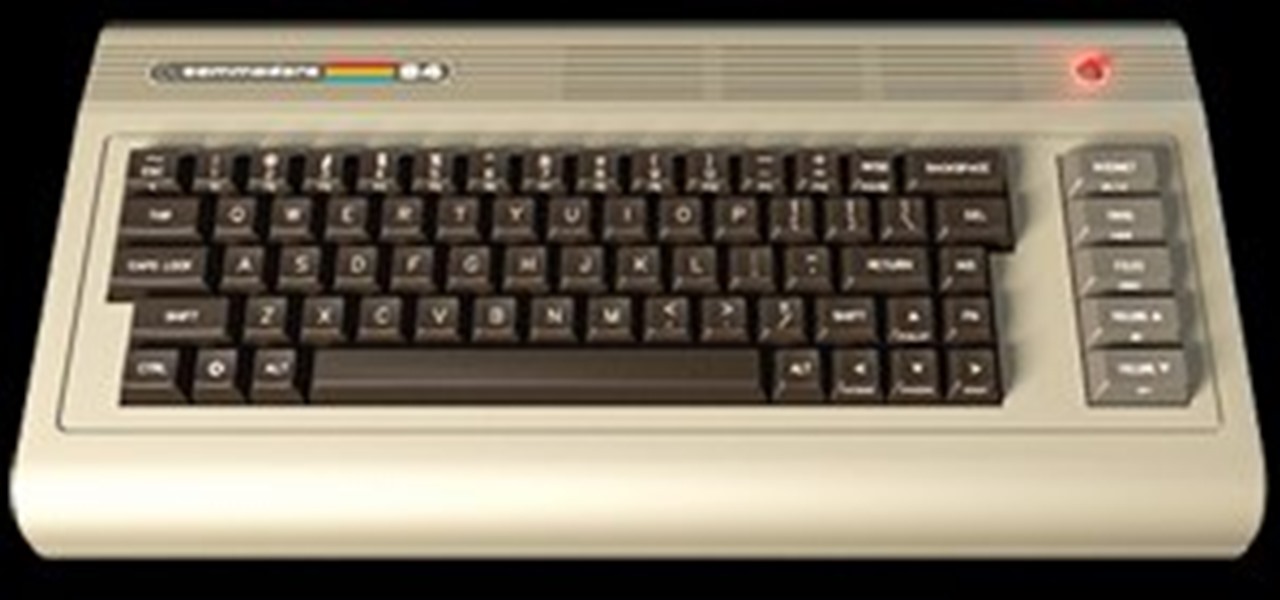Winterizing your windows is a good idea. It helps you save energy and is cost effective. It can be pricey to hire a professional, but in this tutorial, you will learn how to insulate your windows yourself with a window insulation kit. Window insulation kits are easy and cheap alternatives to replacing your windows for the wintertime. So, in the colder months this year, try this method and stay a little bit warmer. You will be happy when you see your lower heating bills! Window Insulation Kit ...

Check out this lesson from Dummies.com on how to add videos to your PowerPoint presentations. This is easy and greatly enhances your slideshow. Make your presentation extra engaging and professional by integrating video.

From the people who brought you the Dummies instructional book series, brings you the same non-intimidating guides in video form. This is Consumer Electronics for Dummies. Just watch this video tutorial to learn how to calibrate your HDTV, For Dummies.

Adobe InDesign CS3 software is used to create compelling print layouts, immersive content for playback in the Adobe Flash Player runtime, and interactive PDF documents. It is built for graphic designers, prepress and production professionals, and print service providers who work for magazines, design firms, advertising agencies, newspapers, book publishers, and retail/catalog companies, as well as in corporate design, commercial printing, and other leading-edge publishing environments. Simply...

Adobe InDesign CS4 software is used to create compelling print layouts, immersive content for playback in the Adobe Flash® Player runtime, and interactive PDF documents. It is built for graphic designers, prepress and production professionals, and print service providers who work for magazines, design firms, advertising agencies, newspapers, book publishers, and retail/catalog companies, as well as in corporate design, commercial printing, and other leading-edge publishing environments. Simpl...

Adobe InDesign CS4 software is used to create compelling print layouts, immersive content for playback in the Adobe Flash® Player runtime, and interactive PDF documents. It is built for graphic designers, prepress and production professionals, and print service providers who work for magazines, design firms, advertising agencies, newspapers, book publishers, and retail/catalog companies, as well as in corporate design, commercial printing, and other leading-edge publishing environments. Simpl...

Adobe InDesign CS4 software is used to create compelling print layouts, immersive content for playback in the Adobe Flash® Player runtime, and interactive PDF documents. It is built for graphic designers, prepress and production professionals, and print service providers who work for magazines, design firms, advertising agencies, newspapers, book publishers, and retail/catalog companies, as well as in corporate design, commercial printing, and other leading-edge publishing environments. Simpl...

Adobe InDesign CS4 software is used to create compelling print layouts, immersive content for playback in the Adobe Flash® Player runtime, and interactive PDF documents. It is built for graphic designers, prepress and production professionals, and print service providers who work for magazines, design firms, advertising agencies, newspapers, book publishers, and retail/catalog companies, as well as in corporate design, commercial printing, and other leading-edge publishing environments. Simpl...

Adobe Flash Creative Suite 4, or CS4, Professional software is the industry-leading authoring environment for creating engaging interactive experiences. It is ideal for interactive designers, graphic designers, and developers. But having the program isn't enough; you need to know how to use it. In this video tutorial, you'll learn how to work with sound in Adobe Flash CS4. Work with sound in Flash CS4.

Adobe Flash Creative Suite 4, or CS4, Professional software is the industry-leading authoring environment for creating engaging interactive experiences. It is ideal for interactive designers, graphic designers, and developers. But having the program isn't enough; you need to know how to use it. In this video tutorial, you'll learn the basics of working with video in Adobe Flash CS4. Work with video in Adobe Flash CS4.

Adobe Flash Creative Suite 4, or CS4, Professional software is the industry-leading authoring environment for creating engaging interactive experiences. It is ideal for interactive designers, graphic designers, and developers. But having the program isn't enough; you need to know how to use it. In this video tutorial, you'll learn how to use motion presents in Adobe Flash CS4. Use motion presets in Adobe Flash CS4.

Adobe Flash Creative Suite 4, or CS4, Professional software is the industry-leading authoring environment for creating engaging interactive experiences. It is ideal for interactive designers, graphic designers, and developers. But having the program isn't enough; you need to know how to use it. In this video tutorial, you'll learn how to work with three-dimensional, or 3D, art in Adobe Flash CS4. Work with 3D art in Adobe Flash CS4.

Popularized by artists like Son House and Skip James, Delta blues is not only one of the oldest forms of blues music, it is among the most stylistically distinct and technically rewarding to play. In this video guitar lesson from YouTube user deltabluestips, you'll learn how to play a number of standard Delta blues riffs and turnarounds. While this lesson is geared more toward intermediate and advanced guitarists, this means beginning players merely have all the more to learn. Get started pla...

Popularized by artists like Son House and Skip James, Delta blues is not only one of the oldest forms of blues music, it is among the most stylistically distinct and technically rewarding to play. In this video guitar lesson from YouTube user deltabluestips, you'll learn how to play John Lee Hooker-style Delta blues guitar. While this lesson is geared more toward intermediate and advanced guitarists, this means beginning players merely have all the more to learn. Get started playing like John...

Popularized by artists like Son House and Skip James, Delta blues is not only one of the oldest forms of blues music, it is among the most stylistically distinct and technically rewarding to play. In this video guitar lesson from YouTube user deltabluestips, you'll learn how to play an E Delta blues boogie in the style of John Lee Hooker. While this lesson is geared more toward intermediate and advanced guitarists, this means beginning players merely have all the more to learn. Get started pl...

Popularized by artists like Son House and Skip James, Delta blues is not only one of the oldest forms of blues music, it is among the most stylistically distinct and technically rewarding to play. In this video guitar lesson from YouTube user deltabluestips, you'll learn the basics of Delta-style walkdowns. While this lesson is geared more toward intermediate and advanced guitarists, this means beginning players merely have all the more to learn. Get started using Delta blues-style walkdowns ...

Popularized by artists like Son House and Skip James, Delta blues is not only one of the oldest forms of blues music, it is among the most stylistically distinct and technically rewarding to play. In this video guitar lesson from YouTube user deltabluestips, you'll learn how to play a Delta-style blues boogie on acoustic guitar in the style of John Hooker. While this lesson is geared more toward intermediate and advanced guitarists, this means beginning players merely have all the more to lea...

Popularized by artists like Son House and Skip James, Delta blues is not only one of the oldest forms of blues music, it is among the most stylistically distinct and technically rewarding to play. In this video guitar lesson from YouTube user deltabluestips, you'll learn how to play a simple Delta blues riff organized around a G7 chord. While this lesson is geared more toward intermediate and advanced guitarists, this means beginning players merely have all the more to learn. Get started usin...

This CAD software tutorial covers the different methods of creating 3D geometry in Revit Architecture. David Fano explains the pro and cons of using solid extrusion, Blend, Revolve, and sweep. These more advanced Revit modeling techniques are explained within a massing object but apply to all families. This Revit Architecture tutorial is geared for beginners that are familiar with the Revit software. Start building more complex geometries with these modeling tips. Model 3D geometry in Revit A...

Not everything in Dreamweaver is handled visually. For those of you that need greater scripting support you definitely want to watch this video. Dreamweaver CS4 has added advanced support for JavaScript, the Spry framework and DOM. Learn how to write code more rapidly in Dreamweaver CS4 with code hinting support for JavaScript, DOM (Document Object Model), and Spry in this tutorial. Use JavaScript, Spry, DOM code hinting in Dreamweaver.

In this three-part keyboard tutorial, you'll learn how to play Clint Mansell's "Lux Aeterna (Requiem for a Dream," on the piano. While this tutorial is best suited for intermediate and advanced piano players, players of all skill levels can play along. Watch this lesson to get started playing "Requiem for a Dream" on piano! Play Clint Manselli's "Requiem for a Dream" on piano - Part 1 of 3.

This article relates to changing the settings in Adobe Flash so that you can improve your overall computer security and privacy. Changing these settings might have a negative performance impact on your computer - but it is worth while.

The purpose of this article is to discuss how you can change your Windows 7 logon screen. This post will explain how to require a user to enter a username and password by default like the classic version of Windows.

More Speed without buying expensive hardware. Windows Vista was never the step up in performance that people hoped for after XP. In fact a lot of people preferred the old XP or Linux until windows 7 arrived. Nevertheless there are a few things you can do to make your Vista OS system run faster and smoother.

Back in 1982, the Commodore 64 home computer was released by Commodore International for $595 (which would now be close to $1,300). It featured an 8-bit microprocessor, 16-color video microchip, awesome sound chip, parallel and serial capabilities, and a whopping 64 kilobytes of memory, all of which helped make it the best selling home computer from 1983 to 1986. It surpassed anything IBM had out at the time. Its greatest competitors were the Apple II and Atari 8-bits, 400 and 800. And it had...

What feature would we most like to see in the robots of tomorrow? Why, the ability to interact with human beings without crushing them to death, of course. Happily, thanks to a new pressure-sensitive synthetic skin technology, the dream is within reach:

Time to call up Guinness. Professors of Notre Dame University have supposedly invented the shortest possible game of Monopoly. Over in four turns (that's just nine rolls).

Composting is said to be every gardener’s gold, but making compost and getting it ready could take up to a year. Professional growers have discovered that compost activators can help speed up composting quickly…sometimes to as little as 30 days!

How to be a better guitarist

Microsoft has a great holiday-themed sale going on right now, but in an apparent effort to generate daily clicks, they're only revealing two deals at a time. Each day between December 8th and 19th, two new deals trickle out—but Microsoft leaker Windows Valley has come across a full list of all upcoming items and their prices, so now you can plan your shopping spree in advance.

Using Trapcode Particular, Harry Frank teaches us how to create subtle unusual particle effects using the Aux Particle function in Trapcode Particular. Whether you're new to Adobe's popular motion graphics and compositing software or a seasoned video professional just looking to better acquaint yourself with the program and its various features and filters, you're sure to be well served by this video tutorial. For more information, including detailed, step-by-step instructions, watch this fre...

In this video tutorial, we learn how to blend real-world elements and CGI within Adobe After Effects. Whether you're new to Adobe's popular motion graphics and compositing software or a seasoned video professional just looking to better acquaint yourself with the program and its various features and filters, you're sure to be well served by this video tutorial. For more information, including detailed, step-by-step instructions, watch this free video guide. Mix real-world models with computer...

In this video tutorial, we learn how to create a music visualization effect with Knoll Light Factor within Adobe After Effects. Whether you're new to Adobe's popular motion graphics and compositing software or a seasoned video professional just looking to better acquaint yourself with the program and its various features and filters, you're sure to be well served by this video tutorial. For more information, including detailed, step-by-step instructions, watch this free video guide. Create a ...

In this video tutorial, we learn how to create a sci-fi style hologram effect with After Effects and Holomatrix. Whether you're new to Adobe's popular motion graphics and compositing software or a seasoned video professional just looking to better acquaint yourself with the program and its various features and filters, you're sure to be well served by this video tutorial. For more information, including detailed, step-by-step instructions, watch this free video guide. Create a holographic int...

In this video tutorial, we learn how to use Key Correct Pro to composite with light wraps within Adobe After Effects. Whether you're new to Adobe's popular motion graphics and compositing software or a seasoned video professional just looking to better acquaint yourself with the program and its various features and filters, you're sure to be well served by this video tutorial. For more information, including detailed, step-by-step instructions, watch this free video guide. Composite with ligh...

In this video tutorial, we learn how to create film title treatments with Knoll Light Factory within Adobe After Effects. Whether you're new to Adobe's popular motion graphics and compositing software or a seasoned video professional just looking to better acquaint yourself with the program and its various features and filters, you're sure to be well served by this video tutorial. For more information, including detailed, step-by-step instructions, watch this free video guide. Create a film t...

In this video tutorial, we learn how to create a lighted X-Mas tree with Trapcode Particular (TP) and Adobe After Effects (AE). Whether you're new to Adobe's popular motion graphics and compositing software or a seasoned video professional just looking to better acquaint yourself with the program and its various features and filters, you're sure to be well served by this video tutorial. For more information, including detailed, step-by-step instructions, watch this free video guide. Create a ...

In this video tutorial, we learn how to create our very own Harry Potter-style Death Eaters within Adobe After Effects. Whether you're new to Adobe's popular motion graphics and compositing software or a seasoned video professional just looking to better acquaint yourself with the program and its various features and filters, you're sure to be well served by this video tutorial. For more information, including detailed, step-by-step instructions, watch this free video guide. Create a Death Ea...

In this video tutorial, we learn how to create dissolving text-to-sand transitions with Trapcode Form within Adobe After Effects. Whether you're new to Adobe's popular motion graphics and compositing software or a seasoned video professional just looking to better acquaint yourself with the program and its various features and filters, you're sure to be well served by this video tutorial. For more information, including detailed, step-by-step instructions, watch this free video guide. Create ...

In this video tutorial, we learn how to create 3D picture montages with Trapcode Particular in Adobe After Effects. Whether you're new to Adobe's popular motion graphics and compositing software or a seasoned video professional just looking to better acquaint yourself with the program and its various features and filters, you're sure to be well served by this video tutorial. For more information, including detailed, step-by-step instructions, watch this free video guide. Create a 3D picture m...