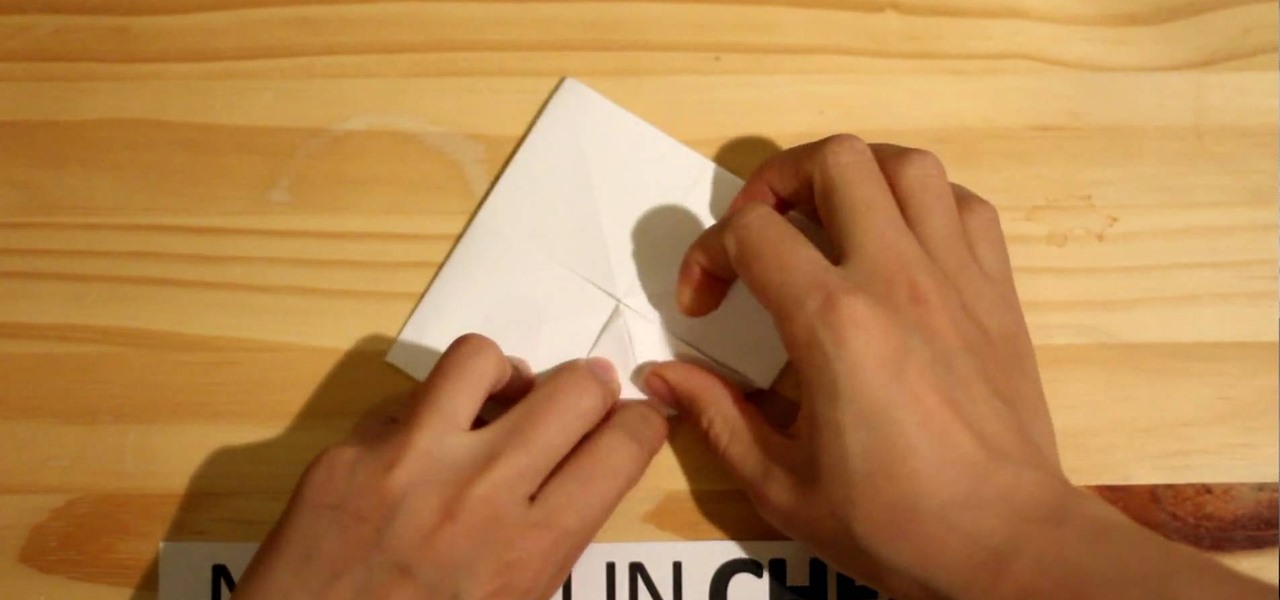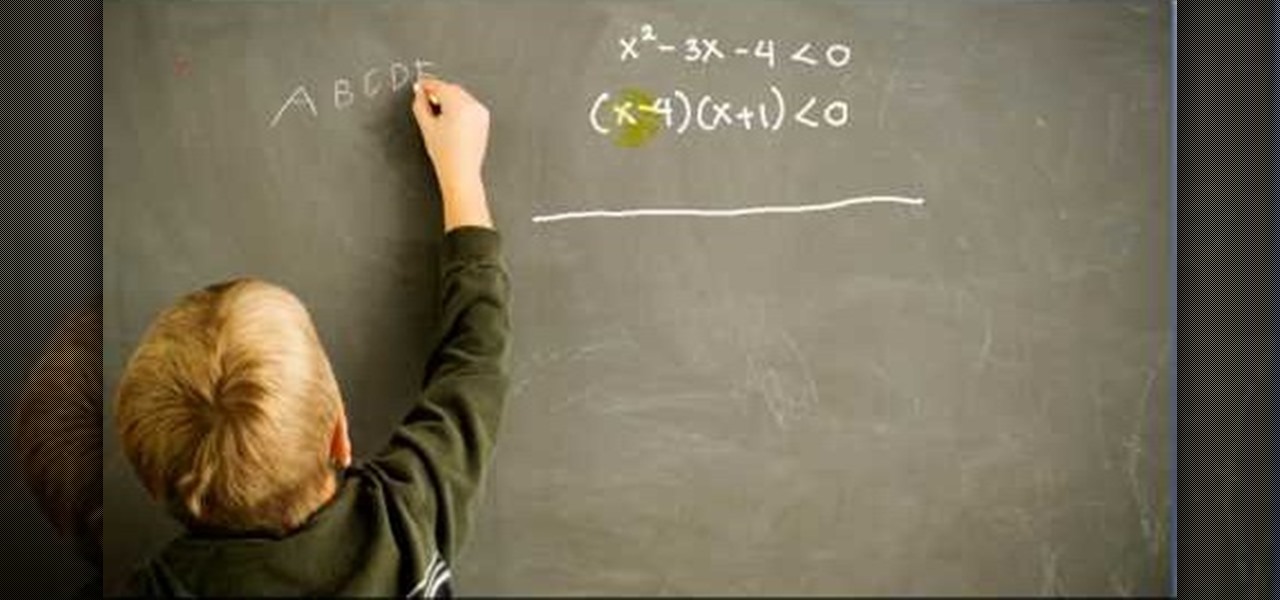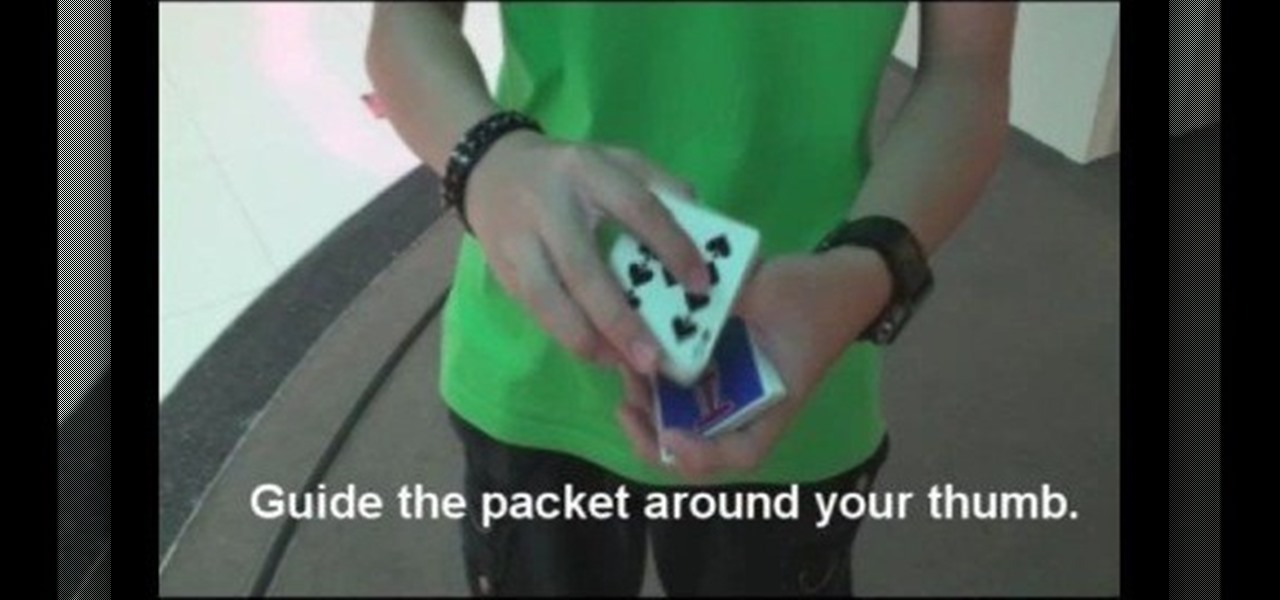If you are stuck using a computer in a place with safety filters, you can use this tutorial to bypass those controls and get to your YouTube account. So, whether you are in a school, library or your parents have parental controls activated, just follow along and you will be able to get past them every time. There are two methods described in this tutorial, one is easy for beginners and the other more advanced. They both work like a charm, however, and you will be watching your favorite videos...

In this video tutorial, viewers learn how to start a Microsoft Windows computer in safe mode. Begin by turning on your computer. As your computer starts up, press F8 before Windows launches. Tap the F8 key slowly (about 1 second apart) as soon as the computer starts up. Keep tapping until the Windows Advanced Options Menu appears. The use the arrow keys to select the appropriate safe mode option and press ENTER. You may need to log into your User account. This video will benefit viewers who u...

New to Excel? Looking for a tip? How about a tip so mind-blowingly advanced as to qualify as a magic trick? You're in luck. In this Excel tutorial from ExcelIsFun, the 243rd installment in their series of digital spreadsheet magic tricks, you'll learn how to find typical values, or averages – a single value that allows you to talk about all the data points in a given spreadsheet. Specifically, you'll learn how to find the mean, median, mode and standard deviation for a set of numbers.

New to Excel? Looking for a tip? How about a tip so mind-blowingly advanced as to qualify as a magic trick? You're in luck. In this Excel tutorial from ExcelIsFun, the 203rd installment in their series of digital spreadsheet magic tricks, you'll learn how to use the SUMIF function to sum with specific criteria.

In this video from modernmom we learn about doing abdominal exercises when pregnant. These exercises prevent lower back pain during pregnancy and when you're ready to push the baby out makes it a bit easier. On a mat, place sit balanced with your butt on the mat and place your hands behind you. Stick your leg straight out. Pull it in and crunch and lean back. 10-15 on each leg is good. This is all done sitting. Think about pulling your belly button in. Next is double leg pulls. This is a bit ...

After you have mastered going forward and forward gliding you may want to expand your skill set and start skating backwards. You will use a simple undulating motion that will allow you to propel yourself backwards.

Professional trainer Joel Harper shows us how to do the "abs matrix" a runner's abs workout. -First, you are going to want to grab some weights.

Learn the freestyle move called "around the world" or also known as ATV. This is done with a football or as Americans would call it, a soccer ball. Newer freestylers should start this trick from foot stop which is just balancing the ball on the top of your foot. In the video it is done while bouncing the ball on the foot which is more advanced. A common mistake to avoid is to kick the ball up and then move your foot around, you need a single fluid movement. ATV can be done either inside or ou...

To do the samurai chop grab a medicine ball with both hands. Put your feet adjacent to each other (keep them very close). Lift the medicine ball up and to the left of your body. Then bring it down and to the right of your body. After this you can do it on the others side, up to the right and down to the left. For beginners 6-10 repetitions recommended for each side and for the more advanced 11-14 repetitions. If this is too easy lift your left food up and then bring your medicine ball up and ...

This video speaks about removing sensitive information in Adobe Acrobat 9. The viewer might get a very obvious idea of removing sensitive information by redaction. Redaction is the process of permanently removing sensitive information from a PDF file. This is done by opening the Advanced menu, clicking "Redaction" and then clicking "Show redaction tools", which can be in any format, images or text. The viewers will definitely get a clear idea of removing such sensitive information by redactio...

Photoshop Universe shows you how to add a simulated ray of light to your photos. They give you advice on how to use levels, the radial blur filter, and the lighten color blend mode. You can give your pictures a nice added touch by learning this simple and easy to understand technique. A great tutorial for beginners, and a useful tutorial for even more advanced users, these are easy to learn and extremely useful tips and tricks that all Photoshop users should know.

Even if your Photoshop knowledge is lacking, you can still learn how to make a 3D image into a 2D one. This video is on the long side, but it is also very informative and makes it so anybody can understand the lesson within. As you watch, not only will you see the steps needed from beginning to end, but you will also hear the directions in clear and easy instruction. You will learn to make a 3D butterfly and 3D fire. Great for beginners and advanced learners, too.

This video, produced by Photoshop Universe, teaches how to reduce beard stubble or 5 o'clock shadows from male pictures. We are shown how to use the dust and scratches filter, layer mask, as well as the advanced layer style command "blend if" on the underlying layer helps us to make this possible. The first step is to duplicate the layer and then select filter, noise, and dust and scratches. The second step is to apply some dust and scratches to the beard selection. Finally we blur the layer ...

Origami frogs are really fun to fold. They are pretty easy so they are great for beginners and you can make them hop around so they are entertaining to play with. This is a tutorial for how to fold your own origami frog from one sheet of paper. Once you master this skill, you will never be bored in class again!

This video shows an explanation for an Advanced Edge Pairing method for the 5x5x5 Cube. The method used is as follows. First, you should match up edges on the middle layers (in the build ring) to form complete "tredges," or triple edge pieces. Then replace and store these tredges on the Up and Down faces of the cube. This method CAN be applied to any size big cube!

Need to brush up on your anime drawking skills? This short tutorial takes you through the steps in drawing an anime-style boy. First with starting with the head, then the face, hair, then clothes. Good luck!

Gamble your life away in Las Vegas Slots on Facebook. And learn how to hack it with tricks and cheats. Watch this video tutorial to learn how to earn more daily credits in Las Vegas Slots on Facebook.

Got a traditional boomerang lying around? Check this video out for a tutorial on how to throw a traditional boomerang the right and wrong way. Each step performed shows what's being done wrong and what's being done right, so be sure to watch this if you wish to improve your boomerang skills.

This tutorial video will show you how to make a dollar bill origami fighter jet. Very easy steps! Learn how to fold this simple origami model. All you need is a dollar and some origami skills.

Calculus can be a bit tricky, but don't worry, Watch Math is here to help you out. Watch this math video lesson to learn how to solve quadratic inequalities in calculus. There's no better way to learn mathematics than from an advanced mathematician, like this PhD.

Welcome to a tennis lesson from FuzzyYellowBalls, the the best place to learn how to play tennis online. Our free video tennis lessons teach you how to play the game in a new way that combines technical analysis, visual learning, and step-by-step progressions.

Improve your magician skills with this magic prop trick video lesson. This magical tutorial will show you how to perform the rubber band magic trick. Doing the melting rubber band trick just takes a little practice and a little bit of illusion. See the reveal of this cool trick.

Improve your magician skills with this magic prop trick video lesson. This magical tutorial will show you how to perform the broken and restored pencil magic trick. Doing the broken and restored trick just takes a little practice and a little bit of illusion. See the reveal of this cool trick.

Improve your magician skills with this magic card trick video lesson. This magical tutorial will show you how to perform the magic aces card trick. Doing the magic aces card trick just takes a little sleight of hand and practice. See the reveal of this cool card trick.

Improve your magician skills with this magic card trick video lesson. This magical tutorial will show you how to perform a joker card trick. Doing a joker card trick just takes a little sleight of hand and practice. See the reveal of this cool card trick.

Improve your magician skills with this magic card trick video lesson. This magical tutorial will show you how to perform the color changing kings card trick. Doing the color changing king card trick just takes a little sleight of hand and practice. See the reveal of this cool card trick.

Improve your magician skills with this magic card trick video lesson. This magical tutorial will show you how to perform the self revealing card trick. Doing the self revealing card trick just take a little sleight of hand and practice. See the reveal of this cool card trick - a card is taken, then put back in the deck, then it flips over all by itself!

Whether you are venturing on a rugged camping trip, or simply want to brush on your outdoor survival skills, this video will come in handy. Learn how to purify water when out in the wild. Mike uses various methods to purify water and drinks the end result.

Learn how to perform a basic XCM card flourish cut in this video tutorial. This basic XCM (extreme card manipulation) card flourish is sure to impress your friends and audience. Just follow along to improve your card trick skills.

Better your card flourish skills! Watch this video tutorial to learn how to perform the "entangled" display card flourish cut. This entangled display is a simple false cut that is rather stylish. This flourish is great for adding flare to any magic trick.

Better your card flourish skills! Watch this video tutorial to learn how to perform the "stun gun" display card flourish cut. This stun gun cut is a simple five packet display that is rather stylish. This flourish is great for adding flare to any magic trick.

If you're into fingerboarding, then you're going to want to watch this video tutorial to see how to improve your fingerboard skills. Watch to learn how to make a fingerboard rail. With just a few materials, your finger-skateboard will be riding rails in no time.

Go beyond the traditional 3D workflow to an immersive creative experience with the software Modo, created by Luxology. Modo is the next evolution of 3D modeling, painting and rendering for Mac and PC. Modo includes 3D sculpting tools, animation and network rendering, and advanced features such as n-gons and edge weighting.

Learn how to do the Charge Normal with this pen spinning tutorial.

Learn how to do the Middle Backaround with this pen spinning tutorial.

Learn how to do the Fingerless Thumbaround Reverse with this pen spinning tutorial.

Learn how to do the Twisted Sonic with this pen spinning tutorial.

Learn how to do the Thumbaround Normal with this pen spinning tutorial.

Learn how to do the Continous Thumbaround with this pen spinning tutorial.

Learn how to do the Ring Backaround with this pen spinning tutorial.