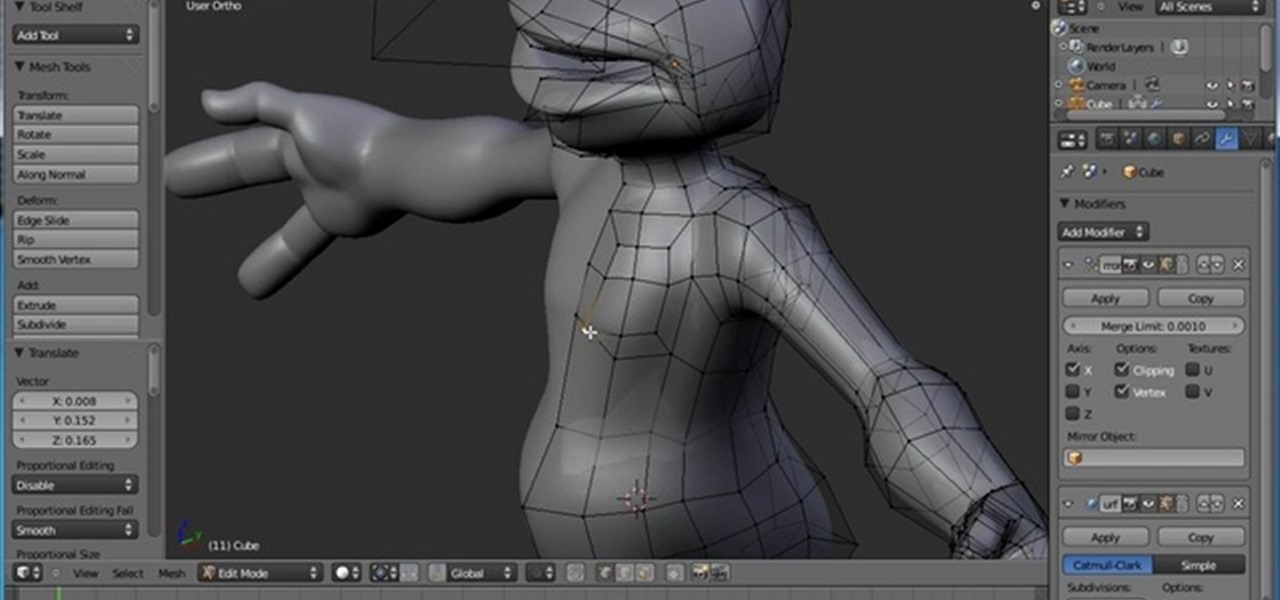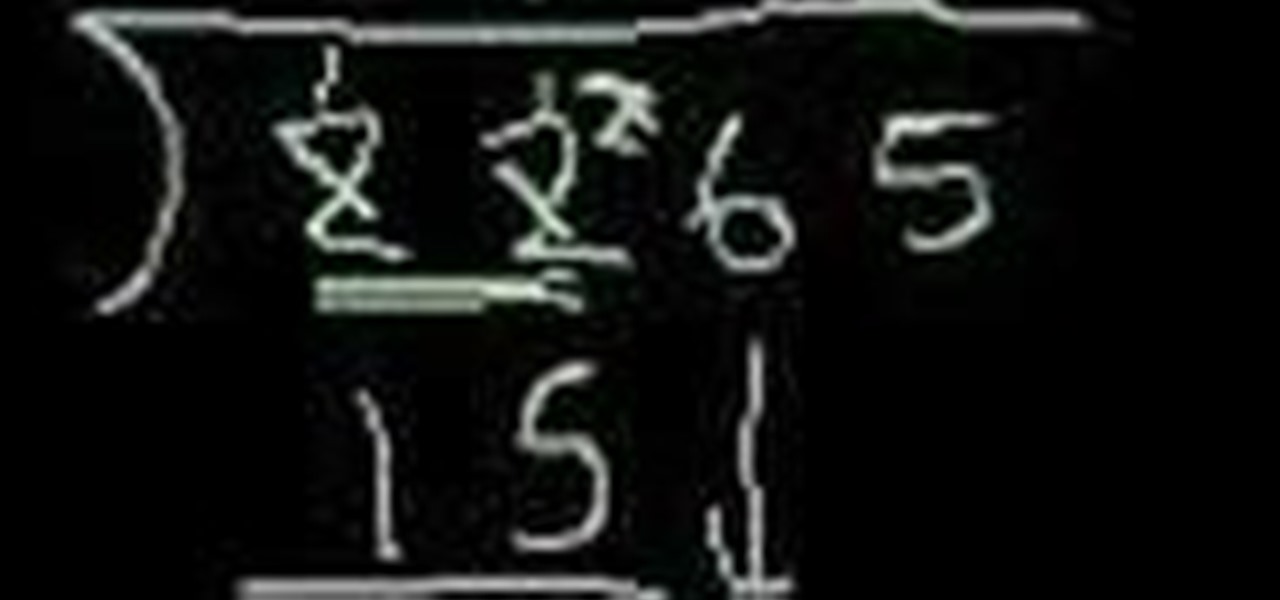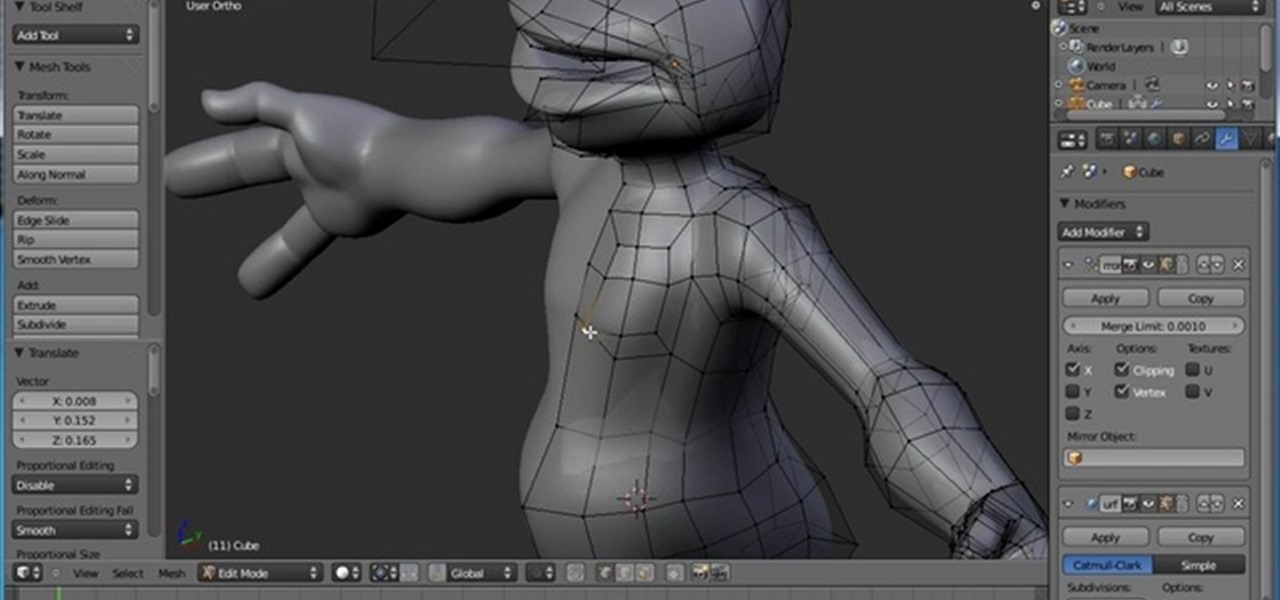
This clip demonstrates how to use the box-modeling technique to create a full character. The box-modeling technique is a good way to quickly visualize the shape of your character, rather than a creating the detail from the beginning. Whether you're new to the Blender Foundation's popular open-source 3D computer graphics application or are a seasoned digital artist merely on the lookout for new tips and tricks, you're sure to be well served by this free video software tutorial from the folks a...

This tutorials covers how to create a more advanced type of facial rig, showing you how to use the "stretch to" constraint to give the face a more fluid way of animating. The "stretch to" is great for things like lips and eyelids (which is shown in this tutorial); in addition, you'll see how to make the eyelids "stick" to the eyeball surface, so there's no unwanted gap between the two while animating. Whether you're new to the Blender Foundation's popular open-source 3D computer graphics appl...

When you begin practicing intermediate to advanced yoga, you have to challenge yourself with harder poses like the handstand, which requires a strong core and ripped arms. Though after practice the handstand gets easier to do, we know you're only human and have some off days.

Think you can't do pull-ups because you're a fitness neophyte and can hardly do a single push-up or pull-up? As intimidating as pull-ups may seem (we often only see beefy chunkheads doing them in gyms), they're actually modifiable for beginners.

Want to play "Let's Dance," the hit single from David Bowie's 1983 album of the same name, on your electric bass guitar? This free video music lesson will show you how it's done. While this tutorial is best suited for intermediate players (advanced ones should be able to figure out the song themselves), beginning bassists should also be able to play along given a little time and effort. Learn how to play the bass line from David Bowie's "Let's Dance" with this video guide.
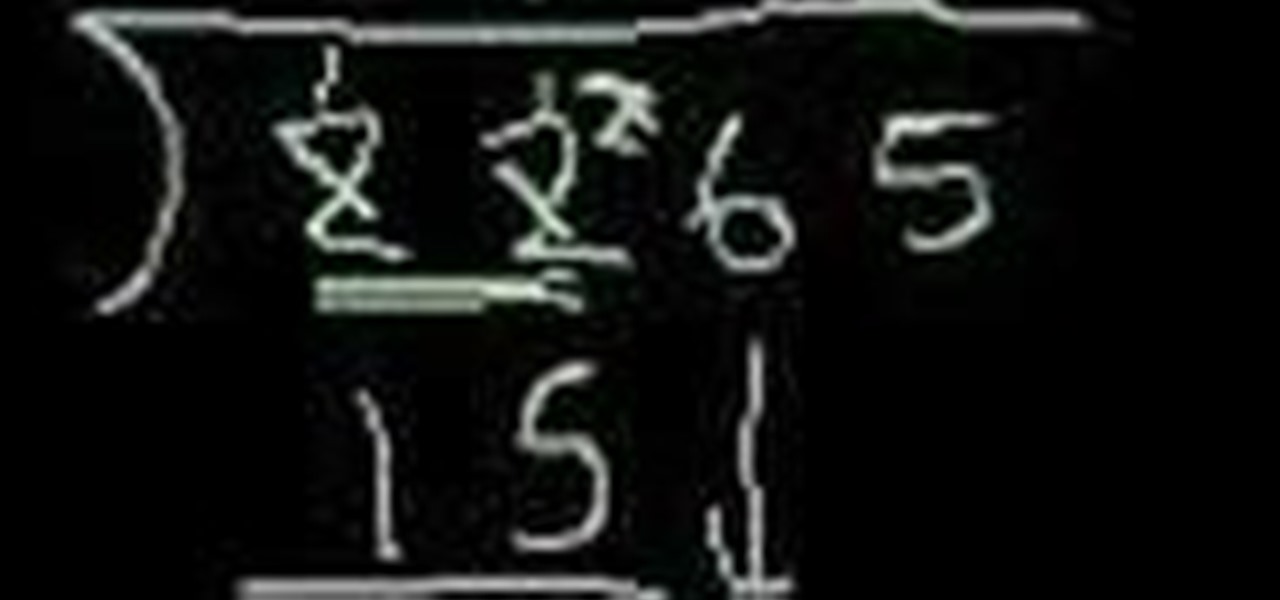
Want to divide a two-digit number into a bigger number still? Learn how. From Ramanujan to calculus co-creator Gottfried Leibniz, many of the world's best and brightest mathematical minds have belonged to autodidacts. And, thanks to the Internet, it's easier than ever to follow in their footsteps (or just finish your homework or study for that next big test). With this installment from Internet pedagogical superstar Salman Khan's series of free math tutorials, you'll learn how to do more adva...

Looking to add specimens to your paper menagerie? Make a butterfly with origami, the traditional Japanese art of paper folding. This free origami video lesson presents complete instructions for making your own butterflies from a sheet of folded paper. These are great for taping to greeting cards or adding to letters. This shape is a bit advanced so be sure to practice on simpler shapes first. For more information, and to get started making paper butterflies yourself, take a look!

Want to play Beirut's "The Penalty" on the ukulele? Learn how with this free video ukulele lesson from Ukulala. Whether you play the ukulele or bass kazoo, there is no better way to improve your chops than by learning to play your favorite songs. Not only is it more fun and much easier than running drills or memorizing a chord book by wrote, it's obviously also a wonderful way to build your repertory of songs. For more information, and to get started playing this indie folk song on your own u...

Watch this four-part tutorial to learn how to solve a 6x6x6 V-Cube 6. This is a rather advanced cube, so it's recommended that you already know how to solve both a 4x4 and 5x5 cube first. If not, you might end up getting just a little bit lost. This detailed instructional video tutorial will leave you eager to get started on your own cube!

New to Microsoft Excel? Looking for a tip? How about a tip so mind-blowingly useful as to qualify as a magic trick? You're in luck. In this MS Excel tutorial from ExcelIsFun, the 255th installment in their series of digital spreadsheet magic tricks, you'll learn how to create a two-variable data table in Excel for what-if analysis. See the PMT function and learn about the formula equivalent to a data table.

If you are stuck using a computer in a place with safety filters, you can use this tutorial to bypass those controls and get to your YouTube account. So, whether you are in a school, library or your parents have parental controls activated, just follow along and you will be able to get past them every time. There are two methods described in this tutorial, one is easy for beginners and the other more advanced. They both work like a charm, however, and you will be watching your favorite videos...

In this video tutorial, viewers learn how to do a palm flip. Before attempting to do the palm flip, viewers should first perfect and control a back flip. Instead of using the hands to flip on the floor, users will press the hands against the wall to flip. Begin practicing this technique with a mat or some kind of support that will prevent you from landing on the ground. Users should get used to pushing off the wall and landing on the back. This video will benefit those viewers who are interes...

In this tutorial, we learn how to fall safely on a snowboard. You will want to make sure you are in a position that makes it safe for you to fall either backwards or forwards. When falling forward land on knees first then forearms. When falling backwards, flex your knees and fall on your butt. Keep your chin to your knees to avoid injury to your head. Also, make sure you have the correct gear to wear while you are out snowboarding. Another great tip is to not go on courses that are too advanc...

In this video tutorial, viewers learn how to start a Microsoft Windows computer in safe mode. Begin by turning on your computer. As your computer starts up, press F8 before Windows launches. Tap the F8 key slowly (about 1 second apart) as soon as the computer starts up. Keep tapping until the Windows Advanced Options Menu appears. The use the arrow keys to select the appropriate safe mode option and press ENTER. You may need to log into your User account. This video will benefit viewers who u...

New to Excel? Looking for a tip? How about a tip so mind-blowingly advanced as to qualify as a magic trick? You're in luck. In this Excel tutorial from ExcelIsFun, the 243rd installment in their series of digital spreadsheet magic tricks, you'll learn how to find typical values, or averages – a single value that allows you to talk about all the data points in a given spreadsheet. Specifically, you'll learn how to find the mean, median, mode and standard deviation for a set of numbers.

New to Excel? Looking for a tip? How about a tip so mind-blowingly advanced as to qualify as a magic trick? You're in luck. In this Excel tutorial from ExcelIsFun, the 203rd installment in their series of digital spreadsheet magic tricks, you'll learn how to use the SUMIF function to sum with specific criteria.

In this video from modernmom we learn about doing abdominal exercises when pregnant. These exercises prevent lower back pain during pregnancy and when you're ready to push the baby out makes it a bit easier. On a mat, place sit balanced with your butt on the mat and place your hands behind you. Stick your leg straight out. Pull it in and crunch and lean back. 10-15 on each leg is good. This is all done sitting. Think about pulling your belly button in. Next is double leg pulls. This is a bit ...

Professional trainer Joel Harper shows us how to do the "abs matrix" a runner's abs workout. -First, you are going to want to grab some weights.

Learn the freestyle move called "around the world" or also known as ATV. This is done with a football or as Americans would call it, a soccer ball. Newer freestylers should start this trick from foot stop which is just balancing the ball on the top of your foot. In the video it is done while bouncing the ball on the foot which is more advanced. A common mistake to avoid is to kick the ball up and then move your foot around, you need a single fluid movement. ATV can be done either inside or ou...

To do the samurai chop grab a medicine ball with both hands. Put your feet adjacent to each other (keep them very close). Lift the medicine ball up and to the left of your body. Then bring it down and to the right of your body. After this you can do it on the others side, up to the right and down to the left. For beginners 6-10 repetitions recommended for each side and for the more advanced 11-14 repetitions. If this is too easy lift your left food up and then bring your medicine ball up and ...

This video speaks about removing sensitive information in Adobe Acrobat 9. The viewer might get a very obvious idea of removing sensitive information by redaction. Redaction is the process of permanently removing sensitive information from a PDF file. This is done by opening the Advanced menu, clicking "Redaction" and then clicking "Show redaction tools", which can be in any format, images or text. The viewers will definitely get a clear idea of removing such sensitive information by redactio...

Even if your Photoshop knowledge is lacking, you can still learn how to make a 3D image into a 2D one. This video is on the long side, but it is also very informative and makes it so anybody can understand the lesson within. As you watch, not only will you see the steps needed from beginning to end, but you will also hear the directions in clear and easy instruction. You will learn to make a 3D butterfly and 3D fire. Great for beginners and advanced learners, too.

This video, produced by Photoshop Universe, teaches how to reduce beard stubble or 5 o'clock shadows from male pictures. We are shown how to use the dust and scratches filter, layer mask, as well as the advanced layer style command "blend if" on the underlying layer helps us to make this possible. The first step is to duplicate the layer and then select filter, noise, and dust and scratches. The second step is to apply some dust and scratches to the beard selection. Finally we blur the layer ...

This video shows an explanation for an Advanced Edge Pairing method for the 5x5x5 Cube. The method used is as follows. First, you should match up edges on the middle layers (in the build ring) to form complete "tredges," or triple edge pieces. Then replace and store these tredges on the Up and Down faces of the cube. This method CAN be applied to any size big cube!

Prime Loops provides exclusive techniques from industry professionals to help enhance your music production, mastering skills & gain exposure. Their tips and tricks through tutorial videos are quick and easy to learn. In this video, they show the user how to add effects automation on beat. This video carries on from a series of previous videos. It goes through basic automation, adding it to the drum beat already made in the first FL Studio Tutorial. This tutorial gives the user the lowdown on...

This quick and simple technique shows viewers how to acquire a good manicure. After washing your hands and removing any existing nail polish, mix oil and sugar in a bowl and put it aside while filing your nails. Scrub the oil and sugar mixture over your hands and then submerge your nails in hot water for a few minutes. Push back any cuticles you may have and massage your hands in oil. Wet a damp cloth and put it in the microwave for a few seconds, then wrap it around your hands. If desired, a...

Tells you how to make a fighting scene by using three steps which are -continuity

Gamble your life away in Las Vegas Slots on Facebook. And learn how to hack it with tricks and cheats. Watch this video tutorial to learn how to earn more daily credits in Las Vegas Slots on Facebook.

Learn how to make a savoury semolina cake in the tandoori style with BBC cookery show 'Indian Food made Easy'.

Rick Stein prepares a classic Corsican Wild Boar stew in this great recipe from BBC cookery show 'Rick Stein's Mediterranean Escape'.

Chef Sarah Cook presents a simple step by step guide to making chocolate truffles. Learn how to make chocolate truffles.

Want to learn how best to cut a roast chicken into joints? Watch this great BBC clip featuring chef Jane Hornby.

Watch this simple recipe for homemade mayonnaise, presented as an easy to follow guide by chef Sarah Cook for the BBC.

Sarah Cook runs through an easy to follow recipe for a tasty carrot and coriander soup. Learn how to make carrot and coriander soup.

Chef Ainsley Harriott presents an easy step by step guide to cook crispy calamari. Simple summer-inspired recipe from BBC cookery show Ainsley's Gourmet Express.

Chef Ainsley Harriott presents an easy to copy recipe for Iced Café Lattes. Simple and delicious coffee recipe from BBC cookery show Ainsley's Gourmet Express.

Chef Ainsley Harriott cooks a delicious sesame salt roasted sea bass. Easy to follow step by step meal idea from BBC cookery show Ainsley's Gourmet Express.

In this BBC clip Delia explains how to make an all-in-one sponge cake. Learn how to make sponge cake.

In this BBC cookery clip Delia Smith reveals her secrets for making the perfect soufflé. Learn how to make the perfect soufflé.

Chef Keith Floyd presents an easy to follow step by step guide to cooking with mussels. Classic moules mariniere recipe video from BBC cookery show 'Floyd on Fish'.