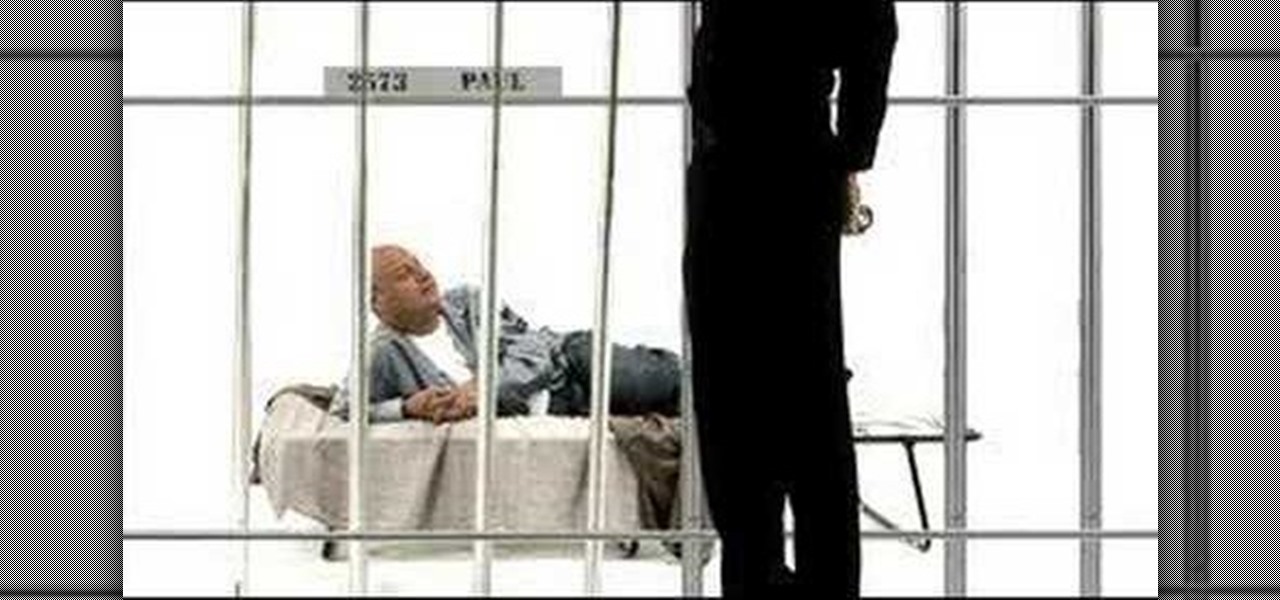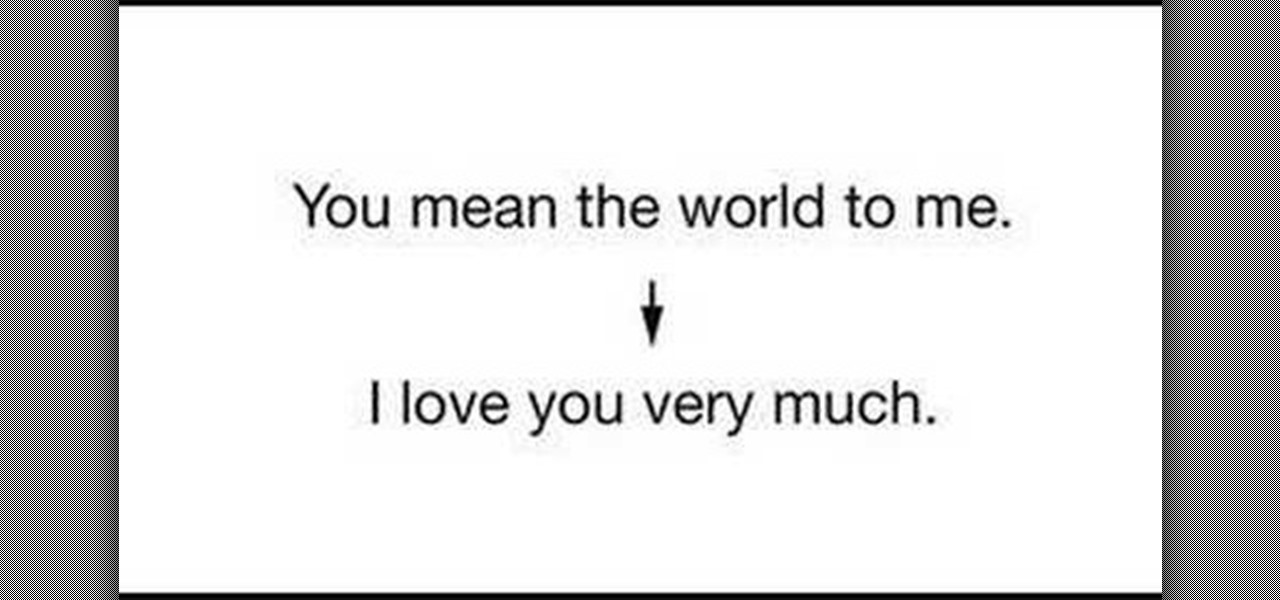In this episode you will learn how to turn direct speech to indirect speech in the English language. This video is great for advanced, intermediate, and beginner learning to speak the English as a second language (ESL).

In this episode you will learn how to use relative clauses in the English language. This video is great for advanced, intermediate, and beginner learning to speak the English as a second language (ESL).

In this episode learn legal terms like "to sue" "to charge" This video is great for advanced, intermediate, and beginner learning to speak the English as a second language (ESL).

Podcasting has become the radio phenomenon of the modern age. Kevin Rose and Dan Huard explain why podcasting is so popular and they show how to set up a basic podcast environment from the hardware you'll need to the uploading process. Also, get an exclusive look into Leo Laporte's (of This Week in Tech fame) advanced podcast studio!

In this episode learn to talk about your family in the English language. This video is great for advanced, intermediate, and beginner learning to speak the English as a second language (ESL).
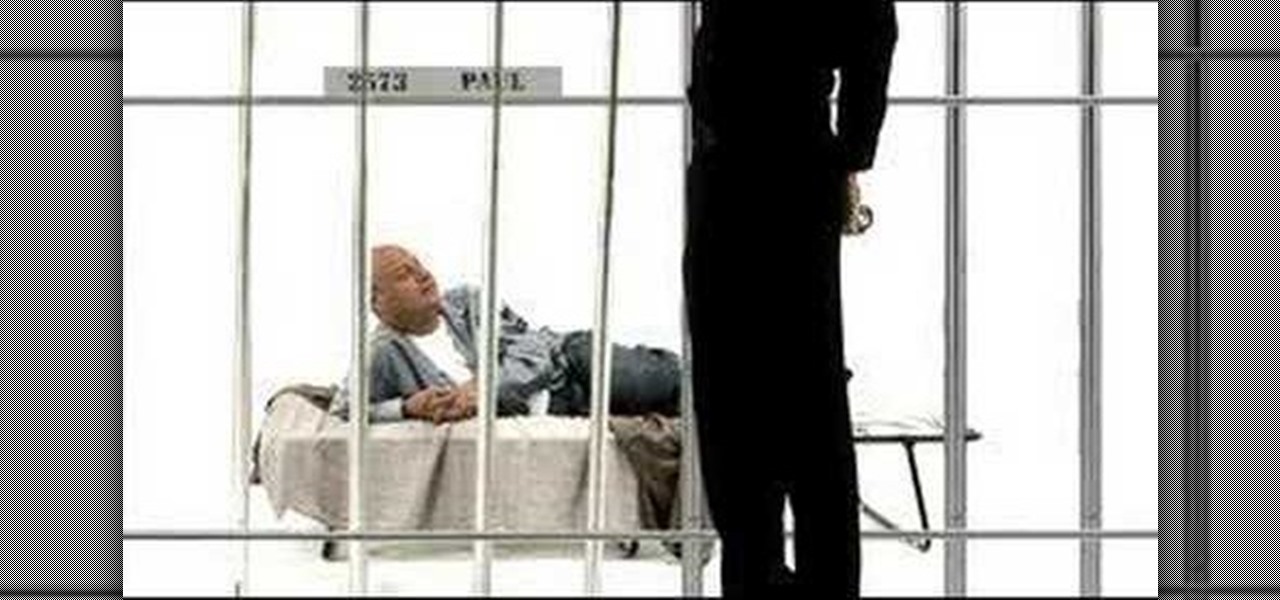
In this episode learn how to talk about when and where things happened in the English language. This video is great for advanced, intermediate, and beginner learning to speak the English as a second language (ESL).

In this episode learn common phrases used in business negotiations in the English language. This video is great for advanced, intermediate, and beginner learning to speak the English as a second language (ESL).

In this episode you will learn useful relationship phrases and phrasal verbs (such as move in, break up, and slow down)in the English language. This video is great for advanced, intermediate, and beginner learning to speak the English as a second language (ESL).

In this episode ask questions in a polite way in the English language. This video is great for advanced, intermediate, and beginner learning to speak the English as a second language (ESL).

In this episode you will be using and pronouncing words with the word "ing" in the English language. This video is great for advanced, intermediate, and beginner learning to speak the English as a second language (ESL).

In this episode learn polite language in the English language. This video is great for advanced, intermediate, and beginner learning to speak the English as a second language (ESL).

In this episode learn to ask yes and no questions with "is", "are", "have" and "can" in the English language. This video is great for advanced, intermediate, and beginner learning to speak the English as a second language (ESL).

In this episode learn to ask and answer questions by using the words "do" and "does" in the English language. This video is great for advanced, intermediate, and beginner learning to speak the English as a second language (ESL).

In this episode practice using "how" "which" and "what" in the English language to get details from another person. This video is great for advanced, intermediate, and beginner learning to speak the English as a second language (ESL).

In this episode you will learn how to discuss food you like and dislike and how to express quantities in the English language.

In this episode you will learn how to exchange opinions in English: how to ask for it and express your own views. This video is great for advanced, intermediate, and beginner learning to speak the English as a second language (ESL).

Learn some more advanced formula uses in Microsoft Excel including the "IF" statement. For example, "IF someone earned over $200 then charge them $20... otherwise charge them $40."

Learn the wiggle walk, an advanced step used in the C-Walk style of Hip-Hop and urban dance.

Katherine and Kimberly Corp show you how to do a thirty minute (30 min) pilates workout to tone your abs, strengthen your core, and improve spinal flexibility. This is ideal for beginners, and advanced practitioners looking for a challenge.

Are you an iMovie user looking to double down on yourself? Well, if so, watch this video and see how to clone yourself, quickly and easily. I mean, who wouldn't want to make two of themselves? It could be so helpful for so many situations! Though cloning may be far in the future, we can still clone ourselves in Videos. Apple's new iMovies, have changed from being small easy video processors to a more complex higher quality Video editing software. This video will use the Green Screen Function ...

Want to play "As Time Goes By" by George Gershwin on the ukulele? Learn how with this video tab from Glen Rose of Jazzy Ukulele, which presents a complete breakdown of the song's component sections, chords, and strumming & picking patterns. For all of the details, and to get started playing this popular jazz standard on your own uke, watch this free video ukulele lesson.

Want to play "Autumn Leaves" by Joseph Kosma on the ukulele? Learn how with this video tab from Glen Rose of Jazzy Ukulele, which presents a complete breakdown of the song's component sections, chords, and strumming & picking patterns. For all of the details, and to get started playing this great French jazz song (originally titled "Les feuilles mortes") on your own uke, watch this free video ukulele lesson.

Want to play "Corvacado" by Antonio Carlos Jobim on the ukulele? Learn how with this video tab from Glen Rose of Jazzy Ukulele, which presents a complete breakdown of the song's component sections, chords, and strumming & picking patterns. For all of the details, and to get started playing this great bossa nova song on your own uke, watch this free video ukulele lesson.

Want to play "Girl from Ipanema" by João Gilberto on the ukulele? Learn how with this video tab from Glen Rose of Jazzy Ukulele, which presents a complete breakdown of the song's component sections, chords, and strumming & picking patterns. For all of the details, and to get started playing "Girl from Ipanema" on your own uke, a song made famous by Stan Getz & Astrud Gilberto, watch this free ukulele jazz lessons.

Want to play "Days of Wine and Roses" by Henry Mancini on the ukulele? Learn how with this video tab from Glen Rose of Jazzy Ukulele, which presents a complete breakdown of the song's component sections, chords, and strumming & picking patterns. For all of the details, and to get started playing "Days of Wine and Roses" on your own uke, watch this free video ukulele lesson.

Want to play "I Wish You Love (Que reste-t-il de nos amours)" by Charles Trenet on the ukulele? Learn how with this video tab from Glen Rose of Jazzy Ukulele, which presents a complete breakdown of the song's component sections, chords, and strumming & picking patterns. For all of the details, and to get started playing "I Wish You Love" on your own uke, watch this free video ukulele lesson.

Most people who are really serious about rocketry prefer solid-fueled rockets, but if your passion is for water rockets, then this video should help you with your advanced eater rocket project. It will show you how to construct and troubleshoot a 9mm Gardena nozzle to control water flow that costs much less than a storebought one.

The ukelele is a great little instrument that is easy to learn, sounds good, and is portable. How much better could it be? They work especially well for covering pop songs, since they're very simple and catchy, which is the essence of the ukelele. This video will teach you how to play the hit song "One foot on Sand" by Justin Young on ukelele. This is a pretty advanced song, so watch out!

If you consider yourself a "laser" man, then you probably know all about front-surface mirrors. But do you know how to make an FS mirror? This video from AP Digital light will show you how to make cheap first surface mirrors.

In this video tutorial, viewers learn how to quickly troubleshoot memory problems in Windows. Begin by clicking on the Start menu. Type "mdsched" into the search bar and press Enter. The Windows Memory Diagnostic window will then appear. Click on "Restart now and check for problems". Your machine will then be rebooted and will run its memory diagnostics tool. It will look for any issues that may cause problems for your system. Advanced users can press F1 when it starts to specify certain opti...

For 3D artists new to 3DS Max, learning your way around this massive piece of software can take a long time. It need not do. This video will teach you how to use some of the many hotkeys in the program to navigate it like a pro, easily accessing all of the most popular tools and allowing you to save a lot of time modeling. Now that you know what buttons to press to access functions, watch some of our other 3DS Max tutorials for more advanced functions.

In this video tutorial, viewers learn how to browse web pages without a mouse. Users will need to use the Mozilla Firefox browser. When you're in the Firefox browser, press F7 or click on Firefox, click on Preferences and select the Advanced tab (Mac OS X). Now check "Always use the cursor key to navigate within pages". This will activate character browsing, allowing the user to use the arrow keys to move up and down the page. Holding Shift will allow users to select a text. This video will b...

In this video, you will see how to create a complete, simple XML gallery using Adobe Illustrator CS4. This tutorial is somewhere between intermediate and advanced level, so if you know a little bit about ActionScript you should be just fine. Whether you're new to Adobe's popular Flash-development platform or a seasoned web developer looking to better acquaint yourself with the new features and functions of this particular iteration of the application, you're sure to benefit from this free sof...

This is a challenging though fun project to try once you've mastered folding your lucky stars (aka puffy stars). Though this origami project does include puffy stars, the stars are folded onto a six-sided star base.

If you use Microsoft Excel on a regular basis, odds are you work with numbers. Put those numbers to work. Statistical analysis allows you to find patterns, trends and probabilities within your data. In this MS Excel tutorial from everyone's favorite Excel guru, YouTube's ExcelsFun, the 12th installment in his "Excel Statistics" series of free video lessons, you'll learn how to use Advanced Filter 'Unique Records Only" to extract a list of unique items from a data base, and then use the COUNTI...

Balloon artists: get prepared for St. Patrick's Day with this free balloon tutorial! Learn how to make an advanced-level, woven leprechaun hat with embellishments including a buckle and sideburns - making it one heck of a St. Patty's balloon creation!

Other World Computing provides a guide for advanced users demonstrating the upgrade or replacement of a hard drive in a Mac Mini Server computer. This comprehensive video takes you through all steps from tool selection to re-assembling the Mac Mini Server and it is recommended that the video is watched right through before attempting the procedure. In particular, it demonstrates the difficulty of opening up a Mac Mini using a small putty knife. Once the case is off, the three wireless antenna...

Whether you're new to Adobe Photoshop or a seasoned graphic arts professional after a general overview of CS5's most vital new features, you're sure to be well served by this official video tutorial from the folks at Adobe TV. In it, you'll learn how to create 3D logos and artwork from any text layer, selection, or layer mask with new Adobe Repoussé technology. Twist, rotate, extrude, bevel, and inflate these designs, and then easily apply rich materials like chrome, glass, and cork to explor...

Detailing your car keeps it in top shape and looking like new. By washing and detailing regularly your vehicle will impress passerbys every day. In this two part series, The Smoking Tire shows you how to properly detail your car at home without accidentally ruining your paint in the process. This can be easily done from home, and doesn't take much advanced skill. Check out this step by step and keep your car shiny, no matter how old it is!

The video shows us how to use a proxy server with Firefox to hide your IP address. you can actually use this to avoid the hacking and various things that are blocking you from websites. Firefox is one of the easiest way to do this and for doing this you need to Google search the free proxylist and then you can select a proxy from the one which is related to the country you are residing in. Then copy that proxy server and then go to tools and click on options and under advanced tab click on ne...