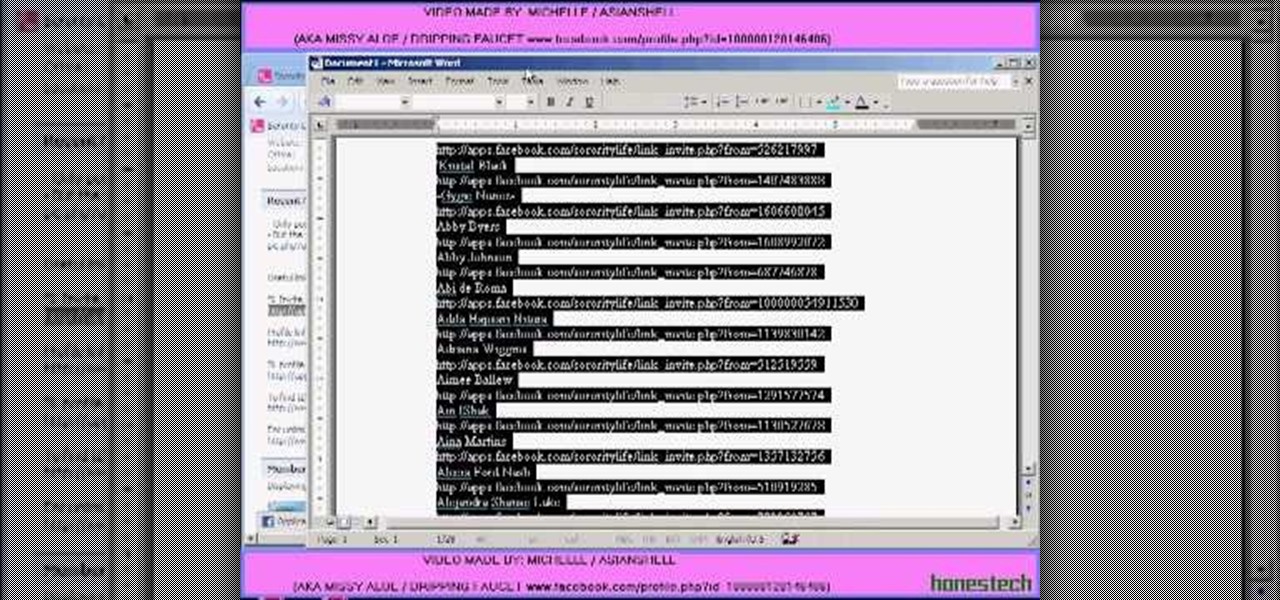This video tutorial shows you how to restore your iPhone or iPod to factory settings or to restore it to a specified firmware update. First you are shown how to enter the DFU mode or device firmware update mode on your device. Download the specific firmware you wish to restore to and make sure you already have iTunes installed as well. Open iTunes and connect your device to the computer via USB by putting it off and holding the home button while plugging it in. Click OK on the dialog that pop...

First make sure that you have a boot able disc and insert it to your optical drive. Shut down your PC And start it up again making sure to press the special key to enter the setup dialog. Go to the boot sequence and select the CD ROM as the first bot device as shown. Save the settings and exit the setup console. Wait for the PC to boot up and during the loading hit any key to boot from the CD.

Mother and daughter duo Christine and Kim show techniques on how to cook bacon the right way. Place the bacon and space it properly on a cold pan. Slowly turn on the heat and put the timer on 4 minutes. Let the bacon cook and avoid touching it until the 4 minutes are up. Using a pair of thongs, make sure to flip the bacon so that it falls flat on the surface of the pan. After turning down the heat, set the timer to 3 minutes and let the bacon cook. Flip the bacon one more time and set the tim...

Time to hit the beach with a Long Island Iced Tea. A classic, high-octane cocktail, the Long Island Iced-Tea is a mix of several white liquors topped off with sour mix and a little cola for color. This lovely bartender will walk you through the process of mixing this fun drink; showing you how to properly double pour the spirits with a one-two count over a tall pint glass full of ice. Then top your cocktail off with sour mix and soda, add a nice lemon wedge, and you're all set for the party! ...

This walk-through video tutorial shows you how to find out your IP address for XBox live. First press the start button and search for run as shown, click the result, bring up the dialog and type in the given command to open the command prompt window. Type the command in the given window and hit enter. The number that appears is your IP address, use it as the key for XBox Live. In the case of XBox 360, it automatically detects it.
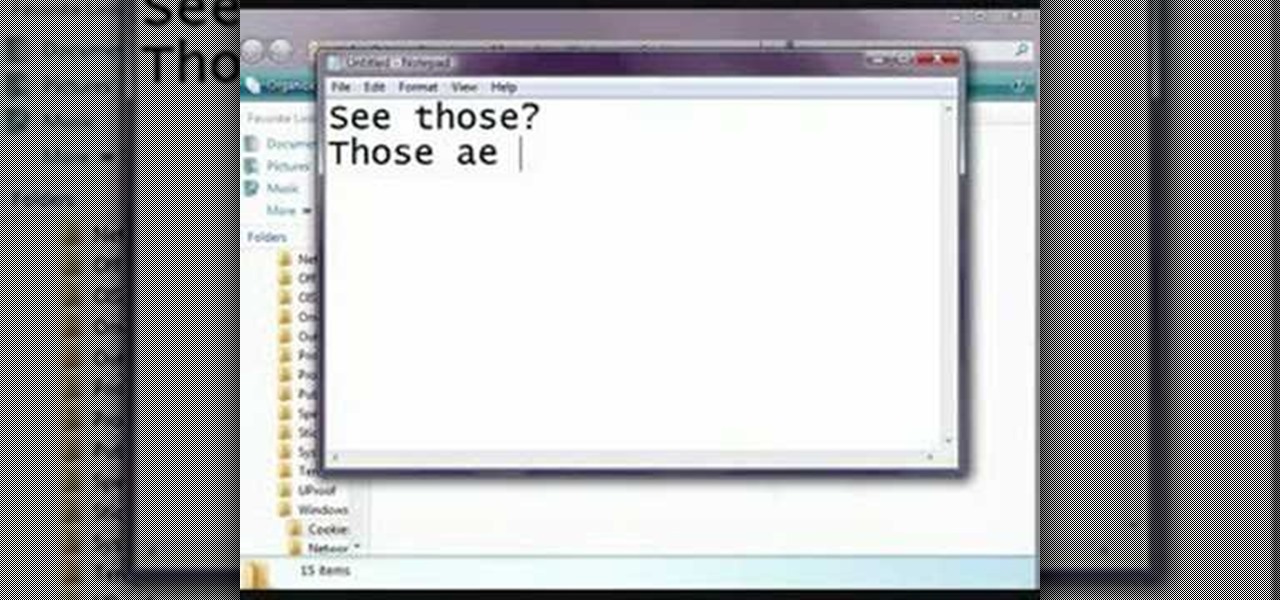
This video shows you how to easily remove the tracking Cookies from your web browser. Normally, if you use AVG Free, it will detect the tracking cookies but not delete them. This video will show you how to manually remove that tracking cookies without using any software. The first thing you have to do is click Start menu, then search for Run. In the Run windows, paste the following: C:\Users\YOUR PC NAME\AppData\Roaming\Microsoft\Windows\Cookies , and hit Ok button. Delete all the files that ...

This video shows you how to easily access blocked website like MySpace or YouTube at school. The first thing you have to do is open the web browser and surf to Unfilter Me . Then, type your desired web site URL in the "Enter Address" field. Hit the "Start Browsing" button and wait for the site to load. Note that the URL in the address bar is different. This is the easiest way to access blocked websites at school. That's it! Good Luck!

This instructional video teaches Pokémon lovers the easy to follow process of drawing Pokémon characters, such as Caterpie, Metapod, and Butterfree. The video shows you, step by step, how to create these original characters. After following these steps, you will be left with your own creations that resemble the original characters from the hit television show, Pokémon. So, if you're interested in learning how to draw Caterpie, Metapod, and Butterfree, watch this quick and easy instructional v...

Slow down? What!?! You've got to love the simplicity when it comes to long drive tips from long drive competitors. The long hitting Jamie Sadlowski shares his simple tip for more power, and it's not what you might think. See how to slow your golf swing down for more power.

In Call of Duty 4: Modern Warfare 2, there's a glitch that you can take advantage of when you have both a javelin and a grenade in your hands. Modern Warfare 2 is pretty much the game of the moment, of the year, of the decade, so exploit this glitch while you still can! Fair warning, though: doing this glitch could get you banned by the powers that be at XBox Live.

Sorority Life hacks, cheats, glitches. How to hack Sorority Life. Watch this video tutorial to learn how to hack unlimited invites in Sorority Girls (08/16/09).

ADHD can be hard-hitting for children and their parents. Luckily, there are a host of treatment options available.

Hiddenstuff.com has great tips and tricks for the massive, multiplayer, online, role-playing game, World of Warcraft. Their guides and strategies for WoW are bound to help you out, outlining some of the most important tactics in the video game. This video tutorial will show you how to play on level 80 in World of Warcraft.

This is how to use a magnesium fire stick. Steps:

Check out this instructional video that shows how to set up a prop static ghost for Halloween.

Use topspin, backspin, and slices on tennis approach shots. Learn tips for hitting tennis approach shots with these free video lessons.

When shooting a shotgun, you don't really have to aim--just point and shoot. Whether you hit what you're shooting at depends on how well you did your homework. "Patterning" your shotgun allows you to choose exactly the right brand of shells, size and type of shot and type of choke required for the game you're pursuing. Set yourself up 40 yards from a 30-inch circle target, and bring along several brands of shells in various shot sizes. Use some form of rest like sandbags on a table or a rolle...

This lesson soloing. This chord progression has been used to create many, many hits in just about every genre of popular music. During this lesson, we will investigate the D major pentatonic scale. You may still use the D minor pentatonic scale, but the best players can switch between major and minor pentatonic at will. The D major pentatonic scale is exactly the same as the Bm pentatonic scale. When you play D major pentatonic you are playing Bm pentatonic as well. This is called relative ma...

Thanks to a growing demand for talented and trained leaders who can inspire teams and innovate new products and services, there's never been a better time to work as a project manager. Whether you're interested in joining the ranks of a Fortune 500 company or working independently, project managers command high salaries and enjoy unparalleled opportunities for advancement.

Both Pokémon GO & Harry Potter Wizards Unite are augmented reality games developed by Niantic, and neither needs much introduction. Pokémon GO, all by itself, created a worldwide phenomenon that still carries a strong fan base years later — Wizards Unite is working on doing the same. However, things are not all fun and games, as you might think in the world of monsters and magical creatures.

When you dislike or hide a song in Spotify, you'll never hear it again in the playlist or radio station that you blocked it from. If you bury it for the entire app, it won't play anywhere. But that doesn't mean you can't get it back if you change your mind.

OnePlus has always pushed the boundaries with specs. They give their phones the premium treatment, which, yes, includes the camera nowadays as well. But even though they have become pretty solid in the photography department, it could always be better.

We might never truly know all of the colors behind old and classic black-and-white photos, but thanks to technology, we can get a pretty accurate colorization. Although Photoshop is a popular way to colorize these images, you can now use your iPhone, along with a nifty shortcut, to transform and give new life to vintage photos.

The Pixel 4 is one of the most talked-about phones of 2019, and it has many things going for it, especially in the world of rooting and modding. Just as with previous Pixel generations, unlocking the bootloader is the gateway to realizing your device's true potential. It can make way for such things as TWRP, Magisk, custom ROMs, and many other device-specific mods just the same.

Pixels and other near-stock Android phones have the Google Feed baked into their home screen, but sadly, the default OnePlus Launcher doesn't. Even more disappointing is the fact that the OnePlus Launcher actually has the Google Feed code built into it, but it's not activated. Let's change that.

Low Power Mode (LPM) decreases the amount of battery your iPhone uses by disabling background app refreshing and automatic downloads, locking your screen after 30 seconds, and more. While it's only meant to be used temporarily, if you're struggling with battery life, you may want to enable LPM permanently.

The Pixel 4 and 4 XL are the first Android phones released in the US to support secure facial recognition. You no longer have to hate on your Apple's friends because you now have "Face ID" as well. So I assume you want to set it up right away — here's how.

Apple added the option to install custom fonts and use them in different apps on iOS 13. The rollout has been a bit confusing, with Apple announcing partnerships with vendors such as Adobe, but also limiting the feature to work with only certain apps. Nonetheless, you can now download and install custom fonts on your iPhone.

Finally, Spotify now works with Siri! It's been a long time coming, but as of Spotify Music version 8.5.6 for iOS 13, you can make Siri or Hey Siri on your iPhone play and control music in your Spotify account. But what commands can you use? We've built a list of everything you can tell Siri to do on Spotify right now, and as time goes on, the list may grow even more powerful.

There's no doubt that Microsoft Word is the go-to for businesses worldwide. As such, you might receive Word documents to open on your iPhone, whether or not you actually have Word for iOS installed. If you prefer editing text documents with Pages, Apple's own word processor, you can import and export Word docs easily.

Chances are, your favorite websites run on ads. That means the sites rely on those ads to fund their operations. Without ads, your laughs, news, and guides don't happen. That's why it's helpful to disable content blockers (often called whitelisting) for sites you support. In the past, it wasn't possible directly in Safari, but in-app whitelisting becomes a reality with iOS 13.

Viewing and reading content on websites is inherently harder to do on an iPhone due to the relatively small display. Even if you have an iPhone XS Max or 11 Pro Max, you'll probably struggle sometimes to read through tiny text while browsing online. Thanks to a feature found within Safari's view menu in iOS 13, your eyes can rest a little easier.

Switching from one popular music streaming service to another shouldn't have to be a hassle, but it is if you want to transfer all your favorite music over. No popular service offers a built-in feature to export or import playlists, so if you want to move your favorite Apple Music playlists over to Spotify, you'll have to use a third-party service.

One of the best ways to dig into a website and look for vulnerabilities is by using a proxy. By routing traffic through a proxy like Burp Suite, you can discover hidden flaws quickly, but sometimes it's a pain to turn it on and off manually. Luckily, there is a browser add-on called FoxyProxy that automates this process with a single click of a button.

There are a number of reasons you'd want to delete your Skype account. You may have decided to move away from the app in favor of another service like WhatsApp or FaceTime, or perhaps you want to erase your account due to an online hack. Regardless of why you might want to delete your Skype account, doing so isn't quite as straightforward as it appears.

Bloatware remains one of the biggest problems with Android, especially when tied to a carrier. Removing bloatware usually requires you to take extreme measures like rooting. Unfortunately, the Galaxy S10 falls under this annoying umbrella, but there's an easy workaround.

Dark mode support has steadily made its way to mainstream acceptance, with big-name apps like YouTube, Reddit, and Twitter adopting the feature to satisfy user demands. In this regard, Facebook is lagging, yet to offer the sought-after feature for easier viewing in low-light conditions. If your iPhone is jailbroken, however, you don't have to suffer like everyone else.

Short for Ask Me Anything, AMA threads are one of Reddit's signature features. They enable you to directly interact with a whole range of interesting personalities, from common folk with amazing life experiences to influential celebrities that help shape politics and culture.

As great as passcode and biometric security features like Face ID are for preventing unwanted access, they aren't needed 100% of the time. When you're at home with a locked door between you and anyone you wouldn't trust with your phone, they really only serve to slow you down. Android has long had a solution for this, but a new Cydia tweak has now brought a similar solution to iPhones.

Imagine this: you have your finger poised to take the perfect picture — a once in a lifetime opportunity, like a solar eclipse — and you are suddenly caught off guard by a buzz, then "ding!" You look down at your phone to find your perfect pic ruined by distortion from the vibration, all because of an ill-timed notification. It's enough to make you crazy, especially when you find out it could have been prevented.