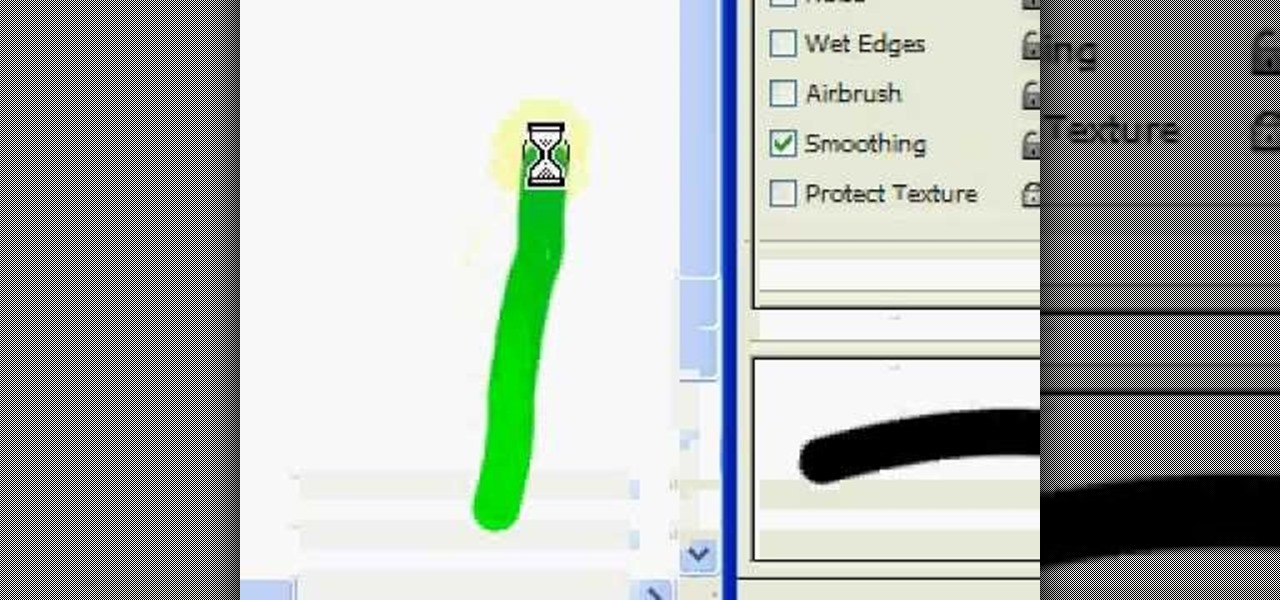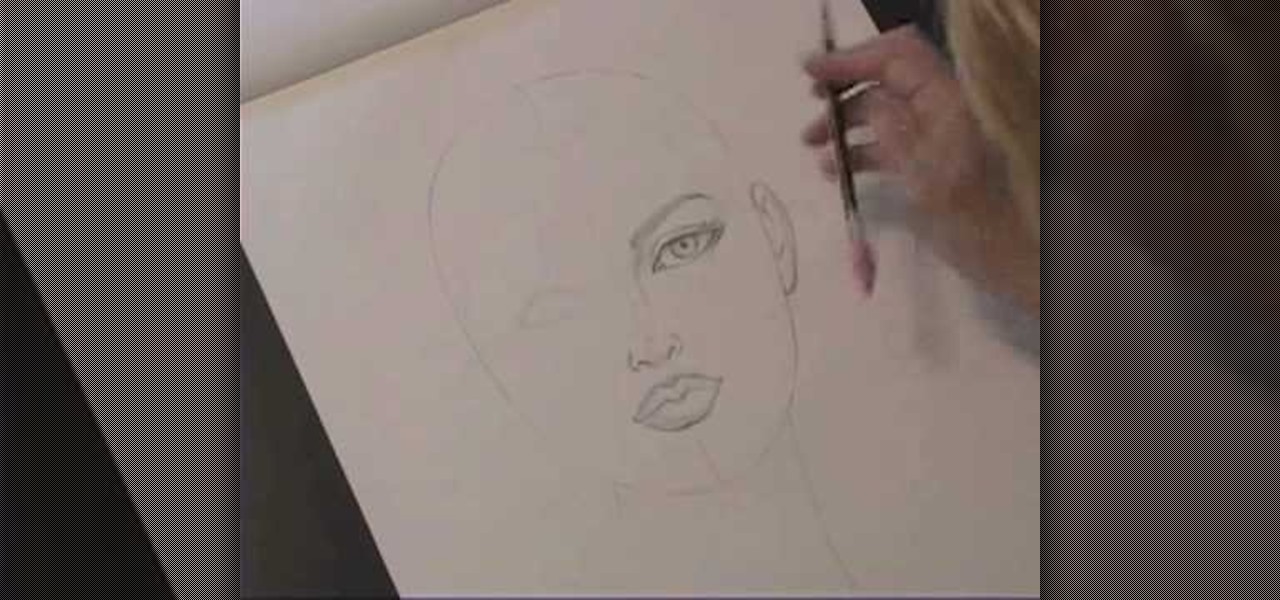Learn how to take advantage of the CAT feature in 3ds Max 2011. Whether you're new to Autodesk's popular modeling software or a seasoned 3D artist just looking to better acquaint yourself with the 3ds Max 2011 workflow, you're sure to be well served by this video tutorial. For more information, watch this free video guide.

Take a look at some of the awesome new improvements to Refine Edge in Adobe Photoshop CS5. Whether you're new to Adobe's popular image editing software or a seasoned graphic design professional just looking to better acquaint yourself with the unique features of Photoshop CS5, you're sure to find something of value in this video tutorial. For more information, and to get started taking advantage of the new, improved Refine Edge tool, watch this video lesson.

Organizing your photos in iPhoto 09 is a breeze provided you know how to take advantage of the program's various features (like, for example, keyword tagging). This free video software tutorial from the folks at MacMost will get you off and running. For specifics, and to get started organizing your own photographs, watch this iPhoto user's guide.

Want to speed up a Microsoft Windows Vista PC? Have a USB drive? This PC user's guide from CNET TV demonstrates how to take advantage of Windows Vista's Readyboost feature to convert your flash drive into extra virtual ram for your computer. For specifics, and to get started speeding up your own sluggish Vista PC, watch this handy how-to.

Looking for an easy way to work with footage from a two-camera setup within Final Cut Pro? Whether you're new to Apple's Final Cut Pro non-linear video editor or just want to learn how to take advantage of Final Cut Pro 7's new features, you're sure to benefit from this free video tutorial from the folks at Lynda. Specifically, this software tutorial provides a complete overview of how to sync multi-cam footage.

Want to selectively adjust the timing of an audio region? Whether you're new to Digidesign's Pro Tools digital audio workstation (or DAW) or just want to learn how to take advantage of Pro Tools 8's new features, you're sure to benefit from this free video tutorial from the folks at Lynda. Specifically, this software tutorial provides a complete overview of how to use warp markers to manipulate timing in your Pro Tools projects.

Use the Quick Start screen to get your FileMaker projects started off on the good foot. Whether you're new to the FileMaker Pro database management program or just want to learn how to take advantage of FileMaker Pro 11's new features, you're sure to benefit from this free video tutorial from the folks at Lynda. Specifically, this software tutorial provides a complete overview of how to use FileMaker's Quick Start screen.

This tutorial demonstrates how to customize your jailbroken iPhone or iPod Touch without having to use any complicated applications like Winterboard. The advantage here is that Winterboard and similar applications use precious memory on your device.

Special Case has this handy video tutorial on Motion… the motion graphics editor in Final Cut Studio. See how to use Motion's match-moving capabilities. The match-moving features are a great device to take advantage of, and is helpful for improving your Motion skills.

Special Case has this handy video tutorial on Motion… the motion graphics editor in Final Cut Studio. See how to create light-writing with Motion's tracking feature. The motion-tracking feature is a great device to take advantage of, and doesn't just apply to light writing.

Captain Bob Hoose talks about the advantage of re-spooling before a trip. Check out this instructional fishing video to understand a few tips that are perfect for beginners. Learn the importance of re-spooling your fishing line from the experts. Practice your fishing skills and reel in the big fish!

Sometimes you just can't achieve what you want in Delphi programming using anchors and alignment. You'll then want to take advantage of the OnResize event.

Learn how to prepare yourself for uphill conditions in cross country running. If you can master the uphill, you will be at a huge advantage.

One of the new technologies rolled into Adobe Illustrator CS3 is Kuler. Kuler first appeared on Adobe Labs and has become its own community where people are posting color groups left and right. Now you can not only take advantage of these color groups on the web and download them, but you can also get to them directly in Illustrator CS3.

See how to set up the brushes in Photoshop to take full advantage of the pressure sensitivity of a Wacom Tablet – the Graphire, Intuos and the new Bamboo. It's an easy thing to do. It's so easy, in fact, that this guide can present a complete, step-by-step overview of the process in just over two minutes' time. For more information, and to get started taking full advantage of your own Wacom tablet, take a look!

Firefox is one of the most customizable web browsers available. In this browser, you are able to install multiple add-ons and toolbars, all of which do something different for the performance level of your program.

In this video tutorial, Chris Pels will show how to include JavaScript to an ASP.NET page for use on the client page to provide a richer and more robust user experience. First, see how to include JavaScript directly within an ASP.NET page and reference the script from within HTML page elements. Next, see how to abstract the JavaScript to an external JavaScript file which offers the advantage of being cached by the browser and can be used by multiple pages. Lastly, learn how to add JavaScript ...

System Restore is a great and valuable feature in Windows XP and Vista. If you haven't taken advantage of System Restore yet, what in the heck are you waiting for?!? Using System Restore will allow you to make a backup of all your system files at a specified point in time. You can create checkpoints in case your system gets corrupted or has problems because of a recent change you may have made to Windows. Watch and see how to backup your PC… now! And click here for more information.

Looking for a quick overview of how to take advantage of the AE presets included with Vintage Film for Looks? Look no further. Whether you're new to Adobe's popular motion graphics and compositing software or a seasoned video professional just looking to better acquaint yourself with the program and its various features and filters, you're sure to be well served by this video tutorial. For more information, including detailed, step-by-step instructions, watch this free video guide.

Kathryn Hagen teaches us how to draw female heads in this tutorial. Start with an oval and dissect it horizontally and vertically. Draw in the hairline, as well as the eyes, nose, and mouth. You can measure out where everything should go by using the lines as a reference point. Add details into the eye, then continue on to add more details to the nose, showing the nostrils. Draw more details on the mouth, then define the center of the lip and shape. Draw on the ears, and add a line where the ...

If you recently purchased the game Transformers: War for Cybertron, prepare to spend many hours playing this game. Not only does it have a fun and exciting campaign mode, but the multiplayer mode is also very exciting as well.

One of the few technical advantage the Nintendo Wii has against its high-tech rival the XBox 360 is that it allows users to browse the web on their console. Trying to do so using only a Wiimote, however, is impractical. Did you know that you could use a USB keyboard instead? This video will show you how to connect a USB keyboard to your Wii, making it MUCH easier and more practical to use the Opera web browser available in the Wii Store. Now can surf the web on a giant screen while reclined o...

Your yard is full of free crafting opportunities! In this tutorial, learn how to take an ordinary stone and turn it into an adorable ladybug. In this craft project, grab a nice flat stone, some paints and some googly eyes and put together a cute little friend for your kids to enjoy. This project is not difficult and can be done (with a little help) by kids of all ages.

This video will show you how to take advantage of one of Apple's iMovie advanced editing feature, picture-in-picture effect. This feature allows you to embed either another video, or images into a base video. To enable this valuable tool in iMovie, go into the iMovie preferences by clicking on "iMovie" in the top left hand corner of your screen. Under the General tab make sure "Show advanced tools" is selected. Import a video from your event library by dragging it into iMovie and selecting pi...

It is of course, non-toxic, and usable on just about anything, from counter tops to pots and pans. To make the basic scrub, you simply need baking soda, as well as essential oil for scent. The advantage of this is that there are a variety of different essential oils out there--if you're tired of the typical commercial cleaner smells, you can make your cleaning scrub smell just about any way you want. To make a more powerful scrub, you can add Borax to the baking soda mixture. The result is a ...

Boris Title Toolkit gives Adobe After Effects users advanced titling capabilities for maximum quality, speed, and creativity. Using Title Toolkit, graphic artists can import ASCII or RTF files for fast, easy credit rolls, take advantage of rich text style options such as bevel borders, gradient fills, simulated extrusion, and embossing, and save or apply custom or preset text styles, gradients, and colors, all of which can be applied on a per character basis.

Learn how to ski by watching "The way to better skiing." This skiing tutorial sequence consists of 11 professional teaching videos taught by six of the best Danish ski instructors for all levels in all terrain: Lasse Lyck, Klavs Klavsen, Rasmus Lundby, Tue Bak, Martin Hulten and Pernille Hornhaver. In the first lesson, learn the philosophy of skiing. This tutorial explains the basics of skiing and touches upon factors that effect your skiing--and how to use them to your advantage. Learn the p...

James shows us how to prevent stinky pits without using deodorant, but instead the Japanese Urawaza secret of baking soda and lemon.

Make the most of your height with these wardrobe tips. You Will Need

If you're an out-of-work Californian, take advantage of the benefits provided by the Employment Development Department (EDD) of California. If you've already followed the directions for applying for unemployment insurance benefits, then there are a few more steps involved in getting and maintaining your monetary unemployment reward.

Shen is a useful champion to play as a tank, despite also being able to ninja. Here's a detailed tutorial on how to build Shen to take advantage of all his abilities, masteries and runes (as well as items) so you can always stay fighting with Shen.

Bob and Leslie of the Washington Township Fire Department demonstrate how to choose the right fire extinguisher for your home. Fire extinguishers come in a large range of sizes so be sure to choose one that you can easily handle. If it’s too heavy you won’t be able to use it properly. Fire extinguishers are labeled according to the type of fire they are used on. A is for ordinary combustibles such as wood or paper; B is for flammable liquids such as gas, grease or oil; and C is for electrical...

Not sure what to do now that your kids are gone? Is the house feeling eerily quiet and empty? Check out this video and grab a few tips on how to turn 'empty nest syndrome' into an opportunity for some precious 'me time'. In no time at all, you will be adjusting into your new life without the kids around.

Learn how to do a single cable handle high, alternate swim stroke, with a wide pull-down, and squat. Presented by Real Jock Gay Fitness Health & Life.

Water is a valuable resource in Terraria, and if you want to create an limitless water source, take a look at this cheat which takes advantage of a glitch in the game. The next time you load up Terraria you'll have more water than you know what to do with.

There are many different applications and games on the Nintendo 3DS that can take advantage of an active internet connection over Wi-Fi such as Netflix or the eStore. Unfortunately, since the 3DS is a mobile device, you won't always have access to the internet. If you have a mobile hotspot on a smartphone or tablet, you can share the internet connection over wireless with the gaming handheld.

If you've taken the time to jailbreak your iOS device, be it an iPod touch, iPhone, or iPad, you can display the iOS screen using your computer so that you can see the device's screen on your monitor or TV. All you need is the ScreenSplitr app to take advantage of this option.

You've got to have cobblestone. Make sure your supply is never short by building a cobblestone generator, so that you have infinite cobblestone. Give yourself the advantage in Minecraft by watching this video and following the design and building technique.

Go ahead and treat yourself to the true cinematic experience of Terraria in widescreen. Download this file and give yourself more side to scroll, more land to explore, more of everything when you take advantage of widescreen mode in Terraria.

Looking for some good cheats on how to get through the Steamworks Island when playing the game Poptropica? This video has it all - a complete guide to the level, as well as showing you all the cheats you can take advantage of.