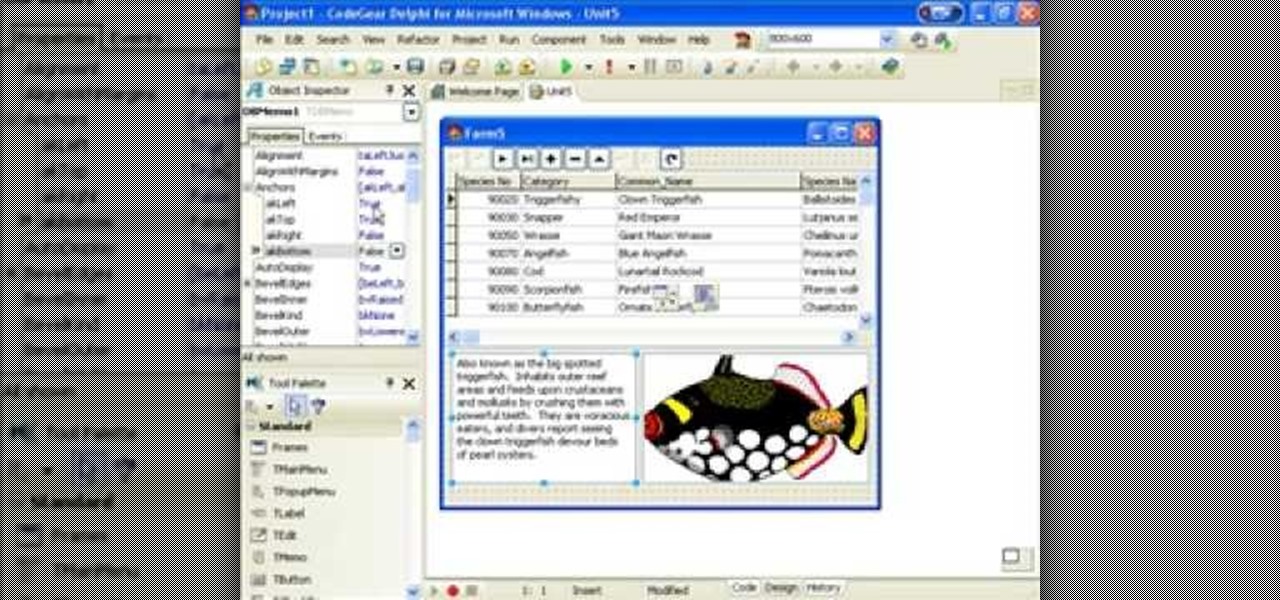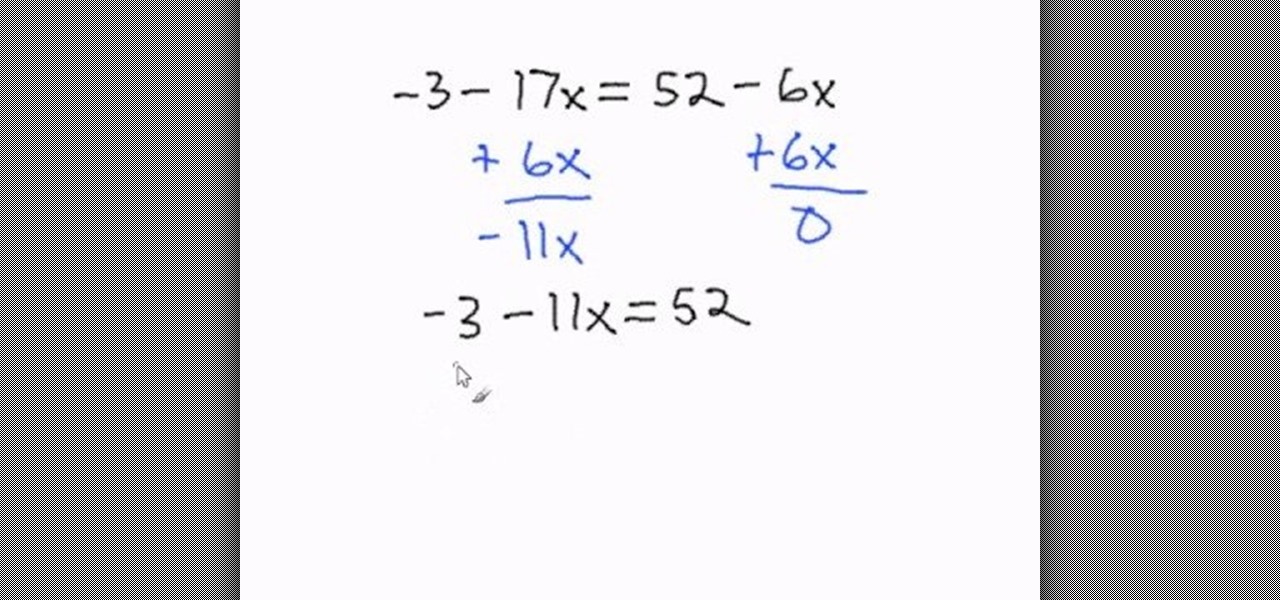Many flash movie players will disallow content to be shown to you if they determine that you're not in the correct region. This video tutorial presents a simple solution. (NB: While this works for the time being, it won't work forever, and so you'd be well served to take advantage of this while you can.)

See the demo to learn how to take advantage of some of the advanced features of Office Communicator 2007, including rich-text formatting, transferring files, and escalating to a Live Meeting. If you use Office Communicator at your office for video conference calls or chatting, then this tutorial will explain some very useful advanced features.

In this video, US Memory Champion Chester Santos teaches you how to expand and improve your memory by using a few simple techniques. Word visualizing allows you to create associations which help to remember individual words. Memory can be increased in a fun and easy way by taking advantage of Santos' cool and unique method of associative thinking. You will hopefully never forget your shopping list again!

This video home and garden tutorial explores the financial advantages of making your home energy efficient. Learn how to make an eco-friendly home that will help save money and the environment.

Radar Roy demonstrates in this video tutorial how to hard wire a dash-mounted radar detector. The advantage of direct wiring your radar detector is getting rid of that wire mess going to your cigarette lighter. So, if you don't want another speeding ticket again, install your radar detector the right way, the direct way! All it takes is a little electrical know-how, and maybe a little automobile know-how.

Howard Lederer, Phil Gordon, Clonie Gowen, Daniel Negreanu and Phil Hellmuth discuss the advantages and disadvantages of slow playing.

This is a tutorial of how to take advantage of wireless printing, set up a backup system, and set up wireless speakers to listen to music from anywhere in your house.

Learn how to take advantage of a psychological defect humans have regarding the height and circumference of a pint glass.

Take advantage of the functionality in your function keys by bypassing those volume and brightness buttons.

Today's word is "panacea". This is a noun which means a remedy to cure all diseases or a solution for all difficulties.

Learn how to take advantage of the handy built-in dictionary and thesaurus application on your Mac OS X.

A non-geek tutorial for anyone who wants to take advantage of google's free, web-based e-mail program. This tutorial guides you step by step through the process of how to sign up for and delete a G-Mail account.

This Delphi tutorial looks at how to take advantage of the OnDrawColumnCell event on the TDBGrid component. In particular it examines how to make every second row a different colour (Sky Blue) and how to change the appearance of the text depending on the data.

This is a brief tutorial on how to eliminate an F-14A Tomcat using the F-15C Eagle in Lockon: Flaming Cliffs. In it, we discuss the advantages of the AMRAAM over the Sparrow, and thoroughly cover evasion techniques against the AIM-54 Phoenix missile.

In this episode of Gopher Haul you'll learn some marketing ideas for lawn care operators - tips which include: how to get referrals and how to take advantage of the current real estate market to make more money with lawn care.

This video demonstrates how to use angles in your footwork when boxing. The video explains the advantage to angled footwork and shows ways to incorporate it into your boxing techniques.

This tutorial is for users familiar with After Effects 7 who want to start learning CINEMA 4D. It shows you how to take advantage of the FULLSCREEN mode, and changing the hotkey to tilde (~) just like After Effects 7.

The first episode of Real World Green goes over the advantages to your wallet, your health, and your world by replacing incandescent bulbs with compact fluorescent bulbs.

Marge Braker, a home economics instructor, demonstrates how to demonstrate small batch strawberry jam. Advantage of making a small batch is that it cooks very quickly.

At the end of the day it’s all about what we get OUT of InDesign that matters. Whether you’re printing proofs to your printer or exporting to PDF, you have specific settings for your environment. In this video you’ll learn to take advantage of InDesign’s Presets to streamline your daily output.

One of the graphic features Adobe InDesign borrows from Adobe Illustrator is Compound Paths. In this episode Terry White will show you how to take advantage of Compound Paths to create an effect of looking through window panes into an image. This tip comes from Terry's team member Colin Fleming.

You can select images in the Bridge and send them to Photoshop to make a presentation slideshow. In this video you'll see how to add some polish to those presentations as well as taking advantage of Acrobat specific transitions and settings. You'll also see how to tweak the settings to do automatic or manual slideshows.

We all know how great Photoshop CS2’s Photomerge feature can be for creating large panoramic scenes. However, in this video you’ll learn how you can take advantage of this feature to scan photos larger than what your scanner can handle. In this tutorial Terry White will put together an old 16"x20" high school class composite with my 8.5"x11" scanner!

This video is aimed at beginner level viewers and shows one of the basic techniques involved while solving linear equations having one variable.

Khanacademy teaches us how to handle simple inequalities (less than or more than). In an equation, we usually have one solution. In problems involving inequalities, there is a whole set of answers. For instance, x minus five is less than 35. The answer for x is a whole series of numbers that when five is taken away from it, is less than 35. This equation is handled like any other equation involving an equal sign. We add five on both sides of the equation and the answer for x is any number tha...

Have you ever given your friend a friendship bracelet? Well, the best kind is a homemade kind. Not everybody wants to show off their friendship to everyone, but if you do, this video tutorial will show you how to make a friendship bracelet, specifically the four basic knots involved in making a friendship bracelet. These are the four knots involved in nearly all bracelets.
(Series designed to help explore whether your ideal employment ideas should be formalized into a business venture or as an employee or volunteer value added problem solver).

This Achievement Hunter segment involves unlocking the 'Horny Devil' achievement in Crimson Alliance, a game available on the XBLA. If you want to add another few GP to your Xbox Live profile, you'll need to head into a boss fight against Gashadokuro.

The Lesser Evils side quest is accessible immediately after completing the factory hostage mission at the start of Deus Ex: Human Revolution. This Giant Bomb tutorial will take you through the mission, which involves breaking into an apartment building complex and hacking into a computer to uncover the location of a video.

The Lazarus Rising side quest in Dead Island involves finding several car parts so that you can get a vehicle repaired and use it later in the game. This walkthrough is the perfect tutorial for the mission and will take you through finding all of the scattered car parts.

The Achievement Hunter demonstrates how to earn the 'Get Dizzy Y'all' achievement and the 'Shut Your Mouth' achievement in the Xbox 360 game Green Lantern; Rise of the Manhunters. The first achievement is earned by spinning consecutively and the second achievement involves performing several combo hits.

Learn the basics of video editing in this funny and informative clip from Vimeo's excellent Video 101 series of tutorials. This video provides a handy overview of the steps involved in editing video, including transferrring footage, organizing clips into video bins, editing using the timeline, trimming the footage & using transitions, saving frequently, and exporting videos to be viewed on various sites with various compression settings.

Most long-haired men and women in America have a hair tie on them most of the time, sometimes more. All you need are two different-colored ones to do this awesome mind game / bar trick on someone! It involves tying the two ties together surreptitiously, and you'll learn how to do it in this video.

Chico Marx was the oldest of the Marx Brothers, but is not as well-remembered as some of his younger brothers. Apparently, he liked this trick, and now you can too. It works great for tricking people at bars. It involves a circle of dollars and a game of removing them that you can win every time with a simple trick.

Carving Jack-O'-Lanterns is actually one of the safest parts of Halloween, despite the sharp knives involved. There are all kinds of techniques and styles, and this video will give you some great tips to help your pumpkin carving. It includes tips for keeping your pumpkin from getting mold and making it smell nice, and also advice on the use of foam pumpkins for those who want to eschew the mess of using the real thing.

Isolation is an important part of hip-hop dancing. It involves moving individual parts of your body without moving the rest, either quickly or slowly depending on the dance. This video will show you some ways that you can use isolation to improve your dancing and get better moves.

This video is all about the basic movement commands in one of your units in StarCraft 2: Wings of Liberty. This is the basics, so you better know this stuff before you get too involved. Learn about what the computer mouse can do for you when moving your units and learn a whole lot more! This is the basic unit movement.

Photoshop allows users to create all sorts of cool text effects, some of the most popular of which involve creating firey or icey text for titles. This video focuses on the latter, teaching you how to combine several effects in Photoshop to create really cool letters that look like blocks of ice. Give you titles some flair! But don't get flares anywhere near them...

In this tutorial, learn how to get non-Barnes and Noble content onto your Nook e-reader. By using Adobe Digital Editions (a program that allows you to digitize your favorite novels) you can add content to your Nook without involving BN. This clip will show you exactly how to bypass the lock on your Nook and import your own content.

In this clip, learn how to raise a family and have happy relationships in the fast paced world of Los Angeles. The lives of those in the entertainment industry are often hectic and involve odd hours, so keeping strong bonds is hard. Check out these tips from Kathleen Cooke and keep a happy and healthy life amidst the chaos.