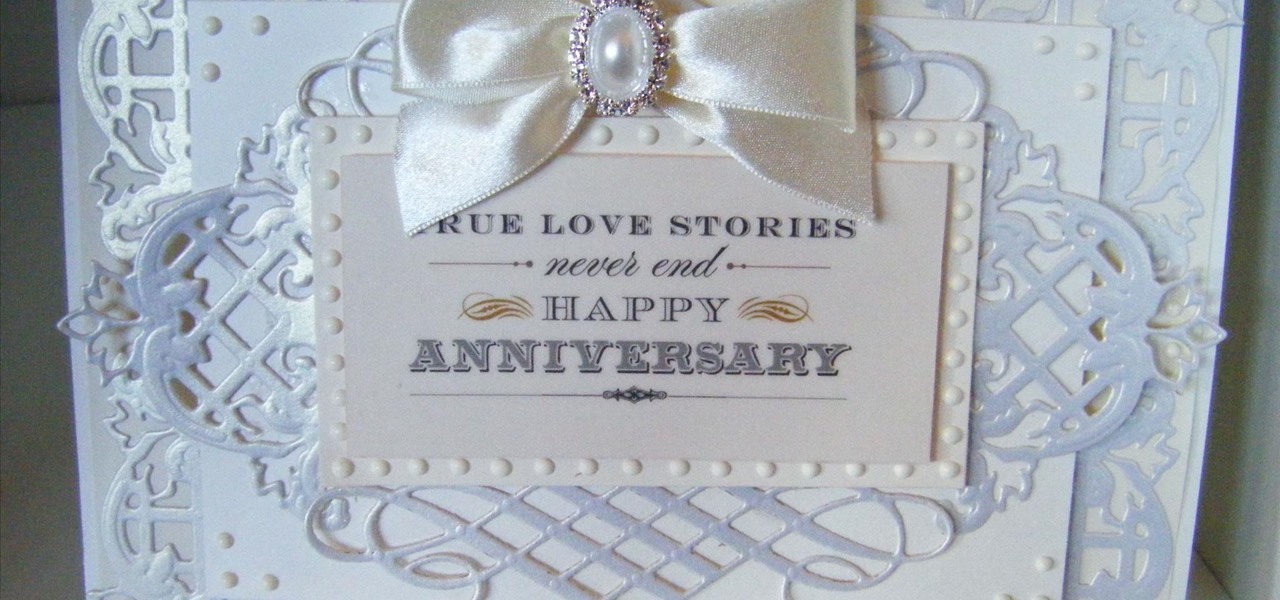It's never fun when you install an app and then proceed to be bombarded with constant notifications. The SoundCloud app, while great in other regards, tends to have a bit of an issue on this front.

When you're playing videos, the actual content should be the focus, not the media app's interface. But with VLC's default theme on Android, the bright orange-and-white motif shocks your eyes in a dimly-lit setting and draws your attention away from what really matters. Let's change that.

When you first set up an iPhone, you'll be prompted to create a six-digit passcode to unlock your screen and access certain system settings. If you skip this step, you can always go back and create one, which we highly recommend. Without a passcode, everything on your iPhone is accessible by anyone who gets their hands on it — nosey friends, hackers, thieves, local law enforcement, the FBI — and you don't want that, do you?

If you are a frequent poster on Facebook, then uploading your photos and videos in HD is essential for your viewers. There's nothing worse than realizing that the Boomerang you just uploaded is grainy and probably won't get any views.

Making a custom location on Instagram is one of the best ways to generate traffic to your account. It gives you that extra uniqueness when it comes to standing out amongst other companies. It also allows people to check in at the same location, further promoting your account across other platforms.

Apple gave us the ability to invert colors on the screen a very long time ago. Then they gave us grayscale mode in iOS 8, Night Shift in iOS 9, and the red screen filter in iOS 10. While the long-awaited "Dark Mode" finally appeared in iOS 13, iOS 11 and iOS 12 both have a decent placeholder for it you can use on your iPhone.

Oftentimes, seemingly insignificant, nondescript features have the most impact on enhancing our Android's usability. A great example is Nougat's inclusion of customizable Quick Settings tiles, which adds greatly to the user experience by letting individuals tailor their expandable status bars to suit their unique needs.

Up until now, enabling full-time Immersive Mode on an Android device has been a tedious task which required you to run individual ADB commands each time you wanted to toggle it on or off. This was a shame, too, since Immersive Mode helps reclaim lots of screen real estate by auto-hiding your navigation and status bars.

Depending on your device, when you lower your brightness slider all the way to the minimum, it may still emit a considerable amount of light. This is because manufacturers have the option of setting a minimum brightness value, and while 1 would be the true minimum brightness that your display is capable of, some have set is as high as 5 or even 10.

The Note 7 debacle taught Samsung an important lesson on cramming oversized batteries into their handsets, and they've applied it diligently to their Galaxy S8 and S8+. You might even say the company has gone a little too far in trying to achieve a balance between battery size and battery life, as it not only not only sets screen resolutions to 1080p by default and warns users about maxing out display brightness, but it also keeps close tabs on individual apps' battery usage.

The Google Chrome browser does mostly everything well and integrates nicely with other Google services, but it's not exactly renowned for speed. With a rooted device and the aid of an app called Kernel Adiutor, however, you can make Chrome as nimble as some of the fastest browsers on the market.

While there are many good reasons to update to Apple's newest mobile software, a bug has made it to where you may want to double-check your iCloud settings after doing so.

We've all been hit by inopportune screen rotations at some point or another. Having the display orientation suddenly go from portrait to landscape when reading an interesting article in bed is one of the biggest irritations that come with using a smartphone (at least, for me). Thankfully, there are apps out there for your Android to help alleviate this inconvenience.

If you're ever in a major accident or have a bout with acute onset health problems, first responders will need to know as much information about you in order to provide proper care. For this reason, paramedics and firemen have been trained to search a subject's cell phone to find ICE (in case of emergency) contacts that know your allergies, blood type, and other vital details.

After about six months of testing, Facebook has decided to start rolling out a new feature on mobile that automatically plays sound for videos in your News Feed, thanks to "positive feedback" from test users. As far as I'm concerned, they have been testing with the wrong users, because auto-playing sound is by far worse than auto-playing videos ever could be.

Now that Android Nougat lets you add your own custom Quick Settings tiles, your pull-down menu is probably getting a lot more crowded than it used to be, with all sorts of new and useful toggles. But the trouble is, you can only add up to nine entries before your Quick Settings tiles spill over into a second pane that you have to access by swiping, and that's not exactly "quick."

If you have multiple Bluetooth accessories, Android's volume system can be pretty annoying. For one thing, most phones reset to a "Safe Volume Level" every time you reconnect a pair of headphones, which means you'll probably need to turn up the volume once or twice a day. But even if your phone doesn't exhibit this obnoxious behavior, you might want your car's Bluetooth connection to be louder than, say, your home stereo or your wireless earbuds.

When Apple released the iOS 10.2 update to the public on December 12, 2016, iPhone users got a slew of new features, including new emojis, a brand new TV app, the ability to save camera settings, and more. But out of all of these new features, the one that interests me the most is something they didn't even include in the release notes—star ratings are back in the Music app!

Different times call for different ringtone volumes. When you're at work or school, you need your phone to be quiet so it doesn't make a disturbance—but when you're at home or out and about, the volume should be turned back up so you don't miss any important notifications.

Creative thoughts are fleeting, so when an idea strikes, you have to jot it down as quickly as possible or risk forgetting it altogether. Let's say you randomly think of a perfect tweet while you're using your phone. You exit whatever app you were using, head to the home screen, dig through your app drawer, open Twitter—and by the time you make it to the "What's happening?" screen, you totally forgot what you were going to say.

Apple released 10.2 to developers yesterday, which contained some new features that you'll probably want right now on your iPad, iPhone, or iPod touch. Lucky for you, the Public Beta is pushing this same update out today.

Blue light (like that from our smartphone) tricks the human brain into thinking it's still daytime, even if it's coming from something as small as a screen. So while you're playing around with your new Pixel or Pixel XL after dark, subconscious signals to be awake are preventing you from getting to sleep as early as you should.

In case you didn't know, Google has an awesome app that gives you free money to spend on apps, games, movies, books, and virtually anything you can buy on the Google Play Store. The app is called Google Opinion Rewards, and all it asks in exchange for the Play Store credit is that you answer a few questions every now and then.

If maintaining privacy is an ongoing battle, the front line is your smartphone. Apple included several new security features in iOS 10, but at the same time, some of the best new functionality comes with potential privacy trade-offs that everyone needs to understand.

Android Nougat has a new API that lets apps create their own custom Quick Settings tiles. A similar feature was buried in Android Marshmallow, but that required a hacky workaround, and most manufacturers disabled it in their custom versions of Android 6.0. But since this is an official API now, all phones that run Android 7.0 and higher should be able to use custom Quick Settings tiles going forward.

Okay, so that headline definitely got your attention, but what the hell do cats have to do with Android Nougat? Well, apparently, Google's on a far-out trip reminiscent of the post-India Beatles era, because this is actually a thing.

If you enjoy modding your Android device with root utilities, custom ROMs, and Xposed modules, then there's a good chance you've had to factory reset your phone when something went awry. Plus, when you're switching ROMs, it's always recommended that you wipe all data, so us modders spend a lot of time restoring and tweaking various settings.

Many phones these days are being manufactured without a notification LED—it's a cost-cutting move, and it's really not an essential component. However, the notification light on Android devices has traditionally alerted users to any missed messages, and this is functionality you can't get without the proper hardware.

Wi-Fi signals have limited range, so if you live in a two-story house or work in a larger office, you may have set up multiple routers or repeaters to ensure full wireless coverage. Sadly, Android handles the transition between networks pretty poorly.

No matter how far technology advances, battery life continues to be an issue. Powerful new hardware is introduced each year, but smartphone batteries only get a few extra milliamp-hours to compensate.

In this tutorial I am going to show you how to create an undetectable Meterpreter Trojan using a Domain name. I have taken a few guides/tutorials and built it into one. The first part is creating the DNS Payload. The second part is creating the Executable file. Part 3 is using both in Shellter to create your undetectable Trojan. Part 4 is setting up your listener using Armitage.

My Next Car how to video series - how to restore factory settings in Peugeot 308 iCockpit (2015, 2016 and 2017 Europe model). You use this if you want to return to the default values present when the vehicle was new.

The VLC Player app for Android has a really nice feature that allows you to adjust brightness and volume by sliding your finger up or down on the left or right side of your screen, respectively. It helps keep you immersed in the video while you're in full screen mode, since you don't have to mess around with any popups or overlays to perform these basic functions.

The drag on your fishing reel is what keeps big fish from breaking your line. Properly setting the drag could prevent you from losing that trophy fish.

This is one very elegant card and looks amazing when it has been created using Anna Griffin's brand new Fretwork 2 die set, a set of 5 fabulously ornate dies for your masterpieces. Using tone on tone paper/card, I show you how I create this beauty Step 1: Now Watch the Tutorial

Aside from changing your wallpaper, there's not much you can do to customize the home screen on your iPhone besides nesting folders, hiding folder names, and hiding apps—and those aren't even actual features. They're simply glitches that Apple never took care of, and now there's another, even cooler one to add to that list.

Soon all Android users will be able to use Samsung's cool Soundcamp app to write and record music. The announcement was made at the Samsung Developer Conference 2016, stating that the app, which was released last year for Samsung devices only, will become available to all phones and tablets running Android 5.0 or higher very soon.

Samsung's Galaxy S7 is an incredible piece of technology, but the Skype app that's preinstalled on some models may have some nasty issues, such as video and audio that freezes. Luckily, the fix for these problems is a simple one, although somewhat buried in the phone's Settings app.

Mobile data is expensive. The internet connection that comes with your cell phone plan is generally limited to a certain amount of gigabytes that can be downloaded before your monthly cap kicks in, at which point you run the risk of incurring costly overage fees.

Normally, you have to hold down the on-screen button to record videos on Snapchat, but if you want to go hands-free for some more creative video selfies or less shaky landscapes, there's a workaround on iPhones that lets you do just that.