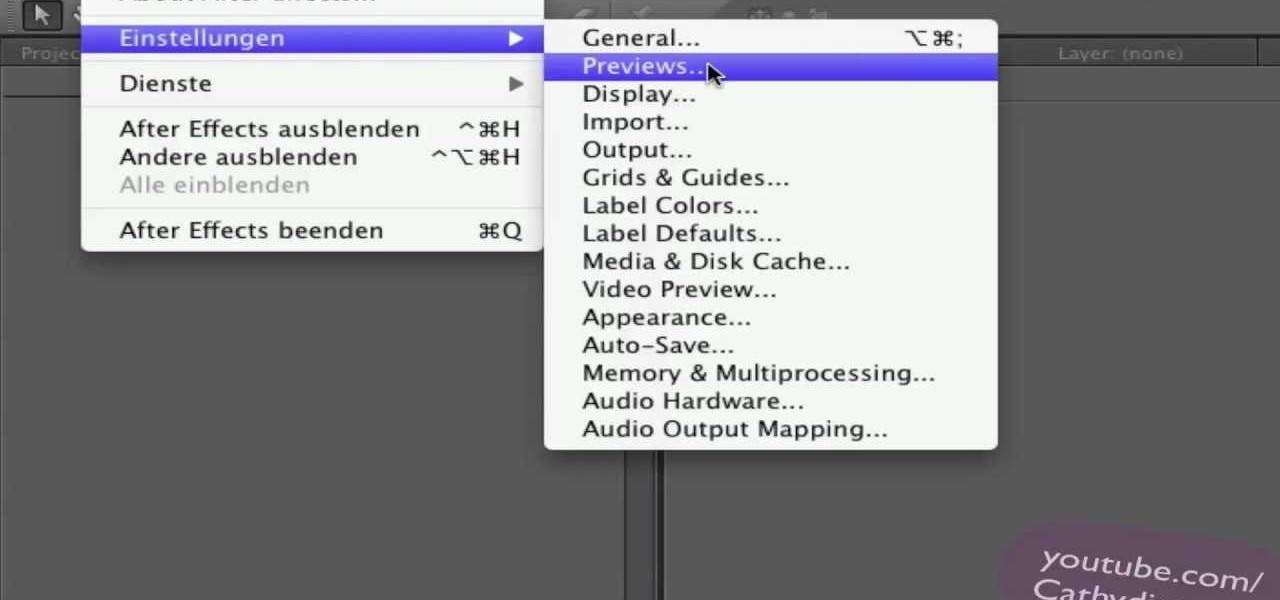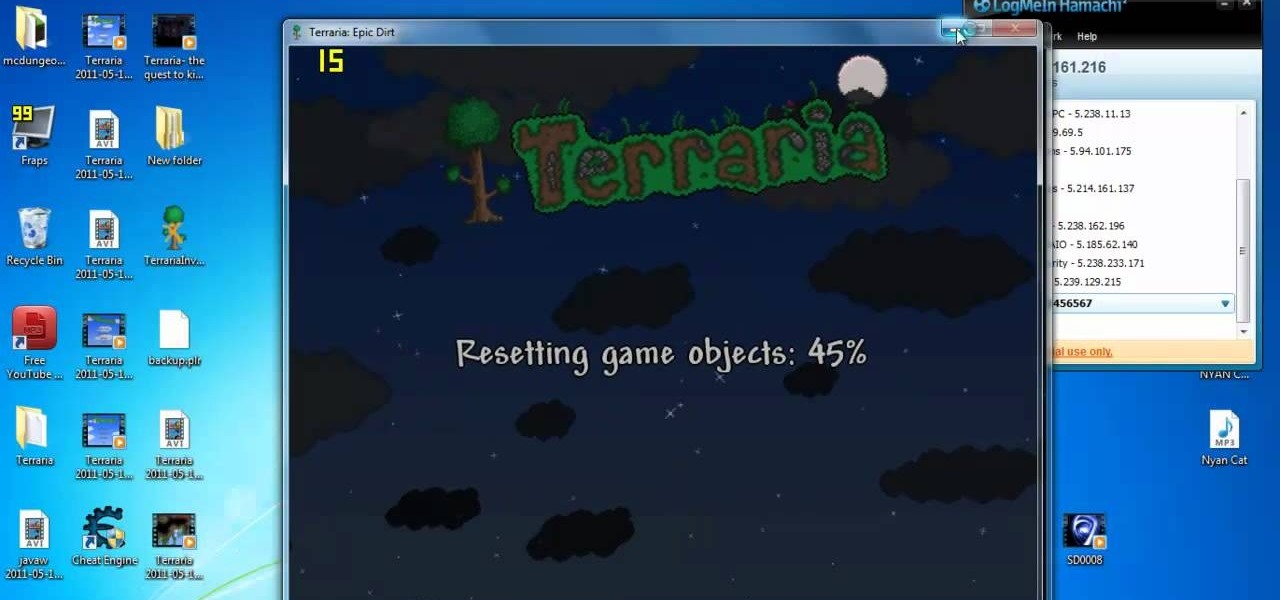The most recent update for Android's Jelly Bean has some pretty cool new features, like better panoramic photos, gesture typing, and wireless sharing. From a security standpoint, though, the best new feature is the ability to add multiple users to one device. You can create up to 8 different accounts on Android tablets like the Nexus 7 or Nexus 10, so besides saving time hiding or protecting sensitive data, it could also save you some money. You can share a device with your family, kids, or s...

With voice commands becoming conventional on most new smartphones, it's only ideal that their abilities increase as well. Thanks to Apple's Siri, you can do things like update your Twitter account and look up who the president of Costa Rica is.

Configuring user accounts is extremely important for those with a family shared computer or anyone using a work computer. Assigning different accounts with their own distinctive accessibility, customizations, and applications is the best way to manage a computer with multiple users.

For those who don't know, LEGO recently came out with a new line called Monster Fighters. This set is about fighting monsters, sure, but it's about fighting classic monsters in a Steampunk universe. Just look at this promotional picture from the LEGO site: That LEGO dude (properly called a minifig) is wearing a vest, pocket watch, bowler hat, and a mean smirk. Not to mention that he has a robotic leg. You won't find the word "steampunk" anywhere in this marketing campaign, but I call Steampun...

Several people have been reporting Wi-Fi problems after updating to iOS 6 on both iPads and iPhones. The connection might work sometimes, but it usually cuts out or takes forever to connect to anything, only to time out shortly after.

One of the most played-up features of Windows 8 is that it's so much faster than previous versions. So fast, in fact, that Microsoft had to change the way that users access the BIOS because 200 milliseconds just isn't enough time to hit the right key. It may take some getting used to, but it's probably a welcome change for most people, considering that the "right" key is different depending on what type of computer you're running the OS on.

Hi, gang! Time for another hack using Metasploit. We have exploited Windows XP (a very insecure operating system) and we have exploited Ubuntu and installed Meterpreter on a Linux system exploiting the Samba service. Several of you have asked for a hack on more modern Windows systems, so here goes.

First off, I would like to say two things. One, this is not for beginners; if you don't feel that you understand this how-to at all, do not try it. Second, never ever install random software or change settings if you do not trust the source.

AppleScript is quite an easy scripting language to use. In this guide, I will be showing you several commands. Near the end, I will show how these can be used to create a fake virus that actually does no harm.

Here at WonderHowTo, we've been following the Minecraft LEGO set for quite some time, through its development on LEGO CUUSOO (a LEGO site where users can submit ideas for LEGO sets) to its eventual implementation.

Have you got a copy of After Effects installed with the language set to another language? Check out this helpful video to learn how to set the language English, whatever the current language is. Maybe your film is in French, but that doesn't mean your visual effects software has to be.

If you'd like to play Terraria with your friends online, check out this video guide to learn how to use Hamachi to set up a server. You'll be crafting with your friends in no time once you've got your own Terraria server set up.

There are a multitude of traps you can set when hunting in the wild, but you've got to understand proper trigger theory or you won't be bringing home the bacon, or the grouse. This informative how to introduces you to the dog-bone trigger, which can be used in ten or more different traps. You'll need a sapling, some bankline cordage, a t-bone stick and a handful of twigs. Learn it up your chances of survival.

Unless you've been living under a WiFi disabled rock for the past year or two, you probably know about Nicole Richie. And if you've heard of the It girl, then you probably also know that she's been setting trends left and right with her bohemian, waif-y tendencies of dress and hair.

Want to earn the "Sally Likes Blood" achievement on the Regular difficulty setting in the single-player campaign of Call of Duty: Black Ops? Here's how you do it.

In this tutorial, we learn how to sign up and set up a Twitter account. Twitter is a social networking site where you have 140 characters to tell your friends how you are feeling, what you are doing, or talk to them! You can follow people and other people can follow you. You can choose who follows you, which will create and strengthen online relationships. You can even get business referrals from this! Just by getting yourself out there, this is a great tool. To sign up, you will simply go to...

In this tutorial, we learn how to seam a set-in sleeve into your knit. First, you will need to lay out your piece in front of you and fold the sleeve cap in half. Find the middle point in the sleeve and put a marker in it. After this, attach it to the sweater from three different points. Then, take your needle and hook and start to work it into the middle of the two pieces. Grab the first stitch from the side and then go under to the other side. Grab two 'z' bars to do this and it will come o...

In this video tutorial, we learn how about the basics of setting up a simple wired network. It's easy. So easy, in fact, that this home-computing how-to from the folks at CNET can present a complete overview of the process in just over two minutes. For more information, including a complete demonstration detailed, step-by-step instructions, take a look.

In this video tutorial, we learn how to set up and configure a Roku digital video player or DVP. For more information, including a complete overview and detailed, step-by-step instructions, watch this home-theatre how-to guide from the folks at CNET.

In this tutorial, Lowe's teaches us how to hang wallpaper. Wallpaper can update a room and give it personality. Make sure you prep and measure your wall before you begin to hang. Now, cut out your paper to the appropriate size for your wall, then draw a line on the wall from the corner to a few inches out of the wall. After this, apply a clear adhesive to the wallpaper if it isn't already adhesive. Now, dump them into a water box and fold the water together and let set. After this, apply the ...

In this video, we learn how to upload pictures and set a profile picture onto Facebook. First, you will need to locate the pictures you want to use on your computer. After this, log into your Facebook account and click on your profile, then the tab that says photos. Now you will be on a new screen where you can browse your computer to find the photos you want to upload. After you click on all these, click the "upload" link and then wait for the photos to load. After this, you will be able to ...

In this clip, you'll learn how to manage application/OS compatability settings on a desktop or laptop computer running the MS Windows Vista operating system. For more information, including a complete demonstration of the process and detailed, step-by-step instructions, watch this home-computing how-to.

A non-CPU lens is one which does not have contacts on the rear mount, meaning it communicates with the rest of the camera solely through the aperture. This tutorial shows you how to set up the lens data for your camera, so you can get the most out of your non-CPU lens.

Set up a basic music playlist on your iPad. The iPad is currently the only Apple device which lets you build a playlist directly in the device, instead of having to sync. This tutorial demonstrates the most efficient way to use the playlist app to make your own playlists.

Forget surviving the wilderness— surviving the city is hard enough! This video talks about herbs, bushes, plants and trees that you can use in a survival situation in an urban environment. If you're down on your luck, forget about coins on the street corner and survive off your natural environment.

Before you can get started using your BlackBerry VM-605 visor-mount speakerphone, it stands to reason that you know how to set it up. Fortunately, the process is simple, such that this quick clip can present a complete overview in under a minute. For detailed information, including step-by-step instructions, take a look.

Want to receive daily, weekly or monthly updates on a subject of your choice? With Google Alerts, it's easy! So easy, in fact, that this home computing how-to from the folks at Easily can present a complete (and somewhat talky) overview of the process in just under five minutes' time. For the specifics, and to get started setting up and using Google Alerts yourself, just watch this handy how-to.

There a ways to personalize your Gmail experience, and one of those is picking personalized Gmail themes which make emailing funner. But if you're not sure what kind of theme you want to use from all the available Gmail theme choices, there's an option called "Random" which provides you a random theme based on your geographical location, and will change when in a different location.

If you're getting bored of the same old same old in your e-mail messages, or if you're looking for an easier way to show off each of your social networking, as well as personal websites, then you will be happy to hear that Gmail has finally introduced rich text signature lines that'll allow you to hyper-link your images in your signature via HTML. All this can be found in the Labs section of your settings in Gmail. In this video you will learn how to set up the signature with the images and h...

You can export your iPhoto slideshow as a video. First select photos, you want to use in the slideshow. Now you need to click on + button in iPhoto which is located at the bottom of the iPhoto. Then click slideshow and make sure "Use selected items...." box is checked and then click create. It will create the slideshow on the left. You can change the settings of your slideshow by clicking the setting icon, located at the bottom. There you can change the settings of your slideshow like link th...

In this video, we learn how to make a blog website on Blogger. First, go to Blogger and set up your account. Make sure to enter in all the correct information, then at the end you will be sent a confirmation e-mail. Once you verify your e-mail and information, you can get started with your blog. You can set up a layout and change the font and colors as you prefer. You can start to type in all your daily blogs and have other people start to bookmark yours. You can also watch other people's blo...

Interested in setting up Google's OpenDNS alternative, Google DNS, on a Windows PC? It's simple! So simple, in fact, that this home-computing how-to from the folks at Britec can present a complete overview of the process in just over four minutes. For more information, including step-by-step instructions, watch this video guide.

Looking for instructions on how to set up a RAM-based virtual hard drive on your Windows PC? With RamDisk, it's easy! So easy, in fact, that this home-computing how-to from the folks at Britec can present a complete overview of the process in just over two minutes. For more information, including detailed, step-by-step instructions, take a look.

There are courses available on the internet to instruct you on how to use Pro Tools to produce music. There are graded assignments in a workshop environment. You will be able to get feedback on your work from your peer group. The students in classes are at various levels. Some are professionals and some are amateurs.

This video tutorial belongs to the Computers & Programming category which is going to show you how to reformat your computer step by step. Go to BIOS by restarting your computer. Go to BOOT menu, select CD/DVD ROM and press f10 to save and exit. Now insert your operating system CD, don't let it run, restart your computer again and keep tapping f8. When the set up page is displayed, press 'enter' to set up Windows XP. Select your partition and press D to delete. Then press L to continue deleti...

If you've figured out your short-field approaches and landings, then it's time to tackle "soft-field" approaches and landings. As a pilot, you need to be able to perform all types of landings, and you have to be prepared for inadvertent reactions in the air and on the ground.

In this tutorial, we learn how to fix error code 86420 and change your NAT type to open. First, go to the website to change the settings for your Linksys router. Next, go to the applications tab that says "applications and gaming". After this, go to port range forwarding, then write in a name next to where it says "application name". Under "start" write the number 1 and under "end" write 6553, then keep "both" marked under protocol. Next, enter in the last 3 digits of your console's IP addres...

New to Microsoft Excel? Looking for a tip? How about a tip so mind-blowingly useful as to qualify as a magic trick? You're in luck. In this MS Excel tutorial from ExcelIsFun, the 650th installment in their series of digital spreadsheet magic tricks, you'll learn see how to take all records from a data set and place them into one column using the INDEX, INT, ROWS and MOD functions.

In this tutorial, we learn how to set up a group on Facebook. First, log into your Facebook, then click on "groups", then click "create a new group". Now, give your group a name, description, news, email address, and contact information. When finished, click on "create group". Now you will be able to customized your group by adding images. Once you do this, you can add a website and change your different options. Allow only instructors to upload photos, because students may decide to upload i...

Learn how to easily add and set up SSS in your Cinema 4d scenes. Avoid one of the common mistakes made and get great results. Whether you're new to MAXON's popular 3D modeling application or are just looking to get better acquainted with Cinema 4D and its various features and functions, you're sure to enjoy this free video software tutorial. For more information, and to get started using this trick in your own Cinema 4D projects, watch this 3D modeler's guide.