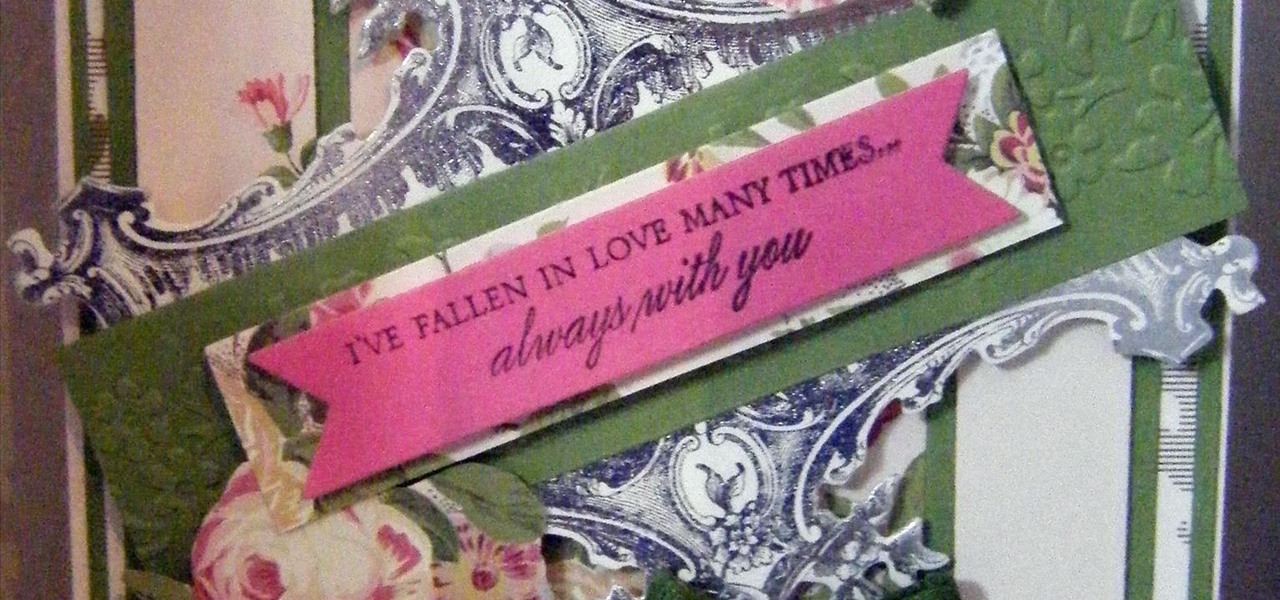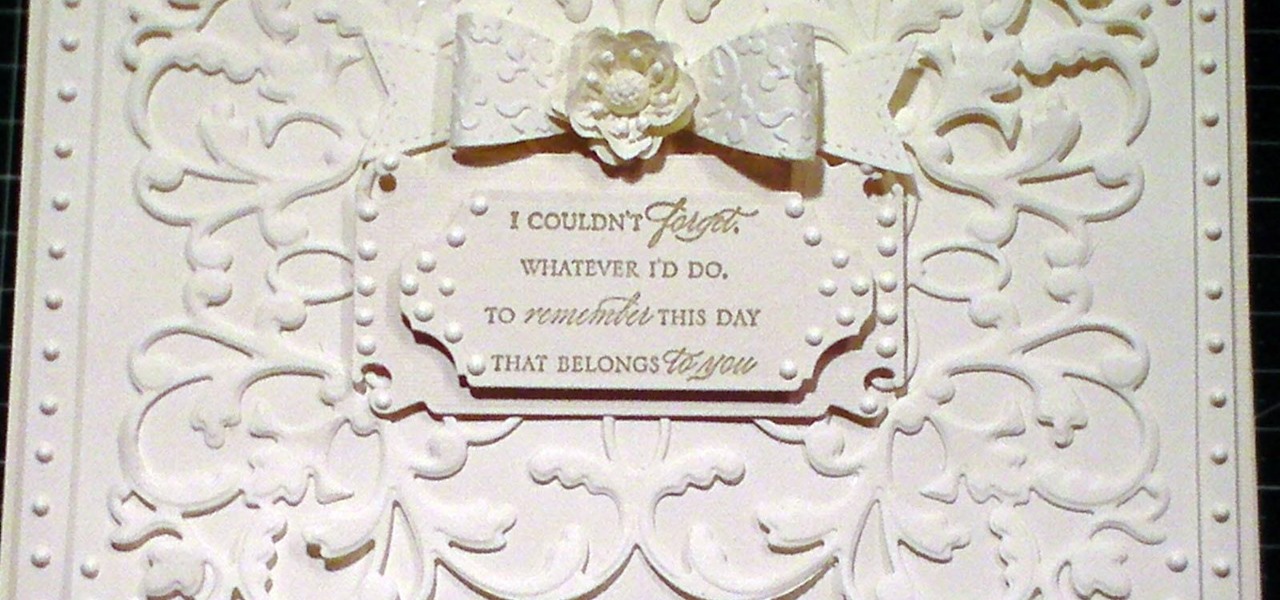Whether you're performing a factory reset to get your device ready for sale or trade-in, or you're wiping your device in the hopes of fixing software issues, there's a right way and a wrong way to go about it. Sure, it seems like a simple task on the surface, but if you're not careful, you could end up wasting a lot of time or losing precious data.

For most Android phones, the system clock is set using a protocol called NITZ, which relies on a connection with your carrier to ensure that the time stays in sync. The trouble here is that this feature won't work when you're outside of cellular range, and a lot of times, the carriers themselves have technical difficulties that can result in your phone's clock being minutes or even hours out of sync.

Samsung's latest flagship devices—the Galaxy S7 and S7 edge—both sport an interesting new feature called Always On Display, or simply AOD. When enabled, this feature keeps the clock, date, and other bits of information visible at all times—even when the screen is off.

The only knock on Samsung's last round of flagship devices is that TouchWiz is still alive and kicking. Aside from this overbearing skin that's been applied on top of Android, the Galaxy S6, S6 edge, Note 5, and this year's Galaxy S7 models are some of the best phones money can buy.

Samsung has been on a tear with its flagship devices since the release of the Galaxy S6; The S6 edge, the Note 5, and this year's Galaxy S7 models have all been met with universal acclaim, and even the staunchest of critics have almost nothing negative to say. Almost.

Welcome back, my budding hackers! In this series, I have been trying to familiarize you with the many features of the world's best framework for exploitation, hacking, and pentesting, Metasploit. There are so many features, and techniques for using those features, that few pentesters/hackers are aware of all of them.

Over the course of the past year, a lot of Android apps have added pull-to-refresh functionality. It's a very useful and intuitive gesture, because all you have to do to refresh the page you're viewing is scroll to the top of the screen, then slide your finger down one more time.

Welcome back, my tenderfoot hackers! As you should know from before, Snort is the most widely deployed intrusion detection system (IDS) in the world, and every hacker and IT security professional should be familiar with it. Hackers need to understand it for evasion, and IT security professionals to prevent intrusions. So a basic understanding of this ubiquitous IDS is crucial.

As one of the most popular home screen apps on Android, the Google Now Launcher is used by millions of people across the world. The two main reasons behind this success are its integrated Google Now home page and an elegant, easy-to-use design.

This gorgeous card is so easy to make and here I show you how, using some fabulous floral papers, however you could use any on hand, this card is a showstopper. Step 1: Items Used

Android's personal assistant is more than just a sassy backtalker—it's a full-on suite of all the information you could need at a given time. Google Now, as it's called, uses data from various sources to predict what you'll want to know before you even search for it, and it's an amazing experience once you've got everything set up.

You gotta love Android—not only can you replace your default home screen entirely, but there are tons of options that provide alternative methods for launching apps with ease. We've covered some of these options in the past, including an app called Bar Launcher that lets you launch apps from your notification tray—but that one's starting to look a little dated these days.

As Android's official app provider, the Google Play Store is packed with thousands of useful programs. But Google's terms of service is extremely restrictive, which means that countless apps simply don't qualify to be hosted on the Google Play Store.

One of the best uses for an old Android device is to turn it into a security webcam that can be accessed over the internet. But most of the time, this is a rather difficult process, because existing apps usually require you to mess around with network settings and configure a personal web server.

This cardmaking tutorial shows how to make a truly elegant and quick card, that could be made for so many special occasions. The card looks amazing in the Ivory tones and has the look for being embossed, however it is a simple die-cut. Step 1: Items Used

For years, users have been clamoring for a "dark mode" theme in Android, but it has always seemed like Google is so committed to the white motif from their web services that such an option would never become a reality. But in a stunning turn of events, Google is finally embracing the idea with a night theme that will work in any app, and I'll cover all of the specifics below.

Android TV devices have had those beautiful Chromecast background images as their screensaver for quite a while now. Envious of this feature, Apple copied the idea for a similarly-styled screensaver in their newest Apple TV, but with one big twist—they used videos instead of still photos.

The first time a friend or family member asks if they can borrow your phone or tablet, you probably just hand it over without a second thought. But the second, third, and fourth times? Now it's starting to become a habit, and something probably needs to be done about it.

Just about a year ago, Google launched an update to the Gmail app for Android that let you link accounts from other email services to Gmail, allowing you to read and respond to everything in one place.

Okay, so you finally got around to rooting your Android device—now what? Well, to get the most out of your Superuser status, you'll need to find some good root apps, which will allow you to easily add features, reduce battery drain, remove ads, and much more.

Apple's once flawless mobile operating system has seen its fair share of bugs recently. From Messages and Wi-Fi settings crashing to having your photos and contacts exposed, iOS has been standing on shaky ground for a while now.

In my last tutorial, I talked about creating a virus inside of a Word Document in the scenario of a mass-mailer attack. In this post, however, I'm going to be covering creating a fake image or screenshot with a meterpreter backdoor hidden inside to be used in a similar scenario. Step 1: Creating the Virus

Hello there Nullbytes, In my previous tutorial found here,

If you've ever rooted an Android device in the past or installed a custom recovery, you're surely familiar with the term "unlocked bootloader." But if all of this sounds like gibberish to you, some major changes in Android have made it to where you should definitely get familiar with the concepts.

When performing something such as a mass mailer attack on a company, sending executables usually isn't the best option. That's why, in this tutorial, I'll be teaching you how to code a VBA script macro into a Word document in order to compromise a system. Combined with a little social engineering, this can be a very effective technique.

You can do practically anything with a modern smartphone or tablet, so it stands to reason that the apps you have installed may serve vastly different purposes. Picture a game and a video player sitting right next to each other in your app drawer—odds are, you want the sound turned up while you're watching videos, but would prefer that the game was muted or a little lower. As a result, we're constantly tweaking volume levels to get the best experience.

The software released in the 2015 iterations of the Samsung Galaxy line of devices—the S6, S6 Active, S6 Edge, S6 Edge+, and Note 5—have some pretty neat camera features that give these devices arguably the best smartphone camera on the market today.

So you want to create a meterpreter virus, but you keep getting caught by AV. How do you create one that will go undetected? In this tutorial, I'll teach you how to code your own simple virus that will download a powershell payload from an apache webserver and execute it - bypassing antivirus.

When it comes time to sell your smartphone or trade it in for your annual upgrade, you'll have to make sure that all of the sensitive data the device accumulated while you owned it is properly erased so that no one else can access it. This process is referred to as a "Factory Reset," and regardless of if you own an iPhone or Android device, like a Samsung Galaxy model, HTC One, or Nexus, I'll show you how to do it below.

The competition between iOS and Android is fierce. Each operating system offers unique and powerful features, so it can be hard to choose which one you want. However, for iPhone users, a little tweaking and some themes can give your iPhone some of the key features and aesthetics of an Android.

When they were purchased by Google back in 2011, Motorola underwent a sweeping change in software philosophy. All throughout the UI on their flagship devices, edgy design patterns were replaced by clean, minimalist interfaces akin to vanilla Android. This philosophy has continued on as Motorola's signature, even though they have since been sold to Lenovo.

The volume buttons on the side of most Android devices—also known as the volume rocker—make it easy to adjust sound output without having to dig around in any settings menus. But the trouble is, they control notification and ringtone volume by default, and will only adjust media volume after a song or video has started playing.

If your smartphone is ever lost or stolen, it's a terrible experience. If you file a police report, chances are the responding officer will need your device's IMEI or MEID number if you want to stand a chance of getting it back. Same goes for making an insurance claim on a lost or broken phone, so it's definitely important to have this unique identifier handy.

Say what you want about Samsung's TouchWiz UI being cluttered or overbearing, but one thing you can never complain about is a lack of features. In fact, it's been almost 8 months since I first took my Galaxy S6 Edge out of its box, but I'm still discovering features to this day.

Before you sell your old iPad, iPhone, or iPod touch to a buddy or a company like Gazelle, it's vital that you wipe the entire device of all its content; including sensitive material like contacts, messages, pictures, and videos. There are two easy ways to wipe your iOS device, so let's show you how to do it using iTunes or directly from the device itself.

With over 10,000 possible combinations, a four-digit passcode may seem secure, but it's fairly easy for someone to crack your code—no matter how clever you think it is. Luckily, there are many other options for securing your iPhone's lock screen—especially if your running iOS 9.

Hi I am a new member of null byte(although I am reading this website from the beginning) and this is going to be my first post.

Windows 10 runs on laptops, desktops, tablets, and even phones—but even though the operating system should scale accordingly, fonts and icons aren't always perfectly sized for every screen. Luckily, though, there's a handy new menu for adjusting the size of your screen's contents, which you can use to make everything bigger or smaller to match your preferences.

Certain contacts on my iPhone have special ringtones so that I know exactly who's calling or texting without looking at my screen (like Adele's "Hello" for all my exes). But when my phone is silenced and tucked away in my pocket, these contact-specific ringtones can't really help me out. Luckily, there's something else that can—custom vibration patterns.

For most people, the font that Apple uses in iOS is just perfect, but some of you may think it's too big while others with poor vision may have a hard time reading it. Whether you're having a hard time seeing text on your iPhone or just want something different, there are actually three things you can do to adjust how text is viewed.