
When you lose an S Pen, it creates an unwelcome void in your Samsung Galaxy Note 2 that collects dirt and dust like a vacuum cleaner would—not to mention you don't have a freaking S Pen anymore. Thankfully, Samsung incorporated an alert to keep you from losing that precious S Pen, and they brought it back for the new Samsung Galaxy Note 3.

Updating from iOS 6 to iOS 7 on the Apple iPad mini is as easy as opening the settings, tapping on Software Update, then pressing Install now and agreeing to the Terms and Conditions.

With all of the new features and third-party apps out there making Android better and faster every day, it's quite frustrating to me that keyboard advancements remain relatively static.

Customization is one of Android's popular selling points, and going hand-in-hand with that is being able to set default apps for different actions. Whether you want to play a song, navigate somewhere, or send a text, you can set a go-to app for each of those tasks.

Converting from iOS to Android doesn't have to be a particularly difficult process, but people make it that way anyways. Transferring contacts becomes a big deal, dimensions and hardware become an issue, and most importantly, features that were once loved become sorely missed.
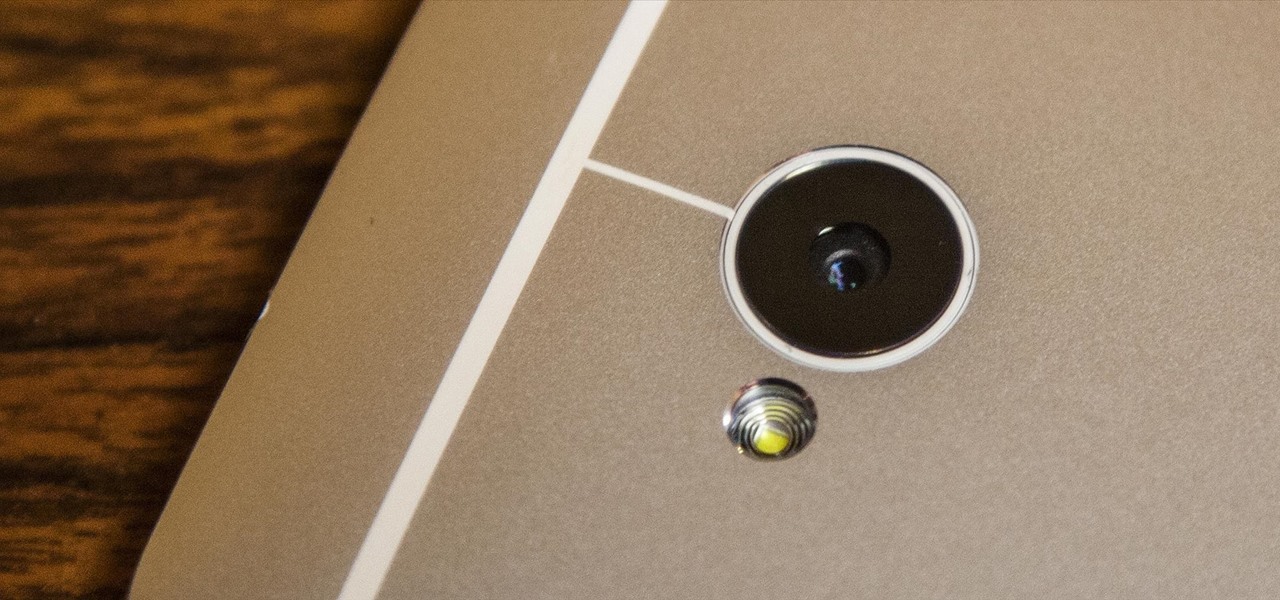
Most smartphone manufacturers focus on megapixels when it comes to cameras, but HTC took a different direction with the HTC One. Instead of trying to compete with the 13MP camera on the Samsung Galaxy S4, or the 20MP camera on the Sony Xperia Z1, or even the newer iPhone's 8MP, they decided on a simple 4MP camera. At first, you might think that 4MP is terrible, but not so fast. There are many advantages to your HTC One's camera that other phones just don't have.

You saw our post on the 18 coolest new features of iOS 7, but now that you've had a chance to play around with your updated iPhone, it's time to lock it down.

If you're an iPhone user, iMessage is great for cutting down on SMS costs from your carrier, but it doesn't always work right away.

Big bad Apple recently announced its next iterations of iPhones and the world went crazy—as usual. Displaying an array of cool colors and futuristic features, the new iPhone 5S and 5C will both be rocking iOS 7, a sleek, modern operating system that gets rid of the old icons and glossy finish for a more flat and contemporary design.

Back when I was a kid, I didn't get many awards or trophies, aside from perfect attendance three years in a row. If only there was an award for procrastination. While there are apps out there for my iPhone like Clear and even the stock Reminders app, they still don't push me hard enough to get things done on time—or at all.

With CyanogenMod 10.2 recently released and the Samsung Galaxy S4 still waiting on Android 4.3, it only makes sense that the coveted features from both firmwares are highly desired by Android owners all over. We've already brought you a feature from each firmware—the cLock home/lock screen widget from CyanogenMod and the Google Play Edition Camera and Gallery from Android 4.3. Now we're bringing you another in the form of an updated text messaging application, ported from both Android 4.3 and...

You probably know Lenovo from their low-cost Windows PCs here in the states, but something you may not be aware of is that they also make smartphones. Right now, their biggest market is in China, but a rumored merger with BlackBerry could make Lenovo a contender in North America, not to mention one of the biggest smartphone manufacturers in the world.

"Ain't No Sunshine" might just be a classic song to you, but for me and my Samsung Galaxy S3, it means so much more. For the most part, my GS3 does a decent job at automatically adjusting the brightness of the screen when I'm in normal lighting, but when I'm in little or no lighting, or there's just way to much, I usually have to switch over to manual to get the right balance. Luckily, we're not stuck with Samsung's built-in auto brightness feature. There are some really good third-party solu...

While there's still no set date, Jelly Bean 4.3 is rumored to be released on the Samsung Galaxy S4 and other TouchWiz devices within the next couple of weeks (or months), presumably sometime after the upcoming Samsung Unpacked event.

Apple may have unabashedly lifted their upcoming "Control Center" from Android devices, but visually speaking, it's an awesome take on Quick Settings that would look pretty good on a Samsung Galaxy S3.

Controlling the screen rotation on your Samsung Galaxy Note 2 is one of the easiest things you can do. Just slide down the Notification tray and you have instant access to the Screen Rotation toggle in the Quick Settings menu. If you want your screen orientation to automatically rotate when you move from vertical to horizontal positions, just make sure it's turned on. To lock the current orientation, turn it off.

Anyone who uses a computer on a regular basis probably knows how to access the task manager to check system resources and usage stats. However, on a Samsung Galaxy S3 or other Android device, it may not be so obvious. There's no equivalent to Control-Alt-Delete, but it's still fairly easy to monitor running processes and battery usage.

On the new Moto X smartphone, the only thing you have to do to activate the virtual assistant is say "Okay, Google Now." That's it. You don't have to press a button or tap on the display at all. It's always ready for your voice commands via its "Active Listening" feature, making it a truly hands-free experience.

I never really get tired of staring at the beautiful Halle Berry wallpaper on my Samsung Galaxy S3, but occasionally she needs a break. There are literally thousands of different wallpapers to choose from, but since the new Moto X just came out, its stock wallpapers are ripe for the picking. Step 1: Download the Moto X Default Wallapers

Nine times out of ten, when you pick up your Samsung Galaxy Note 2, you already know what app you're going to be using. If you only have Swipe to unlock enabled, finding that app is as easy as swiping and locating the app on your Home screen or in the app drawer.

While the legality of secretly recording phone calls varies in each country, sometimes it's useful to have audio documentation of conversations you have on your Samsung Galaxy Note 2.

Due to its enormously awesome size, the Samsung Galaxy Note 2 usually takes two hands to maneuver through photos and texts, write emails, and get directions on the map.

Android's stock appearance is easy on the eyes, but after a while, it's outright boring to look at. Unlike other tablets from some manufacturers, the Nexus 7 runs stock Android and is free from any special UI tweaks or customizations. Sure, you can download themes for a third-party launcher, but themes are launcher specific. They will not work for launchers they weren't designed for.

While there are many customization options available for the Samsung Galaxy Note 2, they aren't always easy. The large selection of custom ROMs and difficulty implementing certain hacks and mods can be a nightmare for anyone not well versed in all things Android. But the good news is, it doesn't always have to be complicated.

This HowTo is about using Pattern Blocks in the classroom. All you need is a classroom set of pattern blocks and a camera. Each student or group of students is given a set of pattern blocks and a time limit. The assignment: make an artwork that illustrates the concept of symmetry, small enough to fit on a single student desk. When the art is finished, take a photograph of it and then let the students vote to choose their favorites.

There are a ton of options available to Android users when it come to messaging, but the problem is that with all of these options, where is the go-to app? The one used by most people? The one that can offer a more unified approach?

While the Samsung Galaxy Note 2 has an integrated LED for notifications, it only works for a few things, like charging and low battery, and it only flashes two main colors (red and blue) when the screen's off. As someone that usually has their phone on silent or vibrate, it's hard to tell when I receive important messages or notifications. Sure, I could set a specific vibration or ringtone for individual apps, but that can quickly get annoying and distracting, especially at work or school.

While there were many highlights during Apple's keynote address at WWDC this year, the new advancements to the sassy personal assistant Siri in iOS 7 were amongst the most talked about—and something I was eager to test drive myself. Currently, there are ways to improve Siri in iOS 6, like making her play Spotify music or adding more commands, but those aren't easy tasks.

With its awesomely enormous size, the Samsung Galaxy Note 2 can at times be difficult to navigate when you only have one hand free—especially if you have really small hands.

One thing you can always count on from Google Play is a never-ending list of lousy launcher apps. Just search for "launchers" on the store and you'll see hundreds of apps hoping to replace the one you're already using. Problem is, none of them really stand out from the crowd. If you're not interested in a stock-look or iOS clone, you're out of luck.

Welcome back, my fledgling hackers! There's an evil dictator hellbent on destroying the world, and in one of our last hacks, we successfully compromised his computer and saved the world from nuclear annihilation. Then, we covered our tracks so no one would know what we did, and developed a hack to capture screenshots of his computer periodically so we could track of what he was up to next.

Welcome back, my newbie hackers! We've already saved the world from nuclear annihilation and covered our tracks afterwards, but the world is still threatened by a malicious, megalomaniacal dictator with missiles and nuclear weapons.

Welcome back, my greenhorn hackers! Congratulations on your successful hack that saved the world from nuclear annihilation from our little, bellicose, Twinkie-eating dictator. The rest of world may not know what you did, but I do. Good job! Now that we hacked into the malevolent dictator's computer and temporarily disabled his nuclear launch capability, we have to think about covering our tracks so that he and his minions can't track our good works back to us.

Real Racing 3 is by far one of the best racing simulators available on Google Play, and best of all—it's free! If you're playing this game on your Nexus 7, you've probably noticed that the graphics just don't look anywhere near as good as the in-game screenshots floating around on the web.

I rarely ever turn my desktop off. For starters, it takes a few minutes to boot up, which I hate, and secondly, putting the computer to sleep is perfectly adequate. You really only need to completely shut down your computer every once in a while.

There's nothing worse than that feeling when you realize you've forgotten something important. Maybe you left an assignment sitting on your desk at home, or forgot to log out of your accounts on the shared family computer.

MAC addresses (not to be confused with Macs) are unique identifiers assigned to network devices in order to access the internet. Hotels use these Mac addresses in order to check if a registered patron has agreed to their terms and conditions, how much bandwidth is being consumed, and of course, whether they've paid or not.

Apple has begun selling their new iPad mini at stores around the world starting today. The mini, a smaller and cheaper alternative to the larger iPad, has a starting price of $329 and is expected to sell around 1 to 1.5 million units in the first weekend, far below the 3 million iPad 3s sold last March (who all probably want their money back). Something that's sure to be brought up in the following days, as with most new devices, is the battery life. As we previously provided you tips on savi...

Keeping your operating system up to date is essential to keeping it bug-free and running properly. Windows regularly pushes out patches and security fixes through Windows Update, so making sure to turn on Automatic Updates or checking at least once a week is strongly advised.

If you have an iPhone or iPad, but use a Google account for most of your communication, syncing your contacts just got a lot easier. Google recently announced that they added CardDAV support, an open protocol that lets you seamlessly integrate Google Contacts into other services. Google states that "Syncing via CardDAV is only available over SSL for Apple devices on iOS version 5.0 and above." So, if you're running an older iOS version, you'll have to use Google Sync instead.






































