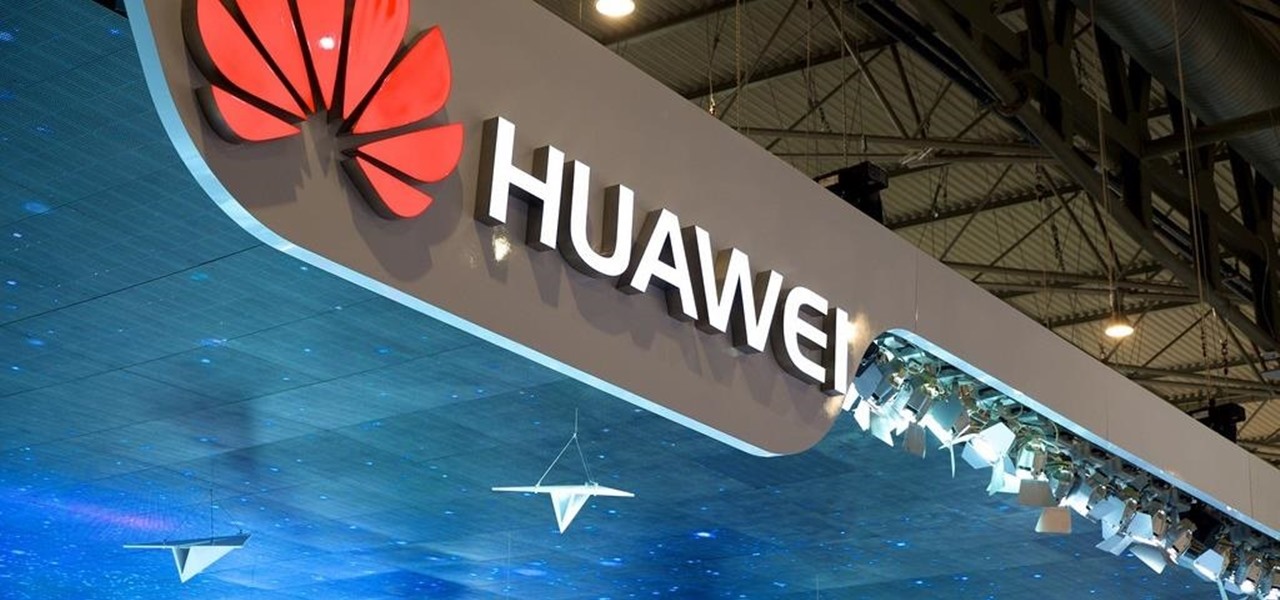Former soccer star and current celebrity David Beckham has the augmented reality abilities of Facebook and Instagram as allies in the effort to eradicate malaria from the world.

Google Docs is made for teamwork and collaboration, but Apple's iWork suite also comes with the same functionality. If you're working on a Pages document on your iPhone, and you want input from other members of your team, you can easily invite them to view, comment, edit, and more right alongside you.

When it comes to building luxury cars, Bentley certainly knows what it's doing. However, when it comes to building an AR app, Bentley is looking less Continental GT and more Geo Metro.

For quite some time, popular messaging apps such WhatsApp and Skype have let you set a profile picture along with a display name to make you more instantly identifiable to loved ones and colleagues. Apple has finally caught up with this fad in iOS 13. That means you can set a custom name and profile image within iMessage so others can quickly view who's messaging them at a glance.

Typography is an important aspect of the video editing process. You deal with it when adding captions to news clips, giving on-screen recipes in food videos, creating burned-in subtitles for short films, making no-sound-needed videos for social media, and so much more. Enlight Videoleap for iOS makes this all easy.

By far the most significant development for AR in the coming months and years — the development that will drive AR adoption — will be our reliance upon the AR cloud.

We've seen a variety of AR experiences related to athletic footwear over the years, but Puma is betting sneakerheads will buy into a version of interactive design where sneakers are the augmented reality experience

One of the best things about Android is the ability to customize every aspect of your device to make it your own. However, unless you have prior knowledge or experience with every single setting available to you, you might have missed a few critical features without even knowing it. Some settings are easy to find, while others might be tucked away in another menu of their own.

Android's settings menu is actually pretty daunting. There are options for nearly everything, so in the sea of various menus and submenus, it's easy to overlook important privacy and security settings. On Google's Pixel phones in particular, there are 20 such settings that you should double check.

I was today years old when I first heard of Bhad Bhabie, but I'm told she is apparently a rapper with a rags-to-riches story.

The era of smartglasses designed for consumers has officially begun, as shipments of North Focals began arriving at its stores this week. And the company now has plans to expand its retail footprint.

Many online users worry about their accounts being breached by some master hacker, but the more likely scenario is falling victim to a bot written to use leaked passwords in data breaches from companies like LinkedIn, MySpace, and Tumblr. For instance, a tool called H8mail can search through over 1 billion leaked credentials to discover passwords that might still be in use today.

In 2017, Google introduced a new feature called Fast Pair. This made discovering and pairing Bluetooth devices completely stress-free, as it eliminated the need to fumble through settings. Google has now made it even easier, so Fast Pair is a must-have feature for your next headphones.

Huawei has been in a losing battle with the US government for around ten years, with the last year being the spike of Huawei's problems. Because of US pushback against some Chinese-based smartphone manufacturers due to security concerns, Huawei is hoping to limit its dependency on US-based companies, and recent rumors of Huawei's very own mobile operating system may be the first step.

In a move sure to stir up even more speculation about the future of Snap Inc., the company's vice president of content, Nick Bell, is leaving the company after five years.

If you're not impressed with the current crop of AR content, and you're worried this may put a damper on the industry's growth, these stories should give you cause for some optimism.

While it has been slower to arrive than a walker limping through thick Georgia mud, location-based augmented reality game Walking Dead: Our World finally has a confirmed launch date: July 12.

At present, consumer-facing augmented reality is a mobile world, and Snapchat is making money on it through advertising partnerships.

China-based virtual reality headset maker ANTVR has decided to enter the augmented reality space, and to do so it's launching its headset on Kickstarter. The company claims that its new Mix AR device has a field of view that surpasses the Meta 2, the HoloLens, and others within a smaller form factor and at a fraction of the price. But there's a catch.

The key to becoming a competent white hat is knowing how the technology that you are trying to exploit actually works. SQL injection is one of the most common methods of attack used today and also one of the easiest to learn. In order to understand how this attack works, you need to have a solid grasp of ... you've guessed it ... SQL.

In any business, there are a number of questions companies must answer in order to get customers to buy a product or service. The same holds true for companies selling augmented reality headsets.

When you make an awesome song or beat that you're proud of in GarageBand for iOS, one way to show it off is to turn it into a ringtone or alert tone for your iPhone. That way, anytime you get a phone call or a notification, your musical creation will sound off, and everyone around you will hear it in all its glory. Plus, it's way cheaper to make your tones than to buy them off of iTunes.

Recently, many manufacturers have started offering phones with a clean, stock Android UI. Motorola, Essential, Nokia, and OnePlus are probably the biggest names that have listened to user feedback and shifted more towards AOSP. But if your phone still has a bloated OEM skin, there are a few things you can do about it.

Before The New York Times brought augmented reality to its iPhone app, the only way Winter Olympics fans could get this close a view to the world's best athletes would be to acquire a press pass.

With the Super Bowl just days away, it seems appropriate to draw parallels between football and the professional sport of technology business, or, more specifically, the augmented reality segment.

Between Renault Truck's testing of the HoloLens in factories and BMW promoting its newest model through Snapchat, the auto industry is hot for augmented reality to improve internal operations and engage consumers.

A Russian augmented reality startup wants the next frontier in real estate to be augmented reality estate.

Apple's iPhone 8 and iPhone X announcement went about exactly as the rumors predicted. Really, there was only one surprise — the fact that all of the new models will support the Qi wireless charging standard.

Apple has finally given us a decent file manager in iOS 11. The new "Files" app replaces the not-very-old iCloud Drive app that appeared in iOS 9, but you can still access your iCloud Drive files in the new Files app, as well as files from third-party cloud services. A nice improvement, right?

It has been an interesting few days in developer news. The Microsoft blog has been busy with information relative to the augmented reality space. Meta 2 has also announced an interesting development this week. Here is a collection of various tidbits that have been collecting up.

The staff at Next Reality News is legitimately excited about the prospects that Google's ARCore could bring not only to smartphones and tablets running Android, but also to Android-based hardware such as smartglasses.

It seems we've come full circle in alternative dating routes. Just like a long time ago when people were able to go to matchmakers and watch videos of potential matches, the dating app 'Hinge' is now allowing you to add videos to your profile.

It seems that mobile app developers are constantly coming up with new ideas to apply augmented reality, with Apple's ARKit promising to increase adoption in apps exponentially.

Things aren't looking good for Uber after its driverless experiment in Pittsburgh soured relations with local authorities. Surprised? Me neither.

Verizon launched the $80 unlimited prepaid plan this week and we've found that it actually isn't as limitless as they would have you believe.

The drama continues! In the latest installment of the feud that has rocked the driverless vehicle industry, Waymo is now accusing Uber of withholding a secret LiDAR device.

I was a slap-happy T-Mobile customer before, but now, after hearing that the company sent out a box of rolling papers to certain media sites with memes bad mouthing #VerHIGHzon ... I love you even more, John Legere!

Sony has upped the ante for the promotion of Smurfs: The Lost Village, which was released on April 7 in the US, with a mixed reality experience via Microsoft's HoloLens.

Huawei is making a fresh attempt at launching into the US market to challenge Apple and Samsung's monopoly on premium smartphones. In its latest attempt to break into America, Huawei is trying to get its Chinese mobile chipset accredited by AT&T.

Months before London-based Jonathan Moon would turn 30, he started musing over how to celebrate. While he had rung in past birthdays at home, he wanted to do something out of the ordinary as a farewell kiss to his twenties. A short ski vacation with friends felt like the perfect idea.