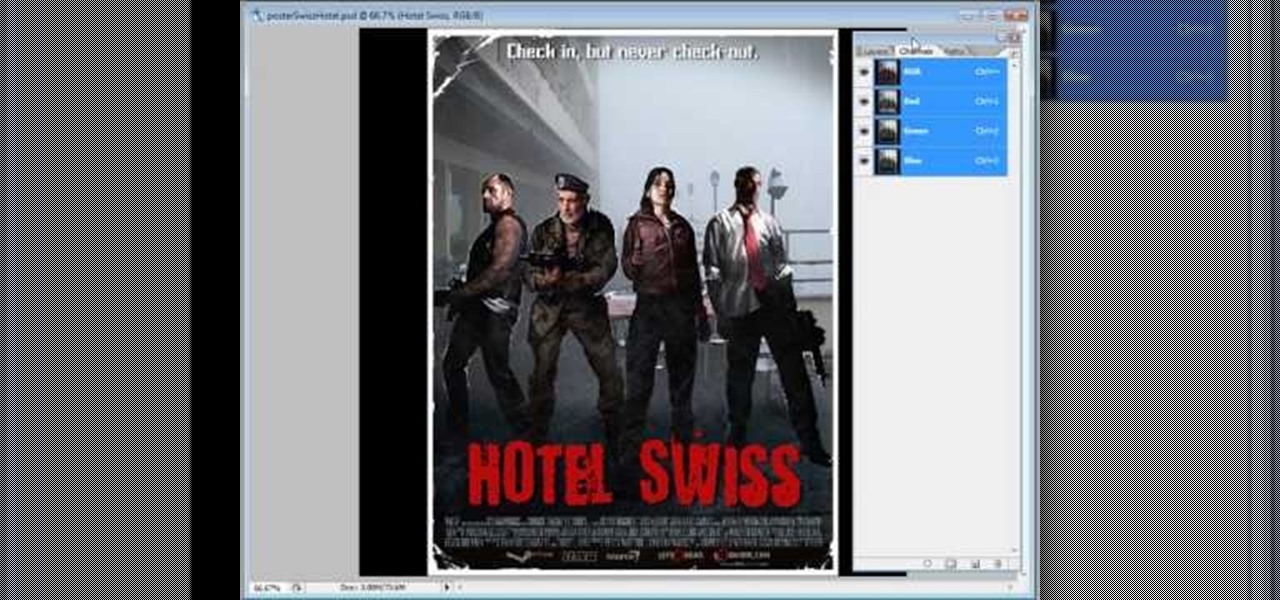Banners are beautiful advertising and decor pieces that you can use on your website, blog, or even on printed materials (because those still do exist). Check out this Photoshop tutorial to learn how to create a lovely golden banner that flows back on itself and has believable lighting. Ripples add to the realistic nature of this banner.

It looks like Snap's foray into augmented reality billboards last year was successful, as the company has returned with two more outdoor advertisements for its Snap Originals series.

If the name Leroy Jenkins elicits a reaction from you, then you are old enough to remember the iconic title World of Warcraft from its heydey (whether or not you actually played the massively multiplayer online role-playing game).

Augmented reality has taken the advertising industry by storm, but the technology has a steep learning curve. Luckily for advertisers, Unity is here to flatten the curve a bit.

During Snap Inc.'s quarterly earnings report, released on Tuesday, the company disclosed that it snagged a revenue total of $230.8 million for the first quarter of 2018, an increase of 54% compared to last year, largely fueled by its augmented reality offerings and other advertising products.

From all the demos we've seen, we know for sure that the marketing world is going to change drastically thanks to Apple's ARKit.

Video: . Being one of the most popular DIY/maker projects around, Musical Floppy Drives are nothing new. However, myFloppyDriveOrchestra includes a few unique features, which separate it from the crowd.

Earlier this month, John Oliver spent a segment on Last Week Tonight explaining native advertising, a practice followed by many online media outlets such as BuzzFeed, The New York Times, and VICE, which combines editorial content along with sponsored advertisements.

If there's one way to get a visceral response from someone, it's bringing up the DMV. Regardless of the reason, whether it's the long lines, disgruntled employees, or just general inefficiency, I have yet to meet a single person who doesn't mind the trip. Just look at all those happy faces.

Syncing your Google and Facebook friends to your smartphone gets your contacts list up-to-date quickly, so you'll never have a problem finding someone's number.

Forgot the passwords to your email or your other favorite websites? If you typically store your passwords in Internet Explorer (IE9 or other versions) it can be tricky to get your passwords back -- but this tutorial makes it really easy!

Hiddenstuff.com has great tips and tricks for the massive, multiplayer, online, role-playing game, World of Warcraft. Their guides and strategies for WoW are bound to help you out, outlining some of the most important tactics in the video game. This video tutorial will show you how to duplicate gold in World of Warcraft.

First we have to do is to create a new file with the size we want. Then we go to the layer tab in the left and duplicate the existing layer how many times we want (how many frames we want to have the GIF). After this we deselect all the layers by clicking on the eyes on left. Now we click again on one eye to select the layer we want to work with. Be sure to have only one layer selected. Then we can start "playing" with the images and create shapes, faces and so on with all the layers we had c...

While the concepts of molecule interaction, zero force and energy states might be a little beyond an elementary school science fair's scope, the basic idea of water's capabilities and naturally prepared access to animals and insects that rely on it as a habitat is certainly worth the time. Learn how to duplicate this natural phenomenon in this free video clip series with our expert Scott Thompson as he demonstrates the occurrence of water skin or skin tension, and shows you and your children ...

As the Augmented World Expo (AWE) prepares to open its doors to AR developers and enthusiasts, we sat down with founder Ori Inbar to talk about AR's growth over the past decade, and what the future may hold.

Although Apple's Animoji game is strong, as recently exampled by its Ariana Grande collaboration, Google isn't slacking either, unleashing a far more immersive music experience for smartphone users.

HBO is only a couple of episodes into the second season of Westworld, the television version of the classic science fiction movie about a robot resort gone awry, and the fan theories about the show are already reaching Season 1 levels of weirdness.

Soon, kids young and old aspiring to imitate Iron Man will only need to learn how to duplicate Tony Stark's snarky wit, because Hasbro will now supply the augmented reality helmet.

Aside from the fact that it was the only game available on my cell phone at the time, I was really good at Snake. I still occasionally play it on my smartphone, but I've never been able to duplicate the same level of achievement as I once did.

Whether it's for handling your business's social media account or just for personal reasons, like trolling an ex-girlfriend's page (not that I've ever done that) or posting on behalf of your pup, there are instances where having two different Facebook accounts on one device is simply easier than switching back and forth.

With the release of various new and updated Samsung Galaxy S6 apps and features, like Smart Switch, Smart Remote, and wallpapers, something that's a home screen staple for most Android users was still missing.

Essentially, the Anti-Griddle does exactly what its name promises: it turns things almost instantaneously cold when you drop them on its "grilling" surface. Unlike home methods of flash freezing, its staggeringly low temperatures (-30°F/-34.4°C) allows ingredients that normally can't be frozen—like oil or alcohol—to turn into solids in the wink of an eye. As you might imagine, this allows chefs to play with textures and tastes in a way that was previously unimaginable.

Your Mac's clipboard is great when you are just copying and pasting a phone number or address, but sometimes you end up having to re-copy the same thing over and over every day. To make those phrases a lot more easily accessible, the people over at Tiny Robot Software have released Pasteomatic. With this app, you will be able to use a hotkey to bring up a collection of your most commonly used text snippets and paste them into any text field or document.

Automator takes the work out of common repetitive tasks. I don't enjoy compressing videos for quick sharing or uploading to the web, so I created an Automator action to handle the process for me.

Jotting down notes is something we all do, and with the convenience of Google Keep, it is easier than ever to have them synced across all your devices.

Even if your business is mostly online and computer related you will need paper, which in other hand will need classifier to be sorted out and easily accessed. The paperless office is as much of a myth as the paperless toilet, so accept it, if you are serious about business, you need paper. Important contracts between customers signed on papers, leaflets, reminders, advert previews, drafts for preview at the table. The paper is always used even in today highly computerized epoch.

Carving pumpkins into creepy looking jack-o’-lanterns for Halloween can actually become fairly boring and tedious if you’re doing the same thing year after year. This time, jump into a whole new realm of Halloween fun with some exploding pumpkin faces! I like to call them blast-o’-lanterns, but can call them whatever you want.

You know that guy who does the cheesy card trick to get the attention of all the girls at the party? Well, we kinda hate that guy don't we? But, if we could be that guy, it might not be so bad.

With the use of Terminal, anyone can run multiple instances of the same application on a Mac. When you have multiple windows open in a web browser, the windows are all running under the same Process ID (PID). But, with multiple instances, each has its own unique PID. So why would you want to run multiple instances of the same app? There are several reasons a person may run clones of the same application, but the most popular would be so that the user could multitask. Some applications, like t...

The new Windows 8 operating system pushes the Metro interface hard, but not all of your apps will play nicely in Metro, which means you'll need to resort to the traditional desktop environment for some of your favorite programs. As a result, it has left many users picking between the two—Metro or traditional? Fortunately, there's a way to run them both simultaneously with the use of second monitor. In the video below, Donald Bell of CNET explains how you can run both interfaces simultaneously...

MocoSpace is a relatively young social networking site, primarily designed for people who have mobile phones or smartphones. Make sure you can stay connected to all your prospective customers and clients by using the advertising tools and opportunities that MocoSpace offers!

For the indie film maker, Hollywood graphic artist, or anyone who just likes playing around in Adobe Photoshop, this tutorial shows you how to start with a template and use it to create your own custom movie poster. Use it to advertise anything, not just movies!

For those of you that still have to defrost your freezer, either because you have an older one or because the frost-free mechanism does not work as well as advertised, there is something you can do to make the whole thing a little easier in the future. Unfortunately, before you can use this trick, you have to make sure that your freezer is already defrosted. Just remember that, as you are doing this, that it will not be as bad next time you have to do it.

Stumbling upon a specifically tailored advertisement on your iPhone can be a bit disconcerting. But that's what happens when you let advertisers track your data. Some of you may appreciate more relevant ads in apps, but the rest of you might consider it a straight-up privacy invasion.

Selling stuff at the local flea market sounds easy enough, but it isn't anything like having a yard sale. There's a lot more to it that just getting rid of your junk, and the biggest things are being licensed and having a sales tax number. Flea market vendor may not be your first career choice but, like many, you may find it’s a lucrative full-time job or a profitable and fun sideline.

Ever seen a (quasi) celebrity makeup look, on someone like Kim Kardashian, and wanted to duplicate it yourself? You don't need to be a professional makeup artist, just check out this video lesson. Follow along with the steps in this how-to video, as the demonstrator shows the tricks, techniques, tools, and supplies for achieving that red carpet look. Watch and learn how to apply makeup inspired by a look seen on Kim Kardashian.

Making cod fish and onions is easy, fast and a delicious breakfast dish. It is a worthy substitute of the Jamaican traditional breakfast dish of ackee and saltfish. The Johnny cake recipe shown here is an exact duplicate of the recipe used in Jamaica. Enjoy.

Augmented reality already seemed like the ideal technology to advertise for a movie based on the premise of being sucked into a video game world the first time around. For the sequel, how about two times the immersion?

Bus stops can provide shelter in the event of rain, and now they also protect you from augmented reality squid.

Business hours and addresses change, but they're not always updated on Yelp by business owners for the rest of us to see. Showing up when a business is closed or going to the incorrect address is a major annoyance, which is why the company allows us, the customers, to help update business information through the Yelp mobile app on iOS and Android. If owners won't do it, somebody has to.