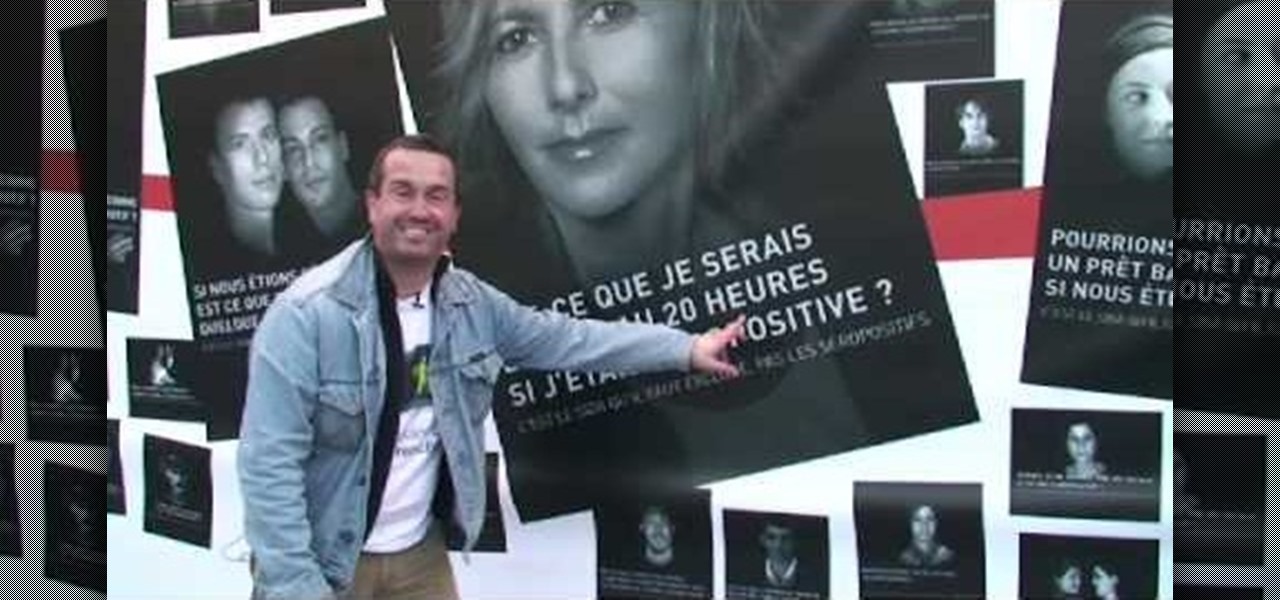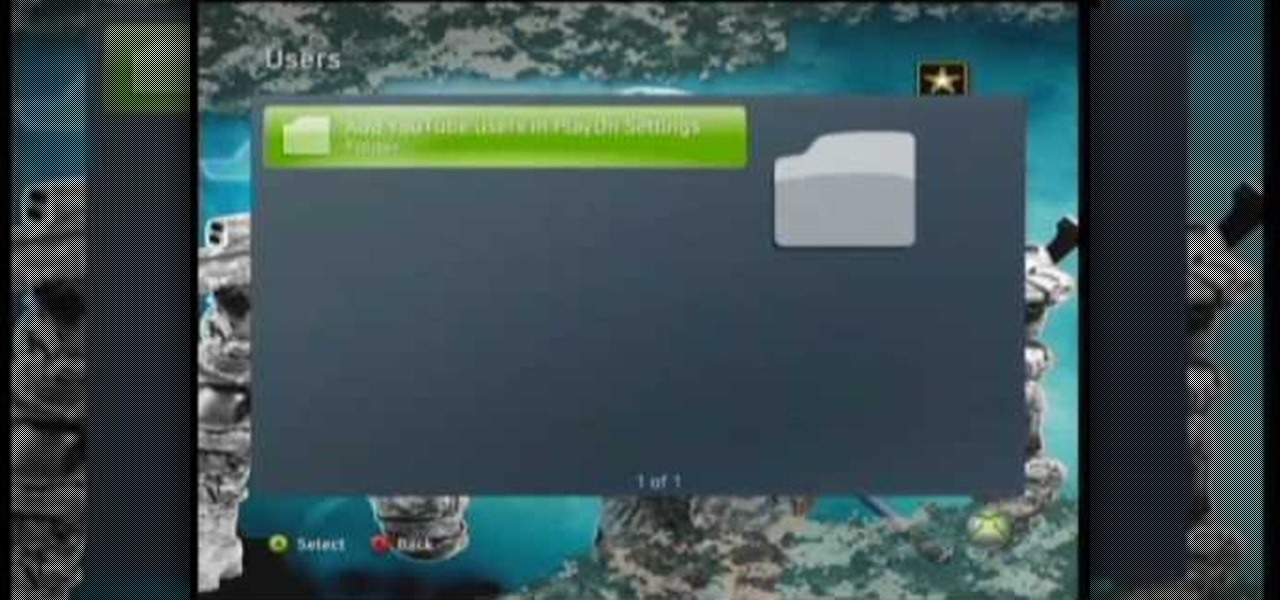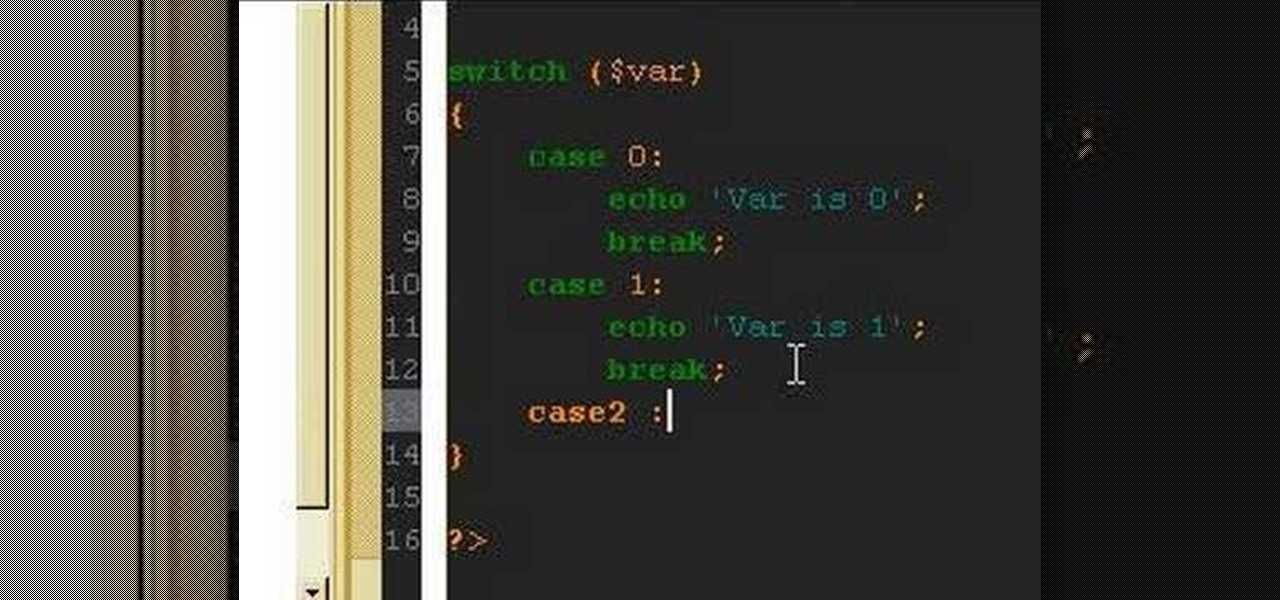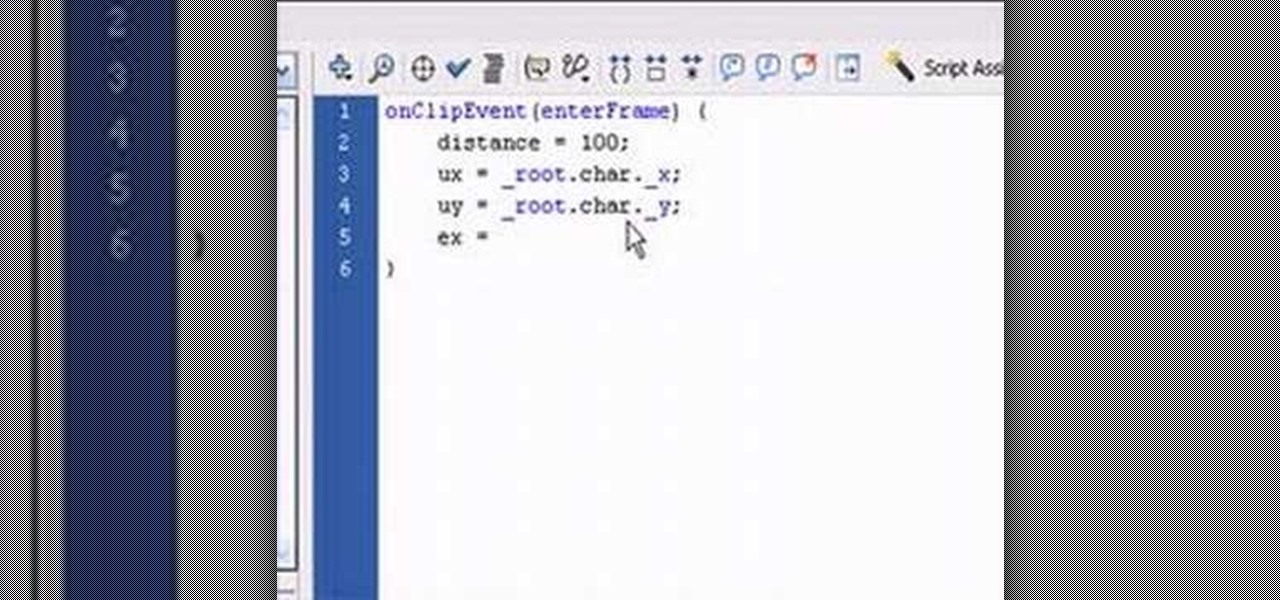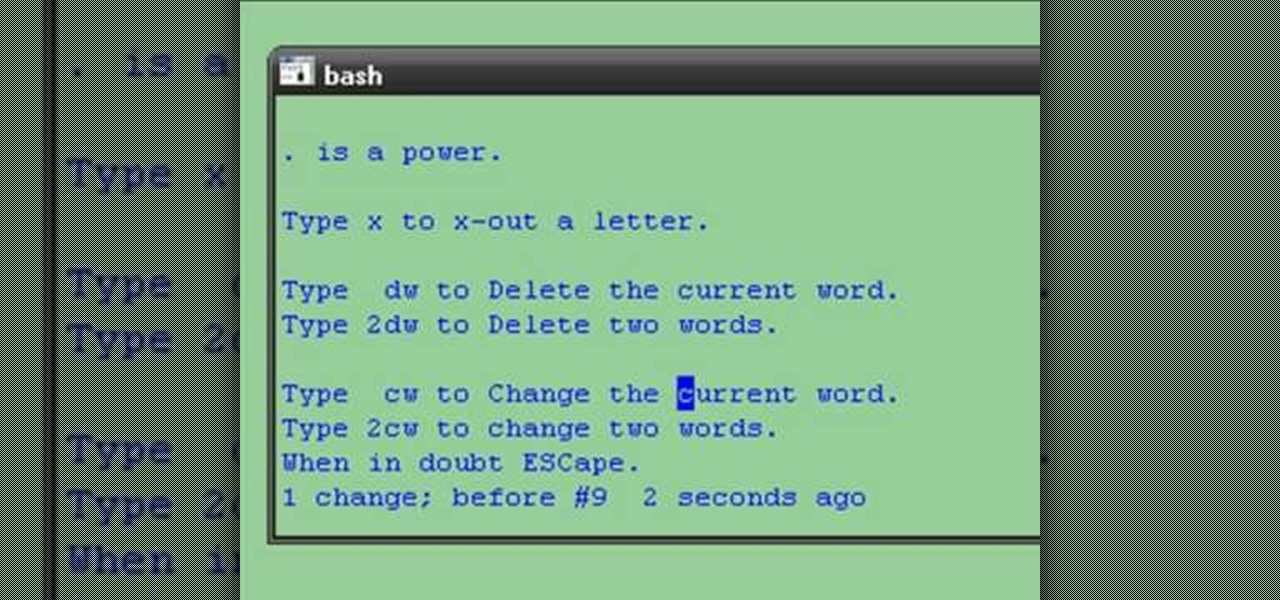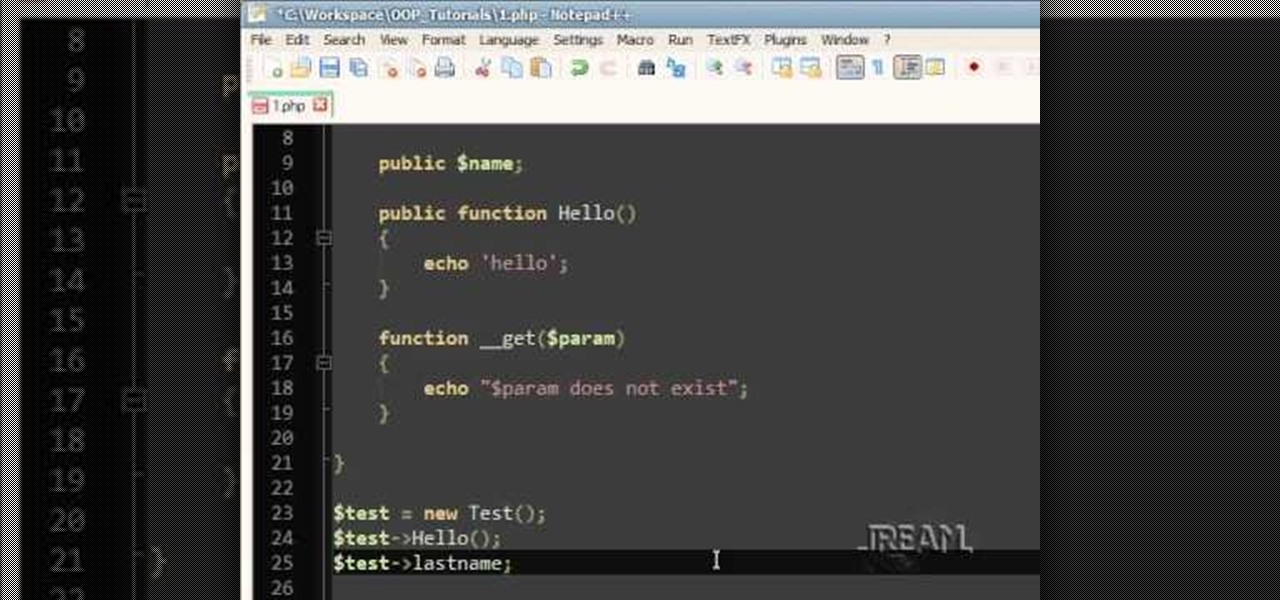This video is about staging a home for sale. Bridget Kiene, a real estate broker, describes home staging and its significance. Bridget starts with defining home staging and mentions that 92 percent of people advertise their house for sale on the internet. This video also has some tips on home staging, such as, always stage an empty house, create a neutral color palette, eliminate clutter and modernize your decorations. Bridget clearly explains the basic steps we need to follow to sell a house...

This video is a tutorial showing how to recover deleted files using a free program called Easeus. Even if you have deleted a file from a USB stick or your hard drive, this program can recover them since the files have not been wiped clean. The program can be downloaded from Download.com. Search "easeus deleted file recovery" and click on "download now." Install the program after downloading. Open the program and click on the desired USB stick or hard drive and the files will be shown that can...

This video shows you how to easily change the default program associations of any file type. The movie shows you how to change the default program association of a JPEG file, but you can use it with any of the known file types. The first thing you have to do is right-click the desired file, hover your mouse to Open With and wait until a sub-menu appears. There, click Choose Default Program. Then, choose any other program that you want to open that specific file extension by clicking the Brows...

The instructor from ClearTechInfo shows how to clean up and organize the Windows Vista start menu. He shows how the start menu consists of links to programs and not the program itself. He shows how to manage those links by removing those links, add new ones or rename existing ones, or move folders into other sub folders. He shows how to pin or remove frequently used programs to the main start menu. He advises to categorize similar programs under common folders, like 'Media Players,' 'Utilitie...
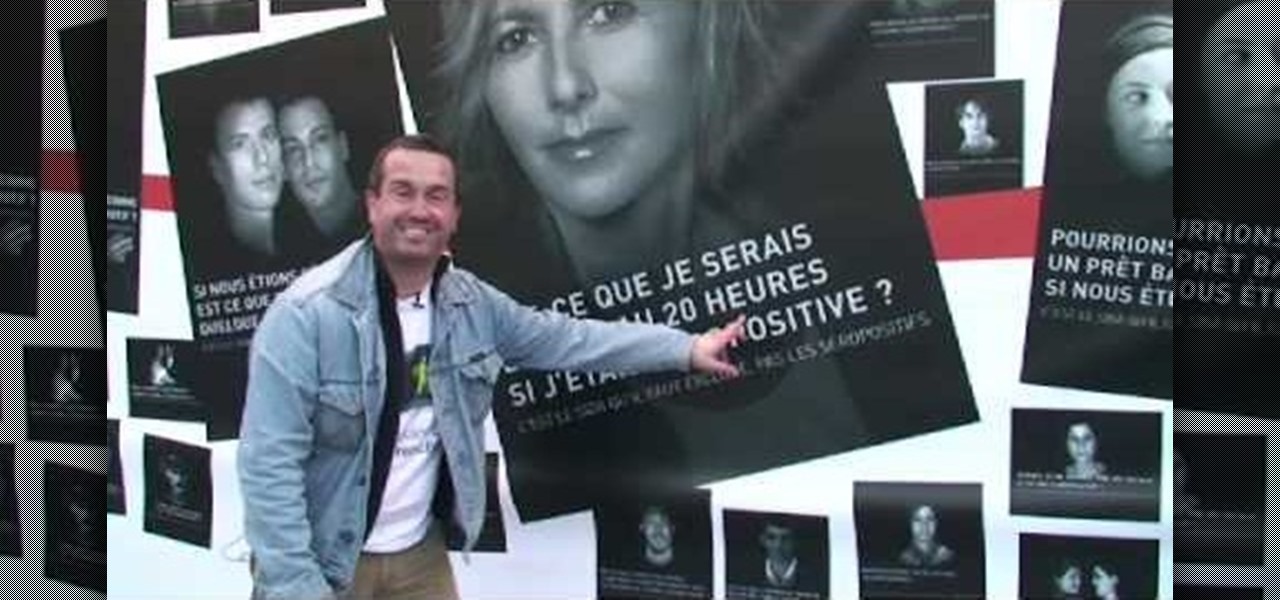
Learning French on the web is brought to life by walking the streets of France though a YouTube video. Here a French man brings you to a large advertising poster on a Paris Street to show the use of verbs. While the content of the billboard/poster itself grabs your attention, the on the street instructor provides vital information so that you will better understand the imperfect combined with conditional tense. This novel approach of learning French grammar though the use of real life example...

New user to Windows 7? Microsoft has put out a series of video tutorials explaining how to maximize your Windows 7 experience. Follow along with this computer lesson and learn how to:

Bucky from The New Boston serves up this Python video tutorial on how to program full and while loops in Python. This is the program you use to write all of your Python code down. Learn how to use the for and while loop in Python programming!

Bucky from The New Boston serves up this Python video tutorial on how to save and execute your programs in Python. This is the program you use to write all of your Python code down. Fun with saving programs!

H0LY.J3SUS shows us a neat program he found. This program allows you to view TV shows and movies, from you computer using Play On!

This automotive customization tutorial shows you how to make pro-level vinyl stickers at home in Corel Draw. Vinyl stickers are used on all race cars for sponsor advertisement and to make their cars recognizable in a crowd. Learn how to create your own vinyl stickers for your race events, advertising needs, or just to make your car look cool. What's the secret? Using a vector based art software like Corel Draw and having inkjet waterproof vinyl.

Want to learn more about the C# programming language but aren't sure where to get started? In this video tutorial, you'll learn how to write a simple dictionary application using C# and the Microsoft Visual C# IDE, or integrated development environment. For more information, including step-by-steps instructions for writing this simple program, take a look.

If you just bought a Valentine 1 radar detector for your car or truck, this tutorial will show you how to install it and program it and use it. Learn what all the modes do and what the different beeps and blinks mean. Keep yourself speeding along and keep the cops from catching you by watching this tutorial and learning how to program a Valentine 1 (V1) radar detector.

How to program switch statements in PHP

Learn how to program While and For statements (loop statements) when programming in Java. This tutorial uses Java 1.6 with NetBeans 5.5.1 beta.

A two-part tutorial series on creating artificially intelligent characters for your Flash-based games.

In this ShowMeDo John Montgomery demonstrates how to create a project in Eclipse, then write and run a simple "Hello World" Java application. He also demonstrates the code-completion features of Eclipse, how to use the find and replace functioning and use the CVS version control system.

Even when you delete a program, remnants of it can remains on your system and take up valuable memory. The Lab Rats, Andy Walker and Sean Carruthers, teach you how to completely remove programs from you Windows XP and Vista PC.

Programs aren't perfect. Either are operating systems. And when one or the other (possibly both) aren't working as expected, your program may freeze up and become unresponsive. If this happens to you in Windows frequently, you need to know how to force quit the application, so you can restart it and get back to work.

In this video, we learn how to program Geolocation on the iPhone. First, start up Xcode and start a new project. Name this "where am I" and then expand out your groups. Now, type in "corelocation/corelocation.h" and "mapkit/mapkit.h" in the view controller and space file. Type in the rest of the code to the program, then open up the program on your computer. Drag and drop the tabs into the viewing window, then grab buttons and other tabs to go onto the screen for the phone. Once finished, sav...

This five-part series on C# programming covers many things. First, you learn how to save to the Microsoft SQL Server. Then, you'll learn how to retrieve that data. You'll also learn how to navigate the DataSet, edit SQL data, and delete data. If you have Microsoft Visual Studio and SQL Server, give this lesson a try.

The University of South Florida screencast teaches you how to switch applications in Mac OS X. The application switcher gives you a quick way to switch through the running programs on your computer. To do this, simply press Command + Tab. You can keep pressing Tab to switch to another program. You can also use the application switcher to quit a program. When it is selected in the application switcher, press the Q key on your keyboard. You can also use the mouse to switch between programs, whi...

This video describes how to download videos from Hulu.com. The video details how to use a program called "IP Hider". It gives a full description of how to install and start the program, including the location of the program online. This video appeals most to people who live outside of the United States and can't watch American shows on Hulu because their IP address tells the website that they live abroad. This program essentially tricks the website into thinking that the user is within the co...

In this how-to, you'll find instructions for programming with the Python programming language. More specifically, this tutorial addresses everything from locating and installing Python to running it and writing your first programs. If you're interested in learning more about the Python programming language, watch this helpful video tutorial.

If you're interested in learning a general purpose, high-powered programming language, Python might be the way to go. In this installment from his video tutorial series dedicated to programming in the Python programming language, you'll learn how to set up the vi editor to code in Python from the Cygwin Windows/Linux environment. To get started programming with Python, take a look!

If you're interested in learning a general purpose, high-powered programming language, Python might be the way to go. In this installment from his video tutorial series dedicated to programming in the Python programming language, you'll learn how to install the Cygwin Windows environment. To get started setting up to program with Python, take a look!

This is a three part video programming tutorial series on Ruby on Rails. These screencasts allow you to program your own web server using Ruby on Rails!

Using Visual Studio 2008, this video introduces the novice programmer to the world of programming in C#, first with a brief discussion about programming and the learning process itself, and then by teaching a Hello World program.

This C++ programming tutorial goes through the use of functions, pointers, how to make fullscreen, and changing colors per line.

Microsoft had boasted that Windows 10 starts up as much as 30% faster than Windows 7 would on the same device, but depending on your setup, this can still be incredibly slow. Many programs choose to start up alongside Windows, which can make booting your PC quite a hassle.

This video will show you how to Speed up Windows 8 System by Disabling Startup Program. This is mostly done by disabling few programs to launch at startup time. Be careful before disabling programs otherwise you may disable few important programs which will affect normal functioning of PC. Watch the video and follow all the steps.

Programs that run automatically every time you start your computer can slow down your boot time—or just be plain annoying. Many of these programs are rarely used and don't even need to be running for your computer to function properly. So, if you want to disable these auto-run programs and increase your computer's startup speed, here are a few ways you can do it in the new Windows 8.

Looking for a program that will let you send out mass emails or spam? Or maybe you're just looking for a way to prank your friends or get revenge by sending them an email bomb? If you have Visual Basic 2008, you can write your own program that will ensure the recipient never forgets what you sent them! This video gives you the basic code to set up the program, and you can tailor it to your own needs quite easily.

If you're doing some OOP programming you can use Magic Methods to help you out. This tutorial will show you three of the methods and they all have good uses if you need them. Magic methods alwasys start with two underscores!

This video tutorial is in the Computers & Programming category which will show you how to defragment your computer step-by-step. This will make your computer run efficiently and faster. Do a Google search for auslogics disk defrag and download and save the program. This program allows you to continue using your computer while the defrag is in progress. Then run the set up, accept the license agreement and launch the program. Here you can select the drive that you want to defrag and click on n...

A simple tutorial video that demonstrates the procedure for creating a brochure quickly and easily using the Microsoft Publisher program, which is shipped as a part of the Microsoft Office Suite.

In this video tutorial, viewers learn how to make their own backup program. Begin by clicking on the Start menu and open the Notepad program. Then type:

In this video tutorial, viewers learn how to unzip any zip or rar folders. Users will need to begin by downloading the program provided in the video. This program application is only available on Mac computers. It is able to expand archives and restore corrupted or missing archives. Once you have downloaded the program, double-click on it to open it. To unzip a folder, select a destination to extract the folder to simply drag the folder into the program. This video will benefit those viewers ...

How to take screen captures on a PC with the Print Screen key

Java is a wonderful programming language which is widely used all over the world. To do programming in Java you will need a Java Development Kit which is also called as JDK in short. This can be downloaded from the Java Website for free. To improve and assist in your developmental activities you will also need an IDE, which is an Integrated Development Environment where you can develop, compile and test you code at once place. Though Java code can be written in a normal text pad and compiled ...

Initially, you are directed to the control panel where you will navigate to your existing connected devices. You are then directed to the appropriate software to install the PS3 controller to your computer. Daddyezee then shows how once the appropriate driver is installed, you will see the program in your start menu program groups. If that does not work, or the controller freezes, you are presented with another program to facilitate the original install. You are then presented with an illustr...