
How To: Everything You Need to Know About Mulled Cider
When it's frigid outside, all you can think about is getting inside and shutting out the cold. But sometimes even the largest house can get a bit, well, stuffy.


When it's frigid outside, all you can think about is getting inside and shutting out the cold. But sometimes even the largest house can get a bit, well, stuffy.

This tutorial will show you how to check the transmission fluid level on a Honda TRX 450R ATV

The Google Play Store may have fewer restrictions that its iOS counterpart, but that doesn't mean that all apps make the cut. Ad blockers and Xposed modules that bypass paywalls have never had a place on the Google Play Store, which makes tracking their app-updates a painful process.

If you're ever worried about your bObsweep's well being, you can always do a home check-up test to make sure all of bOb's parts are in working shape. As long as bOb has some charge, you can diagnose any potential issues by following the video guide for performing bObsweep Standard's check up test.

This is finding some of your vulnerability using Lynis. This tool Lynis is used on Unix and Linux type operating systems (sorry windows). So lets get started

Sweaty palms, stuttered speech, and terror blackouts: if you're someone who absolutely despises speaking before audiences, you've probably experienced side effects like these. No matter how well prepared we are, or how familiar our audience is, giving a presentation can be an experience more terrifying than death, according to psychologists. Unfortunately, it's impossible to avoid public speeches, but you can make these events less frightening with a few simple hacks.

We're living through the technological revolution, and while devices like the iPhone 6 or Galaxy S5 have made life easier and more entertaining, it's possible that sometimes our smartphone usage can become uncomfortably excessive. In your own experience, think about how anxious and off you feel when you leave your phone at home—Cell Phone Separation Anxiety or Phantom Phone Vibrations shouldn't be a real thing that we deal with.

Coffee mugs: nothing proliferates more quickly in my kitchen cabinets. People are always handing them out as gifts or as swag, plus I always seem to find a vintage model or two at a garage sale that I'm compelled to buy. I used to do a yearly purge of my excess muggage, but it turns out it's a good idea to hold on to one or two extras.

Unless you're waiting in line for your iPhone 6 or iPhone 6 Plus, it's a sure bet that you'll be sitting by at home for your new device to get delivered today.

Biting into a perfectly ripened piece of fruit is enough to convince you to give up baked goods and plant your own garden. The combination of flavor, juice, and sweetness in a ripe mango, apple, plum, or berry is the stuff of life itself.

This video will show you how to use the site glass that Honda has on the TRX 450R for a quick check of your engine oil level.

Android's deeply customizable platform has long been the attraction for those of us looking to make our smartphones more unique, but that doesn't mean that it's always easy. Flashing mods and installing custom ROMs can be difficult at times, as well as dangerous.

Communication is the key to any healthy relationship, and when I say any, I mean human and non-human. Previously, one of the biggest culprits for not understanding what you meant was Siri, but now it looks like it has some competition with the new Kinect system, which can control practically everything on your Xbox One—if it can understand you.
If you've seen our guide on the 18 coolest features in iOS 7, you know that there's a lot to like about Apple's new mobile OS, but there's also a laundry list of grievances to go with it. One that bugs me is the lack of Home screen customization, something that has always driven me to jailbreak in the past.

How to check for a worn or loose carrier bearing on your snowblower.

This video will show you how to check the oil on your snowblower.

In a previous softModder tutorial, we installed CyanogenMod on our HTC Ones to approximate the look and feel of the Google Edition HTC One. Unfortunately, this rendered Beats and HTC's ImageChip (among other things) useless.

When the power goes out, having the ability to contact others becomes extremely important, and your cell phone can be one of the most important tools to have. But if the power is out for an extended period of time, battery life becomes a constant problem.

Optical Illusion Nails - Stripes or Checks ? Check out this surprisingly easy nail art design in this step by step how to tutorial and create one yourself ! - http://www.youtube.com/watch?v=mg_7sEO2_pM

Check out this awesome video tutorial on how to do glitter heart nails ! Video: .

Check out this awesome video for a step by step fimo nail art tutorial! Video: .

Check out this tutorial to learn how to do glitter ombre nails. Video: .

Check out this video to learn how to do these super stylish lace nails! Video: .

Check out this awesome step by step video to learn how to do ombre nails without sponge ! Only products used : nail polishes !!!!

Check out this video on how to do half moon manicure nails Video: .

Check out this video on how to do neon leopard print nails ! Video: .

Check out my latest tutorial video on how to apply crackle nail polish ! Video: .

How to do spun sugar nails art ?! Check This video out to learn more ! Video: .

How to do cute pink and white floral nails without dotting tools ! Check This video out to learn more !

How to Pastel Polka Dots Nail Design video here ! Check it out and dont forget to comment your opinions below!

It seems like every other day there's a new security threat or data leak in the news. Whether it's your credit card PIN or your smartphone's apps leaking your email address, no one wants their personal information out there, especially passwords. And if you use the same email address and/or password for more than one site, the effects of someone getting hold of your credentials can be catastrophic.

New to Microsoft Excel? Looking for a tip? How about a tip so mind-blowingly useful as to qualify as a magic trick? You're in luck. In this MS Excel tutorial from ExcelIsFun, the 724th installment in their series of digital spreadsheet magic tricks, you'll learn how to check if quantities are the same in two lists and show the differences if not, list the word "equal" if they are the same, and "not in list" if the lookup items is not in list using the MATCH, INSA, VLOOKUP and IF functions.

Staying at a hotel for business? You probably think that traveling means you can't cook, right? Wrong. There are lots of ways to make delicious dishes if you're inventive (and we're not just talking about heating things up in the microwave, guys and gals).
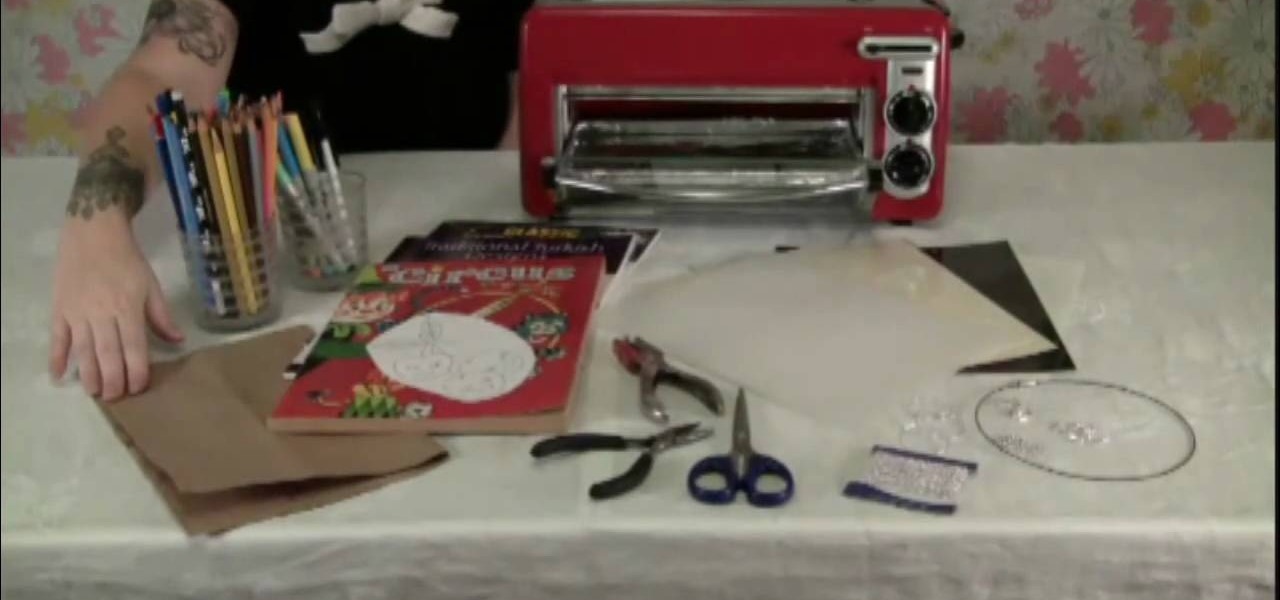
If your little girl loves jewelry making but you're scared she's going to poke her eye out with a wire when you're not looking, sleep soundly at night by teaching her how to craft shrink plastic jewelry. Perhaps the safest and easiest forms of jewelry making, it involves only shrink plastic and a mini oven (which you would help out with).

Chances are you have a pile of old, unused clothing lying somewhere in your house. You're sure as hell never going to wear any of it, but you also don't want to throw anything away just yet. So how do you eliminate the unsightly pile without completely tossing it into a trash can?

If you own a Ryobi trimmer and wish to perform some regular maintenance work on it, you may want to check out this next video. In the tutorial, you find out how to clean a 2 cycle engine carburetor from the Ryobi trimmer using some simple pieces. It's not too difficult to do and can be really handy when you want to make sure your machine is working at optimal capability. So check out the video above, pay attention, be careful, and enjoy!
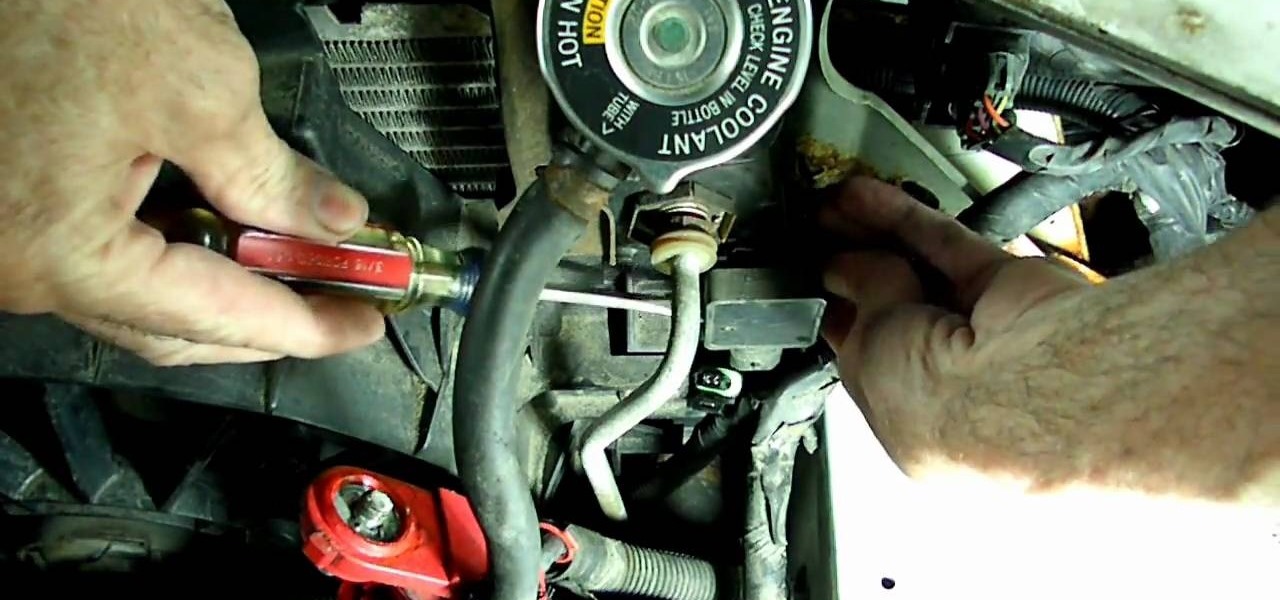
If you've ever had a check engine light or check oil light stick around, even after you've completed any maintenance, then you might have a problem with a sensor. It can become damaged and will need to be replaced, especially if you want to get rid of any annoying lights.

A leaky washing machine is a problem that should be addressed quickly. Any access water leaking out of your machine can cause your floor to be slick and possibly create a mess, especially if you have carpet.

In this software video tutorial you will learn how to create drop down menus in Excel using Data Validation. This example will show you how to display a list of parts in a drop down menu. Create the list of parts somewhere in your worksheet. Then in the cell underneath the one where you want to display the parts, go to the data validation window and enter the data. For this select the cell and then press 'Alt + D + L' to bring up the data validation box. Here you click on 'settings' and selec...

In this tutorial, we learn how to lock and unlock cells in Excel. First, right click one cell and click on format cells. Go to the protection cell, and then un-check the locked category. Click ok, then go to protect sheet, inside of tools. Now, do now allow locked cells to be checked. Now, you will not be able to select cells in the worksheet except cells that are unlocked. This is a great way to protect your information, so it won't accidentally get deleted or ruined. You can do this for ent...