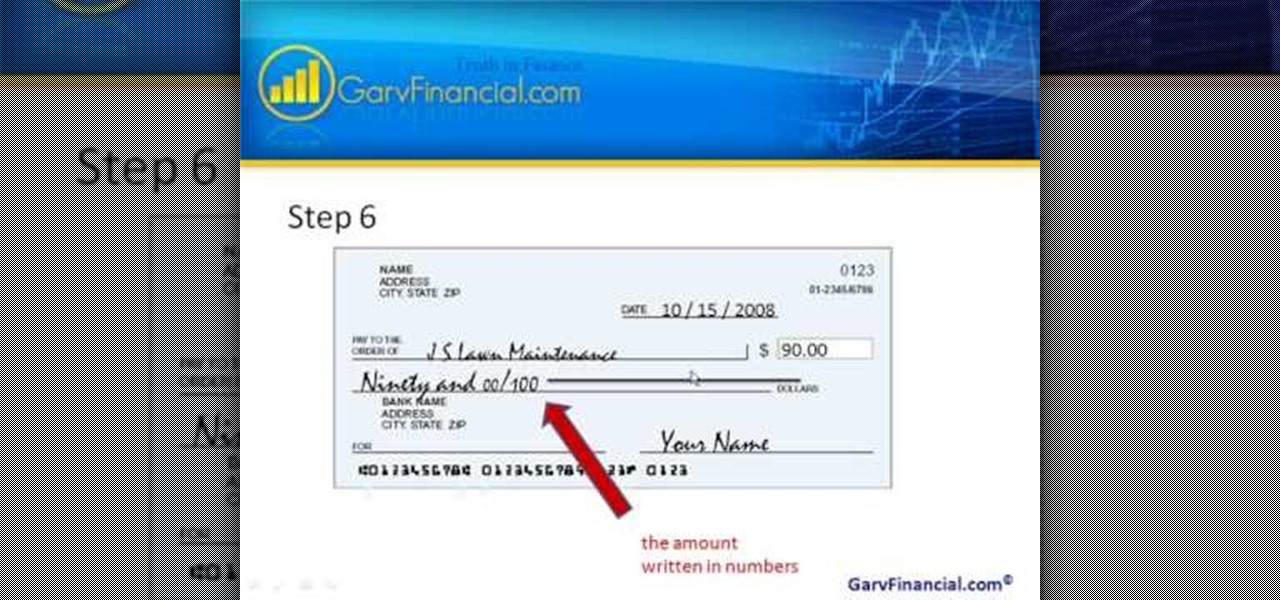Make up artist Katie teaches viewers easy to follow techniques in achieving a Megan Fox make up look. Using a make up brush, apply concealer below the eyes and areas all over the face. Use a sponge to apply the foundation and gently blend it with the concealer to achieve a flawless look. To achieve a glow in your face, use a blush brush and apply blush on shade with a fine shimmer all over the face with emphasis on the cheeks and forehead. Perfect-shaped eye brows is achieved by applying blac...

If you download a lot of content onto your Playstation 3, you're eventually going to have to upgrade your hard-drive for more memory to be able to keep all of your content. This video tutorial will show you step-by-step how to do this once you have the appropriate hard-drive. It involves a lot of unscrewing but the process is relatively easy. As precautionary measure the narrator advises you to have a place handy to keep all the screws since they are very small. First you remove the small cov...

Last year, Motorola released their Moto G5 Plus, a fantastic mid-tier machine that earned praise from both reviewers and consumers. Starting at $229, it was well-built and inexpensive considering everything Motorola managed to jam into it. This year, Motorola is looking to replicate the success of their G series with the G6 Plus.

Instagram can be pretty exact when it comes to where you are located. That's why, sometimes, it's best never to geotag your precise location, but a broader area where you are less likely to get, well, um ... stalked?

Welcome back, my novice hackers! As most of you know by now, a notorious commercial, legal hacking group named "Hacking Team" was recently hacked. As part of the hack, thousands of emails and other material on their servers was divulged. Among the material released were three zero-day exploits. In this tutorial, we will walk through the steps to load one of them, which has become known as the CVE-2015-5119 exploit.

While AT&T and Verizon may not have had a chance to screw Note 2 owners with unrootbale devices—mainly because they've screwed us over by not issuing KitKat updates—it's safe to say that they can in the future. And while Sprint and T-Mobile subscribers have been able to root, the various methods can make the process somewhat confusing, especially for first-timers.

Assuming that you're not going to knit a sweater and celebrate New Year's Eve with Ryan Seacrest and Jenny McCarthy on ABC's “New Year's Rockin' Eve," it's a pretty safe bet to say that you're probably going to consume alcohol—a considerable amount of alcohol.

When it comes to working with people, the photographer can face quite a challenge. Everyone has a mind of their own, and with these few tips you will know how to advise your subject so they look fantastic in a picture. Join Erin Manning, professional photographer, as she shows us 5 handy tips for working with people.

Scene style makeup is in, and in this video we are given the essentials in creating this sort of look. Beginning as you begin with any makeup, we are advised to apply a base, consisting of either a general foundation or a powder. As we go, the video author offers specific brand recommendations and shows the results, via pictures. Now, after our base, the steps are as follows.

The augmented reality walking navigation mode for Google Maps appears to be closer to an upcoming release for the general public.

The Essential Phone was undoubtedly one of the most underrated phones of 2018. It launched with buggy software and camera problems, but the company worked diligently to push out updates. Many Android enthusiasts were anxiously waiting for the Essential 2 release later this summer. Unfortunately, news today from Bloomberg indicates that Essential will not release a phone in 2018.

Lowe's Home Improvement laid another brick in their augmented reality foundation with today's announcement of a new app for Tango-enabled smartphones.

If you have an older Samsung Galaxy Y smartphone, one thing you should be doing is using an microSD or microSDHC memory card to help improve your Android's processing speed and make it easier to transfer large or small files easily. These cards are also compatible with certain cameras and can be inserted into some computers. While all this is all good and well, you'll still need to know how and where to put your SD card in order to indulge in any of these benefits. Your Samsung Galaxy Y (the ...

The following video demonstrates and explains a classic physics experiment called a vacuum cannon. Typically these cannons are made on a much smaller scale to fire ping pong balls, but I wanted to keep things interesting with this 4" diameter monster.

Not sold on Apple's iPhone claims of battery performance? I will show you some simple tweaks and tips to reduce that rapid battery drain and extend the use of your iphone between charges -free.

Nicole Mead and Vanessa Patrick had a bunch of dieters, one at a time, sit and watch a movie, each with a bowl of candy next to him. Some were told they shouldn't eat the candy, while others were told that they should hold off during the movie but could have the candy later.

The newest update of the Firefox web browser was released yesterday, and whether you were upgraded automatically or manually, Mozilla is advising that you downgrade to Firefox 15.0.1 as soon as possible. Firefox 16 is Mozilla's latest release, and is apparently extremely susceptible to malicious sites hacking their users complete browsing history.

In this video tutorial, viewers learn how to check the engine fluids of a car. Begin by checking the engine oil. Begin by finding the engine oil dipstick. Then wipe it down and return the dipstick. Recheck the dipstick and oil level. Now check the automatic transmission fluid. Find the transmission fluid dipstick. Then wipe it down and return the dipstick. Recheck the dipstick and oil level. Only check automatic transmission and not manual. Then check any other important fluids in the engine....

It will likely take a few more years before smartglasses are ready for primetime as component makers achieve the innovations necessary for consumer-centric device designs. Nevertheless, two technology companies are making steps in that direction as Qualcomm is rumored to be working on a chip dedicated to AR & VR headsets, while DigiLens has reduced the size of its waveguide displays for motorcycle helmets.

Android Lollipop still doesn't have a simple way to add a custom lock screen wallpaper, so when I came across Corgi For Feedly from developer Stan Dmitriev, I had to check it out. What sets Corgi apart from other lock screen replacements is that it connects directly to your Feedly account to display top stories from your favorite RSS feeds as your background.

Are you on a low-salt diet and need some healthy recipes that are friendly on your taste buds and wallet? This superb video serves up an easy and delicious recipe that will please everyone, whether or not the doctor has advised them to cut down on the sodium. The tutorial, one in a fantastic and free video series, offers excellent tips on how to properly cook your rice, as well as how to dress it up without damaging your health.

What runs underneath the hood of your car is pretty important. No, scratch that. IT IS VERY IMPORTANT. That is the life force of your vehicle and if you want to make sure you are able to make that car last and use up every penny you have spent on that beautiful piece of machinery, then you better make sure that you constantly check the fluids throughout your car frequently. Oil, transmission, clutch, brake, etc. those fluids help make sure your car will run nice and smoothly for years to come...

The mechanic highlights about, when and how to check your car brakes. The usual indications that denote the time to check your brakes are when there is a: sound emitted in your brake, feel in the brake, vibration effect while applying brakes, or may even hear squealer tab which is on the brake itself. The ideal way to check your brake is by removing or rotating your tires. A brake check in every 6000miles is also advisable.The difference between a real used brake pad and a brand new one is th...

Around 1000 cases of vulval cancer are diagnosed every year in the UK, mainly in women who have been through the menopause. However, there are also a range of other vulval conditions that affect all women – highlighting how important it is to self-check your vulva. Although it may seem daunting if you haven’t self-checked before, Dr Dawn Harper’s guide will show you exactly how to conduct the check – so grab that mirror! Watch this video tutorial and learn how to perform a vulval self-examina...

If you've ever wanted to know how to write checks in Intuit QuickBooks program, this instructional is for you. To write a check in the QuickBooks program: Select banking from the menu bar, and then the write checks command. Select the checking account for which the checks will be drawn from the checking accounts drop down menu. Assign the check a number if you will be printing the check. If you are printing the check, make sure that the "to be printed" box is checked. Enter the correct date f...

Woops! Make a mistake? Whether you’ve made a mistake, like writing the wrong year or wrong amount, or want to set up automatic bill payments or direct deposit, you may need to void a check. In this tutorial, learn how to properly void a check.

It’s time to celebrate! What better way than with a bubbly brunch? You Will Need

A CNC router machine is probably the most useful tool a hobbyist can own, but the price for a CNC machine on the market is way more than the average hobbyist is willing to spend. You can build your own CNC with very basic tools, little knowledge of machinery, mechanics, or electronics, but be warned, these machines are inherently dangerous, so wear the proper protection and use common sense. At the very least, read the instructions and precautions on every tool you use.

Check out this video tutorial to show you how to use a Marantz digital audio recorder. This video was made by the equipment room at CUNY Journalism School in New York.

Findings from a mouse study suggest that the Zika virus infection may have serious reproductive consequences for men.

Microsoft is working hard to make Bing a good alternative to Google for more than just looking up images of the "human anatomy" that Google and a lot of other search engines filter out of their results.

This video teaches you how to do a check of your bike before you go on a ride, especially if you haven't ridden in a while. Before each ride, check the tire pressure with a tire gauge. Pump it up if it is low, and release pressure if it is too high. Also check the tires' condition, looking for worn places. Make sure the axle is properly seated in the dropout. Check brake pads for wear, or debris from the road. Remove debris with sand paper. Make sure brakes tighten enough to stop the bike and...

Here are step-by-step instructions on how to write a check. 1. Date the check, and ensure it is dated for the day you intend the recipient to cash it.

Learning to write a check properly is something that everybody needs to learn. In this video, learn how to fill out checks correctly so that the bank and payee can clearly read them.

Excel is great, and if you're a Mac user, Excel 2008 for Mac has a lot of new and useful great features you can use to maximize efficiency in your spreadsheets. Excel doesn't have to be the boss anymore, you can! The Microsoft Office for Mac team shows you all the great features in this how-to video.

This video gives helpful information to increase your car safety, reliability and longevity and how you can do most of the checking yourself. Checking the tires is a safe way to start with safety maintenance. Check pressure while the tires are cold and the pressure correctly by using you owners manual or by the identification sticker inside of the door jam and not by just what's written on the side of the tire. Next is the tire condition such as the tread depth for regular ware and for the we...

Any hacker worth her salt will need to debug from time to time. One particularly efficient way to check your code is with the RATS code checking tool. In this video, you'll learn how to use the RATS code checking tool for C/C++, PHP and Perl. For a detailed walkthrough on how to use RATS scanner to audit your source code, take a look!

One of the most important things about a car is the constant need to check the oil. This is an essential part of the car that will make sure it keeps going for years and years. Not checking the oil on a regular basis can lead to damage to your engine.

Check air pressure in car’s tires

In this video you will learn how to update your version of Windows 7 and how to check the system settings for automatic updates. In order to do this you need to go in the Start Menu and then in the Control Panel. Then you need to click System and Security. The next step is to click Windows Update. A new window will pop-up and you will see two types of updates: Important Updates and Optional Updates. To install them just click on the blue link and then check the boxes. To check for updates you...