
How To: Download and install Visual Basic Express 2008
How to download and install the free Visual Basic Express 2008 programming package. Download and install Visual Basic Express 2008.


How to download and install the free Visual Basic Express 2008 programming package. Download and install Visual Basic Express 2008.

In this QuarkXPress video tutorial you will learn how to create custom content frames. During the process, QuarkXPress will pixelate your pictures to keep the program fast. It's called active degradation. Make sure to hit "play tutorial" in the top left corner of the video to start the video. There is no sound, so you'll need to watch the pop-up directions. Create custom content frames in QuarkXPress.

A microchip is a tiny computer chip which has an identification number programmed into it. The chip is the size of a grain of rice, and it is easily and safely implanted into the skin of an animal with a hypodermic needle. Once the animal is "chipped" he can be identified throughout his life by this unique number. Microchips are read by a scanning device which recognizes a unique identification number. Through registration of the animal with a national database, the owner can be contacted and...

To create great looking 3D text in Bryce 5 all you need is a paint program and Bryce. In this Bryce 5 video tutorial you will learn how to create 3D text by making the text in Photoshop, importing it into Bryce as terrain, using a boolean, and adding texture. Make sure to hit "play tutorial" in the top left corner of the video to start the video. There is no sound, so you'll need to watch the pop-up directions. Create 3D text in Bryce 5.

Are you tired of counting your hair while waiting for your computer or laptop to respond? Then, these easy steps are perfectly fit for you, especially if you're a Windows 7 user.
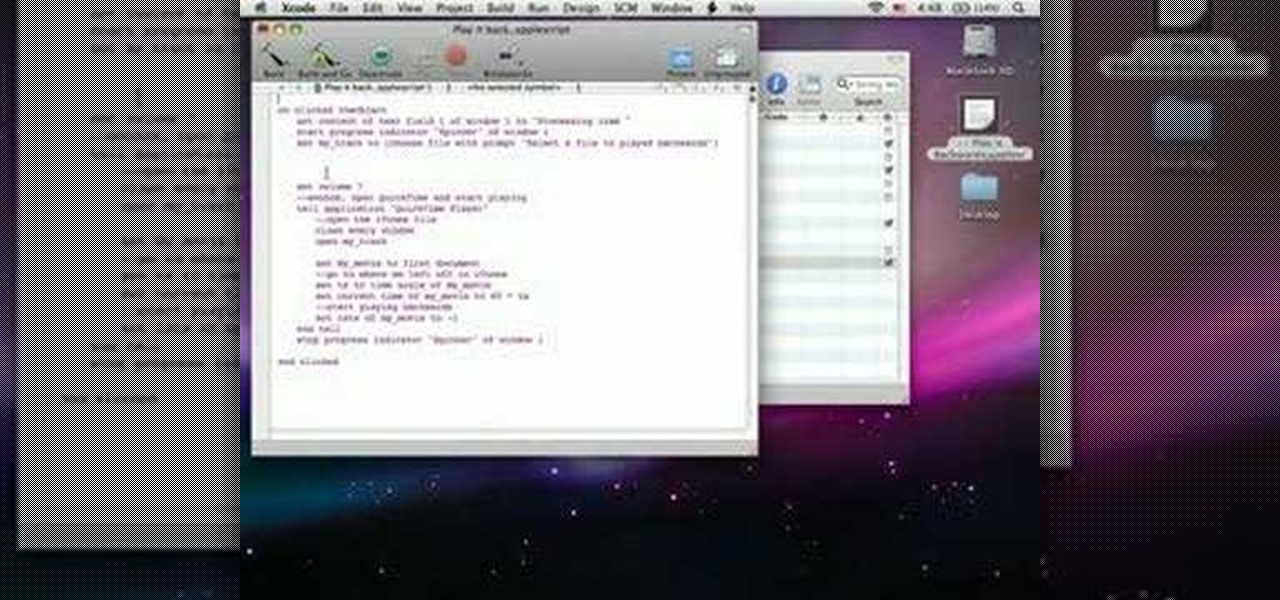
Today, in this video, you're going to learn how to make a simple program that can allow you to play stuff backwards, like a song, with Xcode and AppleScript on your Mac OS X computer. This application will be well worth showing off to your friends.

How to make symbols on Word or any other typing program in Windows. Type symbols in Windows XP.

QuarkXPress is a drag-and-drop WYSIWYG page layout program. In this QuarkXPress video tutorial you will learn how to add blank pages to a document using the Document Layout menu. Make sure to hit "play tutorial" in the top left corner of the video to start the video. There is no sound, so you'll need to watch the pop-up directions. Add blank pages to a document in QuarkXPress.

Bryce is a texture-based rendering and ray tracing program ideal for creating 3D landscapes, space scenes, buildings and other objects. The name is taken from Bryce Canyon - a rugged region with many of the same landscapes that were first simulated with the software. In this Bryce 5 video tutorial you will learn how to create a volume spotlight. Make sure to hit "play tutorial" in the top left corner of the video to start the video. There is no sound, so you'll need to watch the pop-up direct...

File associations associate a file extension to a file type. In this Dreamweaver 8 video tutorial you will learn how to set file associations, specify Dreamweaver preferences and boot the right program from Dreamweaver. Make sure to hit "play tutorial" in the top left corner of the video to start the video. There is no sound, so you'll need to watch the pop-up directions. Set file associations in Dreamweaver 8.

Poser is a 3D rendering and animation software program optimized for models that depict the human figure in three-dimensional form. In this Poser 6 video tutorial you will learn how to add new figures. Learn how to change the default character to the "Ben" figure, and add "Katie" figure to the same scene. Make sure to hit "play tutorial" in the top left corner of the video to start the video. There is no sound, so you'll need to watch the pop-up directions. Add new figures in Poser 6.
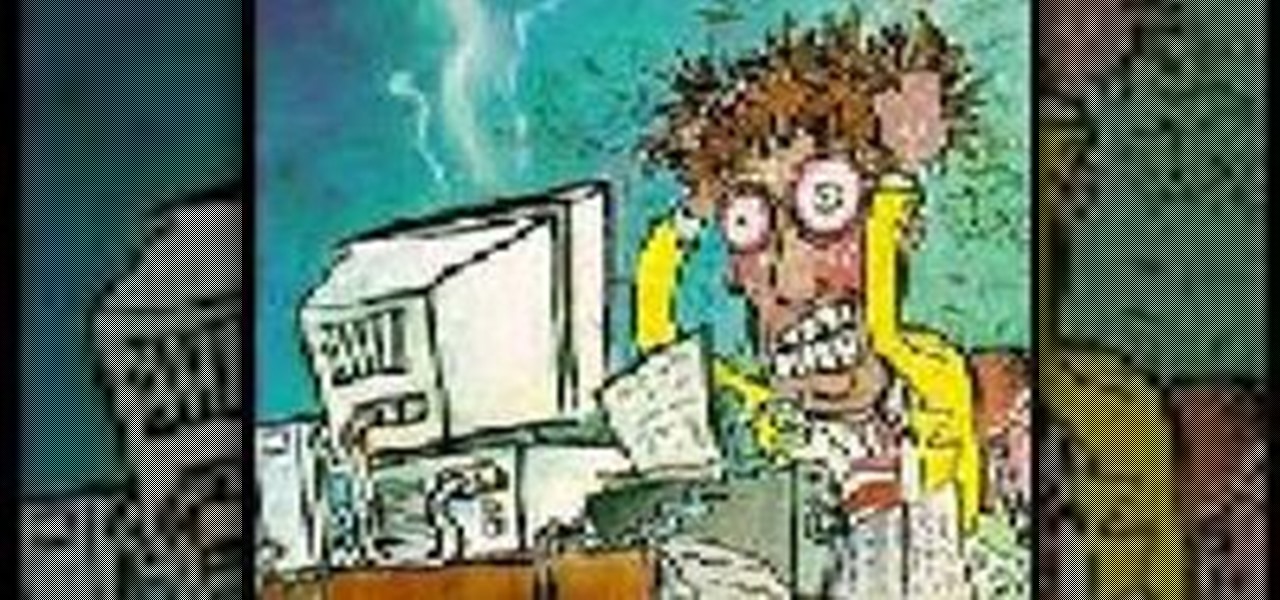
This is a very simple, but very funny prank to play on your friends using Windows. Creating the file

The best way to roast and barbecue meat and poultry is with a rotisserie. A vertical rotisserie is the best way to save space and stay clean. Know how to get the most out of your new Cuisinart rotisserie. Get all of the information on the Cuisinart Vertical Rotisserie. This detailed video tutorial will show you everything you need to know on how to use a Cuisinart Vertical Rotisserie (CVR-1000).