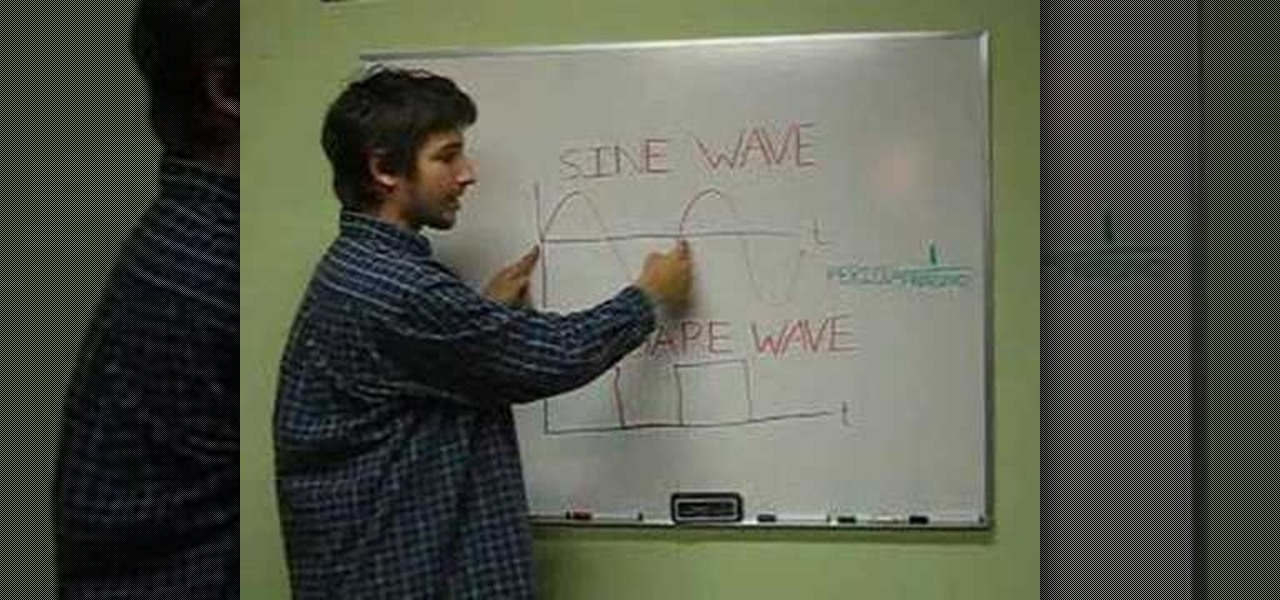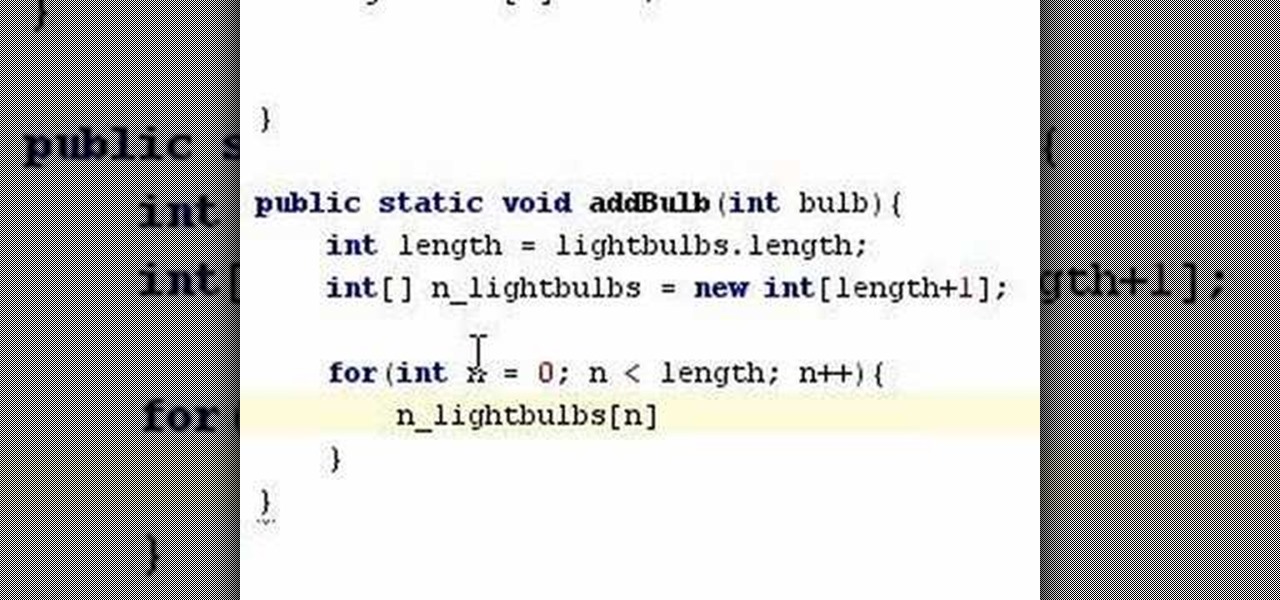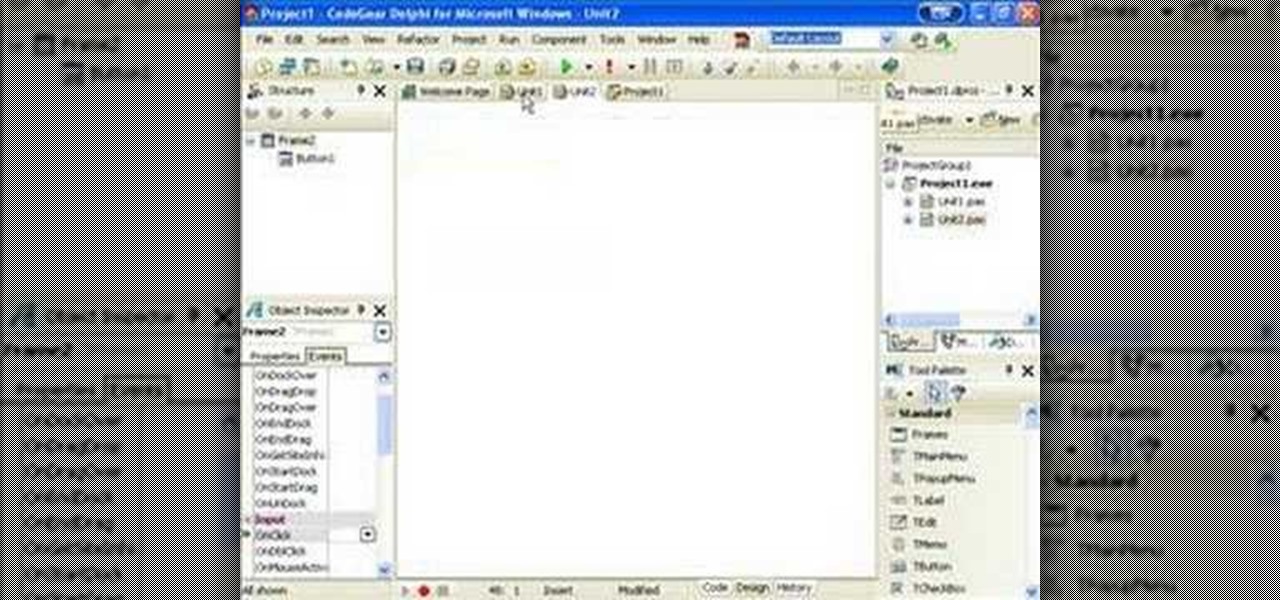This video is a tutorial for a music producing software program called Ableton Live 8. In this tutorial he shows you how to apply effects to effects to audio using the audio effect rack function. The way this function works is by being dragged into the bottom of the program and being applied as a place to hold various effects. Using the effect rack you can modulate and manipulate the sound waves in the effect. This is a very convenient tool to have in Ableton because it allows you to have mor...

Learn how to use a 'do while loop' in your Java programming. 1. Set up an 'int' variable named 'counter' and assign it a '0' value. 2. Set up a standard 'do' loop. Make sure to add a counter, so the loop will end 3. Then write the 'while' condition. Make sure that you set the condition to the same variable name that you used in the counter from step 2. Set the variable to '=' 10 (or any number desired)

This tutorial from LoadedNewsletter's Jonathan Jelkin gives a simple process on how to prepare H.264 video footage for quick editing. H.264 video footage is shot by popular cameras such as the Canon 5d/7d, Flip cam, GoProHD. This is a great format for straight upload to YouTube, but if you want to edit you need to transcode it to something else. The first step is to download and install a free program called MPEGSTREAMCLIP. Once it is installed you can process all of your files by loading the...

This video shows you how to enhance the sky in pictures using a program called Adobe Photoshop. With this program you can use a gradient tool to layer different areas and change the color to enhance the picture of the sky. You can also invert colors and do a lot of different things using this tool. It is a very helpful tool to have because it drastically changes how bold the sky looks and could help a photographer out a lot to learn this skill.

Photoshop can be a confusing program, especially with all the different settings and effects you can tinker with. Learn to master the vanishing point filter in this fun, easy to follow tutorial with the Pixel Perfect team. Clean up your pictures and smooth over any unwanted imperfections as he takes you how to make them "vanish" with the program. Alter the perspective of an image and add it on to another and change that cloudy day into a snowy background. Each step is carefully explained with...

Now your computer is running slowly while opening the multiple programs, and for checking mails. The following steps easy to get faster the computer.

This video shows you how easy it is to use system restore on Windows XP and Vista to bring your computer back to life. System restore takes your computer back in time to a point before it had errors or problems. Go to the start menu, all programs, accessories folder, system tools, and system restore.

This video is an informative packed tutorial in the new Ableton 8 sound mixing software and shows a new work flow improvement upgrade from earlier versions of the program. It shows you how to use the new sequencing feature within the "piano view" instead of the traditional xox sequencing from earlier Ableton programs. This tutorial also shows you how to add notes easily in the sequencer in the "piano view" with a few clicks of the mouse. It also shows you shortcuts within the sequencing feature.

Systm is the Do It Yourself show designed for the common geek who wants to quickly and easily learn how to dive into the latest and hottest tech projects. We will help you avoid pitfalls and get your project up and running fast.

A quick video showing how to get free music online. May take a couple minutes per song. To prove quality I used the song i download in the video as background music. "I Wish" by Skee-Lo

Shed pounds with the Morning Banana Diet, the weight loss program that’s so big in Japan, it’s caused banana shortages! You will need:

Learn how to use a piezoelectric element as a speaker, and how to generate musical notes with a microcontroller with this home electronics how-to. For more on programming microcontrollers to make sweet, sweet music, watch this helpful video guide.

New to the Ubuntu Linux distribution (or one of its derivatives) and looking for a way to start programs automatically when you boot up your machine? Take heart: This video tutorial will show you how to accomplish just that using your system preferences. Take a look!

This tutorial on the companion Tech Ease for Mac site explains what podcasting is and shows you how to subscribe to podcasts using iTunes, a free program from Apple. Since iTunes is cross-platform, the steps shown in the movie will work on Windows as well. This movie defines podcasting, shows you the different types of podcasts you can create, and how to subscribe to podcasts using iTunes.

New to OpenSceneGraph and not quite sure where to begin? If so, you're in luck. This tutorial will walk you, step-by-step, through the creation of your very first OpenSceneGraph program for the Mac OS X platform.

Don't let a bunch of programs run in the background and hog your Palm Treo's resources! Watch this electronics tutorial video to learn how to close them out. This how-to video makes maximizing your Palm Treo 750's power easy.

Watch this software tutorial video to learn how to quickly unzip archived files using the program WinZip. WinZip makes unzipping and unarchiving archived files quick and easy, and this how-to video provides helpful tips on how to use the program.

This computer programming tutorial screencast teaches programming tips and tricks on Ruby on Rails. This Ruby on Rails how to video covers basic string manipulation.

To avoid sports-related injuries, it is essential to warm-up before a race or a game or even before a training or practice session. Watch this video tutorial to learn how to warm up before running by doing side steps from Gilbert's Gazelle training program. This how-to video is a must watch for all track and field athletes.

Check out this video screencast tutorial to help beginner iPhone programmers get started. This tutorial shows how to draw "Hello World!" text on the screen of the iPhone in Mac OSX with the help of Objective C (ObjC) in Xcode for Cocoa programming on your Mac OS.

XAMPP is a free install program you can use to turn your computer into a web server. This video also has a installation guide for XAMPP

This video shows you how to set up a scheduled task to run anytime your computer is idle that defragments your computer. Defragmenting is important because it will allow your programs to open much faster.

Learn how to apply for a Google Books Partner Program account, which allows you to submit your content for display on Google Book Search.

A VB.Net 2008 tutorial on how to make a program that can count cards in a blackjack game.

iMovie is the basic video editing software on MAC computers, the iPod Touch 4th generation, and the iPad 2. If you're new to film editing or just new to the program in general, this iMovie tutorial is a great introductory course to the program.

A tutorial on how to unroll and append elements to an array when programming in Java.

Learn to program If & Switch Statements in Java. This tutorial uses Java 1.6 with NetBeans 5.5.1 beta

Delphi controls have an owner and parent property, find out what the difference is and how to use them when programming in Delphi.

You can connect your Nintendo Wii Wiimote to your PC using GlovePie input emulation software and a bluetooth connection. Learn how to program your PC to detect motion from dual input the Wiimote using GlovePie. You'll be able to connect two Wiimotes to your PC.

In this tutorial you will see how to use Jimmy's speed math program that he wrote in Flash. A download to the program is included. This is a GREAT way to help your kids or students (or maybe adults?) get better at math.

Microsoft Excel is one of the most powerful programs for modern businesses. By allowing you to manage, sort, and analyze large collections of data, Excel provides an essential service for any company interested in using the power of data science to its advantage.

Augmented reality gaming pioneer and Pokémon GO mastermind Niantic is putting the pieces on the gameboard to prepare developers and gamers for the launch of its AR cloud platform.

While MacOS computers have been spared from some of the most famous malware attacks, there is no shortage of malicious programs written for them. To keep your computer safe from some of the most common types of malware, we'll check out two free tools. These tools can automatically detect ransomware encrypting your files and watch for unauthorized access to your microphone and camera.

Format strings are a handy way for programmers to whip up a string from several variables. They are designed to save the programmer time and allow their code to look much cleaner. Unbeknownst to some programmers, format strings can also be used by an attacker to compromise their entire program. In this guide, we are going to look at just how we can use a format string to exploit a running program.

As demand for AR and VR developers continues to increase, particularly with the advent of Apple's ARKit platform, Unity has partnered with online learning company Udacity to help developers sharpen their skills for these jobs.

For companies wary of the temperature, PTC just made it easier for them to dip their toes in the waters of augmented reality.

Google just released Android 7.0 Nougat, and as usual, they're doing a staged rollout. This means that most users won't actually get the update on their Nexus devices for a few weeks—that is, unless they take matters into their own hands.

If you want to make some money from catching bugs and are sick of pentesting Facebook, Google, and Microsoft's products, Uber may be your new favorite playground.

Researchers have discovered a "severe vulnerability" that allows attackers to use eBay to distribute malware, and the online auction company has no plans to fix the problem.

How's it goin'? In this tutorial, we will learn about the security issues of the popen and system functions. I've seen a few people attempting to run command line utilities or whatever it is they require with calls to these two functions but may not know the security implications which come along with it. I will show you using an example from the wargame IO Smash The Stack.