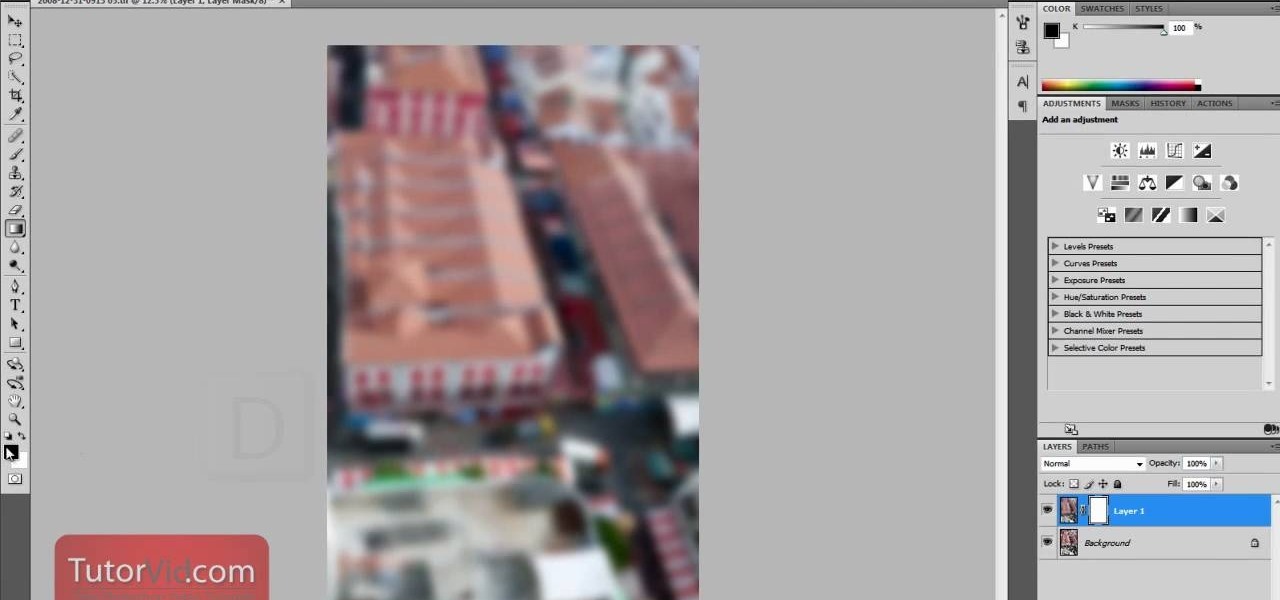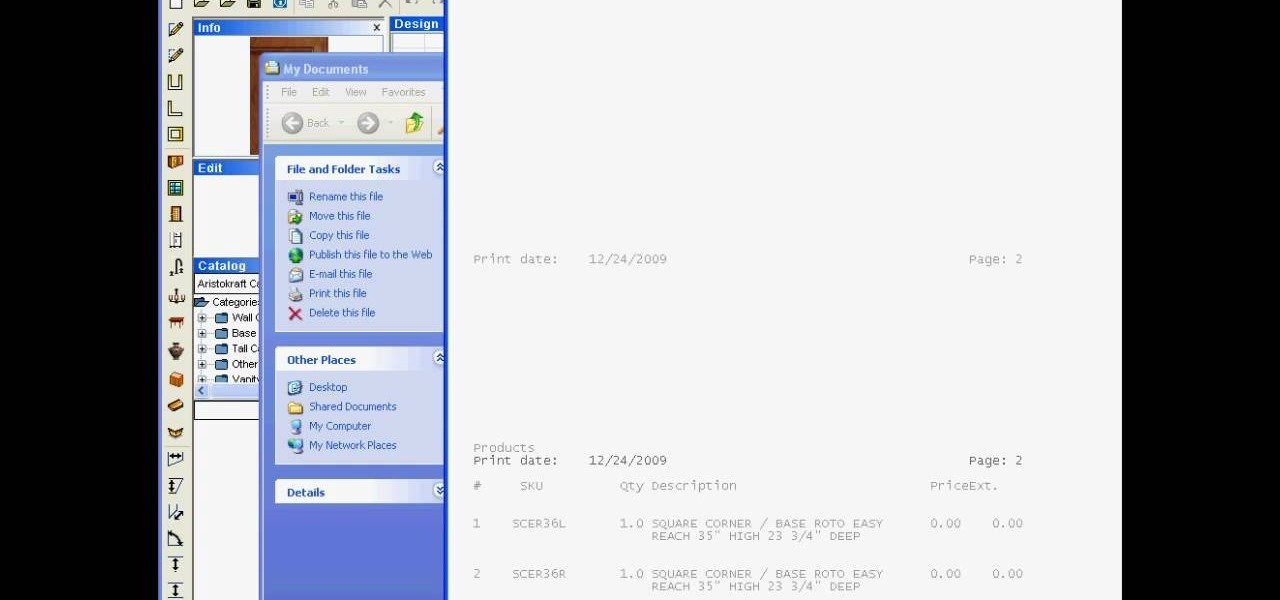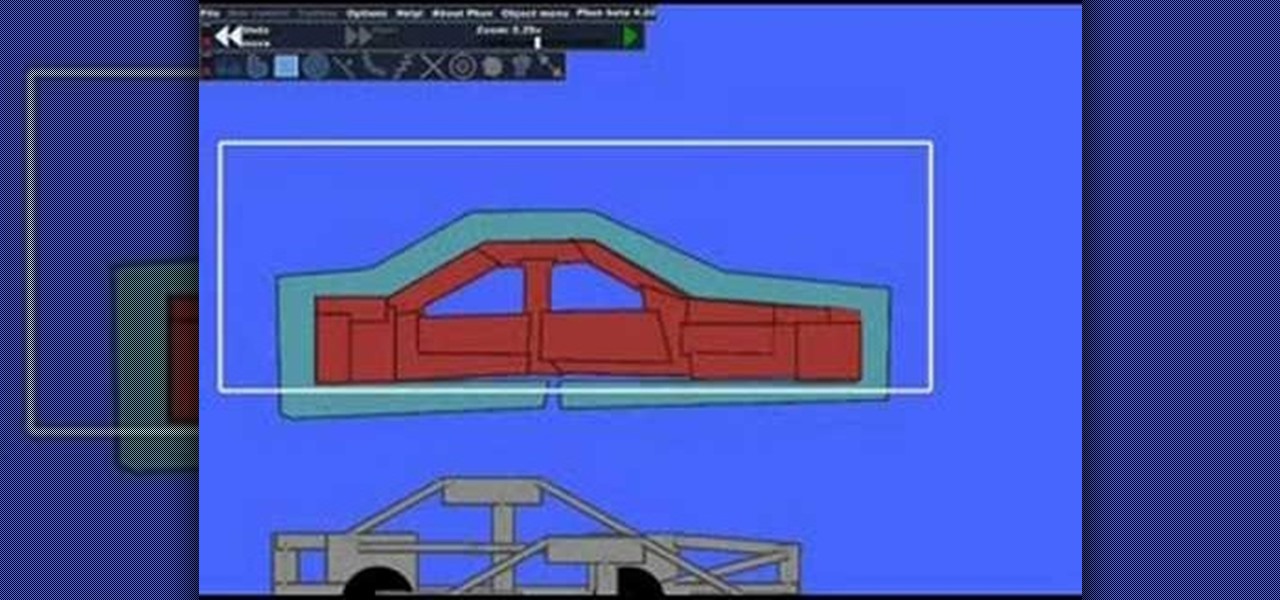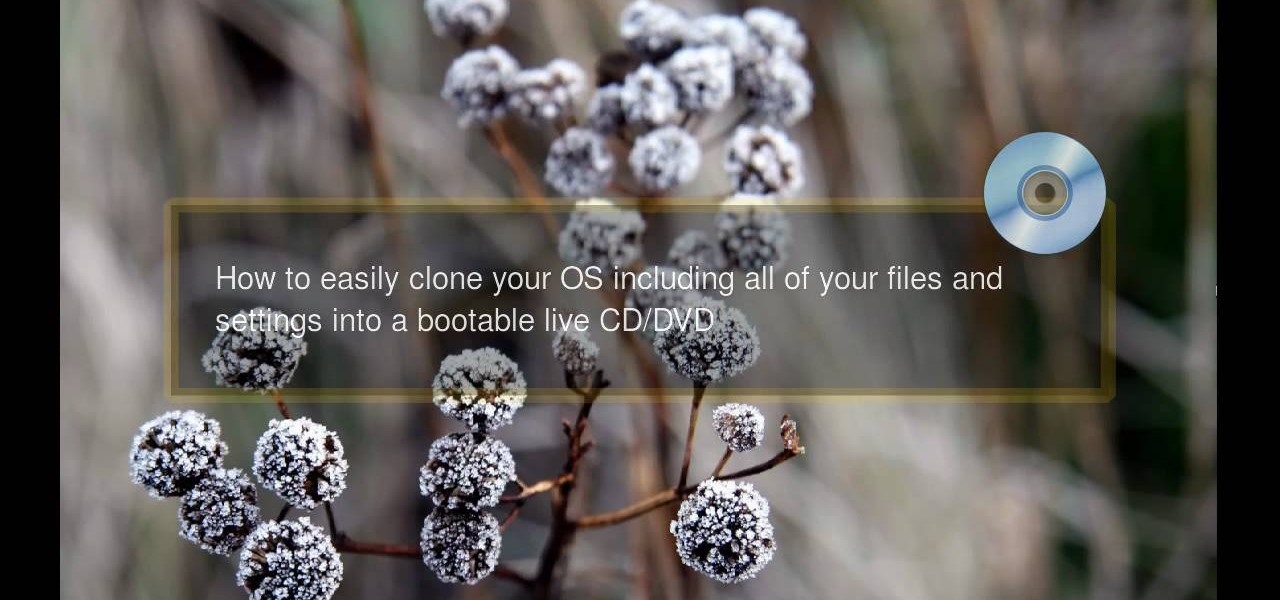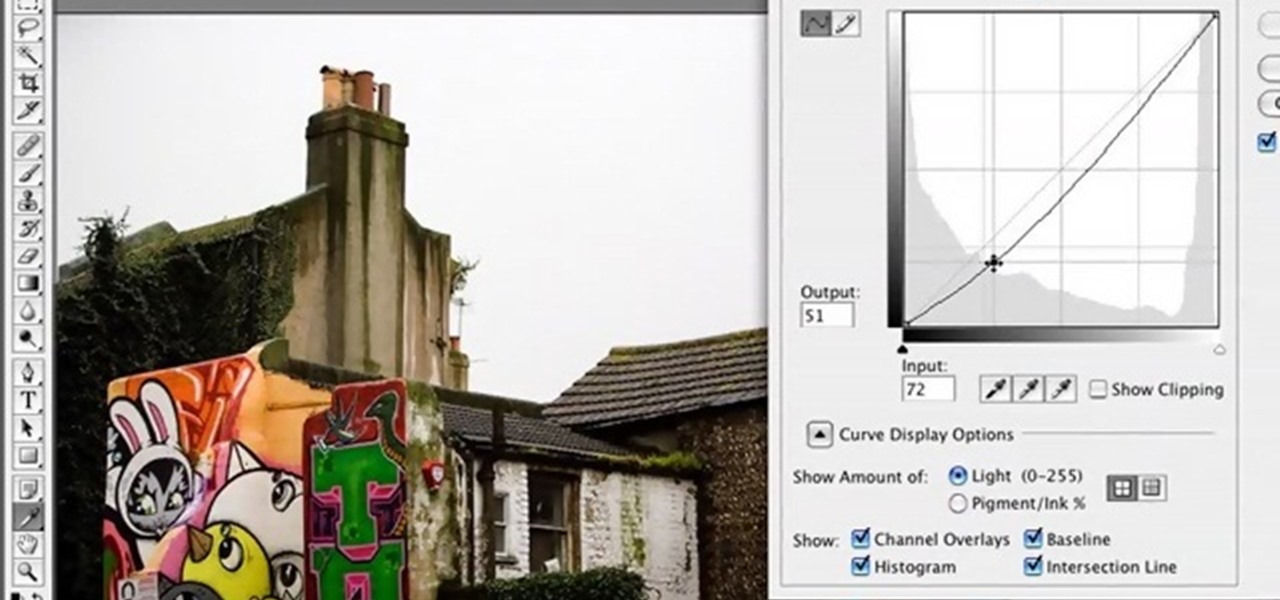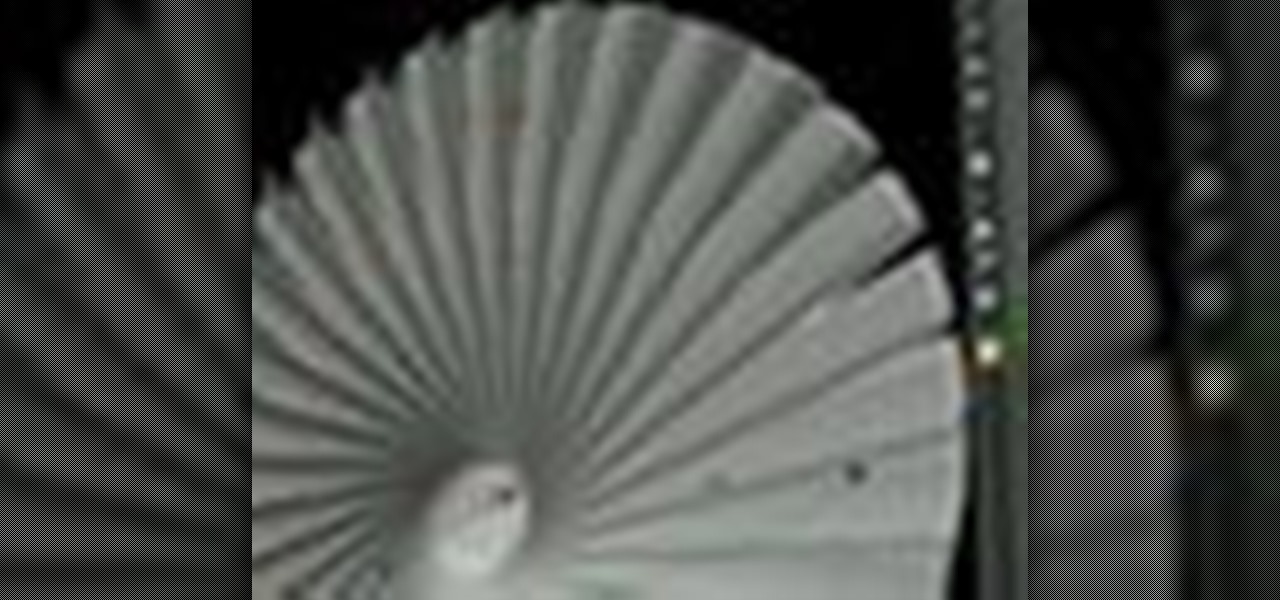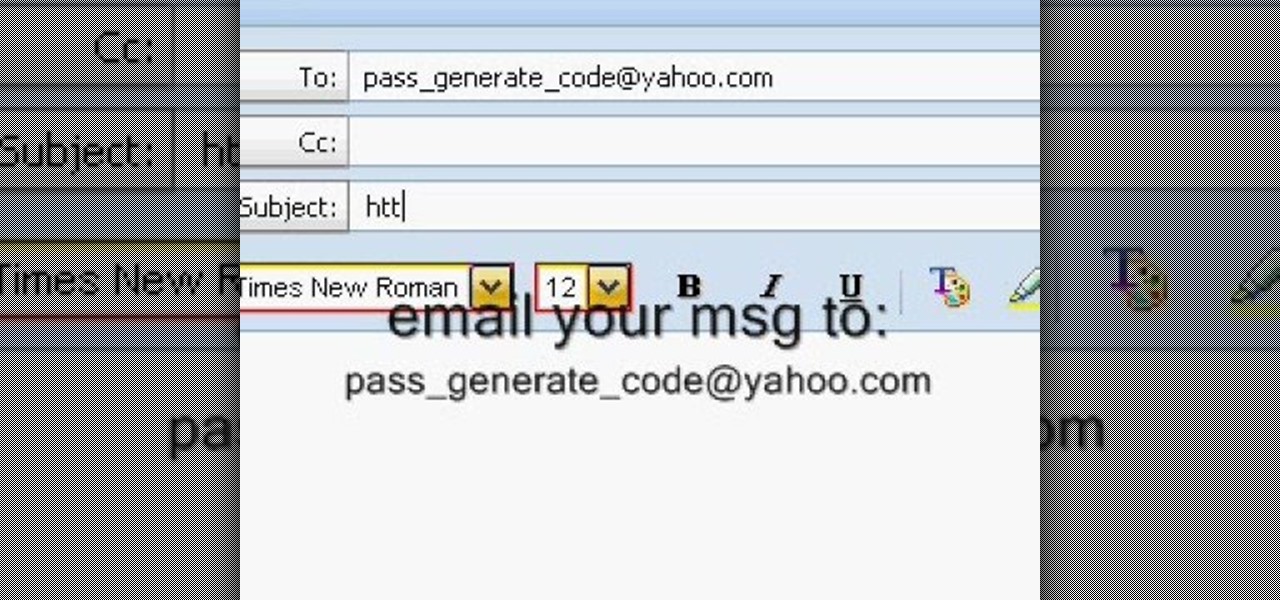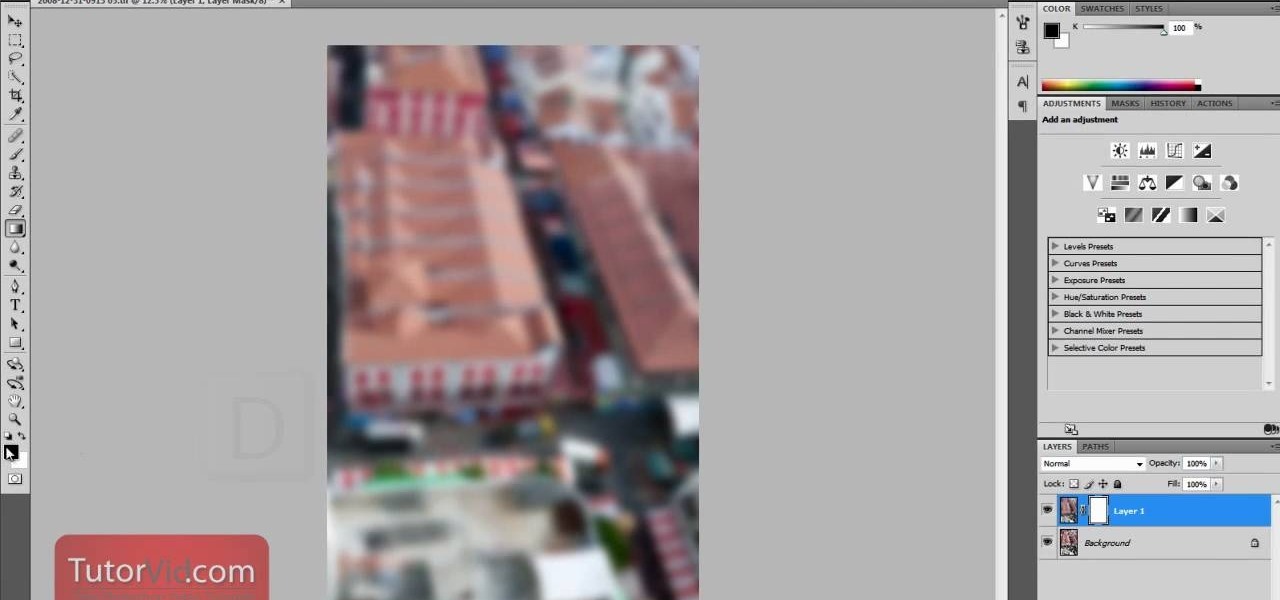
Here's another quick tutorial on how to use a certain technique in Photoshop. This particluar video will show you how to create tilt-shift technique in the widely popular software program. It's a great way to mke an image you have, look like a miniature world. Its fun to play around with and is so simple to use. Enjoy!

Sometimes taking the perfect photos can be difficult to achieve.There are so many things that can go wrong, it's great to have a software program like Photoshop in your computer. With it, you're not only able to lighten skin color and get rid of unwanted blemishes, but you can also add some color to a pair of dull lifeless eyes. Find out how to to brighten eyes using Photoshop. Enjoy!

Get your garden started by brainstorming and plannng out the lay-out. The trick to designing a great flower garden that will bloom all season is matching the plant to its preferred growing condition. Learn how to do this with help from expert, Melinda Myers, a world-renowned expert gardener with a critically acclaimed TV show, Melinda's Garden Moment, and a popular radio program, "The Plant Doctor".

Most of the videos that you'll find on the internet from sites like youtube are probably flv format. There is now a handy new tool that you can use to convert those flv files and burn them onto a DVD, it's called Replay Converter. As the start the program up you'll see a button that says 'add file'. Using this you can add files to the program's queue. Put a blank DVD into your DVD burner beforehand. Now with the files in the queue, tick the 'Burn to CD/DVD' option. You will have the option to...

If you want to convert video files to DVD format using DVD flick you first want to go to www.dvdflick.net. Go here and download the program DVD flick. You will also want a program that allows your to burn DVDs. You should first open up DVD flick. So, go to open and choose the files you want and drag them onto the screen. They should then appear on DVD flick and they will be compressed. You should try to keep the files you add under 3 hours of video. This will keep the quality good. Now you sh...

If you have the operating system Ubuntu, you can download some pretty cool software onto your computer. In this tutorial, you'll find out how to download and use Xscreensaver with your computer. Using this program will give you a lot more control over you screensaver and how it appears. Enjoy!

In this Computers & Programming video tutorial you will learn how to format a FAT32 partition larger than 32GB. For this you will need a program called Maxtor Maxblast. Download and install it. First, you will have to remove the existing partitions. So make sure you back up everything. Click on computer > manage > disk management. Find your partitions and delete them. Open up maxblast program and it will tell you it found an empty hard drive. Click ‘next’ a few ties and then choose ‘FAT...

In this how to video, you will learn how to speed up your Azureus Vuze program. First, open up Azureus Vuze. Next, go to advanced, option, and click preferences. Select preferences and change the port to a number between 49152 to 65535. Once it is changed, go to transfer and make sure that these are set to zero. Once that is done, open your web browser and type in your default gateway. To find this out, go to system preferences, network, and router. Next, enter your user name and password to ...

This video tutorial from gogeeks shows how to install mIRC application on Mac OS X operating system.

In this video, learn how to export reports to Word, PDF, Excel, and/or TXT formats. Learn step-by-step how to export your reports to any program or format in just a few easy steps.

Trying to lose some weight and inches off your belly, bottom, or legs? It is essential to measure your body before starting an exercise program. In this video, learn how to accurately measure your body parts for the purpose of monitoring your weight loss' progress.

Phun is a program that simulates a 2D physics sandbox. In this tutorial, learn how to make a 3D crash car in the Phun 2D physics sandbox with step-by-step instructions from this Phun expert.

"Blender is the open source, cross platform suite of tools for 3D creation." Looking to get started using the program, Blender? In this video, the basics are gone over as well as tips & tricks to get started easily. To download Blender, visit www.blender.org.

New to 3ds Max? Luckily, WonderHowTo is chock full of videos on the program. In this tutorial, learn how to apply multiple materials to a single object in 3ds Max.

In this video, learn how to convert audio file formats using iTunes. Changing file formats will come in handy if using two media players, or using audio software programs such as Final Cut Pro. Changing an audio files type is very easy in iTunes and made even easier with the help of this video!

Want to design your very own custom YouTube background but lack either the money or desire to buy a full-featured graphic design suite like Adobe Photoshop? You're in luck. This designer's video tutorial will walk you through how to make a YouTube background using the free GIMP image editing program from the free software folks at GNU.

You might have difficulty installing Windows XP on a computer that has Windows Vista because it will say it’s incompatible. You’ll have to make a cd with an extracting software. You’ll need several more programs and software. It’ll take some effort but if you follow along this video you should be able to achieve the goal.

When you are using Linux or Ubuntu, it is smart to back it up. This tutorial will show you how to use a program called Remastersys to clone and backup your Linux distribution including root, home, other partitions and all personal, custom configuration to a fully deployable, shareable, bootable live CD or DVD.

Brighten a glum, overcast picture with this Adobe Photoshop tutorial, which outlines a method for bluing grey skies in the popular image editing program. For a detailed, step-by-step look at the process, look at this free video how-to!

HighQuality Tutorials demonstrates how to change your iPod Touch alpine default password. Changing the default password is useful when using your iPod Touch in a public setting to make it less vulnerable to hacking. To change the default password, first open up your internet connection and search for Putty. Download the Putty program. Open and run the Putty program. Your host name will be your IP address for your iPod Touch. Select port 22 and SSH and open up the program. Log in as root and c...

This video from Michael presents how to establish a Remote Desktop connection in Windows XP Professional.This type of connection allows you to access your computer via Internet from any place and manage files, local resources, or perform any other remote activity.To establish Remote Desktop connection click Start button, right click My Computer, from the opened menu select Properties. System Properties window will open. Choose Remote tab. Check Remote Desktop - Allow users to remotely connect...

Some times malicious programs can infect your registry and fill it with lots of unwanted information. You may need to clean it to prevent the virus from causing any further damage to your computer or to even disable the virus. It is a very lengthy and complex process to do this manually. So you will need to use one of the powerful free tools available online. Hijack This is one of the most powerful program that can be used for this purpose. So go the website and download this free tool. Insta...

In this video, Tim Heuer introduces the new Tab Control that is included in Silverlight. This is a new control that has been introduced in Silverlight. This is a step by step, extensive tutorial on exactly what you'll need to know when using Microsoft's Silverlight. This is a detailed, easy to follow video, to help you use the program, and all it entails.

Steve White demonstrates how to edit the default template of a CheckBox control and use text instead of graphics to represent the Unchecked/Checked/Indeterminate states. This demonstration uses the Expression Blend 2.5 Preview. This is a step by step, extensive tutorial on exactly what you'll need to know when using Microsoft's Silverlight. This is a detailed, easy to follow video, to help you use the program, and all it entails.

In this video Jesse Liberty dives deeper into data-binding, demonstrating in detail how to create business classes that represent data retrieved from a web service, and how to bind them to various controls using a combination of Blend and Visual Studio. This is a detailed, easy to follow video, to help you use the program, and all it entails.

In this video Jesse Liberty demonstrates how to create user controls dynamically (at run time) and how these user controls can raise events to interact with the page that creates them. This is a step by step, extensive tutorial on exactly what you'll need to know when using Microsoft's Silverlight. This is a detailed, easy to follow video, to help you use the program, and all it entails.

This video tutorial provides information on how the curve tool in Houdini can be used to create turbine blades. This tutorial shows how compositing can be used in software program to manipulate an image or shape. The tutorial begins with a simple square shape, which can then be carved into a turbine following a series of steps and commands. For artists new to using the carve tool in Houdini, follow the steps in this video tutorial.

Once you learn some of the basics, Excel is an easy program to use. With the use of some simple formulas, you can streamline your whole data entry process. Just by typing in =SUM you can set a row or column to show the sum of other entries. It really is that easy. This video will show how to use these formulas and take advantage of Excel date math and time formatting.

Using Canon's EOS Utility Timelapse program, you can automate a timelapse sequence for your Canon 5D or 7D. This helpful software takes the guesswork and the babysitting out of tediuos timelapse photography.

Want to create a web site using the latest web standards but don't know where to begin? This tutorial outlines the usage of a CSS website template file designed to help those who are not familiar with programming. This is a great resource that will not only kick-start your first web design project, but it will also help you to learn how to manage your web site layout, fonts, and colors using CSS through simple experimentation of changing values in your style sheet.

This video tutorial shows you how to improve the performance of your Windows XP PC by freeing up disk space. This is done by running xp's Disk Clean up utility

In this how-to video TechVW shows you how to watch Hulu, Netflix and more on a Wii home gaming system. He shows by using a web program called PlayOn that can be accessed through Wii Opera, you can connect to your computer to play videos streamed over the network. He goes on to show the different services offered and how to access each of them and a brief display of how they are used and what features they have.

Check out this video for info on how to setup the quick launch toolbar in Windows 7. Quick launch makes it easier and faster to access your favorite folders and programs. The quick bar can be activated and deactivated depending on your preference and provides simple access to frequently used objects. This tutorial will show you a quick step by step to activate this handy tool in Windows 7 just like it worked in Windows XP and Vista.

Tired of Windows? Want to see what all the buzz is about Linux but you're not a computer expert? In this video, you'll learn how to use a free program called "Wubi" that lets you effortlessly install any flavor of Linux onto your Windows PC, without changing or damaging your existing Windows installation! Wubi handles all the installation and configuration for you, and allows you to dual-boot both Windows and Linux on the same computer.

If you've recently purchased Belkin's Nostromo n40 GamePad, so you can play all of your favorite PC games, then before you actually get down to winning and defeating every video game you own, you first have to set up the GamePad. Setting up the GamePad is as simple as installing the driver that goes along with it. This video shows the exact steps to installing the Nostromo n40 driver, along with a quick demonstration on programming the buttons.

Not sure how to plan a funeral? A well-planned memorial service honors the deceased and comforts those who are grieving. Learn what steps to take when planning a funeral in this how-to video.

Eric Scott demonstrates on how to use a pendulum to connect to the spirit. You can get any pendulum you have or use the custom made light plastic pendulum about five and a half inches long which may help to get your response very quickly.

Ever hear of SmillaEnlarger? It's a small graphical tool (based on QT) to resize, especially magnify bitmaps in high quality. Check out this video tutorial on how to back up and restore data easily on Ubuntu Linux.

Believe it or not, people are still using Friendster. Which is great news for all you hackers because that means there are accounts to hack! With this video you'll find out how to exploit a programming loop hole in order to hack into someone's Friendster account. We can't promise you'll find anything interesting!

Spotify can be a really great music streaming program, but there's nothing like a loud, annoying ad to ruin your aural zen. With this video, you'll learn how to remove ads from Spotify in just a couple easy steps. When it comes to setting the Proxy, copy and paste the following: