
How To: Get 9999 speed/energy/drunk in Yoville (01/30/09)
How to hack Yoville! Yoville cheats, tricks, hacks. Watch this video tutorial to learn how to get 9999 speed/energy/drunk in Yoville (01/30/09) with WPE Pro.


How to hack Yoville! Yoville cheats, tricks, hacks. Watch this video tutorial to learn how to get 9999 speed/energy/drunk in Yoville (01/30/09) with WPE Pro.

Use a motor to make a fan and a speaker. People often take for granted the common items and devices they use in everyday life. Looks can be deceiving. It's not what things appear to be, it's what they can become.

OK, I'm sure you're thinking, "Isn't it just the 'Select All' button in Mail?" Yes and no. If the view you're in has a "Select All" button and you actually want to select all items, then great — use that. But when you're selecting emails from a Mail search or just wishing to choose some but not all in a mailbox, there's a hidden gesture you're not using on your iPhone.

If you've ever used your iPhone's hidden Field Test mode to view your signal strength in decibel-milliwatts, locate the tower you're connected to, or find out the radio frequency in use, you no longer have to dig through all of the confusing-looking data every time you need to check. Apple updated Field Test's interface in iOS 15, and one improvement gives you more control of the Dashboard.

Apple released the third public beta for iOS 14.5 today, Wednesday, Mar. 3. The update introduces a new "Items" tab in the Find My app that hints at the company's long-rumored "AirTags," a new Apple Watch icon when unlocking your Face ID iPhone with your watch, as well as small UI updates.

If you use iCloud Photos, Apple's iCloud link feature is meant to make sharing multiple photos and videos faster and easier, but it's not as great as you might think. Luckily, there's a way to stop your iPhone from creating them automatically, as long as you're running iOS 13 or later.

It's pretty much a given at this point that Facebook has a lot of data on us. While you might be conscious of the data you share with Facebook when you post, upload photos, or chat with friends on Messenger, you might not be thinking about all the data it receives from websites and apps you use outside the social media giant. Now, you can actually do something about it.

Starting Sept. 13, you can preorder the iPhone 11, 11 Pro, or 11 Pro Max from Apple, wireless carriers, and various e-commerce websites. However, unlike with Android smartphones, there is only one set of iOS phones that come out each year, so they're pretty hot items. That means being the first to get your hands on one could be a challenge, but we're here to help you out.

Can lightning strike twice? Niantic is betting that it can with its latest augmented reality game based on the best-selling multimedia franchise Harry Potter.

In Telegram — as with all instant-messaging apps — threads and conversations can pile up quickly. But you don't need to stare at all of your open chats on the main screen of the Android and iOS app. Instead, you can archive any conversation you like, keeping your main chats view relevant to your day-to-day communications without needing to delete any for good.

Before you go ahead and delete your Facebook — don't lie, you've been thinking about it — consider this. Facebook offers users a wide variety of privacy options to mess with, which can help you find a little control over your information. We're not saying this solves Facebook's privacy crisis, but it might be a more reasonable option than throwing in the towel entirely.

Snapchat is an app built on sending quick-to-disappear pictures to your friends and family. Sure, this is the primary function of the app, but sometimes users want longer-lasting Memories while interacting with Snapchat. While My Story allows snaps to stick around for 24 hours, they still disappear in time. This is where Memories come in handy.

Microsoft recently released "Seeing AI," an app aimed to help the blind understand their surroundings. As Microsoft puts it, "the app narrates the world around you by turning the visual world into an audible experience."

Hello null_byters, after some time out here we are again with another tutorial, continuing our beautiful series, today we will write our first real world bash script.

It would only make sense that Google is one of the most active app developers on the Android platform, particularly when you consider that they develop the platform itself. From my count, there are an astounding 117 unique apps that the search giant and its subsidiaries have published on the Google Play Store.

There's nothing in this life that we love more than making one ingredient or one food tool do multiple things. It saves money! It saves time! It makes us look smart at cocktail parties!

It's that time of year where you need to break out the grill and cook food over red-hot coals, whether it's the beginning, middle, or end of summer. Even if you're not a grill master extraordinaire, you can use these hacks to fool your friends and family into thinking that you're a barbecuing badass.

If you're marginally inclined towards computers, you've probably been approached at some point by a family member who wants you to "fix" their system during a visit home. With the holidays coming up, these opportunities (or ambushes) are even more likely.

This next tutorial is a classic prank that is easy to perform and will trick everyone around your car. It involves leaving a bag full of groceries, items, goods, whatever on top of your car and driving around with it on there.

You paid a lot of money for and now your worried your computer screen is ruined with scratches. Just open up your bathroom cabinet and you will find everything you need to get your trusty computer screen shining like new.
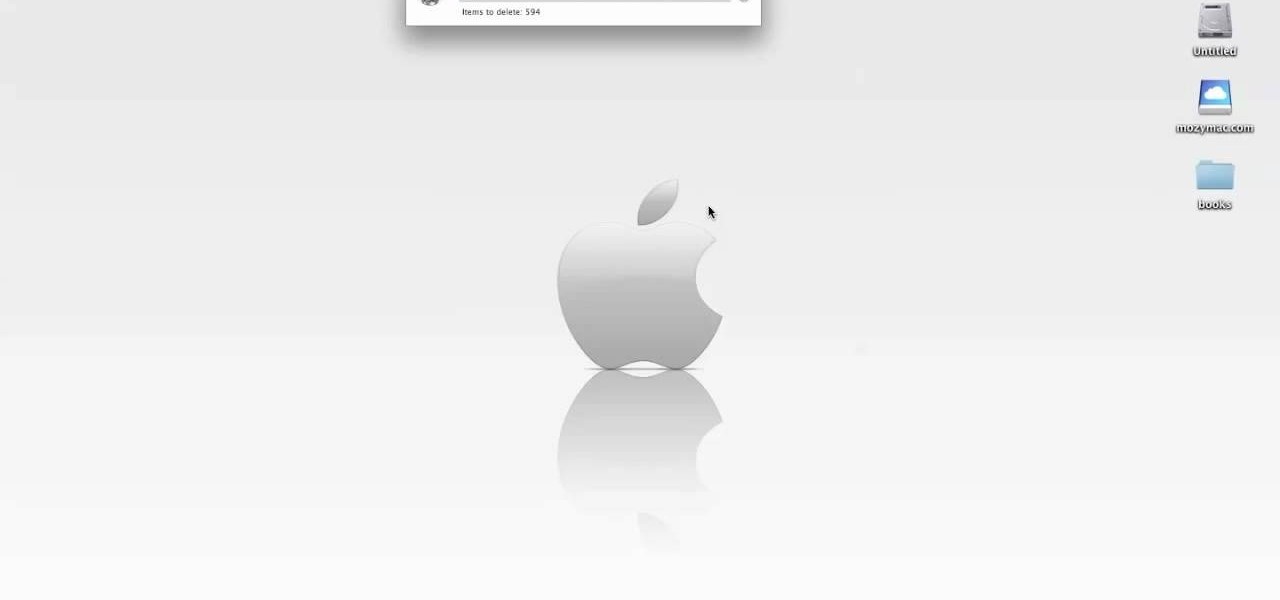
This video tutorial shows you how to securely empty your trash in Mac OS X. 1. Click on the top Menu on your desktop. 2. From the drop down menu, choose "Secure Empty Trash". 3. You will be then be prompted with a messaging stating items will be permanently erased from your computer. If you wish to continue click the "Secure Empty Trash". 4. Depending on the amount of files, the process may take a few seconds to a few minutes.

How to hack Yoville! Yoville cheats, tricks, hacks. Watch this video tutorial to learn how to make money on YoVille (09/30/09).

Restaurant City is a Facebook game that allows you to create your own restaurant. Watch this video tutorial to learn how to hack the food quiz in Restaurant City with Cheat Engine (09/10/09).

Restaurant City is a Facebook game that allows you to create your own restaurant. Watch this video tutorial to learn how to hack eating and cooking speed in Restaurant City with Cheat Engine (09/08/09).

Restaurant City is a Facebook game that allows you to create your own restaurant. Watch this video tutorial to learn how to hack Restaurant City with Cheat Engine (09/08/09).

This is how to get your water balloons filled up faster. How to hack Yoville! Yoville cheats, tricks, hacks.

How to hack Yoville! Yoville cheats, tricks, hacks. Yoville is a game that can be played on Facebook or MySpace. In the words of Yoville's Facebook app, YoVille is a world where you can buy new clothes for your player, purchase items for your apartment, go to work, and meet new friends. Yoville is a city building simulation game.

How to hack Yoville! Yoville cheats, tricks, hacks. Watch this video tutorial to learn how to throw multiple balloons with WPE in Yoville (06/12/09).

Print what you want, how you want. While browsing, choose the content you want then edit and print exactly what you see on your screen..

In this permutation and combination math tutorial, we will learn how to find the number of possible arrangements in a set of objects. So, if you need help with your algebra or geometry homework, watch this.

In this series of educational videos you'll learn how to perform a science experiment using everyday household items that demonstrates Bernoulli's theorem. Expert science instructor Scott Thompson shows you how to use a plastic bottle, ping pong ball, shop vacuum and a golf ball to illustrate the physical force of air pressure on an object. It’s the basic principle of physics that keeps birds and airplanes in the sky.

Skulls. What spooky Halloween décor or staging of Hamlet is complete without a skull or two popping up? For ghoulish special effect and/or setting a dramatic scene, skulls are absolutely integral. Well, with some artistry, hardware supplies, and a good dose of patience, you can create your own inexpensive prop skulls for use however you please.

In this video series, our expert will demonstrate how to decoupage a variety of household items. With step-by-step instructions, our expert will show you how to cut the paper for your decoupage project, how to glue the paper to your object and how to smooth and cut the edges for a beautiful finish to your craft project. In this video series, our expert will decoupage a glass platter, a wooden box and a candle, but you can experiment with many household items with this fun and easy craft the w...

In this series of informative videos, you will learn how to find flea market finds to use in home decoration. Flea market events are often crowded with people and crafts, so knowing what to look for is imperative. In the video titled “About Flea Markets,” you will learn more about the general idea and practices included in the flea market experience. Learn how to and whether bartering is appropriate in different flea market situations. Get tips on dealing with vendors and finding the right pr...

In this series of informative videos, you will learn how to find flea market finds to use in home decoration. Flea market events are often crowded with people and crafts, so knowing what to look for is imperative. In the video titled “About Flea Markets,” you will learn more about the general idea and practices included in the flea market experience. Learn how to and whether bartering is appropriate in different flea market situations. Get tips on dealing with vendors and finding the right pr...

Visit a webpage on your iPhone, iPad, or Mac, and there's a good chance you'll be bombarded with distractions such as ads, fullscreen pop-ups, cookie consents, log-in requests, notifications, email signups, sticky videos, and calls to action. If you're using Safari and content blockers, "Block Pop-ups," and Reader mode can't hide the elements you need, Apple's got a new tool you should be excited about.

When iOS starts barking at you that you've run out of iCloud or iPhone storage, a quick trip to your settings to see what the culprit is may show that Messages is one of the worst offenders. But if deleting message after message doesn't free up your storage much, it's likely because "Messages" doesn't really mean messages.

When you're talking about collectibles, in 2021 it's heresy not to include the world of sneakerheads. Nowadays, a single, limited batch of newly designed sneakers from Nike can quickly sell out and then go on to be resold for many thousands more than they were purchased for at launch.

Not every app is designed well. With nearly 3 million apps on the Play Store and countless more that you can sideload from other sources, there are bound to be a few stinkers. And many of them do a terrible job using RAM.

In the pursuit of large displays with thinner bezels, Samsung has sacrificed some components. While the loss of the headphone jack gets all the attention, there are other victims — namely, the notification LED.