
How To: Get a career in affiliate marketing
Big business is on the web these days and you don't have to build a shopping website or blog to get involved.


Big business is on the web these days and you don't have to build a shopping website or blog to get involved.
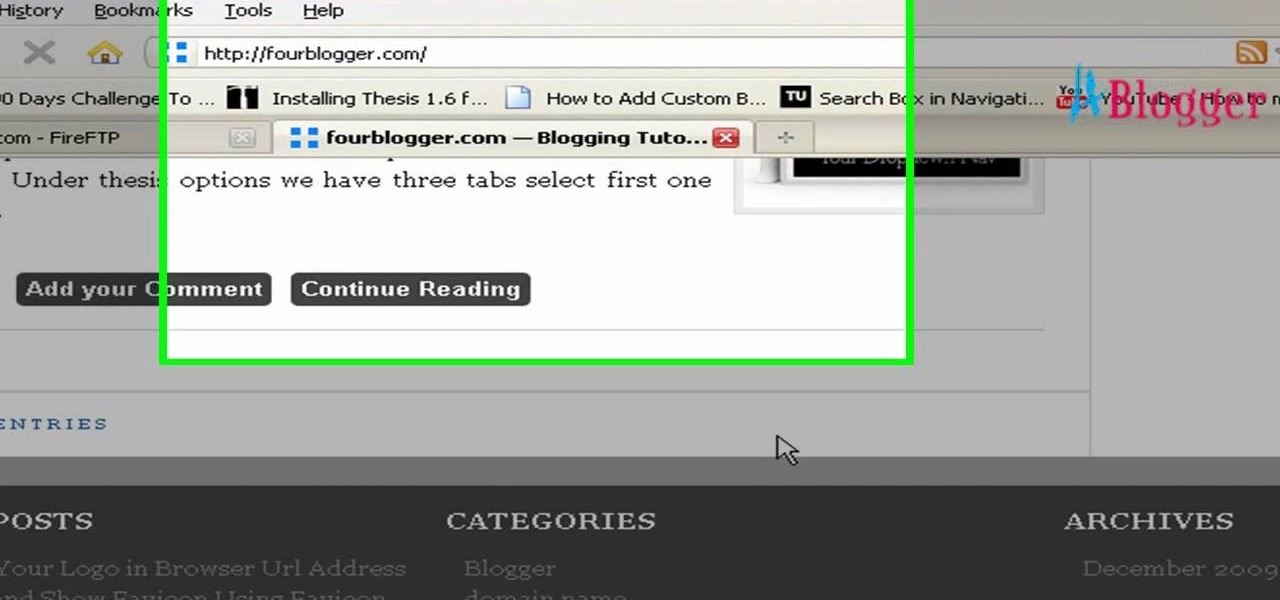
Get some great tips on Thesis themes for you WordPress blog. Watch this video tutorial from 4Blogger to learn how to remove the link in the footer of the Thesis theme.

A long time ago, we recommended the Hover Zoom extension for Chrome as an easy way to blow up small image thumbnails without actually have to "click" on the images themselves. Over the past year, there have been reports that Hover Zoom now collects and sells your browsing data to third-party advertisers without your consent.

Super Bowl LII will bring millions of football and non-football fans together to watch the big game on the big screen. But without a cable subscription, this process can be a little daunting. Luckily, the Google Play Store and the iOS App Store offer a few ways to accomplish this — no cable contract required.

The only thing women have requested more than Carrie Bradshaw/Sarah Jessica Parker's wardrobe (and AH-mazing closet) is her lush, plump curls. The barrel-curled hairstyle is a look she's worn since day of of "Sex and the City," and it's lived on as an iconic style almost as popular as her character (and with as great a following).

Few things are more important than search engine optimization when it comes to increasing a brand's visibility online. Regardless of whether you're launching a new business from scratch or working as a marketing professional at a major corporation, you need to ensure that you're drawing the most people to your website and affiliate links by utilizing the latest and most powerful SEO tools and methods.

Forgot the passwords to your email or your other favorite websites? If you typically store your passwords in Internet Explorer (IE9 or other versions) it can be tricky to get your passwords back -- but this tutorial makes it really easy!

Do some niche research for your eBay affiliate site in these video tutorials, and see how to build an eBay affiliate partner site from scratch. Learn how to drill down into eBay Pulse and search for untapped niches. Finding a niche for your eBay affiliate site might seem daunting, but it's not. Also, learn about the Google Keyword tool and Wordtracker keyword tool along with a basic Google search to determine traffic levels and how easy it is to rank for a given keyword.

Most of us skip through documents like privacy policies and EULAs (end-user license agreements) because they're long and boring. But, as Congress just passed the SJR34 bill in early April, you're probably a little concerned about your personal data, so we summarized the privacy policies for major ISPs and mobile carriers in the US.

Link shortening is the process of cleaning up the URL link which is long and converting it into a short URL. You can use bit.ly to do link shortening. Using bit.ly you can not only shorten the link but also track the users who are using those links. To use this service go to the http://www.bit.ly website. There in the home page you are provided with a text box. Enter your long link in the text box and submit it. Now the website converts the long URL and provides you with a short link which ca...

Who said sports need parity to be fun? For the third year in a row, the Cleveland Cavaliers are facing off against the Golden State Warriors on the NBA's biggest stage, and basketball fans everywhere couldn't be more excited.

Google is the biggest and best search engine on Earth, and if you are a webmaster and want your website to be a big success it would really behoove you to know as much about how it works as possible. The Google Webmasters series of videos and website were created to teach webmasters, SEO professionals, and others how Google works by answering their questions and giving them insights into how they can best integrate and utilize Google's functionality to improve their business. This video will ...

Want a smokey eye look but only have a single type of eye shadow? This home beauty video tutorial will teach you how to create a classy, imperceptibly gradiated eye look using that single shade of eye shadow.

It may not bother you so much, but think about your significant other, or your children, your mother… your dog. You may be keeping them all up with your noisy nose. Snoring is no joke, especially if you're the one trying to sleep on the other side of the bed. Here's author and leading ear, nose and throat specialist Dr. Jordan Josephson with some tips to stop snoring. If you want to stop snoring, these tips are your best best. Get more information at Howdini.

There are a lot of videos out there about creating models and animating them using 3D Studio MAX. What isn't often discussed is the next step in creating a movie out of your models, adding sound and syncing your animations to the sound. This eight-part video series will show you how to do just that, animate objects and other properties with a sound file. This is very good stuff that you will need to know if you ever want to make a whole 3D movie yourself.

While the snow-covered mountains can be exhilarating, they can also be dangerous. Here's what to do to stay safe.
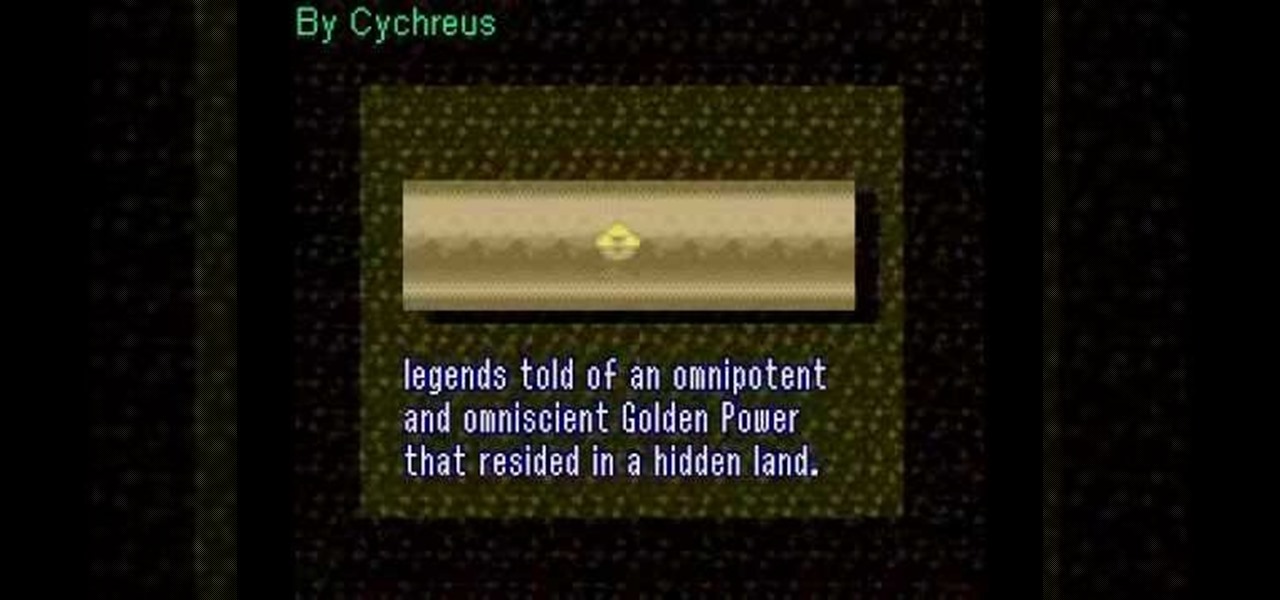
This video guide shows you how to completely beat The Legend of Zelda: A Link to the Past for the Super Nintendo Entertainment System (SNES).
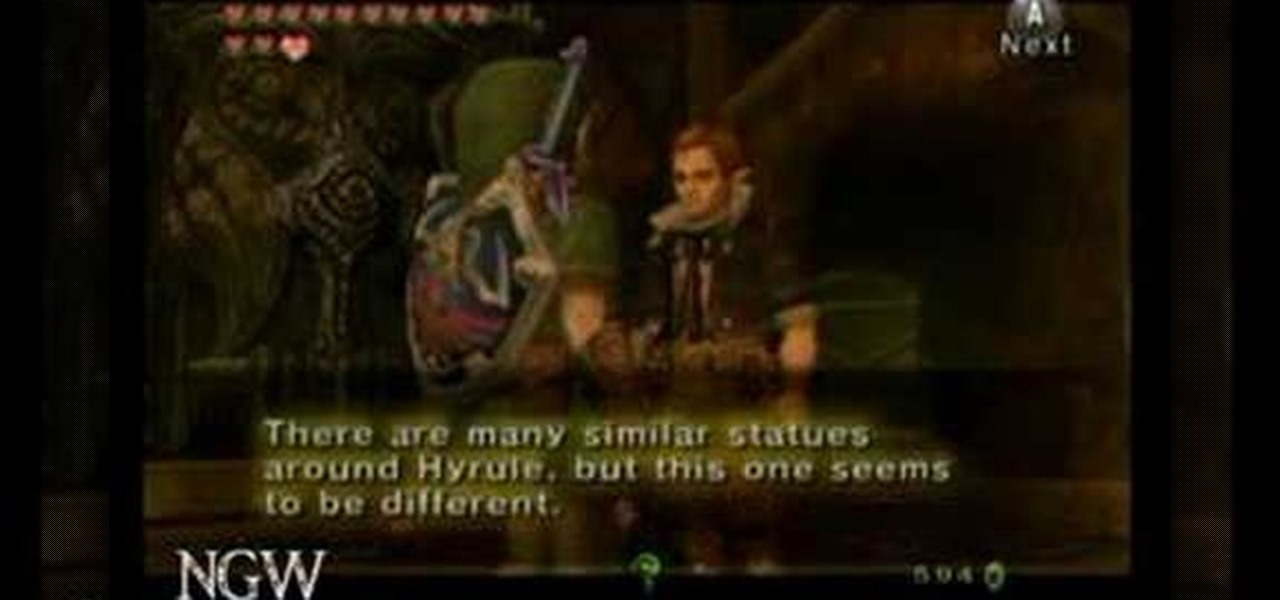
This video walkthrough guides you through the "Detective Link" chapter of Legend of Zelda: Twilight Princess for the Nintendo Wii including the locations of any heart pieces, golden bugs, and poe souls.

Twitter is a very powerful way to create word-of-mouth buzz for your website if you can utilize it properly. One way to do that is creating a Tweet This link on your website, which allows your users to tweet about how awesome your website is without going back to Twitter. This video will show you how to create a Tweet This link and put it on your website using Dreamweaver CS4.

In this video tutorial, find out how to copy and paste HTML links embedded in the text with a breeze. No longer will you have to worry about re-entering every single link one by one. This video will give you a quick and easy solution to solving your most worrisome problem. Enjoy!

Using GoLive CS2, you'll learn how to create some CSS-based rollovers. This is really an easy way to create some rollovers, using CSS, which is an incredibly useful and powerful way to style and design your website pages. In this GoLive video tutorial, learn how to style not only your links, visited links, and active links using CSS, but you will also see how to give your links a rollover or hover style as well. You will quickly see how much more you can achieve by styling your links using CSS.

This video describes the process of Linking Architectural Models from Revit into 3DS max in order to create a live link between the programs.

In this tutorial, we learn how to create links between tasks in MS Project 2007. First, select the task you want to link, then click on the link task button on the toolbar. You will now see a finished task link between these tasks. In the entry table, you will see the predecessor, which is task two. You can also type the numbers in the predecessor column and enter the information in. You may want to create a link that is different, so you don't confuse two things that will start at the same t...

See how to audit a live website for broken hyperlinks in a matter of minutes. With Xenu's Link Sleuth tool, it's easy. So easy, in fact, that this home computing how-to from the folks at Easily can present a complete (and somewhat talky) overview of the process in just over two minutes' time. For the specifics, and to get started checking your own website for broken links, just watch this handy how-to.

This video tutorial teaches how to find homegroup password in Windows 7. For this you should be using the computer which is part of the homegroup. The way to check this is by going to the control panel and clicking on network and internet link. In the ensuing window the network and sharing center link is clicked. This will show if the computer is connected to the home group. On confirming that the computer is connected to the homegroup, now navigate back to the network and internet link, and ...
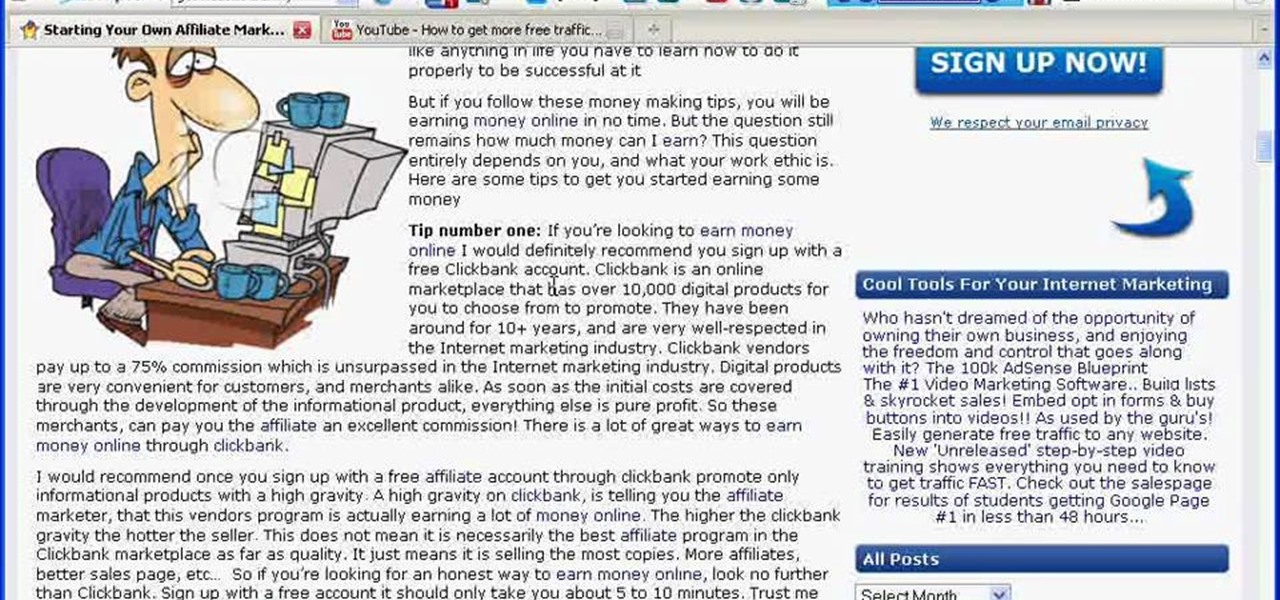
There are many opportunities to make money through affiliate marketing online. Some of these opportunities are worth pursuing, others are not. This video explains how to identifiy worthwhile affiliate marketing programs and how to go about setting up your own online business.

Watch this 2 part video tutorial on how to draw the classic video game character, Link, from The Legend of Zelda. You'll walk down memory lane with each stroke of your pencil! Drawing Link is a lot easier than you think, and you'll be amazed at how good your drawing will turn out!

In this video you will learn how to add various links from Google Maps to an email. The first step you will need to accomplish is to find a section of map you wish to attach to an email. After you have the section of map in view you will see a copy link option at the top right of the image. After you select the copy link you can now open your email program. Once you've accessed your email select attach link and copy/paste the address into the link field. The map image will now be properly att...

Learn how to turn on and use the Quick Links tool within Google Gmail. Quick Links permit you to create easy-to-access shortcuts to your favorite and most-frequently-read emails. For all of the details, and to learn how to enable and use Quick Links in your own Gmail inbox, watch this video guide.

Link, the hero of the Zelda video games, is a great costume choice for men or women. He's kind of androgynous. In this video you'll learn how to do perfect Link makeup as a girl as part of an overall amazing Link costume for Halloween or cosplay.

This tutorial demonstrates how you can use ActionScript and Adobe Flash CS3 to set up links on your website to allow users to download various files, such as making .pdfs, .docs or .mp3s available for download. You're also shown how to link to an external website, or set up an email-to link.

A video to help those who want to link tricks. This is a basic skill for the trampoline. Linking tricks will help you to make a more fluid routine on the tramp.

Explains the strategy of cross-linking your websites in order to increase traffic and SEO (search engine optimization).

In this video, we learn how to make a new menu in Joomla with Chad. First, log into your Joomla account and go to the menu button. Click on "menu manager", then you will click on the "new" link. After this, enter in the unique name, title, description, and module title in the appropriate boxes. Once you do this, click "save", and now go to the menu items icon under the links menu. Now, go to "new", then "external link". Enter in the menu item details in the appropriate boxes, then add in the ...

Adding links to your blog will provide people with more information. In this video, Cindy will walk you through adding and changing links in your WordPress blog. You'll also learn how to add link categories, which will provide the reader with more information about your links. After watching this tutorial, adding and changing links will be a snap!

Augmented Reality beauty tools have become quite popular lately, and while CoverGirl's didn't exactly turn heads, the new Wanna Nails app by Wannaby looks like a great tool for anyone who uses nail polish.

Ah, the sand between your feet, the sun on your skin, and the debt you're accumulating. However strong my sense of wanderlust may be, I still can't justify dropping thousands of dollars on a vacation. Fortunately, a new site — Wander — promises to help you book vacations that match your budget.

Waymo has done a lot of things over the course of their driverless journey, but their solution to little birdies pooping all over a self-driving car's LiDAR system is definitely our favorite.

Like what iMessage is to iOS, Google Hangouts is to Android—allowing users to share messages instantly, as if quickly wasn't good enough. With Google Hangouts, you can share locations and send maps, receive and send SMS, share animated GIFs, make video calls, and chat not only with your phone's contacts, but also your Google+ and Gmail buddies.

Using Action Script, you can turn an image into a link to a website within your animation or movie clip. This tutorial demonstrates how you make invisible buttons and attach them to your chosen images in order to turn them into links.