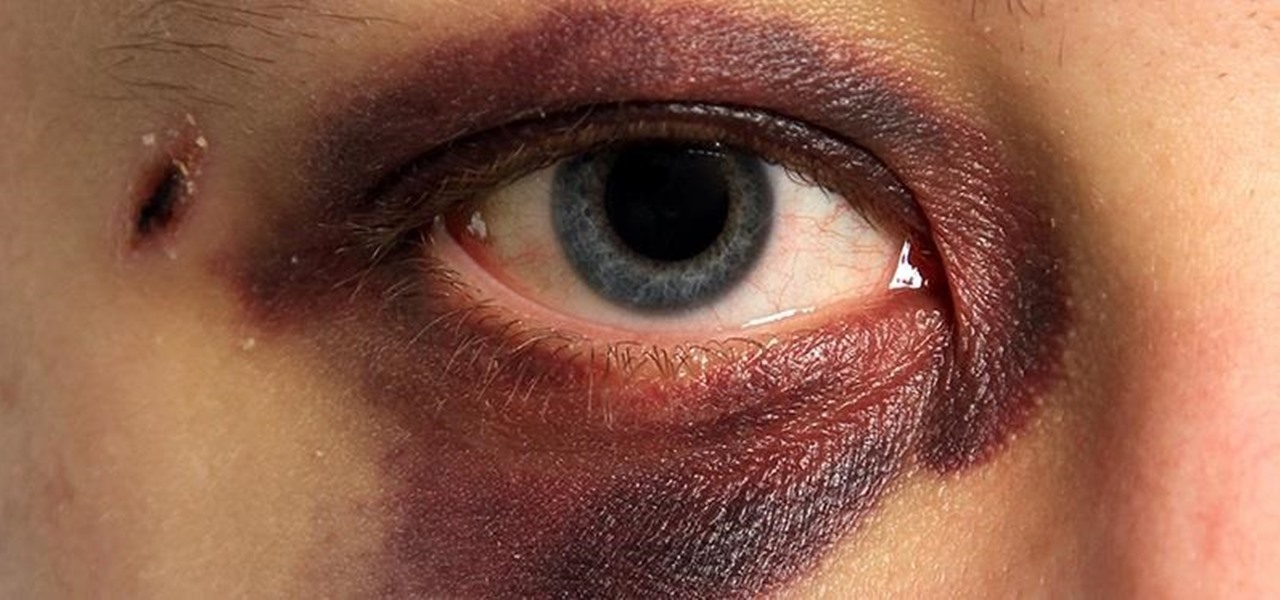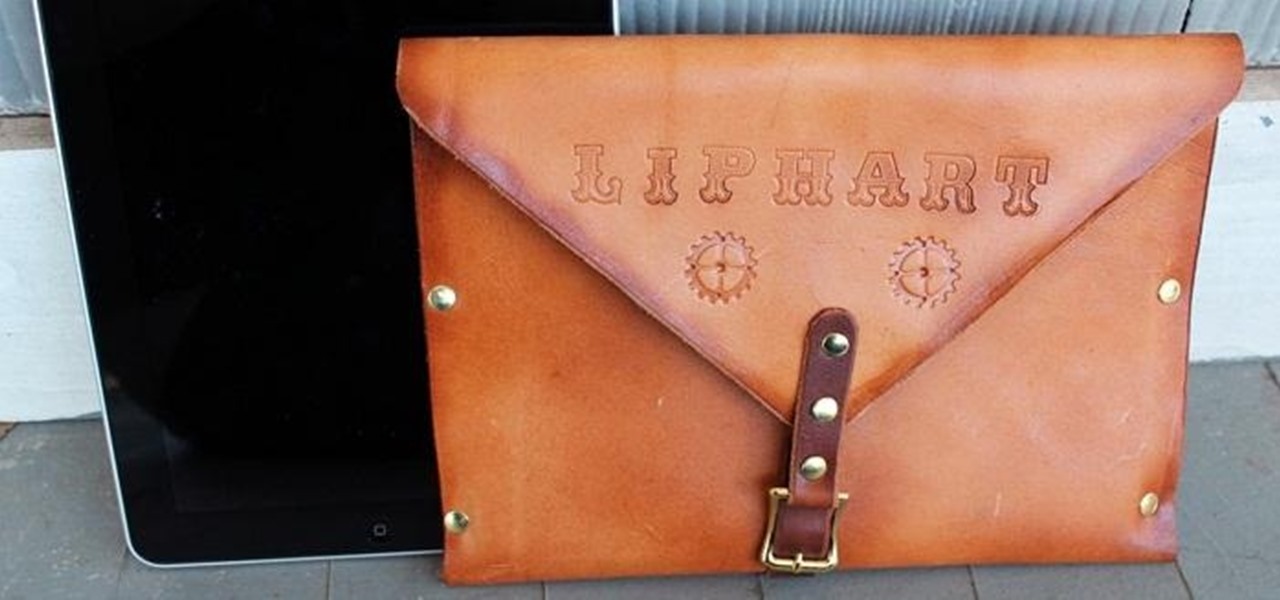Make delicious candy for Easter from the comfort of your kitchen with copycat versions of your favorite classics: Marshmallow Peeps, Cadbury Creme Eggs, Reese's Peanut Butter eggs, Almond Joy bars, and chocolate bunnies. The best part is that you get your sugar fix without the preservatives.

A slow cooker can be both your culinary companion and your go-to gadget in the kitchen. That's right: the idea of slow cooking is no longer for Southern housewives or purveyors of the Ladies' Home Journal anymore. The times, they are a'changing!

Making sure you have the best gallery app available for your Android device used to be as easy as just installing QuickPic. But late last year, Android's top photo-viewing app was sold to a company who is notorious for permission spamming, so QuickPic quickly lost everyone's approval.

Everyone and his mother (and grandmother) has a chocolate chip cookie recipe that he swears is the absolute best recipe, guaranteed to produce a chocolate chip cookie so good it will make you weep with joy. The problem with that is that everyone—relatives included—has a different idea of exactly what constitutes a perfect chocolate chip cookie.

Welcome back, my novice hackers! One of the most common questions that Null Byte readers ask is: "How can I evade detection by antivirus software on the target?" I have already talked about how AV software works, but to obtain a deeper understanding, what better way is there than opening up and dissecting some AV software?

It's truly amazing how far smartphone camera hardware has come in such a short period of time. It took roughly 5 years to advance the image processing capabilities from a pixelated mess to the crisp and clear photos we can take today. This reaches well beyond the megapixel spec race, since camera modules these days sport vastly improved optics, wider aperture, and even larger pixel sensors that capture more light.

Apple's special September event just wrapped up with the company unveiling several new products, including the iPhone 6S, iPhone 6S Plus, iPad Pro, and the new Apple TV set-top box. In addition to hardware, Apple also discussed a couple of its latest software platforms, iOS 9 and watchOS 2. Check out everything that Apple unveiled below.

Sangria... the elixir of summer. When properly prepared, there are few things more refreshing and magical. If you're looking for a way to mix things up and "get out of the bottle," try one of these lovely libations before the warm weather ends: peach-mango sangria, pineapple-basil sangria, watermelon-raspberry sangria, or blueberry-plum sangria.

If you've ever turned on an episode of Iron Chef or Top Chef, chances are you've seen a contestant in gloves and goggles, yielding a canister that looks far more fit for a chemistry lab than for a kitchen. Wonder what's in the canister? Liquid nitrogen, the go-to tool/ingredient of molecular gastronomy, and one of the trendiest items in many gourmet chefs' kitchens.

Only three things in life are certain: death, taxes, and getting a dent in your car or truck. Even if you're as careful as possible, you can't always account for runaway shopping carts, wrongly thrown footballs, out-of-nowhere light posts, and other real-life annoyances.

Barbecue season: it's the perfect time to play with fire, produce your best burger ever (until next year, that is), and find even more ways to make beer a part of your daily life. However, even a grilling badass occasionally gets stumped by minor BBQ problems. No worries: We've got solutions!

Uninstalling an app on your Mac isn't as straightforward as you would think. When you drag and drop an app into the Trash, then empty it, the main app itself may be gone, but many associated files and folders are left behind. So how do you get rid of them? There are a couple of ways.

Welcome back, my greenhorn hackers! One of the most important issues any hacker must address is how to get past security devices and remain undetected. These can include antivirus software, intrusion detection systems, firewalls, web application firewalls, and numerous others. As nearly all of these devices employ a signature-based detection scheme where they maintain a database of known exploits and payload signatures, the key is to either:

All of Apple's products are praised for being extremely easy to use. So much so, that your grandma can pick one up and be a "pro" within a few hours. However, this isn't necessarily a good thing for us real power users who want more granular control of our devices.

These instructions are applicable to both bObsweep models. Follow the video or text descriptions to replace the disinfecting UV lamp on your automatic vacuum.

Part 1: What is Popcorn Time? Part 2: What is a torrent?

With only a few days until Apple Watch preorders begin, and just a couple of weeks until its official release, the biggest question in Apple Land seems to be: "Are you going to get an Apple Watch?"

Welcome back, my future hackers! After my first tutorial about doxing, I decided I would dive a little bit deeper into the world of social engineering. In this tutorial we will learn some basic social engineering techniques to get into a company building, find out more information about the company's security, and maybe even exploit the company's computers if you get the chance.

The idea of a no-churn ice cream seems like the ultimate dessert hack. But, in fact, this concept has been around for at least the past 100 years in what Italians call semifreddo.

Pizza. It's seen you through your best and worst times. It was there during your first relationship and the subsequent dumping. It got you through college, and maybe even your twenties. Domino's phone number is programmed in your speed dial, and though you won't admit it out loud, you love pizza, you really do.

The drinking straw isn't just there to help you make annoying noises when you get to the bottom of your soda. That little tube of plastic is extremely versatile and can make your life a lot easier with a little know-how. Curious? Read on to find out more.

Unless you're someone who's terrified of social situations, chances are you love to talk. But no matter how much you want to share you life story or take over the conversation, you shouldn't. Your socially awkward coworkers that keep their mouth shut might actually have a leg up on you at work, and here's why.

Welcome back, my tenderfoot hackers! I have written many tutorials on hacking using Metasploit, including leaving no evidence behind and exploring the inner architecture. Also, there are my Metasploit cheat sheets for commands and hacking scripts.

Welcome back, my newbie hackers! Recently, I "upgraded" to Kali as my hacking platform, despite my preference for BackTrack. I did this reluctantly, primarily because new readers here could no longer download BackTrack from their site. I want to point out here that we all must keep in mind that with any software—or for that matter, any product—that is newer is not necessarily better.

It's easy to take the food we eat for granted, but the truth is, there are a lot of bizarre, wonderful, and just plain weird things about what we eat and drink, the effects it has on our bodies, and vice-versa. Read on to learn how bugs provide food dye, the Japanese grow square watermelons, and more.

A picture is worth a thousand words, and depending on what you're taking a picture of, it could be worth a lot more. Our phone's camera can easily capture high quality photos, scan barcodes, and make us Instagram famous. You can compare prices of items and download applications just by scanning a QR code. Of course, we can always do this stuff a little bit better on our iPhones.

Lenovo brought out the big guns for CES 2014, with the Vibe Z showcased as the Chinese company's' first foray into the LTE smartphone space. Slated for a February release, the ultra-thin and extremely light smartphone will certainly be in the running for top smartphones of this very new year. Photo via CNET

It's officially the holiday season, which means everyone will soon be traveling home to spend time with loved ones. And anyone who has any knowledge whatsoever of computers knows what else that means—family members left and right asking you to fix their various technical woes.

Attention all veterans and active-duty military personnel—this coming Tuesday, November 11th, is Veterans Day, that time of year where the whole country thanks us for our service. For the most part, a simple thanks will do, but some folks like to go above and beyond and give us veterans free or discounted meals and discounts on merchandise in stores.

To make soap, you need fat, and if you've seen Fight Club, you're probably well aware of where soapmaker Tyler Durden got his fat from. Liposuction clinics. If you're not willing to go that far for a perfect bar of homemade soap, you can just use some drain cleaner and America's favorite food instead—bacon!

I've never had a black eye, but I was in a car accident that turned my entire ear dark purple a few years ago. Believe me; it was enough to get more than a few funny looks.

Steampunking Nerf guns by painting them is a pretty common practice among Steampunks, but unfortunately, the really amazing-looking ones involve literally taking the gun apart, painting it, and then screwing it all back together.

Ever see those cars so covered in dirt, dust, and grime that someone writes "Wash me" on it using their finger? Well, for those cars' sakes, as well as cases less extreme, a word of advice: procrastination is not a solution — it can only compound the problem. Self-cleaning cars are the stuff of the future, not the present, and your car needs attention now.

As you know, it's impossible to be a Steampunk without a pair of goggles. In fact, there are entire communities dedicated to judging other Steampunks based solely on their goggles. A Steampunk without goggles is like Samson without his hair, or a duck without a beak—totally powerless. As I'm sure you also know, the right pair of goggles can instantly render any outfit Steampunk, no matter what it looks like.

I chose to make this a Steampunk iPad case, but you can change the details and make it look as modern as you'd like. As I said earlier, Steampunks probably shouldn't buy iPhones or iPads, but if you're going to get one, you may as well make it look cool, right? The iPad pictured below was borrowed from a friend of mine, though I should add that this design will easily work with tablet computers of any variety, Apple, Android, or otherwise.

Apple is notoriously cryptic when it comes to the reveals of its new products, and as usual, they've kept us guessing about the release of the iPhone 5 (or "New iPhone?"). It's expected to be officially revealed on September 12, and rumor has it that sales will begin on the 21st. Though the whole world seems to be anxiously awaiting the announcement, there has also been some controversy surrounding the iPhone 5's production. With the high number of suicides and poor working conditions at Foxc...

I always found that those safety lights for bicyclists on the market were never good enough when riding in the dark. That got me thinking about people who use wheelchairs and how unsafe the night could be when they want to go out. So here's what I came up with:

How would you like to make your own lip balm/chapstick? It's easy to do with a few simple products. One way to do it includes beeswax, coconut oil, olive oil, raw honey, peppermint oil (for scent), and mineral powders (for colors). The tubes to put the lip balm in are available online if you want to use those instead of another container.

Ready to try and sew-in your own weave? It's a big decision. As with everything that concerns our hair, we struggle with the pros and cons and often dwell on what could go wrong. Pixie cut. Perm or not? New shade (of pink, purple, or blue). These are all major decisions because ... well, it's our hair, and hair is such a big part of our style. To get a weave or not calls for careful consideration, and to sew one in yourself, that's an even bigger internal debate.

If you couldn't pick between putting your grocery list in the Reminders or Notes app, there's now a clear place for it. With the latest software updates, the Reminders app, which now supports sections, sports a groceries template that automatically moves the items you add to related categories to help you better find products in-store.