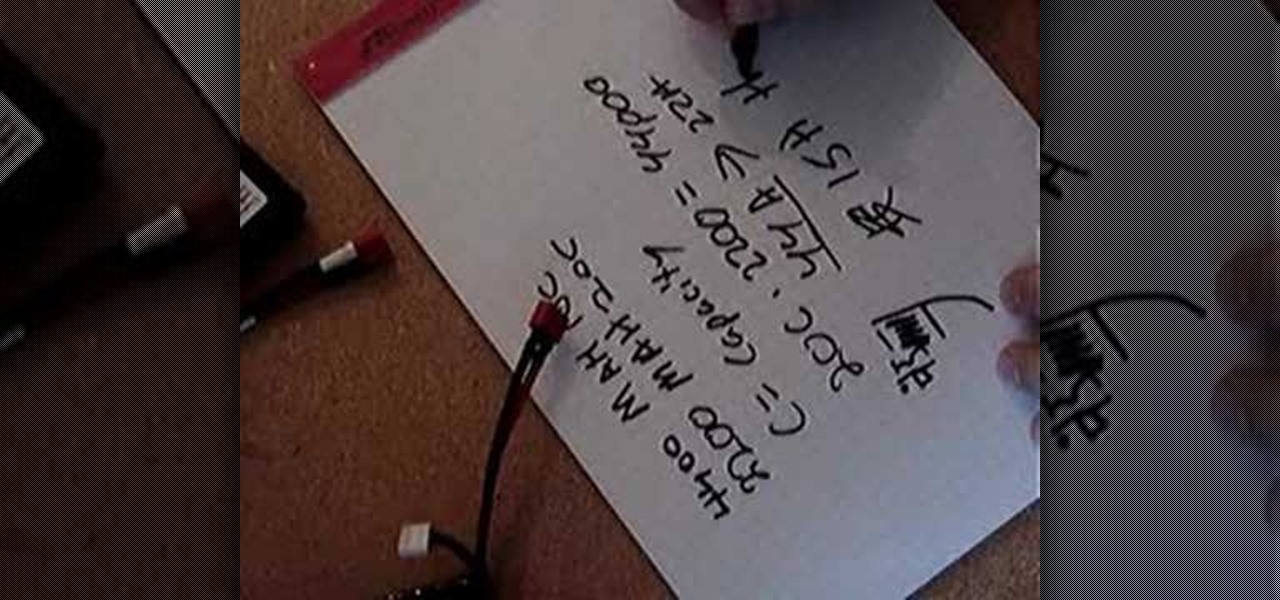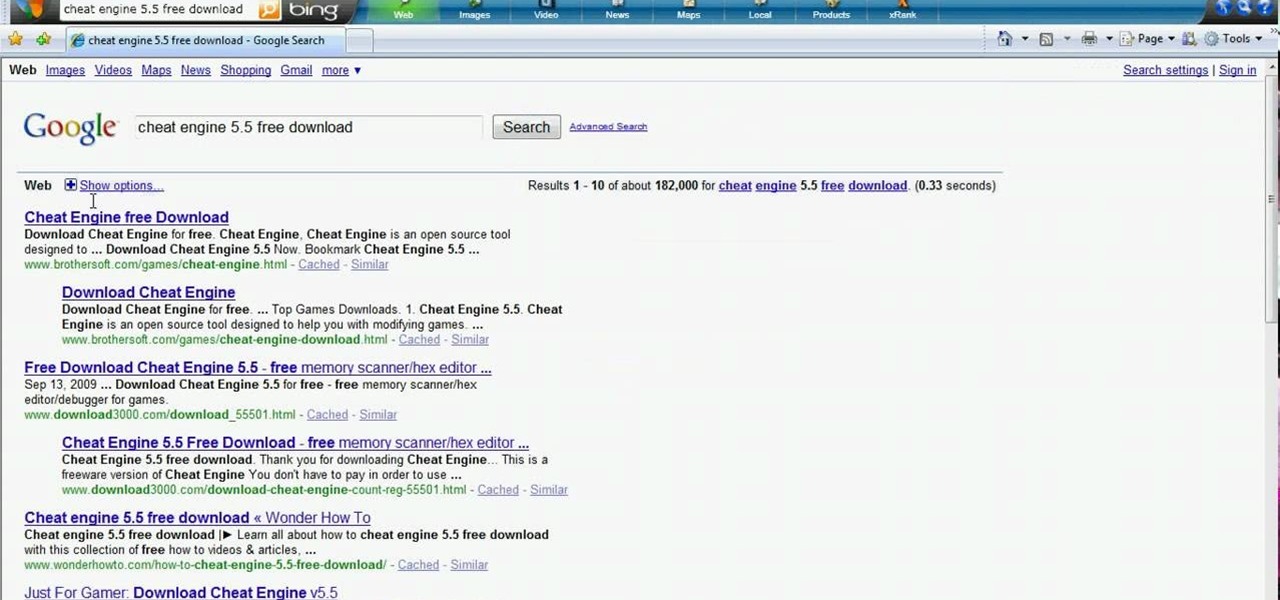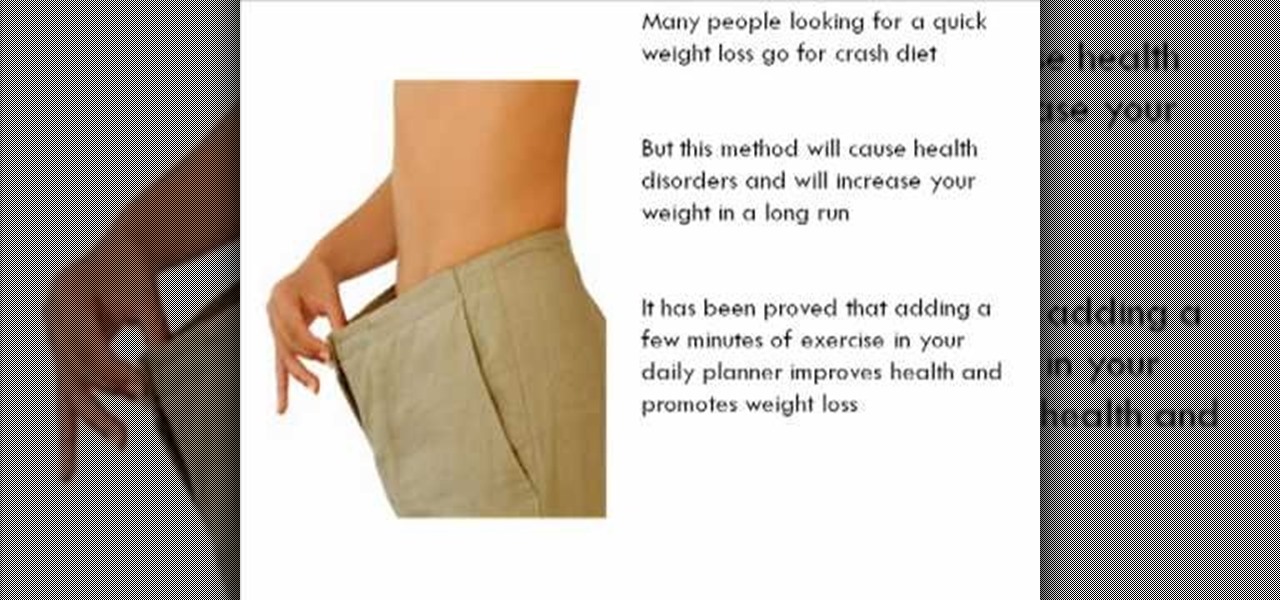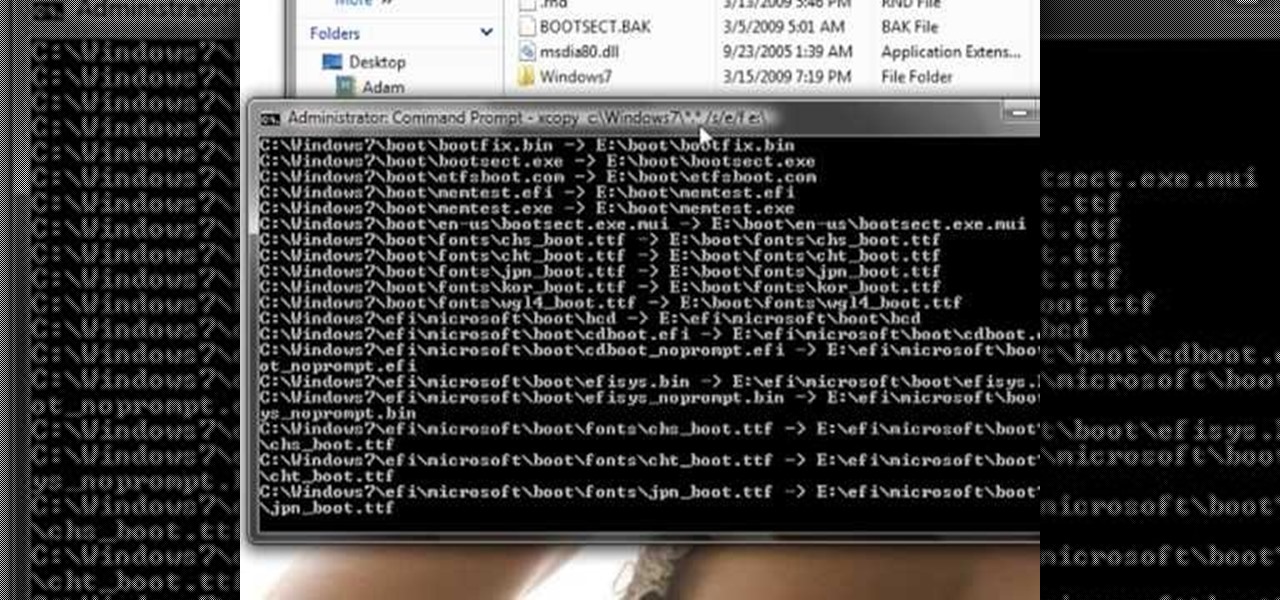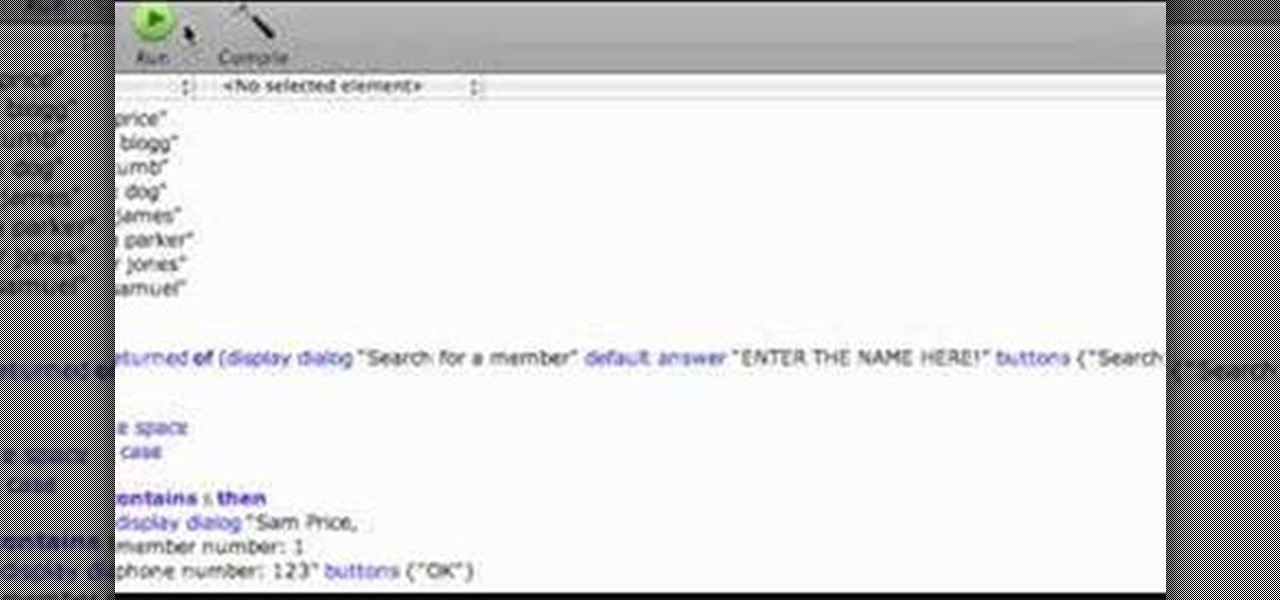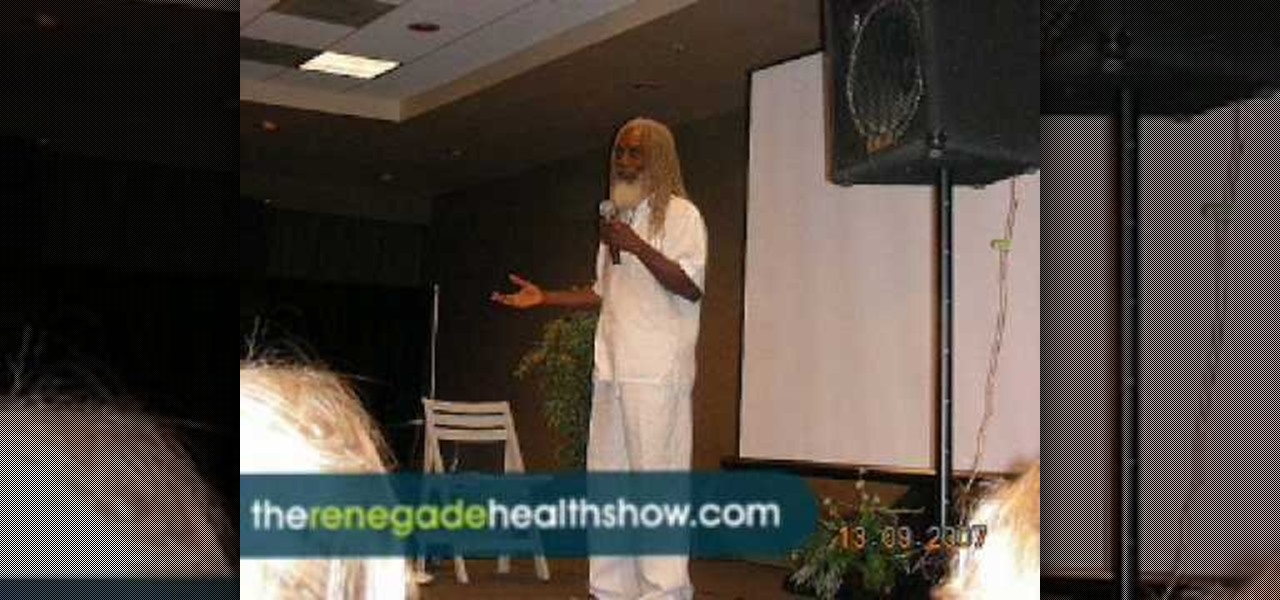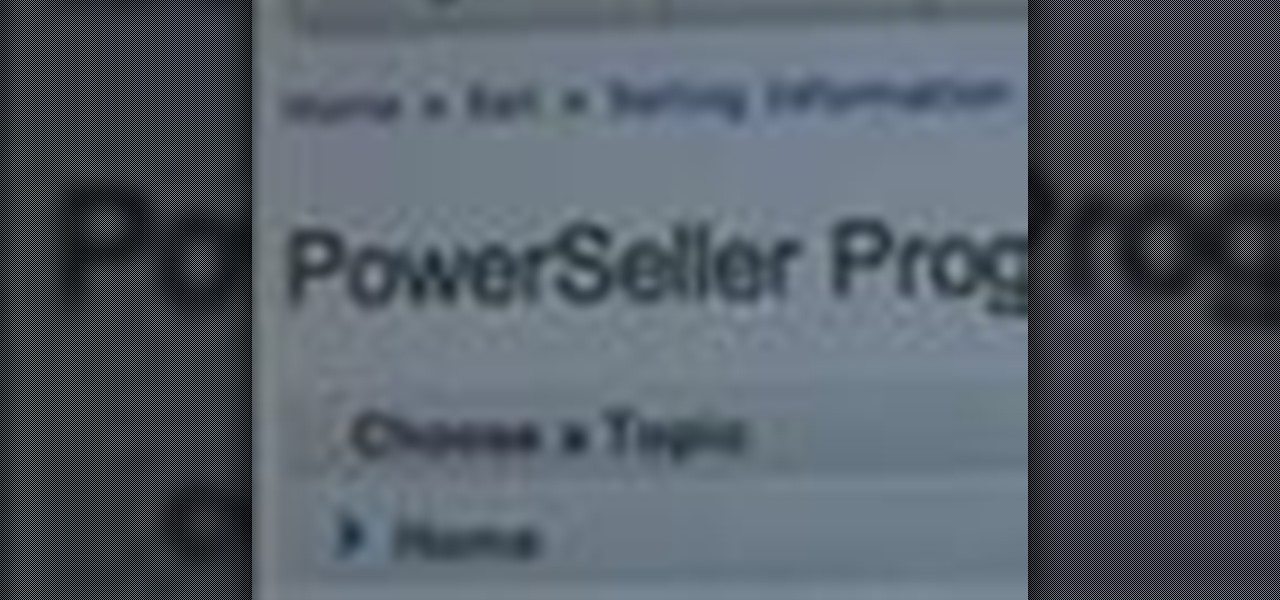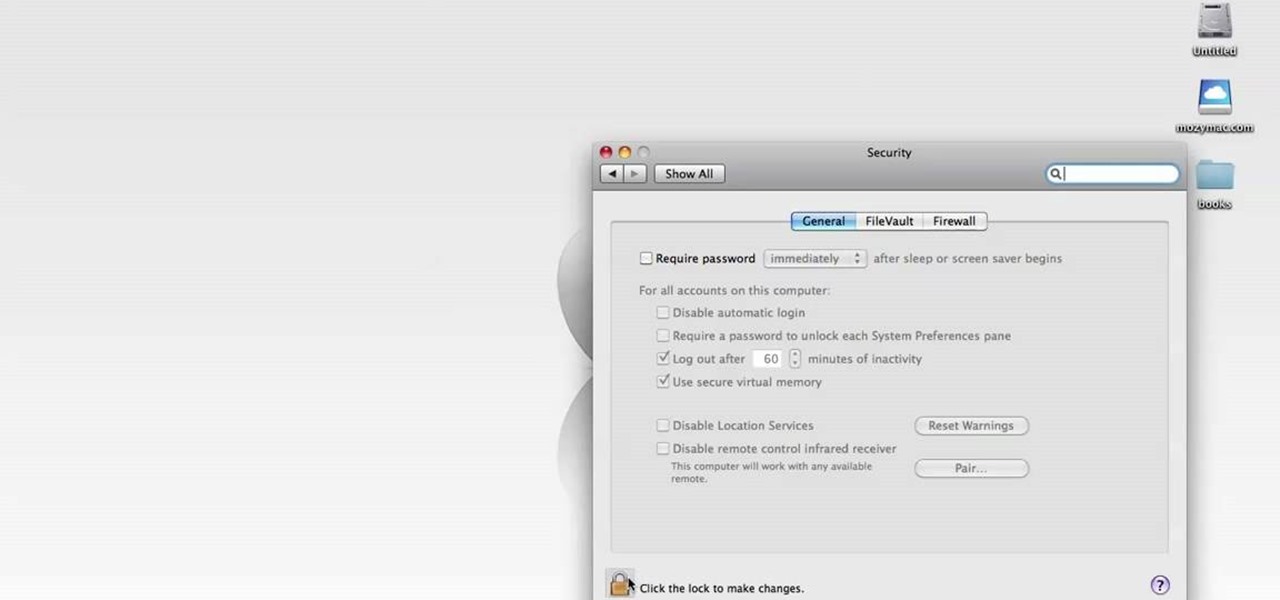In this video tutorial, viewers learn how to become a golf coach. Most coaches are high school teachers. You don't have to be a teacher to coach. You just need to be great a player and enjoy the sport. You need to have the desire. They need to set up the programs and setup the tournaments. There is not a lot of teaching involved. They mainly have one on one lessons. But to become a college golf course, you need a college education. This video will benefit those viewers who enjoy the sport of ...

In this video the instructor shows how to create and mount ISO's using Ultra ISO. You can user daemon tools to work with ISOs but this video shows you an alternative to it. Download the Ultra ISO software and install it. After installing it run the program. In the tool bar select the Tools button and in the drop down box you can select the various option like create a new image, mount an image to a drive or convert images between formats. Select the mount option and it prompts for the file. B...

This video illustrates how to change the pitch, speed and tempo of an audio file. The first thing you need to do search online for the website for "Audacity" or "Audacity Editor". Once you find it and get there you next need to download it and save it to a location in your computer. Next, open it and run the program. When you are done installing it and you hit the"finish" button you can select your audio and make the changes you need to it.

In this video tutorial, viewers learn how to zoom in on the Windows screen. Users will need to download the program tool, Zoom It. The tool allows users to enlarge a section of the screen. It also has other features such as a timer, draw or annotate on screen and allows the user to save screen images. This video will benefit those viewers who use a Windows computer, and would like to learn how to zoom into the screen because they have poor eye vision, need to improve a presentation or just to...

You're one step away from hacking your favorite flash game on the web. You're almost ready to start cheating Facebook games. You're just about ready to call yourself a hacker… but wait… where in the heck do you get this so-called hack app at? Cheat Engine. It's the mother of all hack programs. And the easiest way to find it is to Google it. It's the first result at the top. You just need to go to http://www.cheatengine.org or directly to the downloads section to download Cheat Engine 5.5 for ...

Hack mybrute with this mybrute cheat. MyBrute hacks, cheats, tricks. Watch this video tutorial to learn how to go up a level in MyBrute with Cheat Engine 5.5 (09/09/09).

See how to use Wondershare DVD Copy to copy and back up DVD's on a Mac. DVD Copy for Mac is a professional DVD copy program designed for Mac OS users to copy D9 and D5 DVD movies. It can copy your DVD with the original quality 100% preserved and at the same time remove DVD protections such as CSS, RC and RCE.

If you call yourself a hobbyist or a kid at heart, you know that remote-controlled vehicles are more than just fun. If you're a serious R/C man, you'll know all about doing everything to your model truck or car, like fixing wheels, vamping the pinion gears, waterproofing, troubleshooting, electronic diagnostics, setting up, programming and finally... racing. As much as you know about these remote-controlled vehicles, it will never be enough, you'll always be looking for more...

This video teaches you how to use NLP to anchor others to you. Create the impression that you are sexy, motivated, confident, etc. with this simple, yet highly effective, NLP (Neuro Linguistic Programming) technique taught by Steve G. Jones, Clinical Hypnotherapist and expert in hypnosis.

This is a beginner's video tutorial that shows you how to create a very basic "Hello World" using C++.

Raptips.com has put together a video complication about a music making software called GarageBand. GarageBand is only available on Mac computers. It is a very easy to use and a fun program. This teaches you how to make your own songs and beats.

You don’t have to be satisfied with the graphics that are on your computer. There are great graphics out there and with a little time and a screwdriver you can install killer graphics on your very own computer.

Hacking flash games is the new coolest thing these days... now hackers can be anywhere, ever expanding, all thanks to a little cheating program called Cheat Engine. Check out this video tutorial to learn how to download and install Cheat Engine to hack flash games.

This is a how to video on downloading free Movies, Video games, TV Shows, and Programs using BitComet Bittorrent client.

Watch this video to learn how to install Wad on the Nintendo Wii. Wad is a program that allows you to run Wii hacks, homebrew games and emulators.

During Diwali, when family and friends can't be together to celebrate the festival of lights, then it's courteous to send an appropriate Diwali greeting card. But you don't need to fork out money on store-bought versions. You can make your own! All you need is MS Paint. Watch this step-by-step tutorial to learn how to make your own Diwali card in Microsoft Paint, or any similar program.

This is a Computers & Programming video tutorial where you will learn how to Download free stuff by hacking Google. With this method you can get movies, video, songs, software and anything else from the internet for free. Go to Google and type into the search box: intitle:”index.of”(type anything here) and search. For example, type in: intitle:”index.of”Shakira mp3. And click search. Then you will get the search results. Now you can click on Index of…/songs and it will take you to the songs i...

In this video the tutor shows how to mount ISO's using Power ISO software. To do this follow the simple procedure shown in this video. Download the Power ISO program from the link given in this video and install it. You need to purchase the key to install the software or you can use the key provided in this video. Now restart your computer. After restarting open the software and go to mount ISO at the top right corner. Select the image that you want to be loaded. Finally run the virtual CD dr...

If you call yourself a hobbyist or a kid at heart, you know that remote-controlled vehicles are more than just fun. If you're a serious R/C man, you'll know all about doing everything to your model truck or car, like fixing wheels, vamping the pinion gears, waterproofing, troubleshooting, electronic diagnostics, setting up, programming and finally... racing. As much as you know about these remote-controlled vehicles, it will never be enough, you'll always be looking for more...

Remote desktop in windows is set up with these easy to follow steps. First go to your start menu this is in the bottom left corner of your desktop. In the start menu locate your control panel. In the control panel open up your systems folder. Once this is open click the remote tab at the top right of this folder. In this tab you will have the option to check “allow user to connect remotely to this computer.” From here press ok to exit out of the systems folder.Again click the start menu, navi...

This video shows how to easily record your voice and insert a sound podcast to your WebQuest or webpage using Dreamweaver. It shows how to have the sound play on the same page without auto starting. The tutor initially goes to the Start button and in All programs selects Accessories. Next he selects Sound Recorder from the Entertainment option and records his voice reading out the content of the page. He then saves the file in the folder called websites creating a subfolder in the name of ‘so...

This how-to video is about how to reduce belly fat with the help of a better diet.

This guide works 100% for Vista & Windows 7, unlike most of the guides out there. The method is very simple and hassle free. Needless to say, your motherboard should support USB Boot feature to make use of the bootable USB drive.

Who Has the Biggest Brain? is a Facebook game that allows you to test your intelligence in different areas. Learn how to hack Who Has The Biggest Brain? on Facebook (12/14/08), to get the biggest score. You can now choose how much you want to score in each minigame and the program will get that score for you. Download it.

What is a cataract? A cataract is the clouding of that internal lens of the eye which is normally clear. That internal lens helps focus light as it comes through the pupil that when a lens starts becoming a little cloudy, patients sometimes complain that their vision seems a little foggy. There are certain risk behaviors that you can avoid to reduce the risk of getting cataracts. Get professional tips and advice on cataracts in this medical how-to video.

There are numerous opportunities for people with various disabilities to participate in horse riding. Learn about adaptive horse riding from an equestrian program manager in this free sports and recreation video series.

This video tutorial shows you how you can build a database in AppleScript! You don't know what AppleScript is? Well, it's a programming language for Mac computers only. You can build and design your own little applications if you are good enough.

Dr. Aris Latham suggests setting standard plans for breaking a fast for most of people that he interacts with because the animal body has been programmed to eat in a certain way. This is necessary to train your body well so as to survive and be healthy. Divide your day into 3 equal parts of 8 hours. Take the sleep part of the day where you deal with the waste in your body and create energy within the body. The next period when you get up is basically when you break your fast when your were sl...

FireworksTutorial shows you how to restore your recycle bin files that you've already deleted. Go to Google and search "Restoration." Click on the first link that pops up from the list (the one from Snapfiles that's free) and download it. Once it's downloaded, run it and unzip it to somewhere you can easily access. Organize it by creating a new folder and putting the files into the folder. Double-click on the application Restoration with the trash can icon to load up the program (If you're on...

It might not be on the top of your to-do list but activating your Windows XP is simple and only takes a moment. No need to put it off any longer. You just need your product key and your computer and your ready to go.

Use Adobe Acrobat to edit your PDF files. With handy software like this you will be able create the perfect version of whatever project you are working on. Text, photos and images can all be changed with this handy advice.

If you are looking to sell a lot on eBay, while maintaining satisfaction and product integrity then you are in prime position to be an eBay PowerSeller. As long as you stay within the bounds of the requirements, you can hold this particular title.

One of the most frustrating events in life is a computer freeze. When your Mac freezes don’t freak-out. Stay calm there are things you can do. And, hey, if you can’t do them, there is a professional out the happy to help you out...for a price.

You can learn to deal with the thing we all dread, a computer crash. Hopefully you diligently back up work but even if that's not case, stay calm. There is still hope and even if you're not a wiz at computers there are people out there who can help.

Earning more money in YoVille doesn't have to be hard and take forever. You can make more cash simply by hacking your way to success with the notorious Cheat Engine program.

Every new Apple computer ships with an Apple remote, which can activate the Front Row program and let you play music, view photos or watch videos when you are away from your computer. However, Apple remotes will connect to all nearby devices, so people with multiple Macs or iPods close to each other, may have trouble controlling them with the remote. In that situation, it's wise to disable the Apple remote connection on the devices you do not want to connect to.

Check out this video on how to hack Facebook Farm Town using a cheat engine! This is a Flash game on Facebook by using a program designed to automatically make you beat it. This gives you more coins than you have earned.

Self-recording and mixing music today is easier than ever with programs such as Apple's Logic Pro 8. Mix any piece of multi-track music easily and quickly with tips from an experienced studio engineer in these free recording videos.

GarageBand is a computer software program that creates various types of music. Use GarageBand plugins to make tracks to your liking in this free music software video series from a music studio owner and producer.

Correct the pitch of your vocal and instrument tracks with this innovative software program. Learn more about digital pitch correction in this Logic Pro software tutorial from a professional recording engineer.