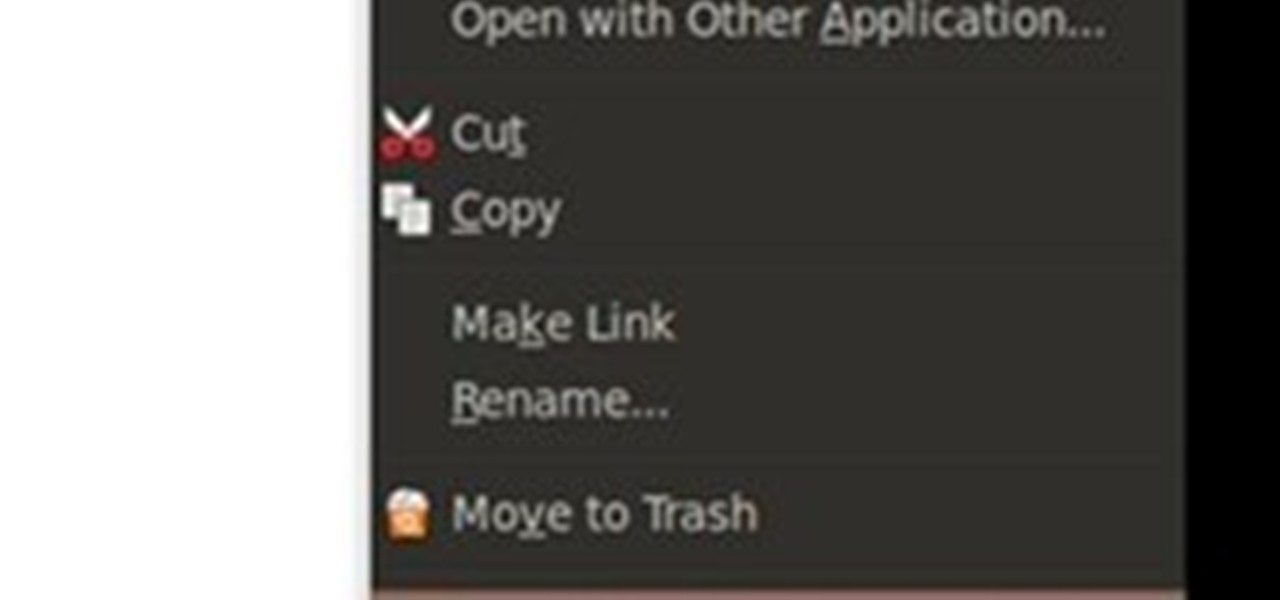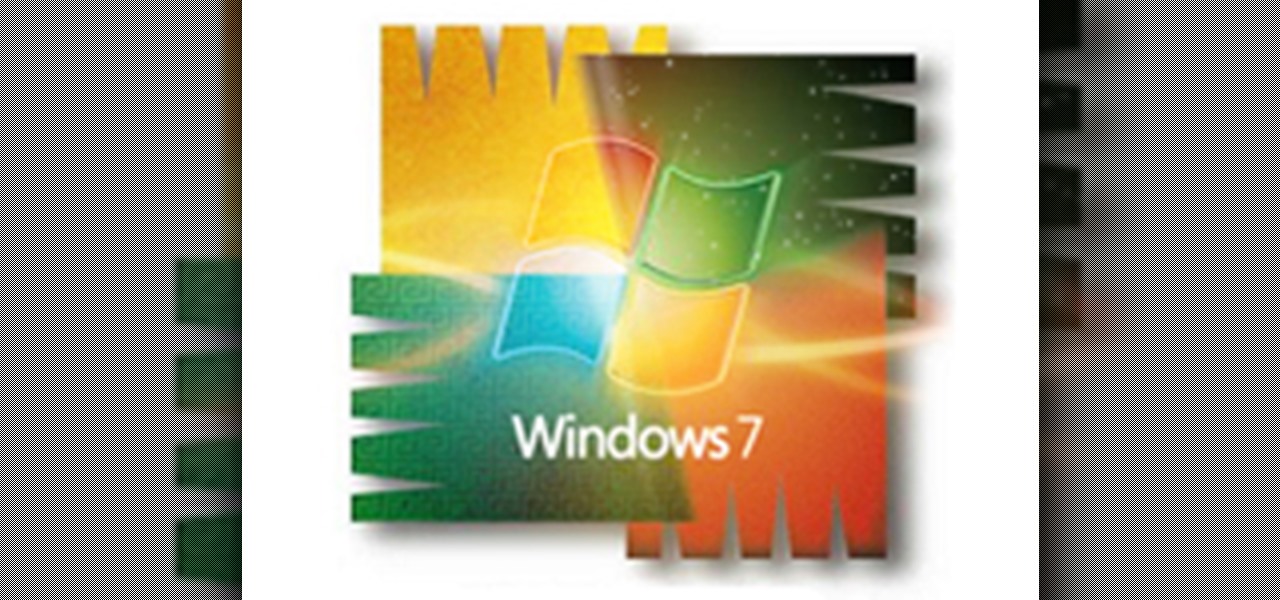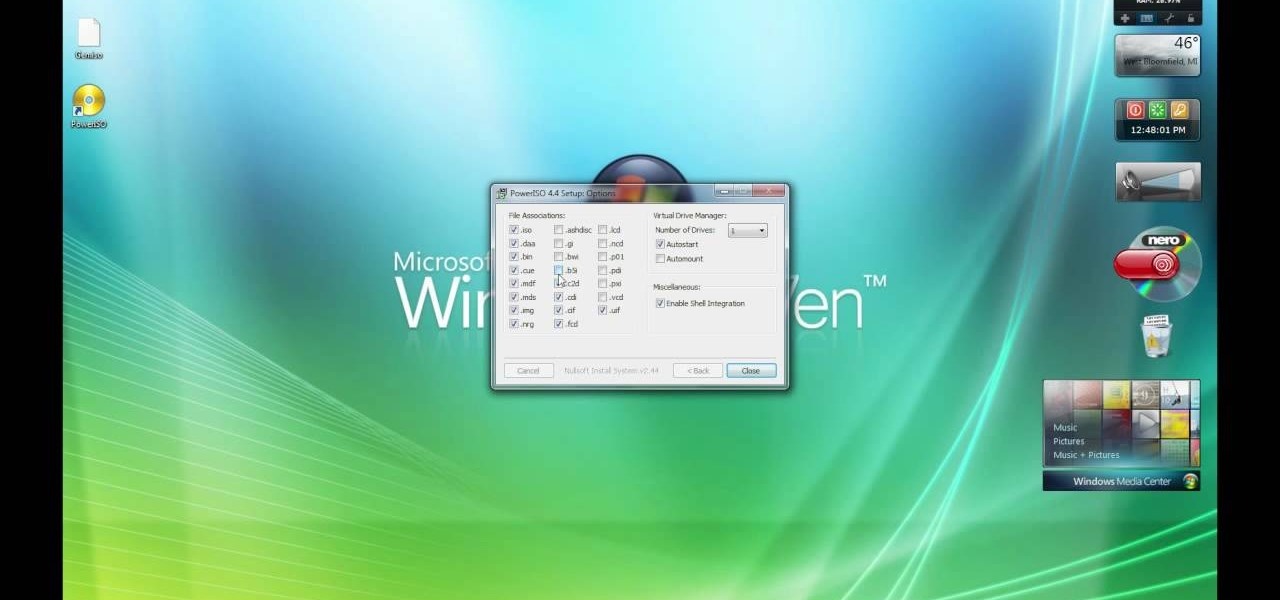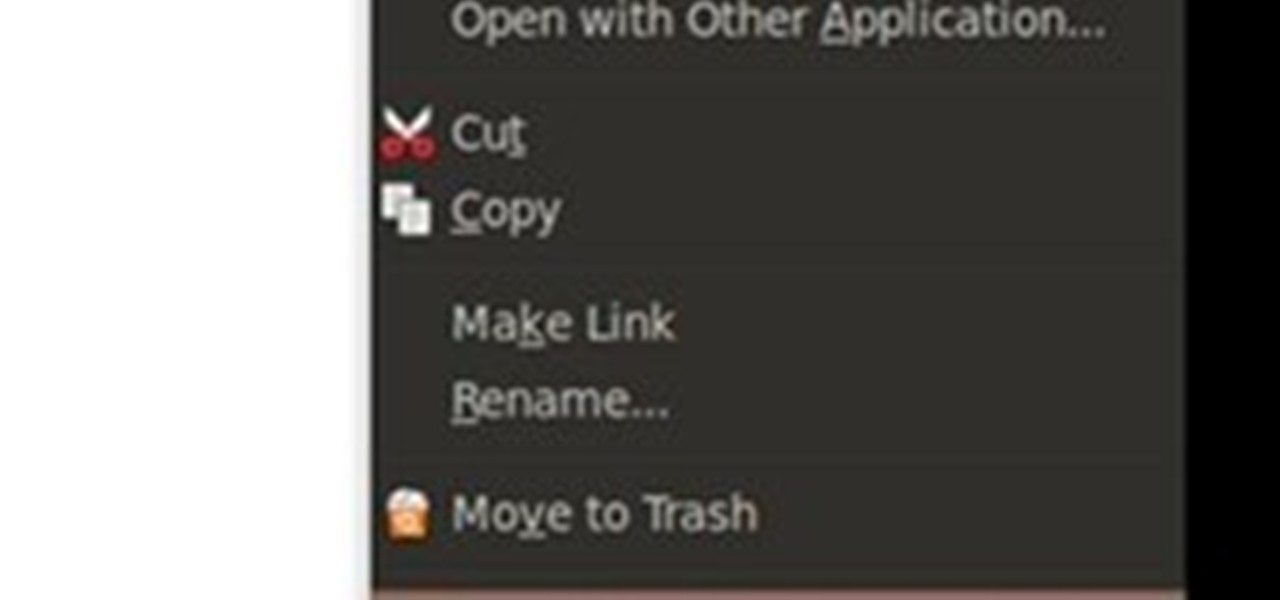
This article describes the very basics of compiling a program on Linux. It is targeted at the absolute beginner. Sometimes beginners search for programs on the web for their Linux systems, and is faced with the reality that they have to compile the program themselves, either because there exists no binary for their architecture, or the author of the program just doesn't release any binaries at all, but only sources.

Have you ever browsed the web, watched a video, then wanted to download it? Well, there's a fabulous program that does just that, simply and easily. It's called VideoCacheView by NirSoft. The program basically extracts the FLV video directly from your browser's temporary folders. It's very user-friendly, and great for downloading virtually any online video.

In the Photoshop tutorial, Richard Harrington takes a look at making an alpha channel based upon the luminance in an image. Alpha channels allow you to store transparency in a graphic and transfer that transparency to another non-linear video editing program or compositing application and key or composite in real time.

This beginner’s guide is designed for people with little or no prior knowledge of computer languages, who want to learn to program by using the Visual Basic language. For information on taking those initial steps into learning the Visual Basic programming language, take a look. Write programs in Visual Basic.

Learn how to program movements in the Lego Mindstorms NXT robotics system using movement blocks within the NXT programming environment. You will be able to configure move blocks to move parts of your Lego robot at varying degrees and speeds. Program movements in the Lego Mindstorms NXT system.

If you want your Lego Mindstorms robot to perform one task repeatedly, it will be much more efficient to use a loop. Learn how to program loops in the Lego Mindstorms NXT robotics system within the NXT programming environment. Program loops in the Lego Mindstorms NXT system.

Lego Mindstorms NXT robots are capable of displaying images, text and/or feedback on their screens. To get them to do this you have to learn how to program display blocks in the NXT programming environment. Program display blocks in the Lego Mindstorms system.

Learn how to program a Lego Mindstorms NXT robot to perform multiple tasks simultaneously in the NXT programming environment. Program multiple tasks in Lego Mindstorms NXT.

Data hubs allow you to create interactions among the different function blocks in the NXT programming environment. Using data hubs allows you to program your Lego Mindstorms NXT robot to perform complex tasks or output information based on these tasks. Program data hubs in the Lego Mindstorms NXT system.

Using variables allows your Lego Mindstorms NXT robot to store numbers or text based on input. Learn how to program variables using the NXT programming environment. Program variables in the Lego Mindstorms NXT system.

This video helps you to understand the differences between programming languages like PHP and Java Script. See how to understand and be able to use server and client based programming languages. This is VERY important to know before you start developing websites. Understand server-side vs. client-side programming.

The author show how to install FreeDos which is a free open source version of DOS. He shows how FreeDos is made up of many programs and how they are contributed by many people over the internet. He show how to install the DOS in a Virtual PC. He explains that all the old DOS programs can be easily run in this FreeDos application. All the old DOS applications and games which were available then can be easily run in this program and the author even suggests to contribute to this open source pro...

This introductory video covers the main features of the Visual C++ 2008 Express Edition and walks you through some of the most common tasks you’ll be doing as you create your programs. By the end of this video, you’ll be more familiar with the development environment and able to get started creating your first application. Get started programming with Visual C++ 2008 Express.

In this clip, you'll learn how to utilize backface culling to speed up OpenGL programs created in MS Visual C++. Whether you're new to Microsoft's popular general-purpose programming language and IDE or are a seasoned developer merely looking to improve your chops, you're sure to find benefit in this free, official video tutorial. For more information, including detailed, step-by-step instructions, take a look. Speed up an OpenGL program with backface culling.

Studying to be a nurse? Then here a technique you should know how to do. Follow along with this nursing how-to video to learn how to program medication calculations with the Plum IV pump. Watch the demonstration as the Plum pump calculates drip and dosage rate for the IV line. This is an important technique that every nurse should know, as this is an effective method of administering medication to a patient. Practice programming calculations during nursing lab. Program medication calculation ...

PostSharp is an free, open-source and extensible platform for enhancement of .NET assemblies, that is: PostSharp transforms assemblies after compilation. Pretty abstract, isn't it? Not so much. It has great applications. PostSharp Laos, a Lightweight Aspect-Oriented Solution, provides aspect-oriented programming (AOP) to .NET Developers without the learning curve. This tutorial presents an introduction to the PostSharp programming language, one that's more than sufficient to get you started. ...

How do I set up a timer recording? Check out this video tutorial on how to program a recording on a Panasonic DMR-ES15. This Panasonic DMR-ES15 DVD Recorder is easy to operate and great to record with.

How do I set up a timer recording? Check out this video tutorial on how to program a recording on a Panasonic DMR-ES45V. This Panasonic DMR-ES45V DVD Recorder is easy to operate and great to record with.

How do I set up a timer recording? Check out this video tutorial on how to program a recording on a Panasonic DMR-EH55. This Panasonic DMR-EH55 DVD Recorder is easy to operate and great to record with.

How do I set up a timer recording? Check out this video tutorial on how to program a recording on a Panasonic DMR-EH75V. This Panasonic DMR-EH75V DVD Recorder is easy to operate and great to record with.

If you find yourself using the same functions over and over again in the Lego Mindstorms NXT robotics system it may be helpful to program your own subroutine or block to save time in making other programs. Learn how to use the my blocks function in the NXT programming environment to create subroutines. Create blocks in the Lego Mindstorms NXT system.

Antivirus programs usually aim to prevent malicious software from crashing your system, not ARE malicious software that crashes your system. Except, that was the case with AVG Anti-Virus yesterday when they released a software update that rendered 64-Bit Windows 7 systems useless. It affected both free and paid AVG owners.

visit engineeringdiggest.com for more about online engineering schools course degree program

If you've ever wondered how software pirates can take software and crack it time and time again, even with security in place, this small series is for you. Even with today's most advanced methods of defeating piracy in place, it is still relatively easy to crack almost any program in the world. This is mainly due to computer processes' ability to be completely manipulated by an assembly debugger. Using this, you can completely bypass the registration process by making it skip the application'...

For Mac users, a built-in program called disk utility can copy CD or DVD as an image in .cdr format and store them on your hard drive.

Learn all about Bounce's fabulous rewards program!

On your keyboard, press WinButton + R to open the Run window Once opened, type Regedit.exe into the textbox and click OK

Before you can start making awesome 3D games on your Linux computer using C++, then you're going to need to download and install these developer programs. This video lesson will show you how to download and set up OpenGL and GLUT for C++ on a computer running a Linux operating system, so you can start making 3D programs.

Call Your State's Nurse Aide Registries for School Inquiries

In this clip, you'll learn how to create an eye-catching fog effect when working in MS Visual C++. Whether you're new to Microsoft's popular general-purpose programming language and IDE or are a seasoned developer merely looking to improve your chops, you're sure to find benefit in this free, official video tutorial. For more information, including detailed, step-by-step instructions, take a look. Create a fog effect when creating an OpenGL program in MS Visual C++.

In this clip, you'll learn how to create a simple "Hello, World" application with Visual C# Express 2005. Whether you're new to Microsoft's popular multi-paradigm programming language or are a seasoned developer merely looking to improve your chops, you're sure to find benefit in this free, official video tutorial. For more information, including detailed, step-by-step instructions, take a look. Get started programming with Visual C# Express 2005.

In this Episode, Rob Birnholz shows you a great technique for quickly creating a 3D picture montage with Trapcode Particular. It takes just minutes to set up, but can save you hours of work.

In this episode of Red Giant TV, Aharon Rabinowitz shows you how to create the effect of text (or a logo) dissolving to sand and blowing away. You'll also learn how to reverse the transition, so that sand forms into text.

In this video tutorial, CreativeCOW leader, Eran Stern demonstrates using paint strokes brushes to automatically morph between path shapes.

In this 2 part video tutorial, Eran Stern shows you the first step to create a retro design title animation for a fictional sci-fi movie.

In this Red Giant tutorial, Aharon Rabinowitz shows you how to create a realistic traffic pattern backdrop - great for a scene in which the camera overlooks a low lying, but developed area - perhaps looking down from a high hill onto a residential neighborhood.

In this video tutorial, CreativeCOW leader, Eran Stern demonstrates how to create flower trails using Trapcode Particular in this special holiday episode. You'll also work with the light emitter and use 3D layer to obscure particles.

In this video, our author, Windows7User, shows us how to burn an iso file as a bootable image onto a dvd. First, please open your internet browser going to google. Next, please enter “empower iso” into the search bar.

In this video tutorial, Creative Cow leader Tony Ross demonstrates how to create a simple multi-video player in Flash using Actionscript 2. Also learn to have several videos use a single flv player.

In this Apple Color tutorial, Richard Harrington along with color expert Robbie Carman create the Pleasantville effect in Apple Color. Using the secondary curves, specifically the saturation curve, to isolate just the yellow in a taxi cab everything else in the video clip can then be desaturated to create this popular effect.