
News: Culver City Seido's Approach to "Self-Defense"
West LA Seido Karate-do embeds its personal protection program into its on-going classes. Private instruction in this aspect of Seido can also be arranged with Kyoshi on an individual basis.


West LA Seido Karate-do embeds its personal protection program into its on-going classes. Private instruction in this aspect of Seido can also be arranged with Kyoshi on an individual basis.

Prepared to transition into watching TV and movies for free? Whether you're interested in using apps like Boxee and Hulu or set-top devices like Roku and TiVo, LifeHacker offers an exhaustive guide to ditching your cable bill. Check out the pros and cons of switching to web only viewing.

Maximum PC posts a thorough guide on properly benchmarking your PC. For those not in the know, benchmarking is the process of "running a computer program, a set of programs, or other operations, in order to assess the relative performance of an object, normally by running a number of standard tests and trials against it." (Wikipedia)

Detoxification is the removal of toxic substances from the body carried out naturally by organs like the liver and kidneys. However, you can aid these systems by cutting down on the toxins you ingest, and eating healthier foods for a short period of time. Before you get started on a detox diet you need to prepare yourself in a number of ways so let this video show you how! Prepare yourself for a detox program.
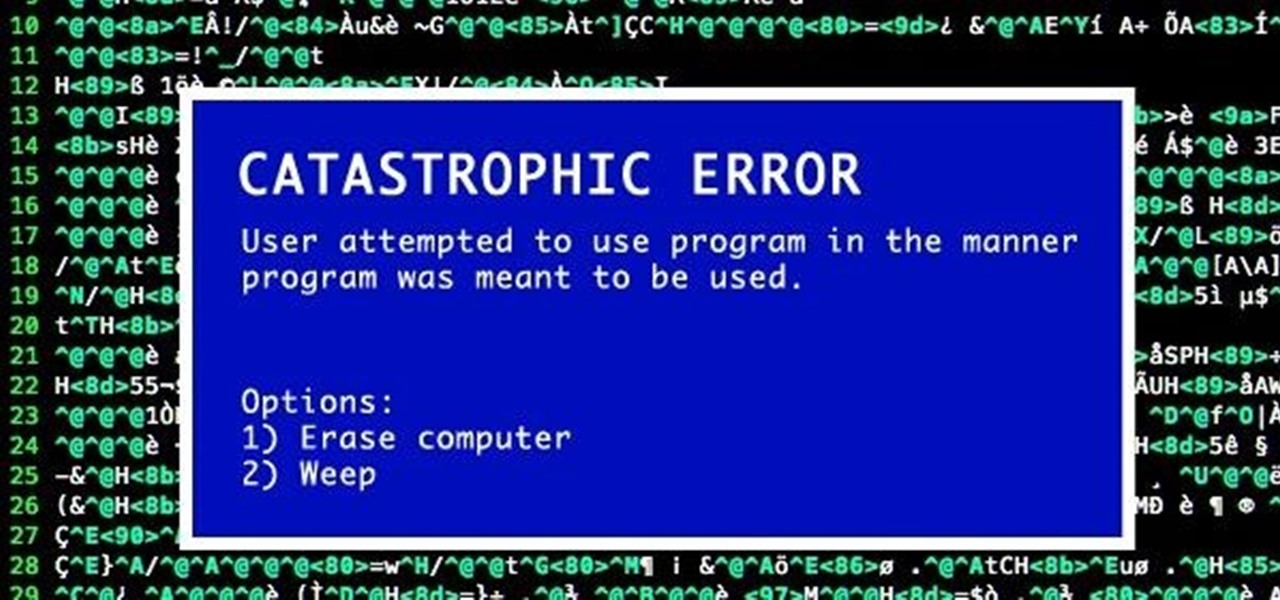
Common programming blunders can be your best friend when trying to craft your own exploits. If you spend a little time reading what some of these common blunders are, they can uncover potential attack vectors or just show you the weird ways in which computers can store and recall data or access system resources.

With all signs pointing to a late-2014 release of Google Glass, the company is opening up their Explorer program to the masses. If you're a US resident who is at least 18 years old, sign up right now to be a part of the initiative. It seems as if Google is really expanding the program, as invites are being sent out in masses. I'm happy to report that I received mine this morning, as did a slew of others. So, ready to explore? Sign up, become as early adopter, and stay with us for all the late...
Welcome back my hacker apprentices! In recent weeks, the revelation that the NSA has been spying on all of us has many people up in arms. I guess I take it all in stride as I just assume that the NSA is spying on us all, all the time.

Yes, that's right. Apparently, you don't have to play Minecraft on your computer or mobile device anymore. Mojang recently created a port of the Minecraft: Pocket Edition that they're calling Minecraft: Pi Edition.

Collision Repair Related Careers When you think of a career in collision repair you probably think of a body repair or paint technician. However, there are a lot of related careers that collision repair can lead to. For Example, you can work in auto parts stores, dealerships, insurance companies, paint representatives, trainers, etc. In this article we are going to examine a career as an auto estimator.

In this 3DS Max video tutorial, you'll learn how to create and apply lens shaders. Whether you're new to Autodesk's popular 3D modeling program or a seasoned graphic artist just interested in better acquainting yourself with the application, you're sure to be well served by this free video tutorial. For more information, including detailed instructions, take a look! Use Production Shaders in Autodesk 3ds Max 2010 & 2011.

This tutorial presents a guide on how to use grouping points and primitives in Houdini. Whether you're new to Side Effects Software's popular 3D production program or a seasoned graphic artist just interested in better acquainting yourself with the application, you're sure to be well served by this free video tutorial. For more information, including detailed instructions, take a look. Create and use grouping points in Houdini 10.

Mac owners— life just got a little easier. No longer do you have to wait in line for the newest version of iLife. No more searching Amazon or eBay for the best price on Aperture. And no more Angry Birds on your mobile device's small touchscreen!

In this two part episode, Aharon Rabinowitz shows you how to use audio to control time. You'll learn how to make your video automatically move forward in time to the beat of the music - a technique used in tons of music videos and commercials.

This is a 3 part tutorial. Be sure to click on Chapters 2 & 3 to get the full tutorial. In Part 1 of this 3 part Adobe Illustrator tutorial series, Vincent Rosati explains how to use the free transform tool to take the first step in creating a helix with AI.

In this two part Photoshop tutorial, Richard Harrington takes a look at the camera raw files and the camera raw interface. Many video professionals do not know much about the camera raw interface because it is a technology mainly used by digital photographers. The key advantage to using with a camera raw file is that the data is usually stored in the picture more than you can normally see in a single exposure.

This is a two part video tutorial. Be sure to click on Chapters 2 as well to get the full tutorial. Taking a look at the popular technique of designing lower thirds and the process it takes to design these using Photoshop. Photoshop is the perfect solution for this task with the ability to mix text, texture, graphics and logos to create compelling titles for your show or video.

In this four part video tutorial, Creative Cow leader Carl Larsen shows you how to create a 360 degree camera-aware environment in After Effects without the use of third-party plug-ins. In part two, build a title sequence within the 360 degree environment created in part one of this tutorial series. Part 3 shows you how to track a lens flare onto the surface of a 360 degree camera-aware environment without the use of a third-party plug-in. Part 4 shows you how to track a lens flare onto a 360...
On June 23, 2003, Linden labs created a free client program known as Second Life. This program allows users, or residents, to interact with each other in a virtual world by using avatars. Thanks to this program, residents are able to explore, socialize, and create and trade virtual property, and services with each other. Second Life has become one of the most popular programs used by various age ranges from 16 to 60, but how do you enter this world and get your own avatar?

In this clip, you'll learn how to create 3D terrain in MS Visual C++. Whether you're new to Microsoft's popular general-purpose programming language and IDE or are a seasoned developer merely looking to improve your chops, you're sure to find benefit in this free, official video tutorial. For more information, including detailed, step-by-step instructions, take a look. Generate 3D terrain in Microsoft Visual C++.

In this clip, you'll learn how to draw text when working in MS Visual C++. Whether you're new to Microsoft's popular general-purpose programming language and IDE or are a seasoned developer merely looking to improve your chops, you're sure to find benefit in this free, official video tutorial. For more information, including detailed, step-by-step instructions, take a look. Draw text with OpenGL in Microsoft Visual C++.

In this clip, you'll learn how to use XML within a C# app. Whether you're new to Microsoft's popular multi-paradigm programming language or are a seasoned developer merely looking to improve your chops, you're sure to find benefit in this free, official video tutorial. For more information, including detailed, step-by-step instructions, take a look. Use and work with XML documents in a C# application.

Perfect your mantra with this tutorial. Going over one of the functions available with the Houdini software program, this delves into the intricacies of using the Mantra micropolygon renderer. There are various controls you can use when working with Mantra, and this tutorial also goes over all of them. Mantra micropolygon works when rendering with Houdini software.

This clip presents a general overview of the Composite tool available in 3ds Max 2011. Whether you're new to Autodesk's popular 3D modeling program or a seasoned graphic artist just interested in better acquainting yourself with the application, you're sure to be well served by this free video tutorial. For more information, including detailed instructions, take a look. Use the Composite (Toxik) feature in 3ds Max 2011.

Want to commemorate your recent trip to Spain with a professional slide show for family and friends? Then meet Flash CS4, your new BFF.

This Adobe CS4 tutorial shows you how to use the dynamic linking features available in the Creative Suite. This tutorial will specifically cover how to work with Dynamic Link in After Effects, Premiere Pro and Encore. See how to exchange data between these Adobe CS4 programs without rendering and exporting intermediate files. Use Dynamic Link in Adobe Creative Suite 4 (CS4).

his video is on Dspeech, a freeware tool that uses Microsoft's SAPI (Speech Application Programming Interface) to convert text to spoken word. What's special about it is it lets you make an MP3 of the text, so you can listen to it on your computer, in you car or on your MP3 player. It's great for listening to notes. Transform text to speech to MP3 with DSpeech.

Learn the basic layout and functions of GIMP(GNU Image Manipulation Program) a free open source image-editor, and how to work with files. Get started using GIMP - Part 1 of 2.

How to use the Bezier tool, which allows you to create complex objects quickly and simply, in GIMP(GNU Image Manipulation Program) the free open source image editor. Use the Bezier tool in GIMP.

How to use the fill and gradient tools to work wth color in GIMP (GNU Image Manipulation Program) the free, open source image editor. Use the fill and gradient tools in GIMP.

How to add text to images and start working with layers in GIMP (GNU Image Manipulation Program) the free, open source image editor. Work with text and layers in GIMP.

This video teaches you how to create a 3D scene where a person falls from the sky using CINEMA 4D program. This is the basic and easiest way of doing a cool-looking animation. The creator made it for people that have no clue where to start or how to do it. Make a person fall from the sky with CINEMA 4D.

This video show you a pretty handy trick to know if you are into video editing; This shows you how to put in subtitles in any movies you want using the program VirtualDub and the subtitler plugin. Add subtitles to movies using VirtualDub.

3ds Max is one of the most widely-used off the shelf 3D animation programs by content creation professionals. In this video tutorial we will take a look at the process of creating a pawn chess piece using a lathed spline. Watch the video, and start creating your own 3D chess set now! Create a pawn piece using 3ds Max.

If you want your Lego Mindstorms NXT robot to function as accurately as possible youneed to understand how to get data from the viewing sensors via the NXT brick. Learn how to use the NXT brick and the NXT programming environment to view and change light, sound, or touch sensor data on a Lego Mindstorms Robot. View sensor data from a Lego Mindstorms NXT robot.

The Lego Mindstorms system may seem like a toy at first, but it is actually a very powerful robotics system used by universities, schools, hobbiests, and kids alike. The NXT Brick is the basic component of the NXT system - learn how to use it to build robots and program or check functions. Use the Lego Mindstorms NXT Brick.

Learn how to create more advanced subroutines or blocks in the Lego Mindstorms NXT programming environment that will use data hubs and other functions to perform complex tasks. Create advanced blocks in the Lego Mindstorms NXT.

An arch is a structure commonly used in bridges and buildings. This video presents examples of the arch as a structural unit and introduces the concepts of compression and tension. Provides support for the structures and mechanism unit of grade 6 to 8 science programs. Understand arches.

The brush engine was developed back in Photoshop 7 (before CS) and is what makes Photoshop a true painting program and revolutionized the way Photoshop works. In the longest episode of PixelPerfect yet, Bert explains and demonstrates the inner workings of the brush engine. This is a great tutorial for those that are new to Photoshop. Use the brush engine in Photoshop.

This video teaches you how to draw Maggie from the Simpsons using any computer drawing program such as Illustrator or Paint. If you do not have any software, try following the tutorial with a pencil. Draw Maggie Simpson in Paint or Illustrator.

This video shows you how to use the new measurement features in Photoshop CS3 Extended. You learn how to set a measurement scale, save it as a preset, measure items, manage the measurement log, and export measurement data to a spreadsheet program. Check out this video created by Ashley Manning Still now! Use measurement features in Photoshop CS3 Extended.