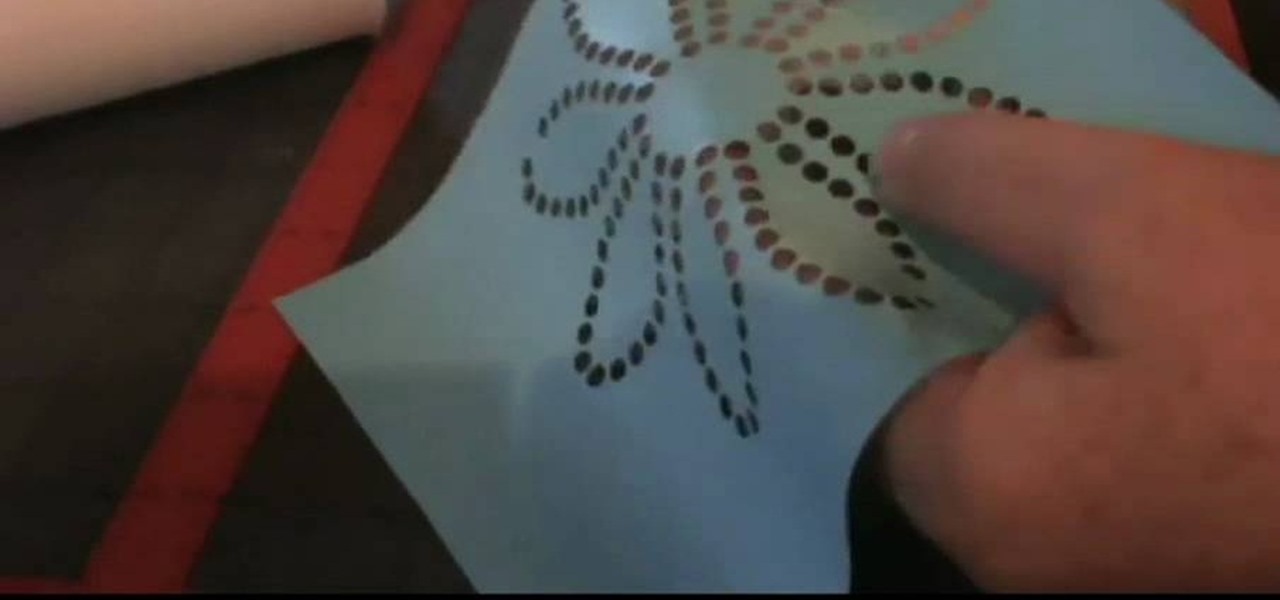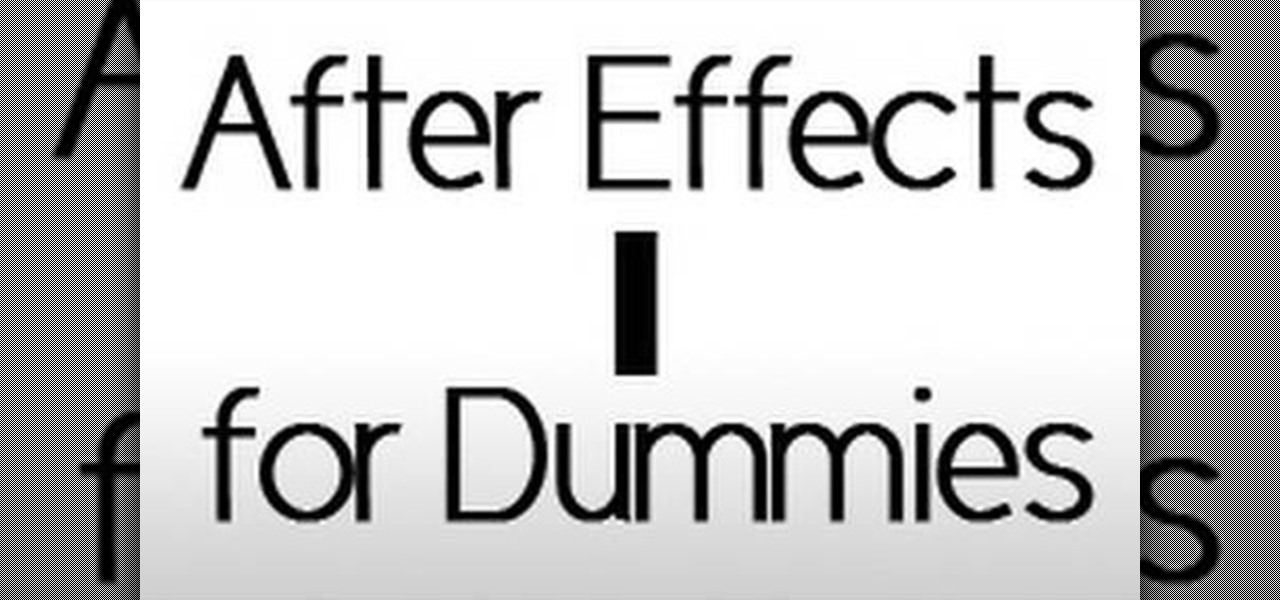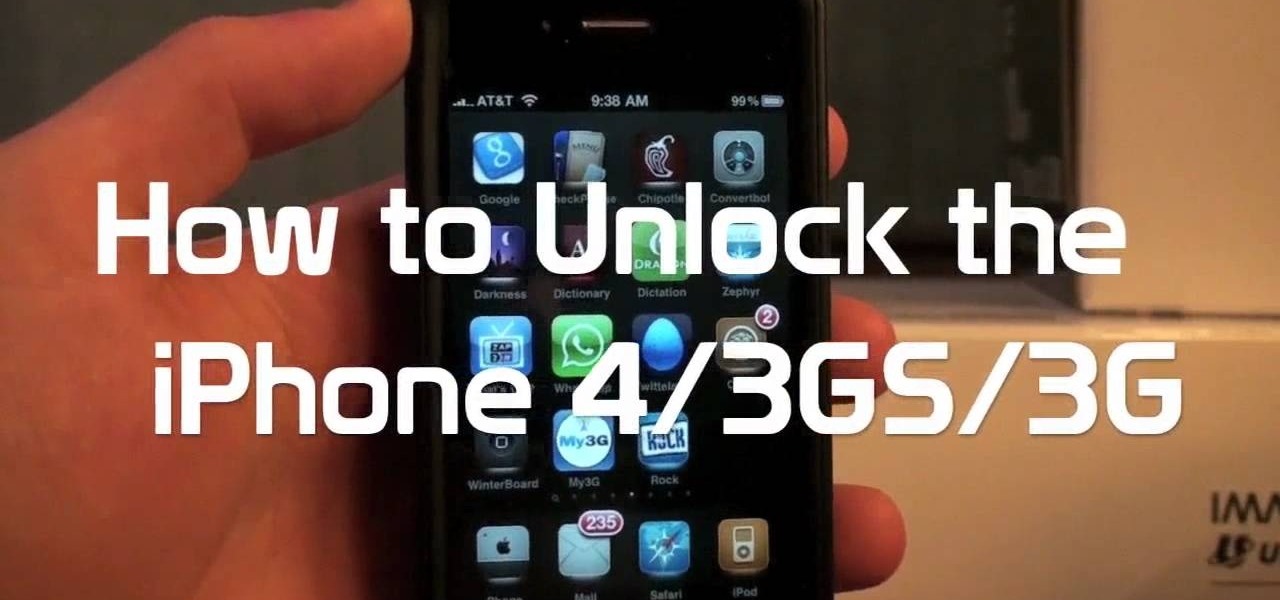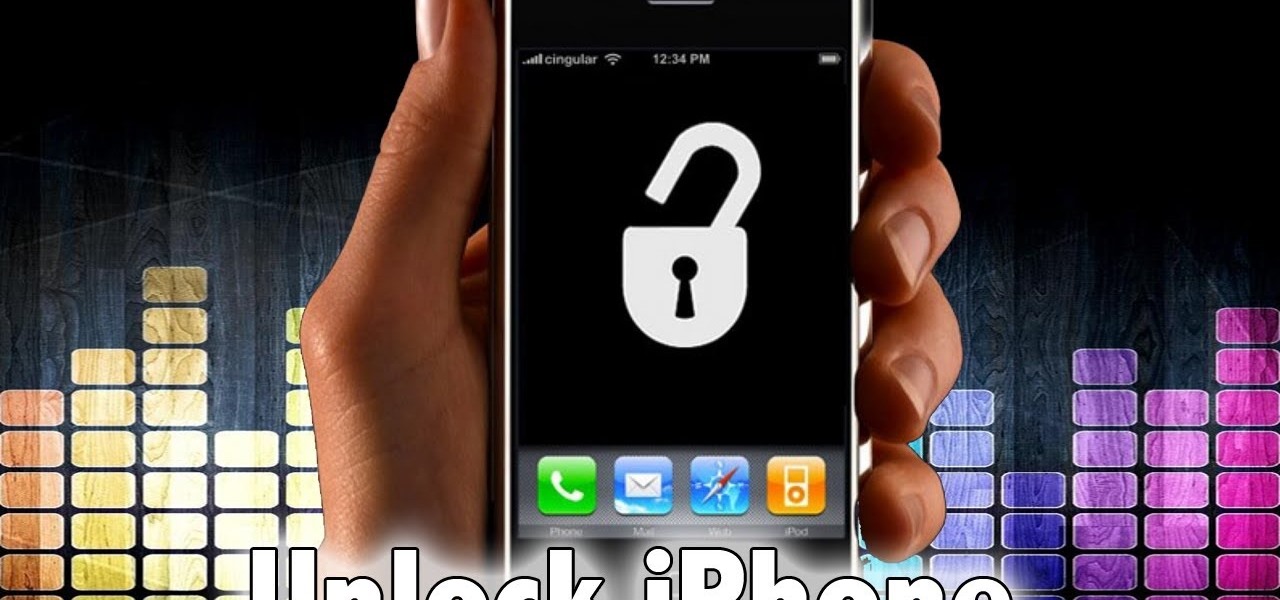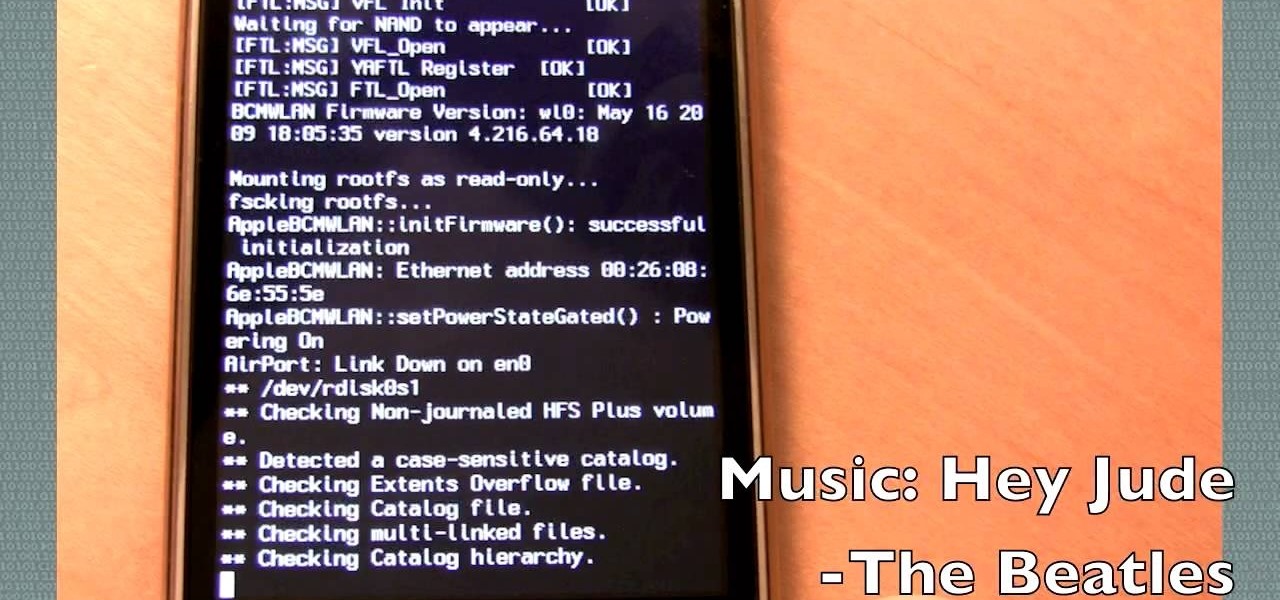As a Boy Scout, when the First Class rank is attained, a scout has learned all the basic camping and outdoors skills of a scout. He can fend for himself in the wild, lead others on a hike or campout, set up a camp site, plan and properly prepare meals, and provide first aid for most situations he may encounter. A First Class scout is prepared.

As a Boy Scout, when the First Class rank is attained, a scout has learned all the basic camping and outdoors skills of a scout. He can fend for himself in the wild, lead others on a hike or campout, set up a camp site, plan and properly prepare meals, and provide first aid for most situations he may encounter. A First Class scout is prepared.

As a Boy Scout, when the First Class rank is attained, a scout has learned all the basic camping and outdoors skills of a scout. He can fend for himself in the wild, lead others on a hike or campout, set up a camp site, plan and properly prepare meals, and provide first aid for most situations he may encounter. A First Class scout is prepared.

The Citrix Receiver is an app that allows you to securely access your desktop and business applications directly from your Droid Bionic smartphone. You will first need to make an account at the Citrix site, and from there you can decide what you want to have access to on your phone. On the Android app launcher, be sure to pick the Citrix Receiver app so that you can login with your Citrix account.

Having cool photos as your desktop can make your computer a welcome sight, but having to find a fresh one every so often can get pretty stale fast. Thankfully, freeware utility Flickr Wallpaper Rotator for Windows PC's can import images for your desktop from Flickr automatically at intervals you set. You can even set it to use photos from a Flickr search or show favorites from a specific user.

3D modeling tool Mayafrom Autodesk is a monster of a program, able to do SO many things. One of the things you'll need to learn is how to use the CV Curve tool. This will allow you to create objects with curves of any shape or dimension you desire. Let's be honest, most of your models will require curves, so check out this tutorial and find out how to do it. Maya is used in everything from small animation to feature films like Spiderman. If you want to be in the biz, expand your skill set wit...

If you're using Adobe Flash and are looking how to import or export a .flv file, this great how-to will walk you through all the necessary steps. This tutorial uses Flash CS3, but the information is the same for Flash CS4 an CS5 as well. As you know, Flash is a very versatile program and many, many things on the net are created with it. Knowing how to do this is essential for working with Flash and creating projects, so check it out and get exporting today.

Like a rhinestone cowboy! Yahoo! Alright, time to get your arts and crafts on and create your very own rhinestone stencil template so you can dazzle and bedazzle your friends and family or whatever craft project you're currently working on. Follow the steps of this nice how-to and learn to make your very own rhinestone stencil template! You're going to need a program like MS Paint, Photoshop or some other image creation or design software to make your stencil.

As you already know, Sketchup is a very cool program which allows you to design a myriad of things. But, did you know you can then animate those images? You can, and this tutorial will walk you through the steps to show you how. This is a very valuable thing to know if you're presenting something to a class, or client and want to show them the developmental stages of the project. So check out this video, get designing and put those pictures into motion!

Are you an Xbox gamer? Like to play on Xbox live? Yeah! Would you like to change your voice to disguise it, or pretend to older or younger or maybe a man instead of a woman or vice versa? Well you can! This how to gives you the info on changing your voice when you're playing Xbobx Live.

This video will show you how to tether your Samsung Messager 2, (the MetroPCS phone) to your PC to use as a modem for internet access. This will allow you to use your cell phone as your internet connection point, meaning you'll connect to the net for the cost of your cell phone's data plan. You will need your Samsung USB cable, a PC with Windows 2000 or higher, all current drivers for your phone and PC, and you will also need to head here to get the Samsung PC Studio program. This is part 1 o...

If you want to jailbreak an iPhone without a sim card, check out this video and learn how. Initially this video was only for PC, but it now includes instructions on how to perform the same feat on your Mac as well. You'll need a program here to get it done, and you'll need to be connected between your PC/Mac and your iPhone. Break free from the clutches of Apple today and feel the cellular freedom! Now YOU can jailbreak and iPhone without a sim card!

A TAS, in case you're outside too much to have heard of them before, is a tool-assisted speedrun. Basically you take a video game ROM and use some software like Mupen 64] to control the game's many parameters on a previously unattainable level. This allows for perfect manipulation of glitches and timing, and thus for much faster completions of the game than are possible unaided. This ...

Vangelis was probably the best-known piano composer of the 1980's, showing everyone what the future of the instrument could be. If you love his work with the Yamaha CS 80 on the Blade Runner soundtrack (and who doesn't) watch this video to learn how to program a patch that emulates it on a MicroKorg.

You can use a Korg MicroKorg synthesizer / vocoder to play all sorts of electronic music, and you might actually be able to get one without spending your life savings. If you like dirty electric synth bass parts, watch this video and you'll learn how to program one on your MicroKorg.

If you're looking to learn how to use Adobe After Effects, which for anyone doing film or graphics work, it's important that you do learn how to use this amazing program, you've come to the right place. In this two-part tutorial you will learn the absolute basics of using Adobe After Effects, enough to get you started on doing your own projects!

T-Pain, Cher, heck, most of the new artists these days use auto-tune, some over use it. With technology it isn't so much of a question of, "do we need to do it?" and more of "why aren't we doing it!?" Well, if you're looking for an easy way to add auto-tune to your vocal tracks, or your voice in recordings, and are looking to spend the fantastic price of FREE then check out this video! You will learn what programs you will need to download (Audacity, Audacity VST, ect.) and then how to set yo...

Can't afford a high-speed camera? Fake it! In this clip, you'll learn how to achieve a slow-mo frame-blending effect with Adobe After Effects CS4 or CS5 and two digital photos of your choice. Whether you're new to Adobe's popular motion graphics and compositing software or a seasoned video professional just looking to better acquaint yourself with the program and its various features and filters, you're sure to be well served by this video tutorial. For more information, including detailed, s...

Making web games using Flash and all the other plugins out there is fine, but compatibility and resource use are always going to be issues for them. Amazingly enough though, HTML5 is far enough along now that someone has made BioLab Disaster, one of the first if not the first web game to be made entirely with HTML5 and Javascript with zero plugins. The game's maker, Dominic Szablewski, was nice enough to make this video describing what he did to program this landmark game. It even describes w...

This video will show you how to create a 3D cartoon character using a website called Xtranormal. In the program, you should first pick the scene where you want your action to occur as well as the 3D character which you would like to be present in the scene. You can then type a script and choose a voice for the character to speak. The website will be able to read your script and your character will say whatever you have typed. Next, you can add additional sounds and add actions to the cartoons...

In this video tutorial, viewers learn how to hack the flash game, Age Of War 2. Users will need to download the Cheat Engine program for this process. Begin by starting the game. The game should start with 2500 gold. Then pause the game and open Cheat Engine. Click on the Process computer icon and select the current web browser. Now type "@500" into the Value box and click First Scan. Then deduct your amount of gold, type in the new value and click on Next Scan. There should only be 1 result ...

In these great, in depth videos, you'll learn how to process and finalize your RAW files in Nikon's picture capture program: Capture NX2. Over 40 minutes worth of material ranging from how to set up the process all the way down to the actually finalization. Definitely worth a watch for any camera nut!

DOS may be a distant memory for most computer users at this point, but for many it will always be the first thing that pops into their head when they ponder PC computing. Nowadays, the only time most people see anything that even looks like DOS is if they're playing old PC games in a shell or something has gone very, very wrong with their computer. With this prank, you can make your friend believe that the latter has happened to them! All you do is open the DOS command program (Windows XP or ...

Google is the biggest and best search engine on Earth, and if you are a webmaster and want your website to be a big success it would really behoove you to know as much about how it works as possible. The Google Webmasters series of videos and website were created to teach webmasters, SEO professionals, and others how Google works by answering their questions and giving them insights into how they can best integrate and utilize Google's functionality to improve their business. This video expla...

A tutorial using Final Cut Studio 2 on how to convert footage shot in 30p to perfect 24p. Used in the short Sofia's People. Can't quite figure out why you have two of the same filters in FCP? This quick clip will sort you out. Whether you're new to Apple's popular motion graphics and compositing software or a seasoned video professional just looking to better acquaint yourself with the program and its various features and filters, you're sure to be well served by this video tutorial. For more...

Interested in editing footage shot on a Canon DSLR in FCP Studio? You've come to the right place. Whether you're new to Adobe's popular motion graphics and compositing software or a seasoned video professional just looking to better acquaint yourself with the program and its various features and filters, you're sure to be well served by this video tutorial. For more information, including detailed, step-by-step instructions, watch this free video guide.

In this clip, learn how to convert photo shot on a Canon EOS DSLR camera to Apple ProRes for convenient editing in Final Cut Pro Studio. Whether you're new to Adobe's popular motion graphics and compositing software or a seasoned video professional just looking to better acquaint yourself with the program and its various features and filters, you're sure to be well served by this video tutorial. For more information, including detailed, step-by-step instructions, watch this free video guide.

In this two-part video tutorial, you'll learn how to use Magic Bullet Colorista to color grade and color correct your digital video when using Final Cut Pro Studio. Whether you're new to Adobe's popular motion graphics and compositing software or a seasoned video professional just looking to better acquaint yourself with the program and its various features and filters, you're sure to be well served by this video tutorial. For more information, including detailed, step-by-step instructions, w...

The iPhone has always has one very big problem: that it is tied to AT&T. AT&T is a terrible network, and many iPhone users out there are probably dying to switch network but keep their awesome phone. Well now they can! This video will show you how to unlock you jailbroken iPhone 4, 3GS, or 3G using a program called Ultrasn0w, leaving it ready for use on any cell carrier in the country. Except Sprint, they don't have SIM cards.

Hot on the heels of the leaglizaiton of jailbreaking and the jailbreaking of the iPhone 4 we have the unlocking of the same iPhone 4! Now you don't have to use your powerful, beautiful smartphone on AT&T's crappy network. This video will show you how to do the extremely easy process, which involves simply downloading ultrasn0w after you jailbreak your iPhone, then running it! When the program gets done doing it's thing, you phone will be unlocked and free.

APK files are the EXE files of the Android phone, the executables that mark the point of entry to most programs and Apps. If you have rooted your Motorola Droid or other Android phone, you're probably come in contact of an APK file in or around your custom ROM. This video will show you how to install APK files on a rooted Motorola Droid, which will allow you to find Apps without going to the App Market and take advantage of all of the features of your custom ROM.

It's official, you CAN jailbreak your cell phone or other device without fear of reprisal from the police or government! If you've been waiting to jailbreak your iPhone, iPod Touch, or iPad (or other device) there's never been a better time. This video will show you how to use a program called Spirit to load Cydia, the popular jailbreak operating system, on your iPhone 3GS or lower or iPod Touch 2G or 1G. Basically, any Apple mobile device with firmware version 3.1.3 or 3.1.2 is fair game. Th...

The iPad is one of the most popular devices that Apple has ever released, and they've released some doozies. Unfortunately for those who have bought them, their capabilities out of the box are very limited. But they need not be. This video wills how you how to use a free program called Spirit to load Cydia on your iPad, which will allow you to add custom themes, use unofficial software, and do all sorts of other fun things with your iPad. Enjoy!

It's official! You can jailbreak whatever devices you want without fearing reprisal from the federal government! WIN! If you were worried about the legal implications before, worry no longer, and start taking advantage of your devices! This video will show you how to hack an iPhone 3GS, 3G, or 2G or iPod Touch 2G / 1G using a program called redsn0w. It's quick, easy, and will allow you to do so much more with your device there's really no excuse not to do it.

Oh, the iPhone 4 antenna. We've heard so much about how the vile human hand has impeded your perfect designs sublime functionality. But finally Apple has come down from it's high horse, admitted it was wrong, and started distributing free signal-fixing bumper cases to all of their iPhone 4 customers via, appropriately, an App for the iPhone. This video will show you how to use the Free Case Program App to order a free case from Apple or get a refund from them if you've already bought your own...

Apple really ate some mud in the media over the iPhone 4's blatant antenna problems, but they're finally trying to make good by offering free problem-solving bumper cases to all of their iPhone 4 customers. Keeping true to their "There's an App for that" slogan, they've made an App that allows you to order the free bumper case that they're promised you right from you iPhone. If you have service that is! This video will show you how to use it and get what you deserve from Apple.

Jailbreaking any one of the i-family Apple products, be it the iPhone, iPod, or iPad, is a great way to expand their lamentably limited capabilities. If you were wondering if you could still do it on a unit with iOS4, the answer is you can! And this video will show you how to do it if you have an iPhone 3G or iPod Touch 2G by using a software program called redsn0w 0.9.5. If all goes well this should be quick, easy, and have you well on your way to enjoying all that your iDevice can offer.

CakePHP is the Ruby on Rails of the PHP world, an open-source web application framework that allows users to create really cool websites and software without spending money on expensive programs. This extensive video series will teach you everything you need to know about working with CakePHP and should make your website a lot more interesting.

Nick Campbell shows us how to avoid the wobbly keyframe in After Effects. When you are animating logos and want them to come onto the screen, stop for a few seconds, and then continue off the screen. To fix it, highlight your key frames and then right click on "keyframe interpolation". Now, where it says "temporal interpolation" click to make it say "linear" next to it. Save this change and now the wobbly effect should have gone away. This can come up in a number of different moves, no matter...

THere are a few different ways of loading ChickHEN R2, the premiere PSP CFW-installing software, onto the PSP. This video will show you a very easy way to do it, including a tutorial on how to put the ChickHEN software on your memory stick and then how to install it on the PSP 3000 with firmware 5.03. After doing this, you can play all sorts of homebrew games. If you want to play ISO and CSO's, you will need to install a homebrew program.