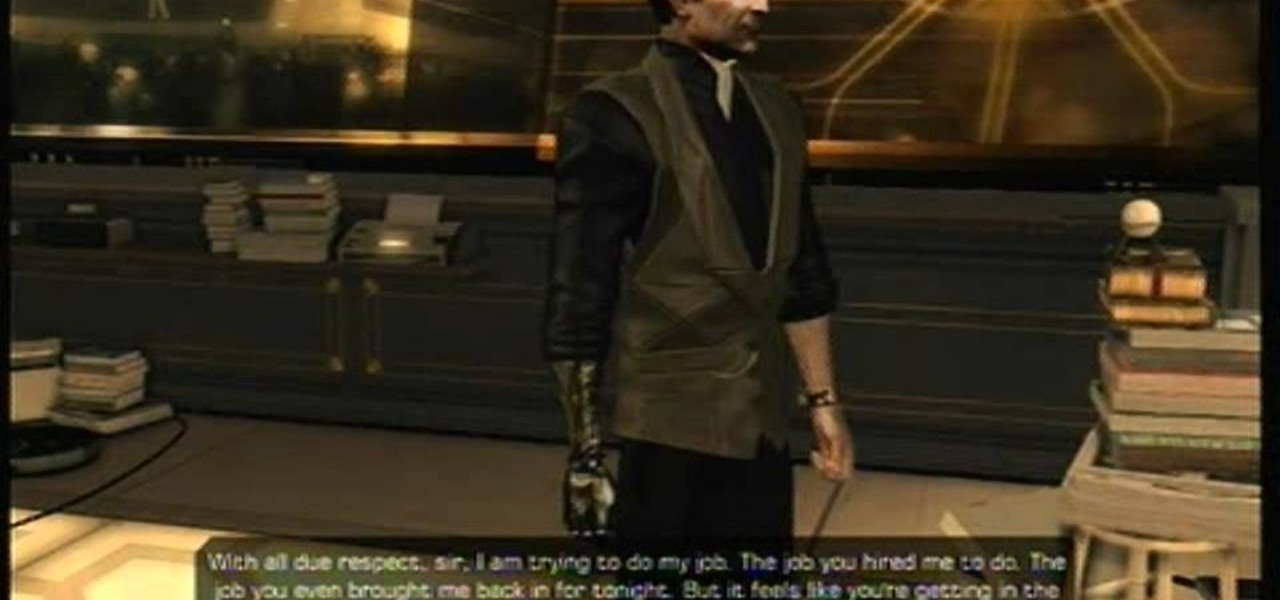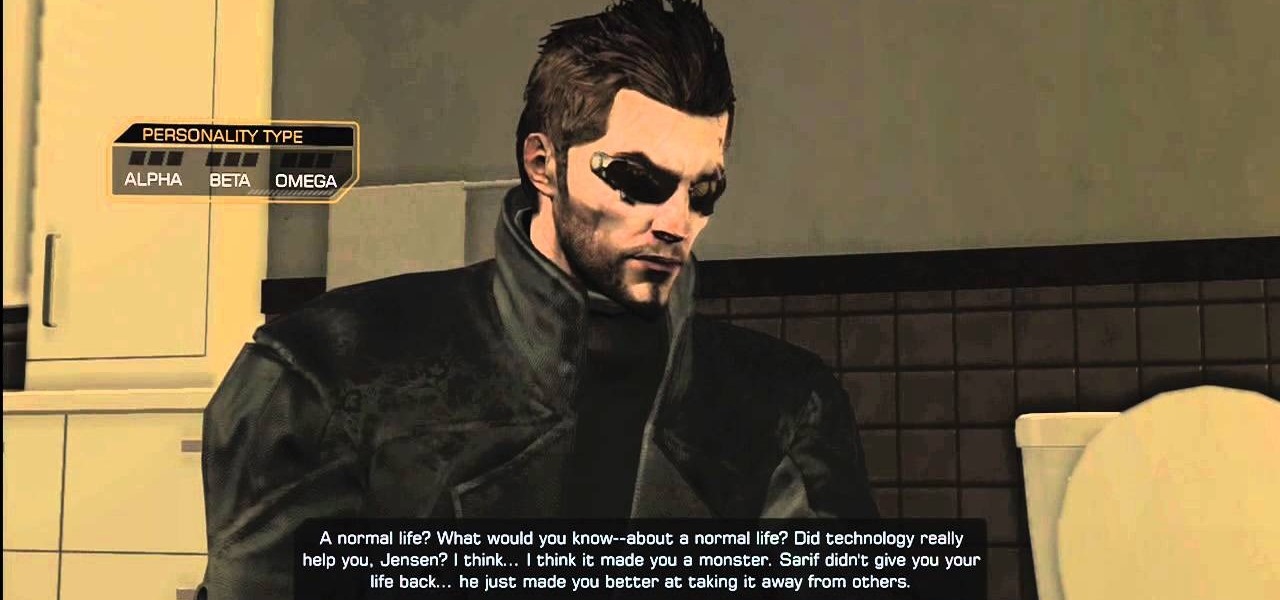Automatic brightness adjustments are supposed to make it easier to maintain good visibility on your phone, but it really never works as intended. It usually doesn't adjust properly, leading you to manually pull up the Control Center to adjust brightness via the slider.

The new Camera app in iOS 8 has a few really great features, but some of the best photo-centric features were packed into the iPhone's photo editing tools. These new editing features can create even more dynamic images than before, no Instagram required.

The OnePlus One definitely fits the phrase "more bang for your buck," and despite the absence of something like the HTC One M8's Duo Cam or the LG G3's Laser Auto Focus, it still takes a great photo. For normal, everyday pictures, the 13-megapixel camera sensor is great, even if night shots can be a little grainy.

In the Apple's iOS beta 3, we were introduced to a new iCloud Drive feature, an option to disable QuickType, time indicators for Recently Deleted pics, and a way to keep "self-destructing" media.

Buried deep in the code of many Google apps is a set of debugging options. These options, which are designed for developers to help test the way their apps interact with Google's own, are normally hidden from view.

While most are still fighting through a somewhat ridiculous invite system, OnePlus is starting to ship out a decent number of their One flagship devices to those who were able to obtain one.

Staying on the move while managing email is a priority for many of us, from parents to students to business professionals. Seems that Apple had this in mind when improving the stock Mail application in iOS 8, which now includes swipe gestures that make marking messages as read/unread, as well as flagging and deleting, a whole lot quicker.

Team Win Recovery Project (TWRP) is a custom recovery for Android devices and the one used by most softModders, mainly because it has touch-based actions, as compared to the more time-consuming button-based approach that ClockworkMod (CWM) uses.

Your shiny new HTC One M8 is a pretty stellar device. From controlling your entertainment center to lock screen gestures and camera shortcuts to being pretty damn indestructible, this device has a lot going for it.

There were some pretty amazing things included in the Android 4.4 KitKat update, but unfortunately, most of them were left inactive on our Nexus 7 tablets. Some, like full-screen immersive mode and the hidden battery percentage status bar icon, could be enabled on rooted devices, but not everyone wants to root.

If you're a ladies man like me then this next tip could save you from sorely embarrassing yourself. Here's the problem: You think you are texting Kelly M from New Year's when you're actually texting Kelly F from that one bar. Needless to say this could cause a problem with your relationships.

There is nothing worse than losing valuable information or programs on your computer. And if you've ever accidentally deleted a file or document, you know how agonizing that entire process can be.

Whether you're at work or in class, there are times when using your phone is unacceptable, regardless of that subtle yet sudden twitch in your arm that arises every time you hear the vibration of a text message.

In my last hack blog on crashing your roommates Win7 system, we started looking at client- side attacks. As promised, we will be looking at some more client-side attacks.

Windows 8 comes with a bunch of new features, and none may be cooler than the new Picture Password option. If you're tired of the old lock screen and login options, or don't want to remember any more passwords, than you'll like this great new addition to Windows.

When OS X Lion (10.7) debuted last year, a lot of Apple users were dismayed that the "Save As" option had disappeared, replaced by the "Duplicate" function. Most felt that it just wasn't the same, so when Mountain Lion was released, the "Save As" option was brought back… sort of.

Looking to manage and configure the new Notification Center in iOS 5? This guide will walk you through the options and settings available in Notification Center, and help you control what notifications you see on your iPhone, iPad, or iPod touch.

The Minecraft 1.9 update introduces a very dangerous and scary option--the ability to play Minecraft in hardcore mode. Hardcore mode provides you with one life, meaning that dying in the game will completely delete the world and force you to restart. Find out how to turn on hardcore mode in this tutorial.

This tutorial features the different ways to interact with posts in Google+. For example, you can comment, share, reply to the author, or +1 a post that you see in your Google+ stream. Look for the buttons underneath the post to execute each option.

The low system requirements of Minecraft make it ideal for playing on an Android smartphone. If you're looking to find out how to download, install, and play Minedroid, a version of Minecraft designed for your Android phone, take a look at this walkthrough and check out the download options below.

Did you know that you can unlock many hidden features and tweak several hidden options by installing a CHDK or Canon Hack Development Kit onto your Canon camera? This walkthrough will give you some insight into the different benefits of the CHDK and how to unlock your camera by installing it.

iOS app development is not limited to Mac owners. If you want to program apps for iPhones or iPads but you only have a Windows desktop or notebook, this guide overviews the different options available to you, including the DragonFire SDK, RhoHub, and Hackintosh methods. Each has its own strengths and weaknesses, and the Hackintosh method will require you to install Mac OS X on a Windows PC.

There's a funny little easter egg hidden away in Madden NFL 12. If you choose random enough times at the team select screen, you will be given the option to play the Madden NFL 12 developers who have amazing stats and dominate the field. This secret is more of an easter egg than a cheat.

One of the many achievements that you can unlock while playing Deus Ex: Human Revolution on the Xbox 360 is the 'Yes Boss' achievement. In order to earn it, you'll need to talk to Sarif in his penthouse shortly after taking down the hitman squad. Pick the right dialogue options and those extra G's will be yours.

If you need to quickly silence your iPad, accessing the volume options on screen can be tedious and lengthy. You can also use the volume rocker, but if you have to press the button several times before the sound is finally muted, it can take several seconds. Instead, try long-holding the lower volume button on the side of the iPad so immediately mute the audio coming from your tablet.

Is the battery on your Motorola Droid 3 getting drained fast? If you're tired of running out of battery life when using the Verizon Wireless smartphone, try out the Battery Manager located in the settings menu on the Android device. The utility features several different profiles including "maximum battery saver" and "nighttime saver." By changing a few options on your smartphone, you can drastically increase and improve the battery life of the device.

Using the Wii Options menu, it is possible to upgrade your Wii software to the latest version released from Nintendo for the gaming console. You will need to have an active internet connection to download the update first, so make sure that the Wii is connected to your home network. Be sure to check for upgrades every so often so that you have the latest features!

There are many different achievements in the Xbox 360 version of Deus Ex: Human Revolution that are unlockable via dialogue options. To earn 'The Last Straw' achievement, you will need to convince Isaiah Sandoval not to commit suicide. This walkthrough should help you pick the right responses.

The 'Kervorkian Complex' achievement is only accessible while playing the Acquaintances Forgotten side quest in Deus Ex: Human Revolution on the Xbox 360. During the dialogue options, you'll need to continue to agree with Brent Radford until he allows you to kill him with morphine--at this point the achievement will unlock.

What's the easiest way to keep track of your website passwords? Maybe in a password-protected document on your computer? Makes sense.

Homefront is the surprise hit shooter of 2011 so far, and if you've just gotten the game or are thinking about it check out this video. It will give you a rundown of all the different customization options for multiplayer characters, including weapons, drones, and perks, so you can decide how to play your character or whether it looks interesting to you. It should.

Apple TV, like most Apple products, places a lot of restrictions on users in the name of ease-of-use and control. If you want to assert your power and remove those restrictions, jailbreaking is your best option. This video will show you how to use a Mac and Pwnagetool to jailbreak your Apple TV and start using it the way you want to, not the way Apple wants you to.

When it comes to closing applications in Mac OS X, there are more options available than just clicking the little red circle in the left-hand corner of an application window. There are, in fact, 10 different ways in which a person can quit an app. And this handy home-computing how-to demonstrates each and every one of them.

Learn how to use the Push-Button tool on your BlackBerry Bold 9650 phone to join a wireless network. This clip will show you how it's done. Whether you're the proud owner of a BlackBerry smartphone or are merely considering picking one up, you're sure to be well served by this video guide. For detailed information, including step-by-step instructions, take a look.

If you have an iPhone 3G or iPod Touch 2G, you're probably having problems with iOS 4 of multiple kinds. If you have just jailbroken one of those Apple devices and want to activate some of the sexy new options available to you, watch this video. It will show you how to enable multitasking and homescreen wallpaper on your jailbroken iPhone 3G or iPod Touch 2G with iOS 4 using winterboard.

Go simple this summer and turn your Le Sac dress into a cute line style. This is super easy to do and its always fun to try out new styles with your dress, so check it out, along with the other Le Sac options from American Apparel. There's at least TWELVE different possibilities for wearing this unique dress.

Strapless is handy for the summertime and will help you avoid those pesky tan lines at the beach! In this video clip, learn how to style your American Apparel Le Sac dress into a classy, strapless look. And this is just one option. There's at least TWELVE more! Check them out. Try your own ideas!

The moment when your Windows XP PC begins hibernating is one of the most frustrating in many PC users lives, causing hands to be thrown up in frustration and preparations for a hard reset to begin. Do you wish that you computer didn't even have the option of hibernating? This video will show you how to turn off hibernation in Windows XP, allowing you to use your computer's entire battery without risking a sudden faux-shutdown.

Sometimes there is more than one option for a particular finger Swype. When this happens, Swype will give you a list to choose from so that you can pick whichever word you were hoping to use. Swype is the fastest way to send texts and e-mails available and with a bit of practice you will have it mastered. Just think of Swype as the T9 of 2010 and you will catch on fast.

Ever wish there were a way to upload a video to YouTube without making it available to anyone with an Internet connection? While you might know about the option to make your uploaded clips private, limiting their viewing to 25 users of your choosing, you might not know about the newly introduced "Unlisted" status, which allows your videos to be viewed by only those people who know the video's direct URL. For more information, watch this free video guide from Tekzilla.