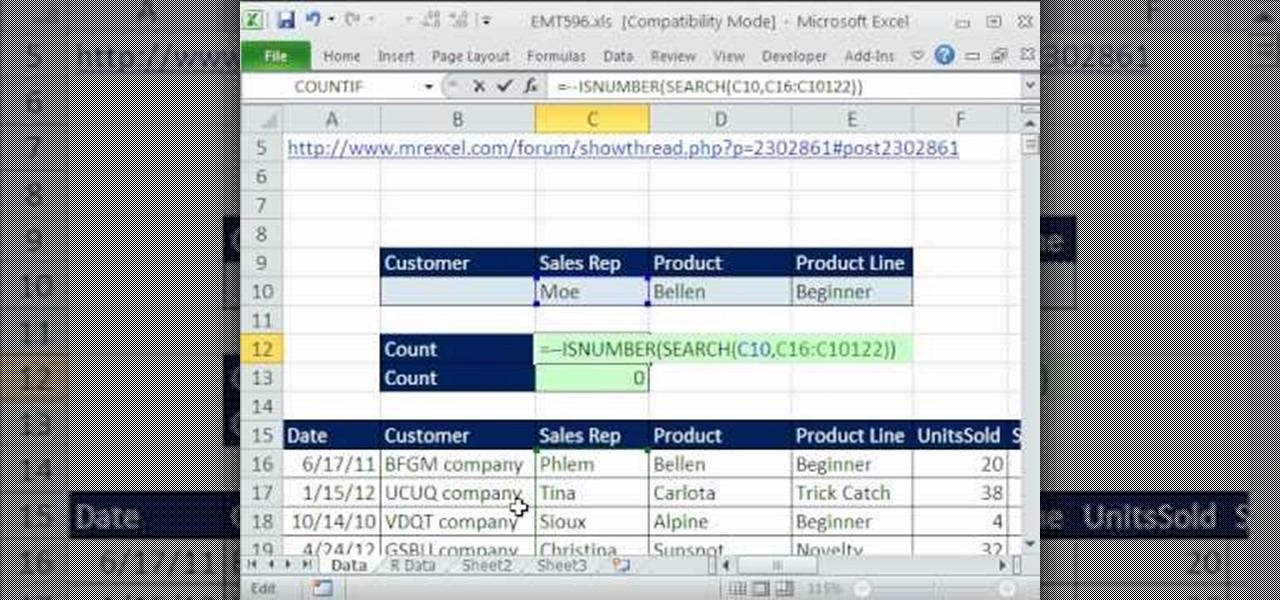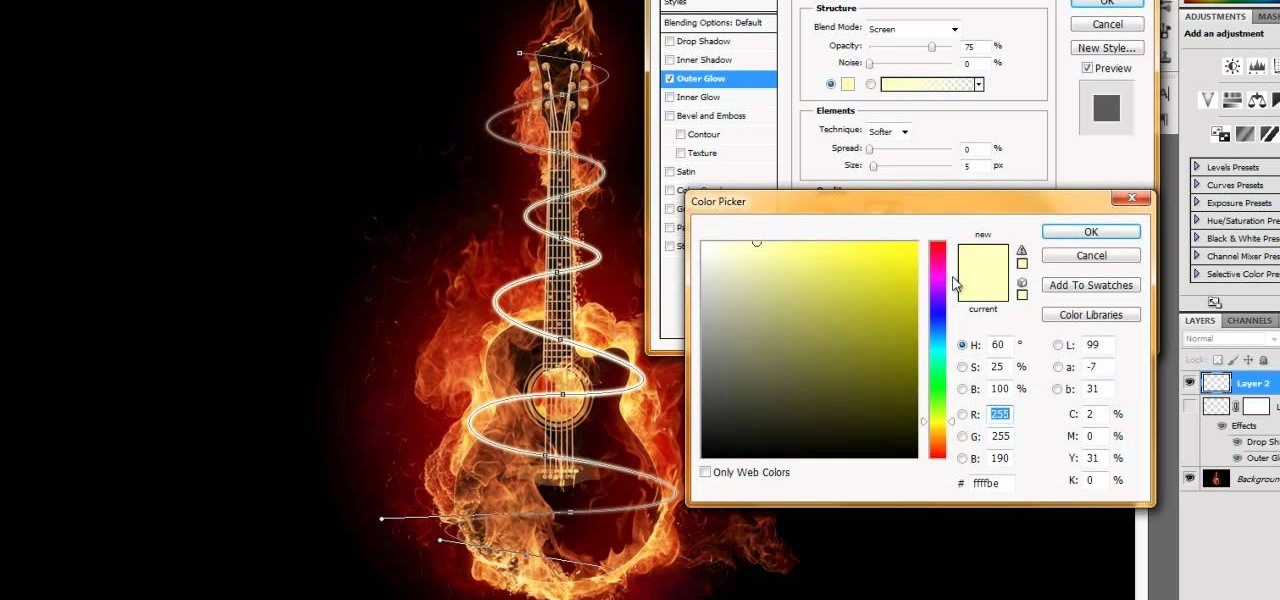New to Microsoft Excel 2010? Looking for a few good tips and tricks? Look no further. In this free video tutorial from everyone's favorite MS Excel guru, YouTube's ExcelIsFun, the 2nd installment in his series of Excel 2010 video tutorials, you'll learn how to use Excel 2010's new copy and paste options.

Quick tip on customizing Alt-Tab Interface. Download Alt-Tab Tuner 1.0.1 to get control over Windows 7's Alt+Tab shortcut.

New to Microsoft Excel? Looking for a tip? How about a tip so mind-blowingly useful as to qualify as a magic trick? You're in luck. In this MS Excel tutorial from ExcelIsFun, the 593rd installment in their series of digital spreadsheet magic tricks, you'll learn how to add data validation to allow only Monday dates in a cell using the custom option and the WEEKDAY function.
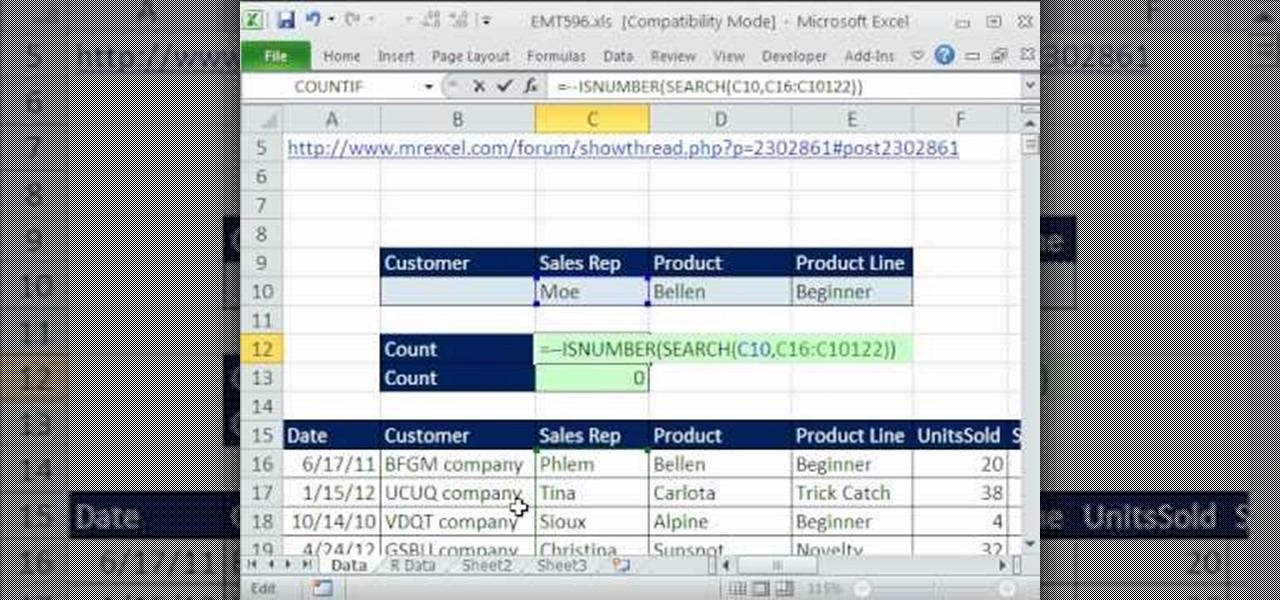
New to Microsoft Excel? Looking for a tip? How about a tip so mind-blowingly useful as to qualify as a magic trick? You're in luck. In this MS Excel tutorial from ExcelIsFun, the 596th installment in their series of digital spreadsheet magic tricks, you'll learn how to use the SERACH, ISNUMBER and SUMPRODUCT functions to count with 4 criteria including an all criteria option.

Check out this video to go over a few options on how to get out of a Salsa titanic move. Enjoy!

Want a quick meal, but the jar won't open? Here are some tips: try slamming it on your kitchen counter-top upside down, but not with enough pressure to break the jar. Another option is running hot water over the lid of the jar, to loosen it up. You can wear rubber gloves to give yourself a better grip, as well. This should solve any hurdles in the way of last-minute dinner preparations.

For this Final Cut Studio video tutorial, Zach King will teach you how to create and manage text in Final Cut Pro. To create and manage text, just go to the Video Generators Tab in the Viewer window, go to Text, and choose your favorite option, or just the plain old Text. Check out the rest of the process in Final Cut. Let the Final Cut King show you how!

You can use Picasa to put some effects on your photos. Also, Picasa provides some simple tuning options for your digital photos.

So far, you've only used straight cuts to move from one clip to another. Another option is to apply a transition to your clips. This gives your movie a smoother and more professional feel.

A OneStep DVD is a great option if all you want to do is create a DVD that plays a single video with no menus or navigation.

Final Cut Express provides easy setup options for a variety of video formats, but if you're not sure what format you're working with, Final Cut Express can automatically set the sequence to match the size and frame rate of your clips. When adding the first clip to a new sequence, the program will ask if the sequence should be changed to match the new clip. You don't have to work with all the same format, either, thanks to Final Cut Express' powerful open format timeline.

Learn how to create a preset for printing panoramas in Lightroom. Along the way you’ll pick up some tips about good features to use for this in the Print module as well as tweaking the Page Setup options to get the right sized print.

This video looks at ways to insulate garage doors to help keep the shop cool in the summer, and warm in the winter.

A Photoshop tutorial on how to use the Magic Wand Tool. This covers the options within the tool that are available and helps you gain maximum knowledge and control of the tool.

Chris Bailey of Creativity to Spare gives us a few alternative options for tripods.

So you've just installed Minecraft 1.8 on your computer, and you're trying to figure out how to use the cooler options of creative mode. Where do you start? This guide will show you how to destroy blocks, create buildings with blocks, manage your inventory, obtain unlimited blocks, and use fly in creative mode while playing Minecraft 1.8.

The battery manager is a tool in the settings of the Droid Bionic Android smartphone. With it, you can create profiles that help you increase the battery life on your Droid Bionic with presets such as "Maximum battery saver", "Nighttime saver", and "Performance mode." Pick the option that best suits you so that you can take advantage of that 4G Verizon Wireless connection.

If you want to perform the Singleback Tight Slots offensive with a Drag Cross Ups play while enjoying Madden NFL 12, take a look at this walkthrough. This is a great option as it opens up a spot for your running back to get through.

Feeling limited by the export options in Final Cut Pro X? Watch this video to learn how to use Compressor 4 to export custom settings and reduce your file sizes in FCP X. Make the most of your Apple video editing software.

This tutorial uses the example of a guitar on fire, but this will work for anything. Use the options open in Adobe Creative Suite 5 to make it look like there are swirling rays of light surrounding an object or person.

The iPod Nano is a great little device, but if you've messed it up somehow you may want to reset it. This video will show you how to do just that on a 3rd generation 8GB Nano, allowing you to change your language settings and other basic options.

A hardened Alistair makes it easier for you to achieve your goals - whether it's making him king, having him marry Anora or marrying him yourself. He also disapproves less of certain actions. Here's the right dialogue options to pick when you're meeting Goldanna.

This video covers the Expo plugin in Ubuntu Linux, which is similar to the Exposé feature in Mac OS X. The Expo feature can be found in the Advanced Desktop Effects Manager. Once you enable it and tweak the options, you'll be able to view multiple workspace areas at once and manipulate your running programs between them. Check out all of the other desktop effects.

Bamboo flooring is cheap, durable, pretty, and much more renewable then most other hardwood floor options. If you've been thinking about getting rid of your carpet or your current hardwood is worn out, try bamboo! This video will give you tips on installing it yourself and revitalizing your home.

In this video tutorial, viewers learn how to enable hidden God Mode in Windows Vista 32 bit and 7. This option does not work on Windows Vista 64 bit. Begin by right-clicking on the desktop. Then go to New and select Folder. Now name the folder to a desired name and paste this code behind it: .{ED7BA470-8E54-465E-825C-99712043E01C}. Users will now have a full list of control options for their computer system. This video will benefit those viewers who use Windows 7 and Vista, and would like to ...

In this tutorial, we learn how to remove pop up screens when Avira Antivirus updates. First, locate the installation folder for Avira, this should be in your computer programs. After this, locate the file "avnotify.exe". Next, right click this and go to the preferences option. Now, go to security, then edit, then click on the system option. Click "deny" on all the boxes in the bottom section, then save these. Now, the next time your Avira updates, you will not get a pop up box that tells you ...

To watch HD videos in YouTube in your iPhone 3g you must have Cydia and jailbroken iPhone with 3.0.1 IOS.

The new version of Microsoft Office has a feature which allows you to batch create PDFs. You can easily convert whole folders or specfic selections of Word, Excel or PowerPoint files into PDF files. You also have the option of converting the files into individual PDFs, or turn them into one large file.

It seems like everyone has Caller ID these days, but not everyone wants to give up their privacy. Whether you're calling from a cell phone or a landline, you can dial *67 to block your phone number from appearing on Caller ID, and many phone companies offer a permanent option as added service.

In this video tutorial, viewers learn how to copy music and videos from an iPod to a computer. Begin by opening iTunes. Do not plug in your iPod device. Then click on Edit and select Preferences. This will make iTunes blind to the iPod. Now connect your iPod and open the drive folder. Click on Tools and select Folder Options. Now check the option "Show hidden files, folders and drives" and click OK. Then open the "iPod_Control" folder and open the "Music" folder. Now copy all the files into i...

If you don't have a thousand dollars to buy the latest version of Photoshop, you will need to explore other options for making your logos. In this tutorial, learn how to save money without sacrificing quality and use Photoscape. This clip will walk you through the process step by step so you can make your channel really stand out.

In this clip, learn how to decorate the perfect cake for summer birthdays, showers and weddings. This tutorial will take you step by step through the options for decorating a cake that will stand out and look beautiful as part of any spread.

The iMac may not the sexy new little darling of the Apple lineup that it was when it came out in the 90's, but it is still a very effective computing option for those that want Apple features without spending Apple money. This video will teach you how to draw the iconic iMac desktop icon using Flash CS3.

If you need an amazing appetizer on the fly, try crostini! Crostini is Italian for toast and can be made to taste like nearly anything. Impress your guests with some of these fantastic toppings. Chefs Beau MacMillan and Anne Burrell will give you fantastic options for these quick and yummy hors d'oeuvres.

In this tutorial, Paul Pacult tells you everything you need to know about selecting and drinking a fantastic scotch. Scotch is a drink best enjoyed slowly and for this reason you will want to make sure you choose a tasty option. Follow along and learn the ins and outs of single malts so that you can sit back and enjoy this truly masculine beverage.

There are a lot of different software options for modeling 3D. A lot. This video uses Cheetah 3D for Macs, and outlines the use of materials and lighting in 3D modeling. It only covers the basic use of each, so once you've watched this video, check out some of our other, more advanced tutorials to start making some seriously cool models.

In this clip, learn how to access the super secret menus on your iPod Nano, 4th generation. These menus are full of options and different goodies to hack and in this clip, learn how to make your phone go crazy with funky color screens. This hack is super easy and won't harm your Nano if done right. Check it out!

Spice up your next movie project with new and interesting camera angles. In this tutorial, learn all about the different options for aiming your camera that you can use to convey new moods or effects. These instructions are easy to follow and are great for first time filmmakers. So, follow along, grab your camera and start shooting!

If you have a high-speed Internet connection, your cable subscription might be redundant. This consumer's guide from the folks at CNET TV presents an overview of the various options available to you — all of which will save you money over cable in the long run. For specifics, and to start seeing whether you too would benefit by dropping your cable television subscription, give this guide a look.

There are various ways to connect your Android phone to play music in your vehicle. You may be feeling a little left out with all of the devices available for connecting iPods and iPhones, but have no fear! There are plenty of available and easy to use options for your Droid as well. Follow along and start jammin'!