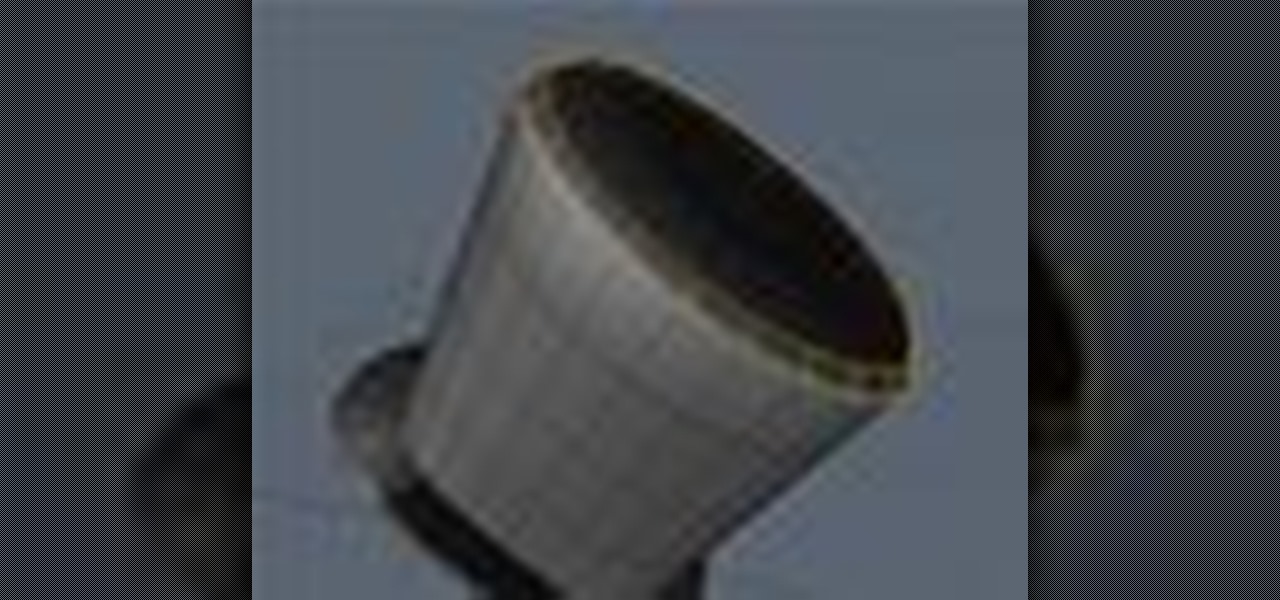Buying french fries at the store or a fast food restaurant, can be bad for your health. Making your own from scratch can be a much healthier option and taste a whole lot better. So in this helpful video tutorial, you'll find out how to make homemade french fries using, of course, potatoes. So good luck and enjoy!

Some would consider making sandwiches an art form. So many options to choose from can seem scary, but the right type of condiments, mixed with the right kind of meat, and bread, will result in a tasty and delicious meal. So in this tutorial, you'll find out how to make a delicious pork loin roast sandwich from scratch. Prepare the bib and good luck!

Can't decide between styling your locks into a ponytail and just letting it all hang loose? Toe the line between the two options by sculpting your mane into a half up, half down summer hairstyle.

In this video, learn how to connect a cell phone to your Lexus head unit. Most navigation enabled dashboards in 2009 Lexus models are equipped to work with a phone. All you need is a Bluetooth enabled phone and your Lexus and you are ready to roll! Avoid those pricey cell phone tickets in traffic with this handy option.

Trafficmaster Allure flooring is a popular option for many remodels because it is waterproof, durable, and easy to install. Find out just how easy by watching this video, which walks you through the process of installing the faux-hardwood version of the versatile flooring in a basement where, because it is waterproof, you won't have to worry about mold or mildew damaging it like your would with a real hardwood floor.

Navigate your FileMaker projects more quickly with by adding a Quick Find option to your toolbar. Whether you're new to FileMaker Pro database management program or just want to learn how to take advantage of FileMaker Pro 11's new features, you're sure to benefit from this free video tutorial from the folks at Lynda. Specifically, this software tutorial provides a complete overview of how to work with FileMaker Pro's Quick Find feature.

If you love eating chocolate chip cookies, but hate all the fat that comes with it, this video may be the answer to all your problems. In this tutorial, you will discover the greatness that is the chia seed. It's a great option when replacing butter in baking cookies and contains half the fat to regularly made cookies. Enjoy!

Wearing white pants can be tricky; Many times white pants are not flattering to the body. However, they are a great option to choose from in the summer or springtime to match the light & bright color season. In this video, get some great tips on how to wear white pants: what material, fit, and occasion they are suitable for.

Love Microsoft Excel? This clip contains a tip that just might induce you to. With this free video tutorial from ExcelIsFun, the 63.5th installment of his "YouTubers Love Excel" or YTLE series of free video MS Excel lessons, you'll learn how to use the advanced filter "Unique Records Only" option and the VLOOKUP, COLUMN, IF, ISERROR and IFERROR functions to merge 2 tables.

There's no doubting that when it comes to style, there are so many different variations and ways to express yourself. Sometimes clothes at local department stores or clothing shops just can't cut it. Maybe the best option is to make your own piece of clothing that you'll be proud of This tutorial will give you the tools needed to help make a simple dress. Enjoy!

Dr. Eric Cryan is interviewed by Audrey Barnes for CBS channel 9 about pet skin infections: their causes, symptons, and treatment options. He demonstrates with his new dog Bliss.

There are many different approaches to sharpening images in Photoshop. This tutorial demonstrates multiple options in order to optimize the final presentation of your photographs.

This video shows you to a few options on how to tighten your belly for all you beginners. With simple exercise you can do from sitting at your desk at work, watching TV, or even sitting at the bar. Here Annmarie of "The Renegade Health Show" demonstrates a few ways you can activate your body to help tighten those abs without spending too much money on a gym membership. Quick, easy, exercise for anyone of all ages for a fitter, healthier lifestyle.

Family photos, concert pics, and general events. All valid reasons for a wireless remote control for your Canon 5D Mark II. This tutorial details great, cheap options for use with your DSLR so you can mount your camera wherever you want and control it from wherever you want.

Get the word out on that cool party, or classy soiree by advertising your events on Facebook. The events option on Facebook lets users post details about social events, business meetings, and more. It saves time and paper, and acts as a cool and informative online pre-party before the main event.

This is a video posted by Steven Shizzle and it is about how to delete one's account on the social networking site called MySpace. The creators of MySpace have placed the 'Delete Account' option in a rather tricky place, making it extremely difficult for the average user to delete his/her account. This was probably an unintentional mistake. But this video, through step-by-step guidance, makes the task of deleting one's MySpace account simple and quick.

To ensure that High Quality videos from YouTube always play in the highest quality available, simply follow these steps:

Discover how to easily mix and combine individual audio tracks into a single muli-track file using Adobe Soundbooth CS4. This video tutorial also demonstrates the program's fading options, providing an upbeat techno mix as an example.

Got something to hide? Learn how to censor or "GMask" an image simply by using the Mosaic option in PhotoFiltre to pixelize the entire thing or just a small (Naughty!) area. It's not that difficult to protect the identities of the not-so-innocent, especially after following the instructions in this video.

In this video, learn about the different functions of the Canon EOS 7D, which features an 8 frame per second shooting speed. This video goes over menu options & configuring the buttons, AF point selection, AF focus, & the flash functions.

This video shows you how to install ChickHEN onto your PSP. Installing ChickHEN opens up more options on your PSP, such as getting CFW.

In this home improvement video segment, the Janes help Jane-in-training Jeryl replace the carpet of her family room with easy-to-install carpet tiles. Wall-to-wall carpet can be very difficult to install and is usually left to professionals. Carpet tiles are a more manageable option to do-it-yourself. Check out this home repair video and learn a relatively quick and painless way to replace your carpet.

Render shadows only in 3D Studio Max using vray. Once the tutorial is over you will also learn how to use the other options in the render elements, which uses similar methods. Skyrill Design brings us this tutorial

Have a computer too old to sell? A hopelessly dated phone? Don’t just toss them into the garbage, where they will leach toxic materials into the soil and water. Recycle them. You need to research recycling options, and you will need a delivery method. No reason to toss old electronics, recycle them!

Check out this quick tip video from Screencast Profits... see how to remove the Camtasia pan and zoom "green square". That pesky green rectangle will show up when you use the pan and scan option, so be prepared to get rid of it with this Camtasia tutorial.

If you're putting out a new brick driveway or patio, watch this how-to video. There are a few pattern options available: stretcher, herringbone, basketweave, and stretcher with a header. Watch this video home improvement tutorial and learn how to pick a pavement pattern for a walkway, driveway, or patio.

A jigsaw can be used to cut wood timber, metal, and plastic. The jigsaw is a very versatile tool, and comes in an array of options that may or may not work for you. Watch this video home improvement tutorial and learn how to choose a jigsaw.

Any lamp can be converted to use a three-way lamp switch, and Ron Hazelton shows you how easy it is to do in this how-to video. Three-way switches allow for a variety of lighting options, so you never have to choose between an overly bright light and darkness. Watch this video home improvement tutorial and learn how to turn a lamp into a three-way lamp.

If you do a lot cycling, or are about to go on a long bike trip, you might want to check out a new bicycle seat. This how-to video shows different options for saddles. There are different materials and styles to help keep you comfortable while sitting. Watch this video cycling tutorial and learn how to pick out a good bike seat.

When building a reborn doll, you have an array of options for how to put the baby together. This how-to video demonstrates the process of putting eyes into a reborn baby doll. You will need the reborn baby doll head, a setting tool, and the eyes that are being installed. Watch this video doll-making tutorial and learn how to set eyes into a reborn baby.

Using GPU processing, Photoshop CS4 does things like never before. Colin Smith shows you the new viewing options available in Photoshop CS4. Smoothly zoom, pan and move around your image with complete freedom. Discover how to use the Flick-Pan and pixel grid tools in Photoshop CS4 as well. If you think you know all there is to know about zoom and pan in Photoshop CS4, think again and watch this tutorial.

This 3D software modeling tutorial shows you how to use the edge bevel tool in modo 101. The Edge Bevel has the nifty "Round" option to quickly round off the hard edges of your polygonal mesh in modo.

Center yourself and your geometry, in modo that is! The Center command is a crucial component for all modelers. The modo center command allows you to center any piece of geometry along the X Y or Z axis. Learn the ins and outs of the modo Center options here.

Did you know you can intersect models when working in Google SketchUp? If you didn't, that's because the intersection tool is only available from the contexts menu. This SketchUp tutorial will show you how to find the tool and use it to intersect SketchUp objects. These operations are similar to boolean operations you'll find in other 3D modeling softwares.

Learn how to use the cable key to tighten your Knit Picks Options Interchangeable Knitting Needles. Each needle tip has a hollow base that is grooved to accept the threaded stem of the cable. To insure a secure fit, use a cable key to tighten the knitting needle tip. You can also use the cable key to unscrew your knitting needle when you are ready to start a new knitting project.

This tutorial will walk you, step by step, through, the process of establishing a connection between Oracle database server and DreamCoder for Oracle using the TCP-IP Direct connection option. To learn more about connecting to an Oracle database without an OCI client, press play!

One of the long-standing problems of guerilla and indie filmmakers is the quest for exactly what kind of prop gun to use in their films. To help guide you through this quest, Mat Nastos takes a look at all of the options open to filmmakers, including blank firing guns, Airsoft guns, Japanese Model Guns, Real Action Markers and even firing blank loads with real guns. Check out this instructional prop video to learn how to choose a prop gun that's right for your film.

Take a look at this instructional video and learn how to use the section tool in Google SketchUp. This tutorial covers how to create cut-away views of your model in any direction, the context options for the section plane, and how to move and rotate the section plane. You can lock the section orientation by holding the "Shift" key.

Take a look at this instructional video and learn how to use the scale tool in Google SketchUp. The key into using the scale tool correctly is in the scale grips. This tutorial covers how to scale in 2d and 3d, accuracy when scaling, how to use modifier keys for more options, and paying attention to the axis when scaling.

Take a look at this instructional video and learn how to use the walk tool in Google SketchUp. The walk tool allows you to explore model from eye height. When you click and drag, you'll see a plus sign appear. YOu'll be able to move slowly or rapidly accordingly. This tutorial covers how to walk around your model, collision detection, and how to use modifier keys for more options.