
How To: Calm your jumping border collie
Check out this video to get tips from The Dog Whisperer on how to calm your excited, jumping border collie.


Check out this video to get tips from The Dog Whisperer on how to calm your excited, jumping border collie.
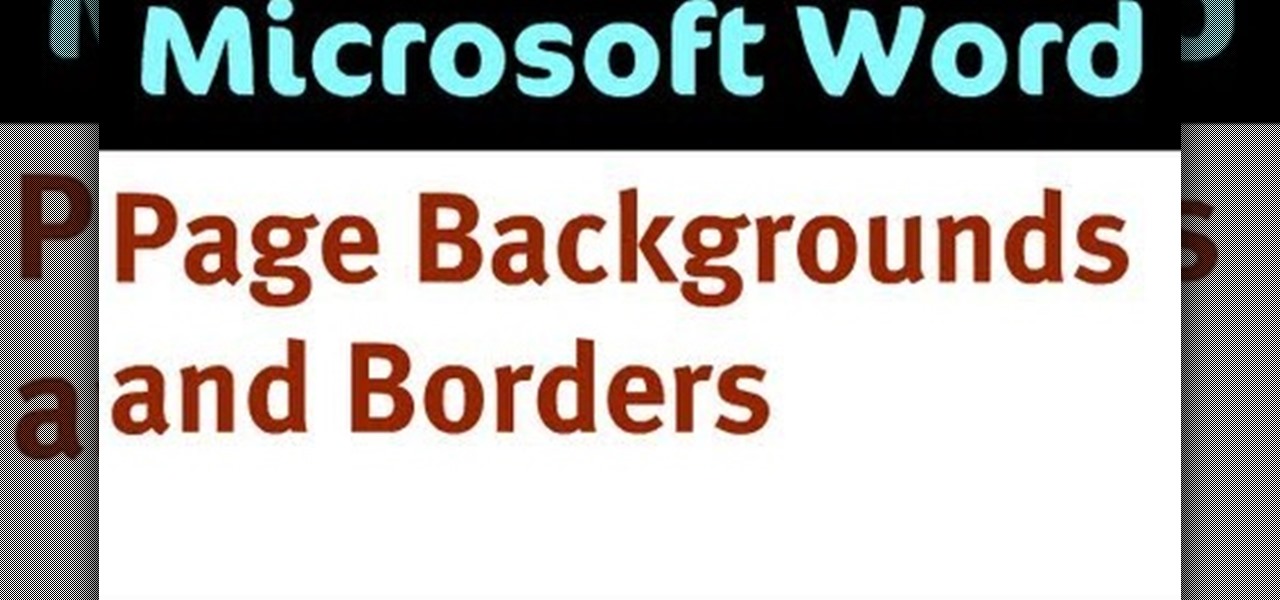
Creating different borders and backgrounds for pages within a single Word document.

This is a tutorial for controlling the Pine tip moth. Identifying and controlling the pine tip moth consists of studying the small plants of pine. The attacks on pine trees is caused by Nantucket pine tree moth found along the Rio Grande Valley as far north as Espanola, it has spread to South Arizona and California by importing grafts from Mexico. The moths are 3/8 inch long reddish brown to grey in color. They attack the main stem of the baby plant and the pines instead of growing vertical g...

Learn the good and the bad of crossing the America-Canada border in a semi and how to make the process as easy and painless as possible.

See how to create cool image borders in Photoshop using filters and clipping masks.

How to create Picture Bullets, Page Borders, and Backgrounds in Microsoft Word 2007.

Chad west covers some basic masking concepts to add a pre-made border file to a photograph.

Don't serve your guests a plain old cake. Jazz it up with these decorative borders. You will need a cake stand, piping bags, round and star pastry tips and a coupler. These cake decorating items can be found online or at a specialty food store. You will also need some room- temperature icing for easy piping. This video shows you how to do pearls, stars, flowers, shells and a bottom cake border.

Check out this step by step nail art video tutorial for beginners to do at home , to learn how to do this exquisite border nail art manicure design at home for both long nails and short nails !

This video is part of the lawn fawn card series and it explains the making of a card using border punches and a stamp.The materials required are a set card-polka dot basics from paper tray ink.This card has a variety of dots on it. Remove the big open circle polka dot and lay it on the aqrualic and place it on a plastic bock with grids on them.Using a color box cover the stamps with ink.Now place the block over the card so that the grid lines with its length and press on it.The polka dots wil...

Interested in adding a keyline or border to an image? With PSE, it's easy. And this clip will teach you what you need to know. Whether you're new to Adobe's popular raster graphics editing software or a seasoned professional just looking to better acquaint yourself with the program and its various features and filters, you're sure to be well served by this video tutorial. For more information, including detailed, step-by-step instructions, watch this free video guide.

Watch this video demonstration on crocheting one row of a baby ripple afghan. With these visual guidelines, you can quickly accomplish the most difficult step in crocheting an afghan; the beginning.

Interested to learn how to adjust page border settings in Word for Mac 2011? This video will show you how it's done. Whether you're new to Microsoft's popular word processing application, new to MS Word 2011 or even an expert merely looking to brush up on the fundamentals, you're sure to be well served by this quality video tutorial from the folks at Lynda. For all of the details, and to get started using the Scrapbook tool in your own Office for Mac 2011 projects, watch the video.

Photoshop is filled with all sorts of fun little tricks it can take hours just to use some of them. From the folded paper look, to a create an awesome stencil image, Photoshop can do so much! So in this tutorial, find out how to make a cool painted grunge border with the infamous software. Enjoy!

Tim Carter demonstrates how to use recycled cobblestones. Cobblestone can be used to edge gardens, driveways and walkways. These paving stones make a great border.

One main highlight of living in southern California is the Mexican food. Being so close to the border it's only natural. And one staple dish of southern California Mexican food is tortilla soup. In this video chef Jason Hill takes you through the steps to making an authentic chicken tortilla soup that looks amazing!

Food tv superstar Alton Brown is here with a steak fajita recipe that will instantly take you south of the border and satisfy all your taste buds.

The feather stitch is an easy stitch for hand embroidery. It's worked vertically, from top to bottom in a kind of back-and-forth, right-and-left motion. You can use the feather stitch in hand embroidery for edges and borders, it's used often in crazy quilting as a seam embellishment, and it also makes a good foundation of foliage or stems in flower designs, in Brazilian embroidery, and more. Watch this video from Needle 'n Thread to see how it's done.

The video is a demonstration of how to decorate a cake for a baby shower decorated to look like a baby bib. For the cake recipe, use a cake mix and add 2 teaspoons of freshly grated orange zest, 1 cup orange juice, 4 eggs and 2 tablespoons vegetable oil and bake it the normal way. For the filling, 1 cup of cold milk, 1 package of vanilla instant pudding, and two teaspoons of orange zest and fold in two cups of Cool Whip. Level the cake by cutting the top off and cut it into layers. On the bot...

In this series of online arts & crafts videos you'll learn how to make fringe for an afghan blanket. Expert Sue Gill Rose demonstrates a few tricks of the trade, like a wrapping technique to help measure the yarn, and how to attach the yarn to the afghan. It's a great way to finish off a knitting project or add a little something extra to your favorite blanket. So watch these free arts and crafts videos and learn how in easy to follow steps online!

This is demo of how to make how to make a Fig and Parma Ham hearts on Valentine's Day. For this you may need puff pastry, fresh figs, goat cheese, parma ham, brown sugar, balsamic vinegar and olive oil. By this we can make this heart shaped. For this draw the picture of heart on a paper and keep this above on the parma which is pasted just about half centimeter already. And draw borders for your heart. Then you may go I cm in and again draw a inner border or line and make a mark. For a sexy f...

Get out your army pants and prepare to conquer your backyard. Learn how to play Capture the Flag with this video

There are tricks to putting together jigsaw puzzles that will make them more fun to do. You Will Need

In this card tutorial project I create a mega mix of lots of layers and different textures and papers to make a great card.

This demonstration show how to make this card that looks like it could be quite time consuming and complicated but after watching this you will see how easy it is. Step 1: Items Used

Are you getting a little tired of getting the same boring French manicure every single time at the salon? Then whip out that tin of rhinestones and crystals left over from your Halloween fairy costume makeup stash and get to work doing this beautiful crystal and rhienstone manicure!

The right handed version of the Catherine wheel stitch creates a fabulous pattern of pinwheels and undulating borders, but be warned: the crochet pattern is for intermediate to advanced crocheters only.

It's always a dilemma when you're organizing your closet and deciding whether you want to keep or throw out a meaningful old t-shirt that you don't wear anymore. Many of our t-shirts have been with us through thick and thin, so preserve their memory (and stop creating more waste) by reusing them.

In this clip, learn how to use the Polaroid frames included in Vintage Film for Looks. Whether you're new to Adobe's popular raster graphics editor or a seasoned designer looking to better acquaint yourself with the new features and functions of the latest iteration of the application, you're sure to benefit from this free software tutorial. For more information, watch this video guide.

In this video, give your traditional Mediterranean hummus a South of the Border kick with cilantro and jalapenos. This spicy and delicious dip works well with veggies, chips, pita, tortilla and anything else that's made for dipping! Enjoy!

When it comes to filming a great movie, having a great creative vision is just as important as more practical aspects of cinema, like how to employ film editing programs for the perfect widescreen shot or a camera jamb arm for stunning overhead shots.

This video shows you how to form an eye-catching border around any photograph by placing a photo within (or on top of) itself using Photoshop. The process includes duplicating the image, adding a layer mask, adding an inside layer stroke and drop shadow, changing hue or saturation, and using a blur effect. If your vacation photos or family pictures are putting your visitors to sleep, try this easy and fascinating technique that will be sure to draw attention.

In this cooking how to video tutorial Mark Bittman, from the New York Times, goes south of the border for St. Patrick's Day. Watch as he shows you how to prepare Mexican dish of chicken with salsa verde. For this green sauce recipe you will need pumpkin seeds, serano chili, tomatillos, avocados, coriander, poblano chili, scallions and many other green veggies.

Jordan Explains how to rotate an image and even add a simple frame around the rotated image in Photoshop. This beginners Photoshop tutorial is cool for creating a photo scrapbook or anything creative where you need to move an image and give it a frame or border.

An excellent dessert drink, the Sombrero is basically a White Russian with one less alcoholic ingredient—and a south-of-the-border name.

Now this is cool: Turn those custom frame and border shapes into reflective ribbons, frames and bows! You have to watch this one to believe it. This video is roughly 22 megabytes in size; it may take a few minutes to load.

Change the Snow Leopard login screen with this video tutorial. Download and install the application Ravissant, an app that lets you customize the login screen in every aspect. Have a background image ready and an Apple logo image, if you want. Modified Apple logos can be found here , created by Evil-Slayer]. Open Ravissant, and you should see your login screen, but don't try to log-in! IMPORTANT! If you want to keep your original login screen, go to the top...

Using your iPhone camera's panorama feature is great way to capture wide-angle views of scenery, such as sweeping cityscapes, broad landscapes, and seemingly never-ending skies, as well as that awesome party or get-together you just threw.

In this Photoshop tutorial the instructor shows how to create a Polaroid photo. First open the regular photo and make it into square shape as Polaroid images are in square shape. So use the selection tool and crop it into square shape. Now unlock the layer from background mode. Now go to the image canvas size and increase the size of canvas like up to 800 X 800 pixels. Now the layer can be moved around in the canvas. Now add another layer and fill it with white. Now select the image leaving a...

Pixel Perfect is the "perfect" show to help you with your Photoshop skills. Be amazed and learn as master digital artist Bert Monroy takes a stylus and a digital pad and treats it as Monet and Picasso do with oil and canvas. Learn the tips and tricks you need to whip those digital pictures into shape with Adobe Photoshop and Illustrator. In this episode, Ben shows you how to create an old rusty control panel in Photoshop.