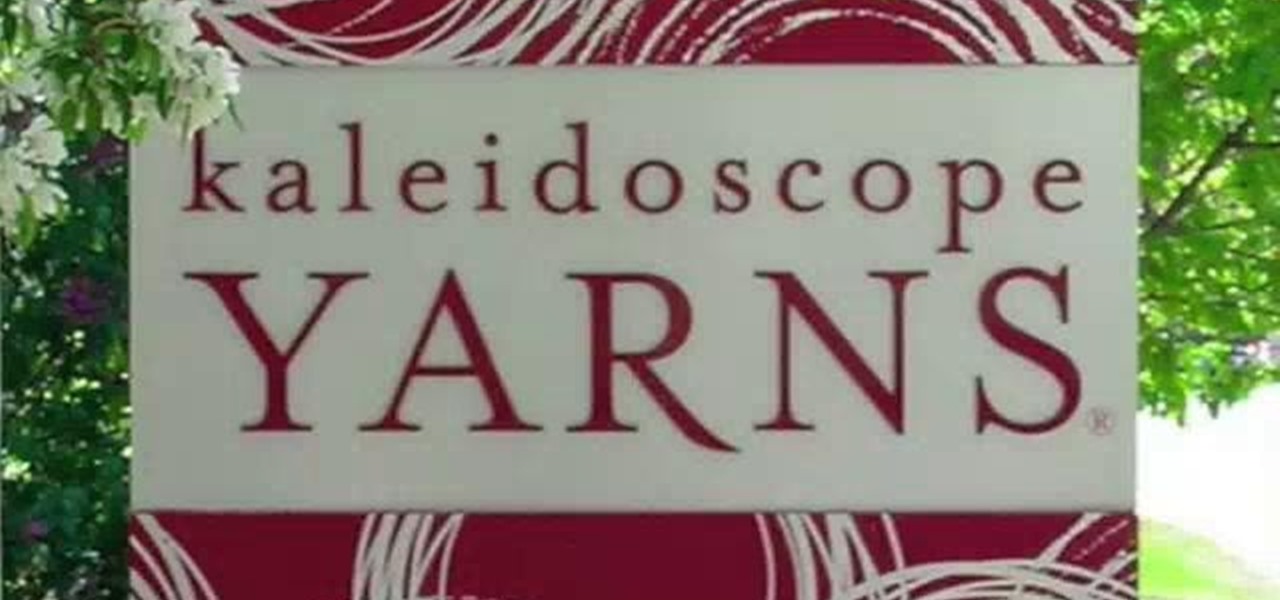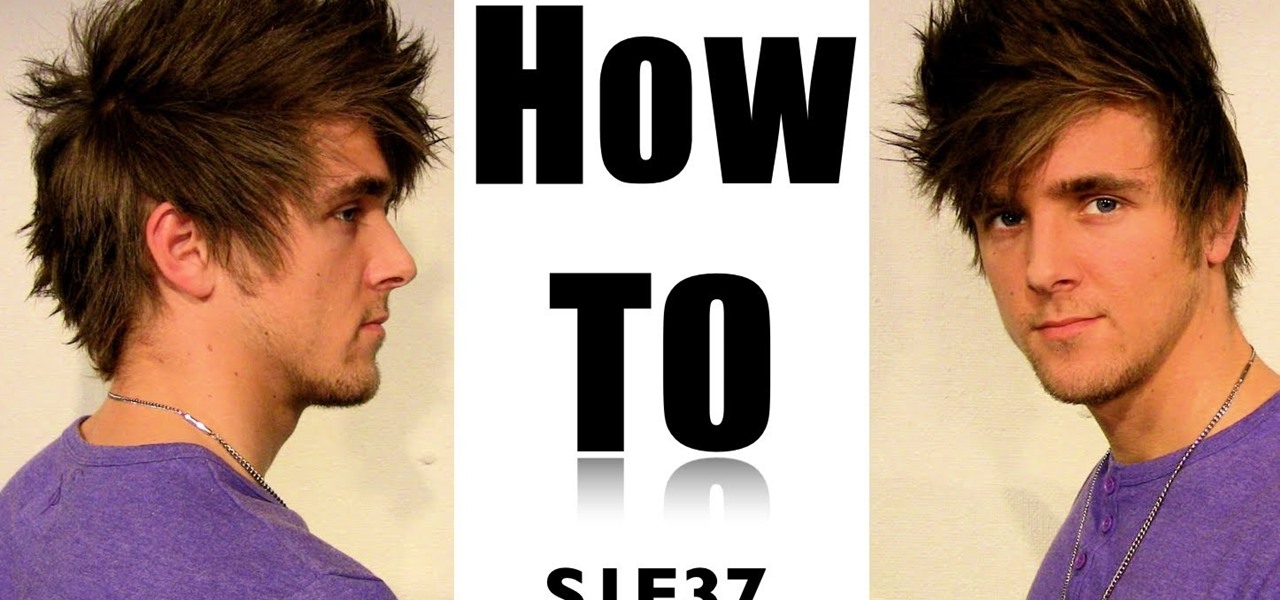This instructional video shows how to bead and craft a gothic style wire cross choker necklace. For this project you will need straight wire, memory wire, glass beads, head pins, and eyepins. Learn how to craft this goth choker necklace by watching this video jewelry-making tutorial.

In this ASP.Net video lesson, you will begin to learn how Style sheets and Master Pages can be used to maintain consistent appearance for your Web pages.

Always wanted to know how to fletch those large feathered Medieval style arrows? Hopefully this video should tell you what you need to know.

Watch this video and see how to take ordinary hair to extraordinary by styling it like Victoria "Posh Spice" Beckham's famous "Posh Bob".

Around here we call them "Jacks Ribs" but typically they are known as Country Style Pork Ribs. They are simple to grill and a great recipe to have on hand if you need a quick and easy meal from the BBQ grill. Although most Rib men describe this cut more as a "chop" than "rib", the pork industry prefers to call them Ribs. So Ribs they are!

This video creates glossy/glassy plastic looking shapes in Photoshop CS2. See how Al Ward experiments with the layer style to get different effects. Learn also how to create custom styles for use later in the future.

Is this how a modern geisha would look like? We don't know about that, but this avant garde makeup look sure is inspired by the simultaneously refined and intensely hued colors of geisha makeup. Intense cranberry red lips and pale skin make this look sweet and refined, while the crazy long red false eyelashes add a modern twist.

Lolita is a fashion subculture that is based on the Victorian style of dressing. Well, sort of. From there, Japanese girls who dress in the Lolita style take inpiration from Rococo dress (frills, ribbons, general girliness) and dark Gothic embellishments and mix it all up into one mish mash style.

The ssp (slip, slip, purl) is a decrease made on the purl side of your knitting, and is a mirror decrease to the p2tog (purl two together). In this clip, it's demonstrated in the English style. The ssp (slip, slip, purl) is a decrease made on the purl side of your knitting, and is a mirror decrease to the p2tog (purl two together). In this clip, it's demonstrated in the continental. style. For more information, including complete, step-by-step instructions, and to get started utilizing this d...

The Japanese Lolita style is just as exquisitely popular as it is exquisitely extreme, a fusion of bright colors, manga charm, and love of experimentation. If you're really digging the fun style but are afraid of looking more Krusty than cool, try out this hairstyle by StyleSuzi.

This is Sparta! If you find yourself yelling that line from the film and graphic novel 300 before doing all sorts of intense tasks, than this two-part video is for you. It will teach you how to make your own wearable replica of a Spartan chest piece out of cardboard and paper mache at home. Never be harmed by Persian arrow again!

In this two part tutorial, learn how to recreate Blake Lively's boho chic braided look from the Teen Choice Awards. This style is very versatile. You can wear this style for everyday, work, school or formal occasions like prom, weddings, etc.

Just because you have short hair doesn't mean you need to miss out on looking like a star. In this tutorial, learn the best way to curl shorter locks and give them cute bounce and body.

This video shows how to make a men's hairstyle called a faux hawk. He uses a product called Renati Rock Hard along with got2be glued spray. Take a dab of the Rock Hard and rub it through your hair and make all your hair stand straight out, then spray it. Add more Rock Hard and style it by flattening the sides and pulling the top stright up. Pull the bangs forward and off to one side and make them spiky. Use a hairbrush on the sides to brush the hair forward, keeping it flat against the sides ...

In this how-to video, you will learn how to create Dragonball Z style hair. First, you need to apply Renati into your hair. Now, use the comb shown and brush your hair. Brush upward so you can achieve the basis of this look. Be careful as it may hurt. Use got2b glued hairspray on your hair to keep the hair up. Now, apply some wax to your to put the hair together. Apply this to the top of your hair. Keep applying the hairspray and wax to complete the look. Try and achieve a point at the top. T...

Forget about spending too much money at a retail store for a new bookbag when you can make your own! Go back to school in style - your own personalized style - by making your very own purse to carry your books in. Use fabrics & accessories to customize your book bag to fit your style. Materials you will need to complete this bookbag include:

Pixel Perfect is the "perfect" show to help you with your Photoshop skills. Be amazed and learn as master digital artist Bert Monroy takes a stylus and a digital pad and treats it as Monet and Picasso do with oil and canvas. Learn the tips and tricks you need to whip those digital pictures into shape with Adobe Photoshop and Illustrator. In this episode, Ben shows you how to create an old rusty control panel in Photoshop.

Create a cute curly hair style for short hair with this hair styling tutorial from Leesha, aka XSparkage.

If you're constantly writing money amounts using rupees, which is the basic monetary unit India, Pakistan, Nepal, Seychelles, and other South Asian and East African countries, then you'll be relieve to know that there is a font you can use to create the rupee symbol in any word processor on your computer.

First go to "help.benm.at/" in safari and click on mobileconfigs, choose your country, choose your carrier and click on install. Now after that you have to reboot your iPhone. Now go to your settings, general, network and click on Internet tethering and turn it on. Now it will ask you to connect via USB or via Bluetooth, choose whatever you want. Now turn the airport option off in your mac and go to preferences, networks and now there you can see the connection between your iPhone and the com...

Go to Cydia and add a new source http://Cydia.xselize.com. Now search there for supreme preferences and install it.

Origami paper roses come in as many shapes as real roses. Some are easier to fold, some are harder. This particular rose series shows you seven different ways to fold origami roses.

This tutorial gives a start to finish explanation of how to make an Internet Wi-Fi router with Windows Vista. With real time computer screen video and narrative, it is easy to follow along at home.

In this video from benjamoon we learn how to secure a linksys wifi network from a Mac. First type in your IP address in your browser bar which is 192.168.1.1 then press enter. If it asks for a password it is admin. Click on Wireless and here you can edit your name and who can access your wifi network. Under wireless security, go to WPA personal from the drop down menu. When you make your password, make it very challenging. He recommends just banging your hand against the keyboard, as long as ...

The iPhone pc suite is an application that allows you to connect easily to your phone. This video will show you how to download this application, reset your phone and then use your audio and video on your iPod. This is a helpful application and is not too difficult to set up. Some of the possible functions include:

This tutorial demonstrates a simple way to paint flowers using Style Stix

Build speed and become more capable with these rudiments of the djembe drum. Mr. Swearingen is an Austin Sociology professor by day, who has been playing the djembe since 1985. he is very interested in African drumming.

Many of us choose to use an iPhone — as well as other devices in the Apple ecosystem — because of the company's dedication to user privacy and security. If you need more proof of that commitment, look no further than iOS 14.5, released April 26, which adds new tools to protect our data while browsing the web and more control over the data installed apps collect on us.

The long-awaited Dark Mode may have grabbed all the spotlight with iOS 13, but Apple has made subtle changes across the whole platform to make your iPhone even more user-friendly. A small option aimed at people who are sensitive to motion is one such example — a feature that can also be a godsend for the rest of us.

Amazon Prime Video is undoubtedly one of the best services out there for streaming and downloading movies and TV shows to your iPhone. If you try to buy or rent a movie or show in any of Amazon's iOS apps, however, you'll notice that there's no apparent way to do so. No buttons, no links, nada. What gives, and how can you buy and rent content from Amazon on your iOS device?

When you have an idea you want to jot down or a quick list to make, the Notes app on your iPhone is a great place to do it. However, by default, Notes use a blank canvas, which doesn't match the physical lined notebooks we're used to. If you've always use unlined or gridless sheets of paper, a blank canvas is probably fine, but you can actually customize your digital stationary with lines or grids.

Privacy and security go hand in hand, especially for smartphones. When it comes to privacy, you decide what personal information about yourself is out there to discover. Security, on the other hand, is all about enforcing those privacy decisions.

Google seems to be growing tired of the way links appear in its Search results page, because they're currently experimenting with a color change (that's already causing lots of controversy).

You're at your friend's house. All you've heard about all day is his new laptop. He's got a brand new top-specced MacBook Pro, and he won't stop going on about it. It particularly annoys you as all you've got is a 4 year old cheap laptop, even if it is running Linux.

When setting up a new Mac, there can be a bunch of settings that need to be changed in order to get the system running the way you like it. That usually involves going through tons of System Preferences panes and app settings—but it doesn't have to.

Apple has once again improved functionality of Siri, their personal voice assistant for iPad and iPhone, in iOS 9—and this update is a big one. You can now use Siri to find photos based on location and date, set up contextual reminders, find your friends and family, and more.

Mother Nature's creativity is infinite, especially when it comes to fruit. We've got black sapote, which tastes like chocolate pudding, and Buddha's hand citron, which looks like Freddy Kreuger's digits merged with a lemon. How could she possibly top herself?

One of the biggest improvements in Mac OS X Yosemite came to the Spotlight search feature, allowing users to not only search through their applications, but also their emails, text messages, iCloud, and the web.

iCloud Drive is Apple's new solution to file management syncing across iOS and Mac OS X. If you've upgraded to iOS 8 and you have an iCloud account, you can use iCloud Drive to store files for certain apps. While you won't really be able to benefit with file syncing between iOS and Mac apps until you get Yosemite, you can still access your iCloud Drive documents online.

The newest version of iOS 8 beta is now out. Almost three weeks ago, in the iOS 8 beta 2 release, we saw podcast integration, full-screen caller ID, new assistive touch toggles, and a "disable all" button for app notifications, among other things.