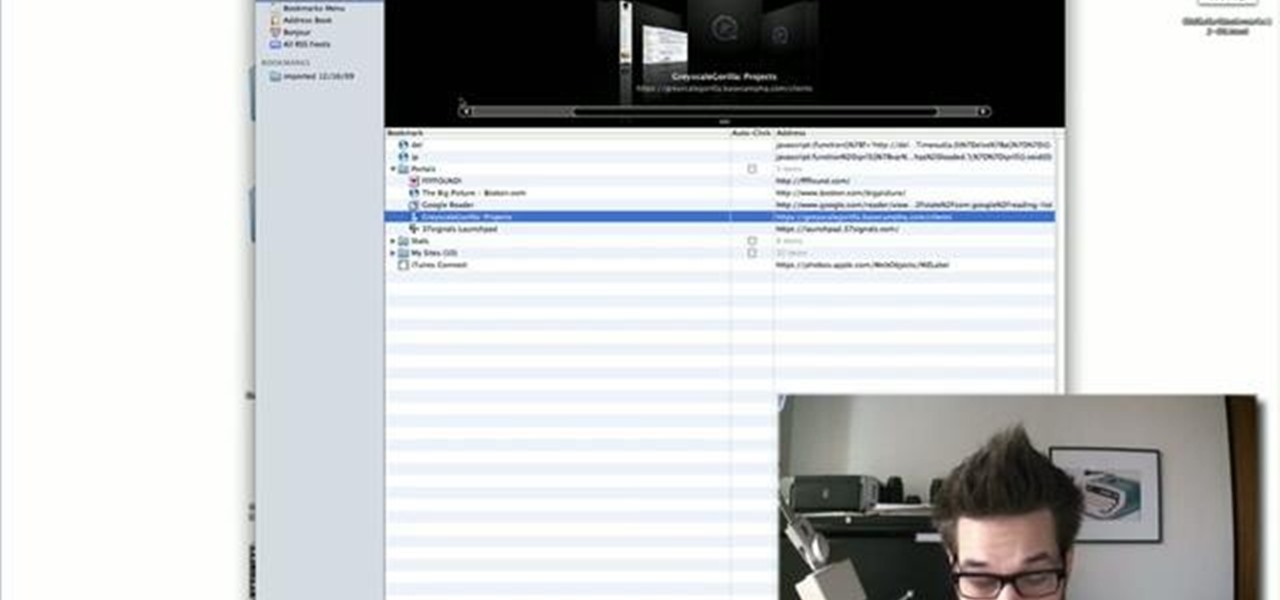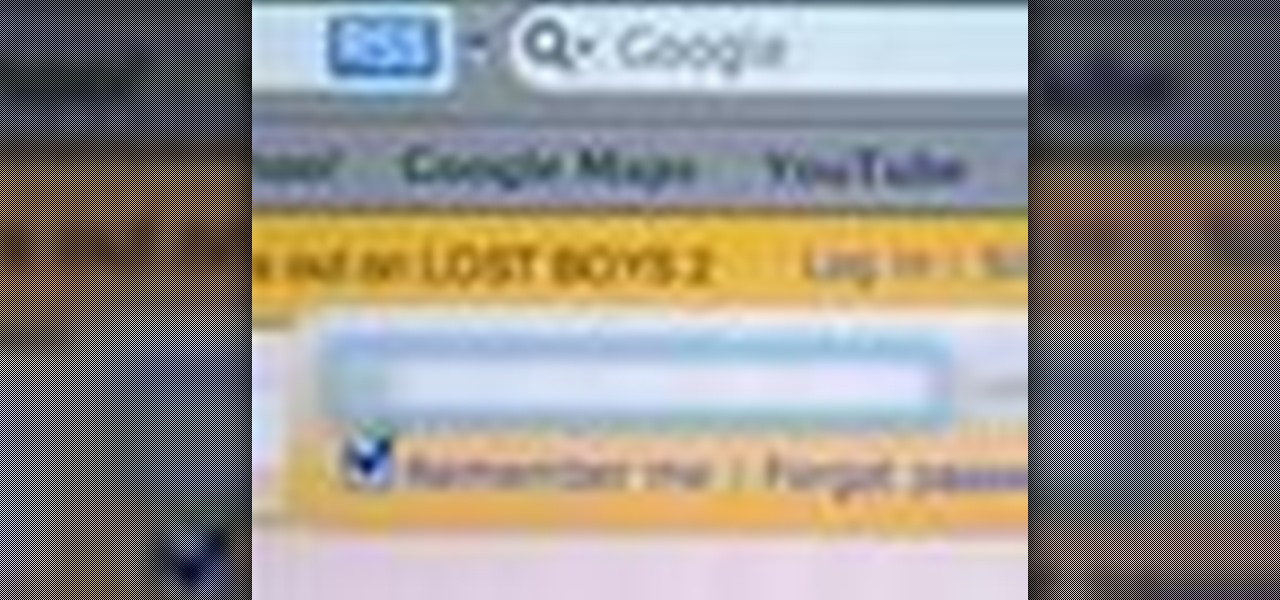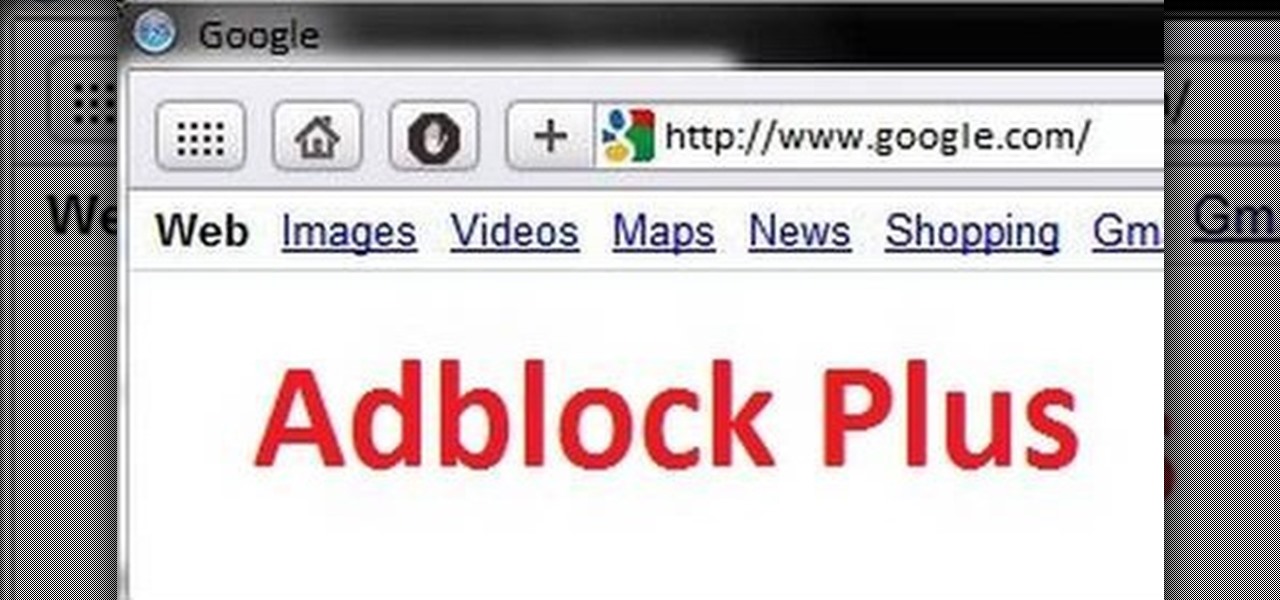Right out of the box, iPhone is incredibly easy to use. If you want to get the most out of every feature, you’ve come to the right place. This video tutorial straight from Apple will teach you how to browse the web with Safari on the Apple iPhone 3G. The iPhone redefines what a mobile phone can do.

MBAQANGA 72 points (22 points without the bingo) Definition: a South African dance music [n]

Were you aware that you can force the Safari web browser to open hyperlinks in tabs? This brief video tutorial from the folks at Butterscotch will teach you everything you need to know. For more information, including detailed, step-by-step instructions, and to get started using this great Safari trick yourself, take a look.

If you're new to the Internet, or just new to the Safari web browser, you might also be new to the concept of Bookmarks Bar. Happily, this video tutorial from MacMost will teach you everything you need to know about using this handy feature.

Apple's web browser, Safari, stores information like web history, Google's search history and cookies from websites. There may be certain instances where you want to keep this information private–for example, if you're on a public computer or have borrowed a computer from a friend, you may want to keep that information to yourself. For a step-by-step guide to using the private browsing feature in Safari, watch this OS X video tutorial.

This tutorial demonstrates how to turn on Safari's Debug mode so you can use additional functionality like the JavaScript console, Web Inspector, and spoof Internet Explorer.

Not just for your skin anymore! This tutorial, perfect especially for women of African descent, shows you an all-natural way to soften your hair. You will need: 1 cup Aztec brand Bentonite clay, 4 tablespoons of apple cider vinegar, 1/2 cup distilled water and a mixing bowl.

Good news, Apple browser fans: Safari now comes with extensions. The bad news? They're not yet enabled by default, and there's no official add-on gallery from Apple. The better news? There's a workaround, and it's easy. In this How To video, we'll show you not only how to enable Safari's extensions, but how to install them and where to get them, too.

In this tutorial, learn how to use Logic Pro to alter the sound of the World Cup games so that you filter out the vuvuzela. The vuvuzela is a South African horn that is blown for 90 straight minutes and to those of us that are not from South Africa, sounds more like an annoying swarm of bees. Follow along with this quick tutorial and learn how to lessen the bumble bee sound if you are streaming your games online.

Stretch marks are the bane of a woman's existence. Whether you went through a recent weight gain from eating a few too many ho hos or are recovering from post-pregnancy weight, stretch marks tend to pop up because your skin is stretching beyond that which its fibers can stay stable.

In this Computers & Programming video tutorial you will learn how to save an image from Safari on your iPhone. Tap on safari on your springboard. Go to Cool Iris/ page. You will find a lot of beautiful pictures on this page. Enlarge the pictures and choose a picture that you want to save on your iPhone. Then hold your finger on the picture and a dialog box will open up with the options save image, copy or cancel. Tap on save image and when you back out of safari and go to the camera dialog, a...

A shot for any occasion… who needs an excuse? A three-layered cocktail consisting of white crème de cacao liqueur, blue curacao, and whisky. Make an African violet cocktail.

In this tutorial, learn how to play the theme song, Waving Flag, for the 2010 South African World Cup games on your acoustic guitar. You will get a run down of the song and all the chords that are involved. So, celebrate your country by grabbing an instrument and strumming along as you cheer them on! Go Team!

This video will show you how to clear the cache for Safari for Mac. It is important to clear your cache from time to time. Just follow these steps to clear your Safari cache: In the Safari menu, click on "Empty Cache". You will be asked if you are sure you want to empty the cache. Click "Empty". Reload the page. Your cache is now empty.

This video shows you how to change you Mozilla Firefox page to look like Safari. -First go into your Mozilla Firefox page and go to Google.

A step by step lesson on how to play call and response exercises with the West African Djembe drum. These exercises are meant to deepen listening skills and will also assist you in learning the building blocks of how to create great solos with your Djembe.

How do you examine a tortoise to determine its level of health? Does the tortoise need real sunlight or is a UV lamp alone adequate? Is dog food okay as a diet item? What about mites? How can you determine the sex of the tortoise? All this and more is answered by Herpetologist Hillary Dupont, with the help of Host Israel Dupont.

African children have been fashioning soccer balls from condoms since condoms became widely distributed by large health education campaigns promoting AIDS awareness. But it is the anticipation of the hype related to the 2010 South African World Cup that inspired this elegant short to be produced.

If you're looking for another way to share documents, iWork.com provides an easy, cloud based way to share your thoughts and words. You can share your Pages, Numbers and Keynote documents using Apple's iWork.com service. Others can view your documents right in their browser, and make comments and notes if they are using Safari. You can even upload Keynote presentations and present right from the Safari.

In Safari for iPhone, as far back as iOS 7, you can request the full desktop version of websites. The process was streamlined starting in iOS 9, but the process remains relatively hidden and easily missed. Now, iOS 13 shines a light on it, as well as adds functionality to set the desktop view for individual websites indefinitely.

Nick from Greyscale Gorilla gives you a bunch of tips and tricks for cleaning up your bookmarks toolbar in Safari. These ideas are incredibly helpful for improving your workflow and productivity.

Viewing and reading content on websites is inherently harder to do on an iPhone due to the relatively small display. Even if you have an iPhone XS Max or 11 Pro Max, you'll probably struggle sometimes to read through tiny text while browsing online. Thanks to a feature found within Safari's view menu in iOS 13, your eyes can rest a little easier.

Apple's iOS assistant has an undeniably iconic voice — you know Siri when you hear her. As memorable a voice as it may be, you don't need to stick with her default American accent. In iOS 11, you can choose from two other vocal deliveries, and in iOS 12, there are two more accents at your disposal for a total of four more.

The internet is chock-full of fun and interesting content, but there's only so much time in the day for consuming it. That's when saving webpages for later comes in handy. If you don't want your bookmarks and favorites folders to clutter up fast, consider using the "Reading List" feature built right in Safari on your iPhone.

Don't ignore the update sitting in your Settings app; you'd be leaving your iPhone's security vulnerable.

While it can be argued that Google Chrome is generally a better browser, iPhone users tend to remain loyal to Safari. But one feature that gives Chrome the upper hand is its ability to recognize the language on any given page and offer you an option to translate it to your native language.

If you have a Mac, you can use Apple's Handoff feature to open one of your Safari desktop tabs in Safari on your iPhone. But if you prefer to use Google Chrome as your desktop browser, whether or not that's because you have a Windows PC, you can't "hand off" open tabs from Chrome desktop to Safari on your iPhone. There is a cool workaround, however.

When you visit a website in Safari, it's most likely keeping tabs on your browsing activity. It could be keeping track directly, or its third-party content providers and advertisers can be spying on you. All three could happen simultaneously. This enables them to serve you content that's tailor-made for you, but it can also feel like an invasion of privacy.

There's a feature that debuted in iOS 7 that lets you to save your credit or debit card information in Safari so that you can auto-fill text boxes when purchasing something online. Unfortunately, you still had to manually fill in your card info the first time, and if you wanted to disable the feature for security concerns, it was entirely useless.

Apple's new iOS 8 has a ton of new features, and so does their revamped Safari app, only some of the features aren't quite as obvious as others. In this guide, I'll show you my 5 favorite Safari secrets in iOS 8 for your iPad, iPhone, or iPod touch.

Eager to take advantage of Safari 5's browser addon feature? This brief video tutorial from the folks at Butterscotch will teach you everything you need to know. For more information, including detailed, step-by-step instructions, and to get started using extensions in Safari yourself, take a look.

If you're using the Private Browsing feature in Safari, you'll still need to do more to keep your surfing history secret. This helpful software video tutorial shows you how to cover your tracks in the Apple application Safari.

Use the AutoFill feature in Safari to quickly fill in web forms for sites that you visit again and again and save time when logging in. Form entry data is stored in your address book contacts, and from information you have filled out in web forms before. You can see the passwords used by AutoFill in the OS X keychain, and you can also specify and limit general access to those passwords.

In this clip, you'll learn how to manage and read RSS feeds when using the Safari web browser. With a little know-how, it's easy. So easy, in fact, that this video guide can offer a complete overview of the process in a matter of a few minutes. For more information, including a complete demonstration and detailed, step-by-step instructions, take a look.

In this clip, you'll learn how to rid yourself of Youtube's gray bar when using the Safari or Google Chrome web browsers. For more information, including a complete demonstration, and detailed, step-by-step instructions, as well as to get started using this trick yourself, take a look.

Interested in installing browser extensions in Safari 5? It's simple! So simple, that this video tutorial can present a complete, step-by-step overview of the process in about two and a half minutes. For more information, including detailed, step-by-step instructions, watch this video guide.

You may not know this, but clearing the browsing and search history on your favorite web browser, can actually make things go a bit faster. It can also protect you from possible ridicule from friends or family members for visiting bad websites. So in this tutorial, you'll find out how to clear your history in Safari using a couple simple steps. Good luck and enjoy!

Safari makes it easy to browse multiple web sites in the same browser window using tabs. In the latest version of Safari in Leopard, you'll find even greater flexibility in the way you deal with tabs. For a survey of the new features available to users of Apple Safarin in the Mac OS X Leopard operating system, watch this video tutorial.

Do you spend too much time performing basic functions in Safari? In this tutorial, Gary Rosenzweig takes a look at three simple techniques that make web browsing easier (and thus faster) in Mac OS X: tabs, find-in-a-page, and the bookmarks. Master each of the abovementioned browser features with this how-to.

Have you been on a "Safari" that you'd rather not let others find out about? Stop living in fear. Here's how to cover your tracks.