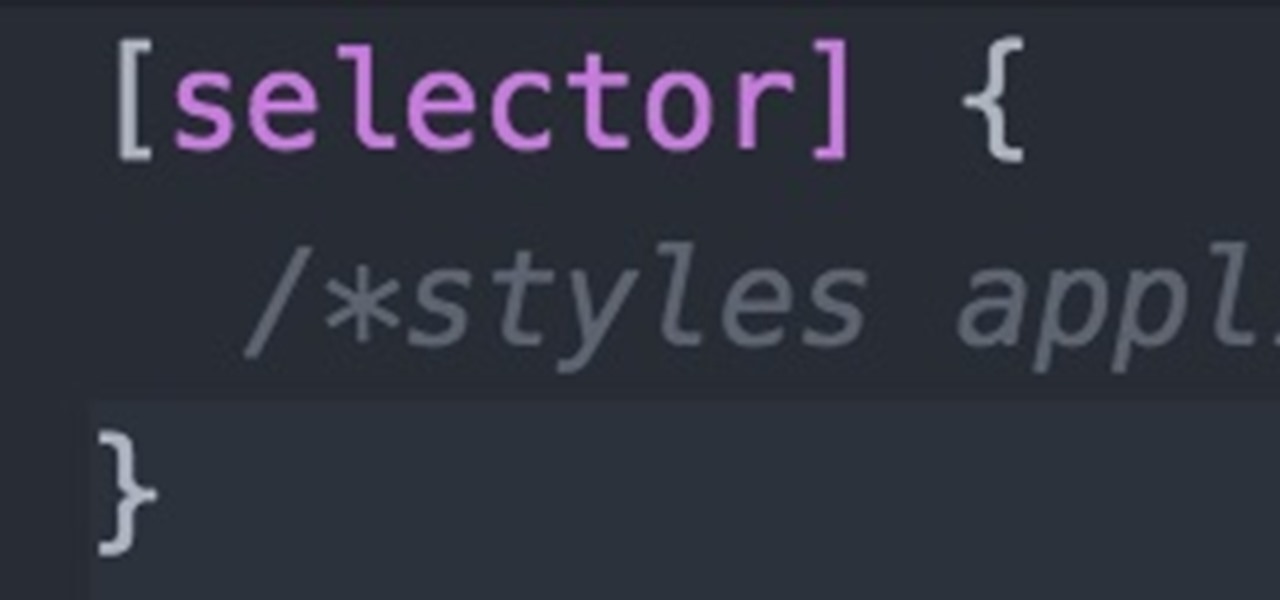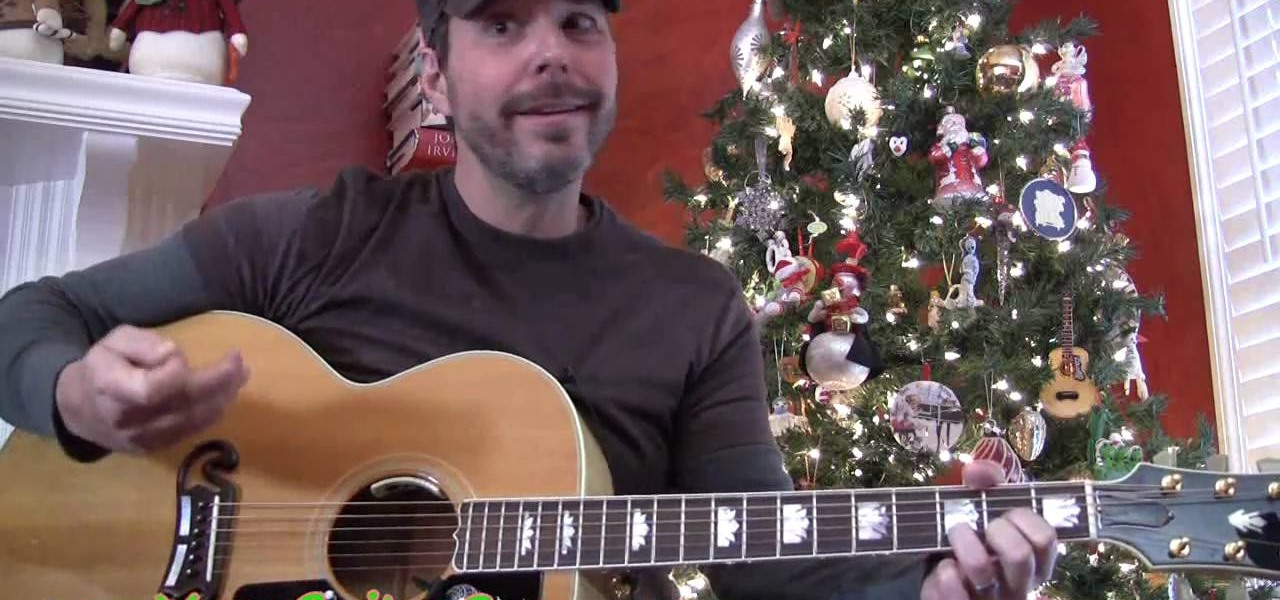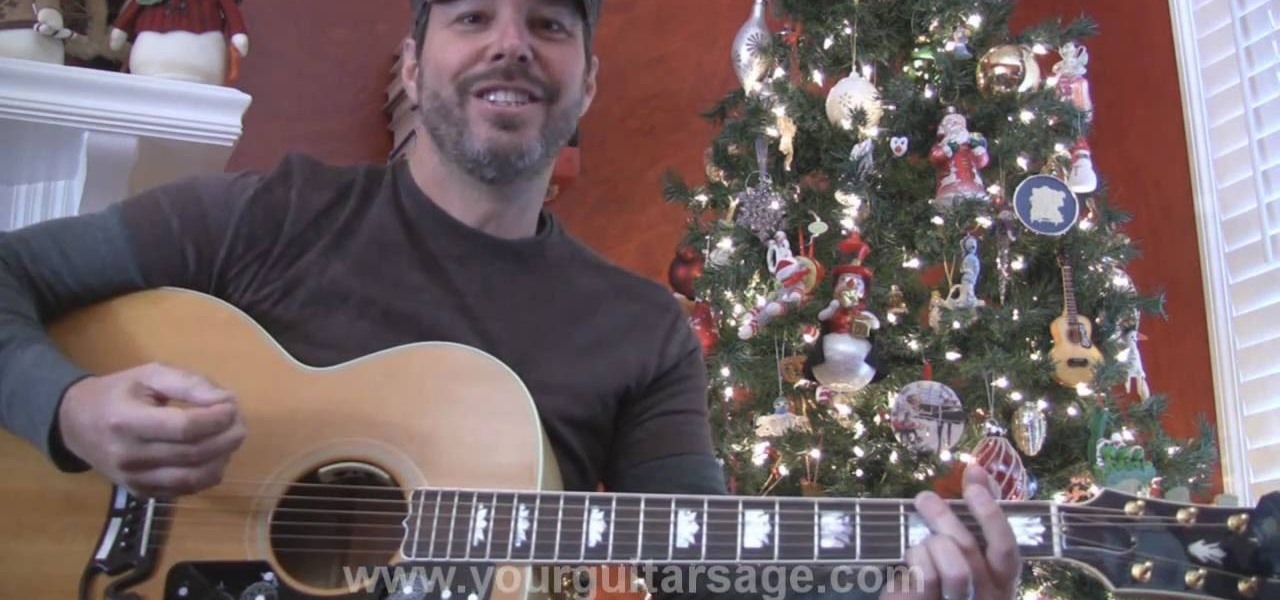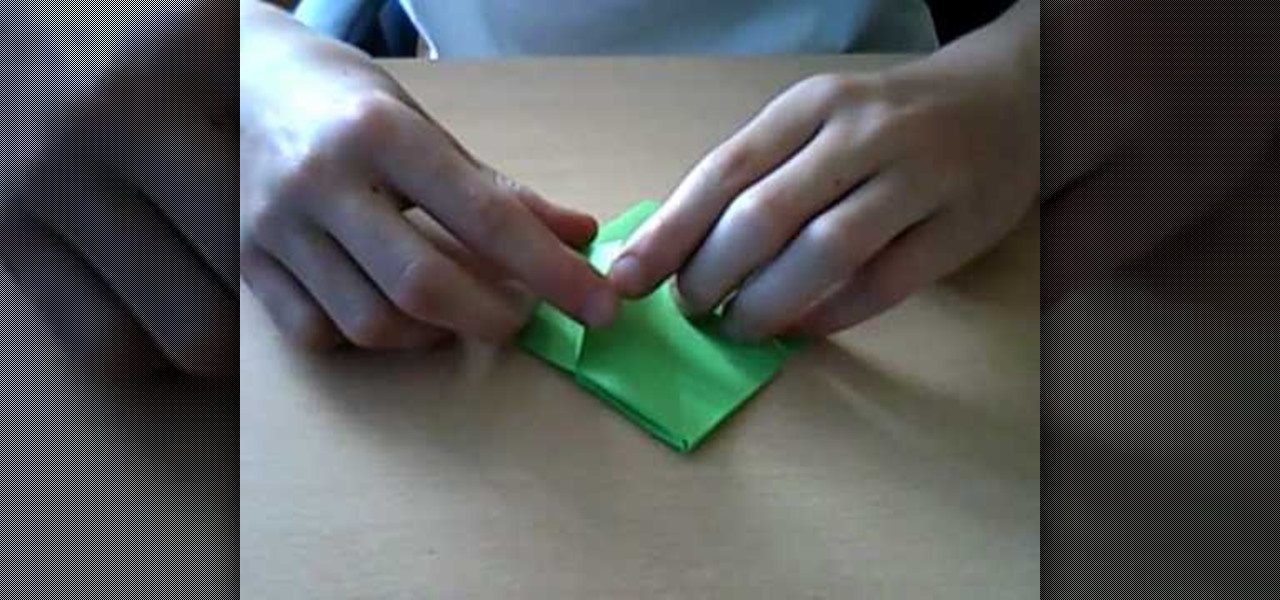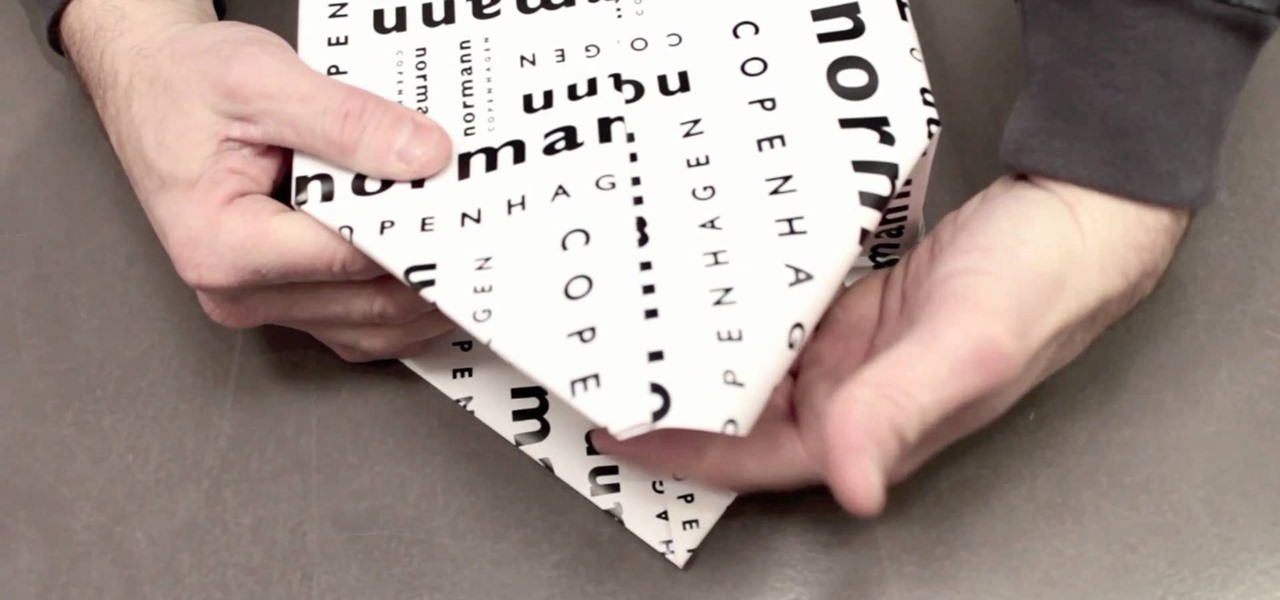Ads aren't the only annoying part of navigating websites in Safari. Colorful banners, autoplaying videos, embedded objects, and other distracting elements can make it harder to read or watch what you want. Although ad blockers are one answer, they only get rid of advertisements, so you'll need something else to remove other irritating elements from your favorite websites.

Everything lives online these days, so it's not uncommon to have hundreds of credentials for different accounts on apps and websites. That's why a password manager is a must, and your iPhone has one built right into iOS that you can start using today. In iOS 14, it's gotten even more useful since it can now monitor your passwords regularly to see if any match leaked password lists online.

Enter a password into a password field, and it's a sure bet that black dots or asterisks will obscure the characters. Nearly every website you visit in Safari on your iPhone will do it, but sometimes it helps to see what you're typing or what was auto-filled with iCloud Keychain, LastPass, or a different password manager.

A side effect of the COVID-19 pandemic is that small businesses are suffering from forced closures and social distancing, but game developer Niantic has a solution.

While iOS 11.3 doesn't have as many new features as iOS 11.2, there's still a lot to love about Apple's latest update for iPad, iPhone, and iPod touch, even if some of the best features we were expecting didn't make the cut.

Chis Lacy's Action Launcher is easily one of the best third-party home screen apps for Android. If you're interested in the basic feature set of this impressive app, check our our overview of the top five launchers on Android. Today, we're taking an in-depth look at the brand new Adaptive Folders feature included in the latest update.

Researchers have been studying the blood meals of flies to understand the flow of infectious pathogens in wild animals.

Welcome back Null-Byters! You finally have the pre-basics of CSS and we can begin with styling our web page. If you did not read our last adventure, I suggest you go and read it.

Meet the Wonderbag. The "first non-electric slow cooker" uses an insulated bag made of poly-cotton fabric, polyester, and repurposed foam chips. You bring your one-pot meal to the desired cooking temperature, usually via the stovetop. Then you turn off the heat, pop the pot into the Wonderbag, and it will continue to cook thanks to the retained heat in the bag.

With Android 5.0, Google introduced a new "Heads Up" notification system for incoming calls and messages. While the new incoming call interface seems to be a rousing success, the rest of the Heads Up system has been met with much less enthusiasm from users.

DOTTREL 58 points (8 points without the bingo) Definition: dotterel; a shore bird [n]

White criminal Conrad Zdzierak has committed the ultimate crime of racial stereotyping, plus multiple counts of aggravated robbery after robbing four banks and a CVS pharmacy. The robberies took place on April 9th of this year, but Zdzierak wasn't caught until now, thanks to an incredibly realistic, $650 silicon mask named “The Player”.

Poor England. Poor Ghana. The World Cup fanbase certainly has a hot chick (or two) waiting in the wings, prepared to "commingle" with some super hot World Cup players. Unfortunately, for England and Ghana, that is absolutely not an option.

So, as if it wasn't obvious enough, money is playing a big role in this World Cup, not just by how much will be injected into the South African economy (also dubbed as the "World Cup Bump"). Here's a brief look at what some teams stand to make depending on how far the make it.

A live Beach Boys performance of Surfin' USA... according to my mother, this was a subliminal inspiration for me to surf.

Now that glove light shows have become the most popular style at raves, knowing how to do a continuous finger is a crucial part of your light show technique. This quick tutorial will teach you everything you need to know to practice and execute perfect continuous finger rolls and trip out your fellow ravers.

If you're a Little Monster, than surely you've seen the single cover art for Lady Gaga's new hit "Born This Way". On the cover, she looks as crazy as ever, and in this makeup tutorial, you'll learn how to mimic the look, right up to the protruding horns. Surely, this is a look for the stage and not one you're likely to wear outside on a normal day—but it's fun to play around with and perfect—Gaga-style!

Wristies are useful for any cook - use them to hold your sleeves in place while you're cooking. You will need a size J hook, scissors, some clear jewelry thread and a ball of eyelash yarn in your favorite color.

Short hair is a breeze to take care of most of the time. Minimal shower time, minimal styling - you get up out of bed and you're good to go.

Bento is the Japanese style of pre-packed lunch that might be the most efficient and stylish lunch delivery system ever conceived. This video will teach you how the basics of making a Bento, and is the first video in a series on the topic.

Buxom bombshell Katy Perry definitely knows that sex appeal is in her deck of cards. While her style has shifted over the past couple of years from retro pin up girl to modern and pin up girl-inspired, she still maintains the same vibrant colors in her makeup bag.

Wear a tutu? We know what you're thinking: You're not five anymore. But we're not so much talking about prancing around in toe shoes and a frilly pink dress as we are dressing down the uber feminine frock with something more tailored and even boyish.

Leopard print is one of the newest trends, and you can easily create your own leopard print style garment at home. All you need is a basic white T-shirt (or whatever you want to dye), the dye itself and a few other accessories.

This hairstyle is taken directly from the current trends for runway models. Backcomb your hair first to give it a little body, then follow the steps to clamp your hair and hold it in place to achieve the disheveled ballerina look.

We thank and bow down to whoever invented gift cards. A great way to give your recipient what he/she wants without having to slave over whether the turquoise cashmere sweater or the navy blue cashmere sweater looks best, gift cards are the way to go for procrastinators.

Recreate the scary effect in Poltergeist when the girl gets trapped inside the television using Adobe Audition, Adobe After Effects or any similar editing software. Harry Frank and Aharon Rabinowitz take you through the detailed tutorials step by step using a couple of different software methods.

Learn to play "Little Drummer Boy" on guitar for Christmas by following along with this upbeat and lively instructional video of the classic holiday tune. Erich from Your Guitar Sage shows the chords, simplified strumming technique and basic style for properly playing the song.

Learn to play "Silent Night" on guitar by following along with this helpful instructional video of the timeless holiday classic. Erich from YOur Guitar Sage shows the chords, strumming technique and style for properly playing the song.

Here's a neat little demonstration video on how to draw a Christmas tree using a pencil, an eraser and pen. This tree will be drawn with a more realistic looking drawing style, compared to the simplified abstract stack of triangles that people normally draw Christmas trees with. British children's author Shoo Rayner, writer and illustrator of over 200 books, shows you how.

With Christmas just around the corner, it's prime time to start thinking about what gifts you're going to get, as well as how to wrap them. Even a fancy schmancy iPad isn't going to look all that appealing if haphazardly wrapped in 5-year-old Rudolph wrapping paper, right?

We totally get it if you're a present wrapping procrastinator. Thinking about what presents to get your friends and family is hard enough, and then actually going to the store and shopping around for them for hours on end is exhausting. By the time you have everything in front of you, the thought of wrapping them is just painful.

If you love braids and you love updo hairstyles, the you have to try this one on for size! It's an elegant braided low bun, with a lot of character, perfect for everyday wear, office hair and even as a bridesmaid! It's definitely worth trying on for size. If you have long hair, this low bun will get your plenty of compliments.

Willow Smith, AKA Will Smith and Jada Pinkett-Smith's progeny, is a girl with lots of talent (not to mention crazy style. She wore a leather jacket and faux hawk to a recent red carpet event).

The curling iron is both our friend and enemy. While there's nothing better to give you curls as voluminous as those buxom Victoria's Secret Angels, if they touch your skin you can end up with bad burns.

This is a fun and festive craft you can use to dress up your home or give away as a gift. All you will need are some of your favorite vintage graphics, your chosen cardboard box, a craft knife and a hot glue gun.

Robinbo and Ronaldinho might not be at the top of the soccer world like they were are few short years ago, but the pedalada step over that they favor is still a fantastic move both for confusing opponents and overall style. Watch this video to learn how to warm up to do one and how to do it perfectly.

Once your Thanksgiving dinner table is set with beautiful gourds, autumnal leaves, and candles and your turkey, green bean casserole, and pies are out of the oven, it's time to mess everything up. While a beautiful dinner presentation is great and all, unless you plan on having your guests rip off drumsticks from the turkey caveman-style you'll probably want to carve the bird.

This video will show you how to unlock the secret arcade game in Call of Duty: Black Ops called Dead Ops Arcade. This secret game mode lets you kill zombies in the old arcade-style action. Plus, unlocking and playing Dead Ops Arcade will earn you 2 achievements:

If you're trying to get in some last minute Halloween costume ideas, or have something that you're looking to do with one of your films involving knights armor, zombies, or giant Jim Henson style talking heads, this video from Indy Mogul might just be what you're looking for! Learn how to make all these costumes and effects on the cheap!

No, it doesn't use actual dragonscales. This technique actually uses two different sizes of rings with the proper aspect ratio (at least three of the larger rings have to fit through the smaller ones). If you have enough rings, then just follow along to master this challenging technique.