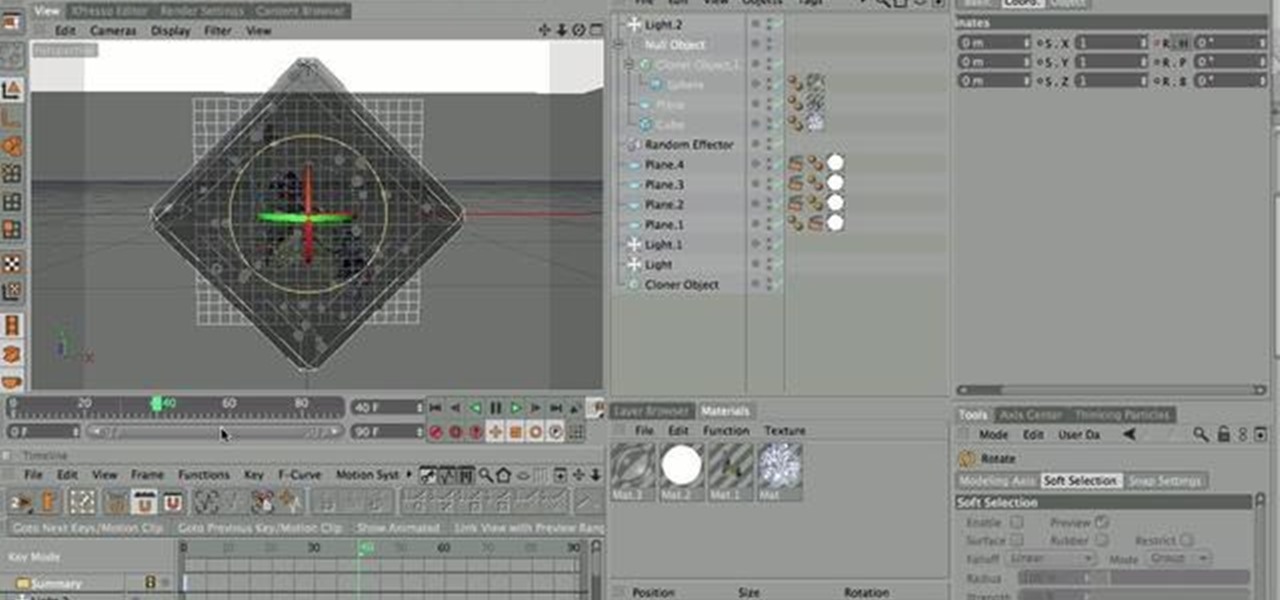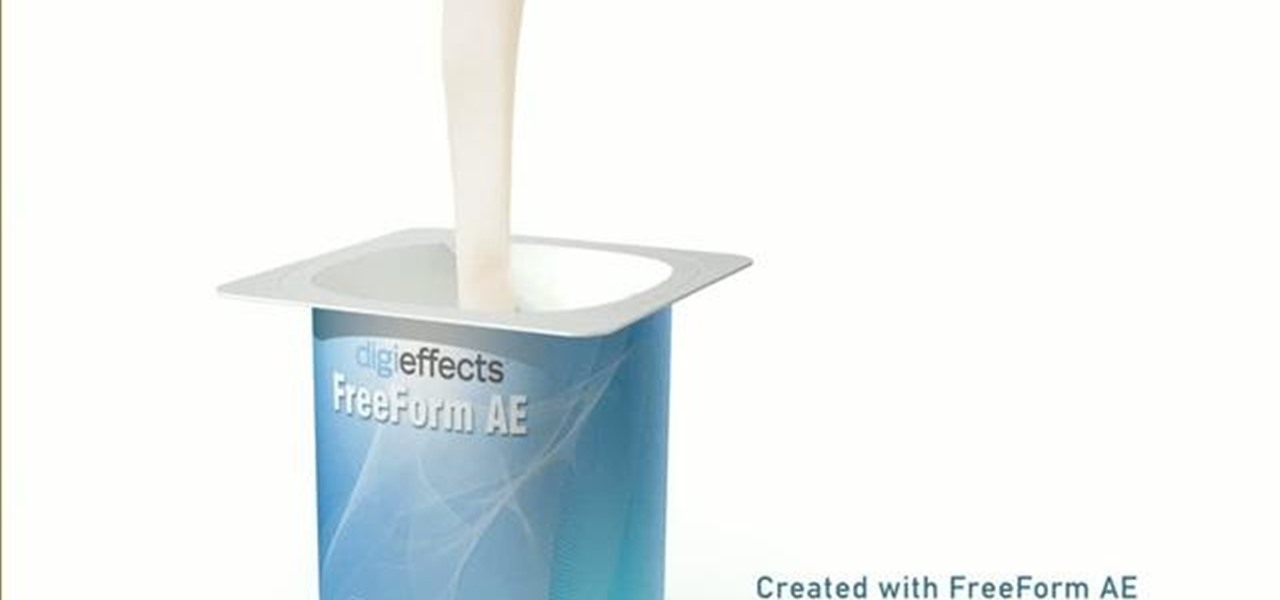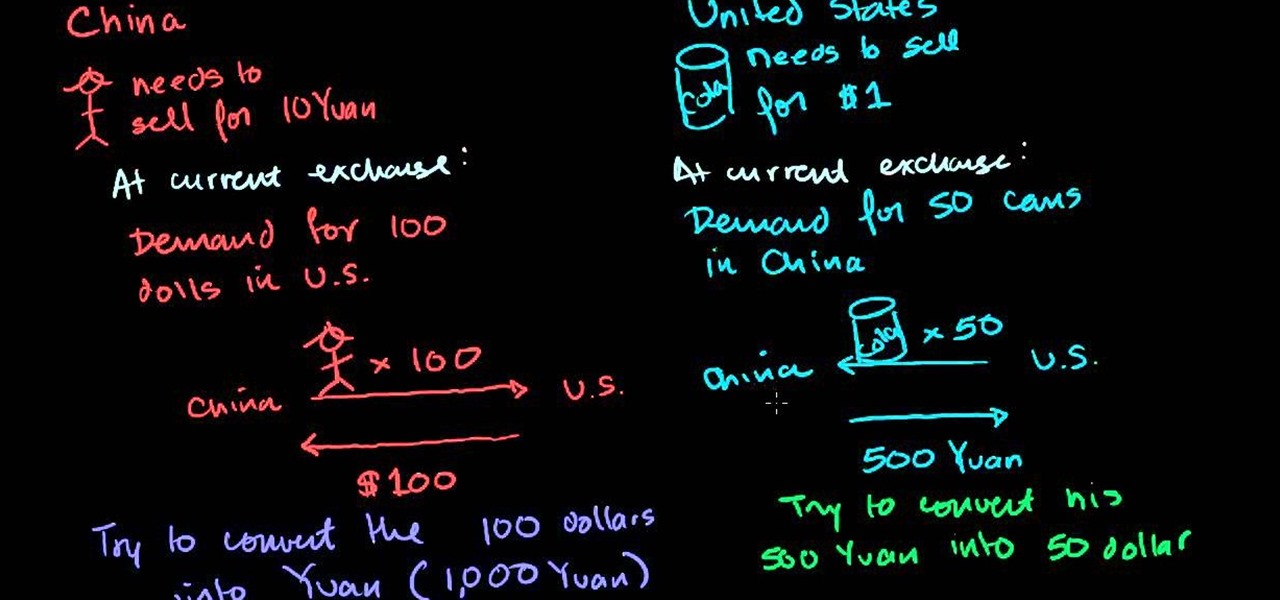The mysterious, still unidentified missile that was seen yesterday off the coast of Southern California is stilling boggling Los Angeles residents. The projectile was seen on November 8th, shooting straight up into the sky, just north of Catalina Island.
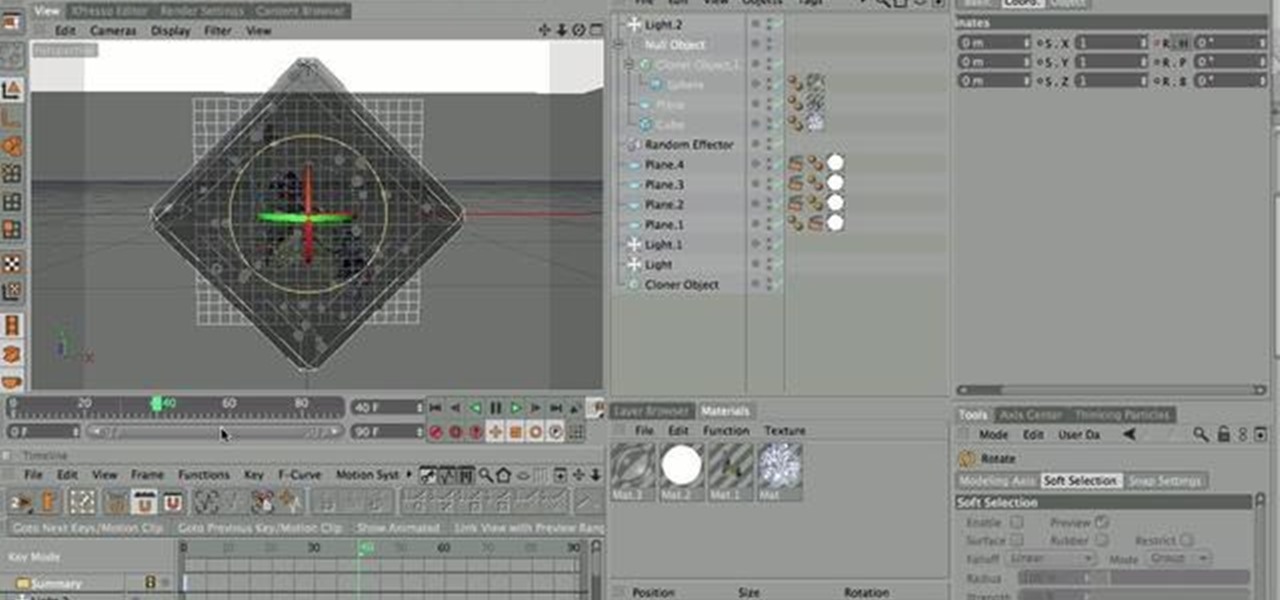
In this amazing video, Nick goes into great detail showing you all of the steps that you need to take to get the same look as the Winter Olympics promo commercials! Starting in Cinema 4D with the construction of the ice cube, and then into After Effects to finish everything else up.

In this two-part video tutorial, you'll see what it takes to color grade and correct footage with Magic Bullet Colorista in After Effects. Whether you're new to Adobe's compositing software or a seasoned video professional just looking to better acquaint yourself with the program and its various features and filters, you're sure to be well served by this video tutorial. For more information, including detailed, step-by-step instructions, watch this free video guide.

This simple After Effects tutorial from Laurence Grayson will show you how to use CC Ball Action effect in AE to create a realistic scrolling LED signboard effect, like the ones you see at conference centers and football stadiums. Then end result can be altered to suit your project, and corner-pinned into a scene. There are no plug-ins required, and this method uses the standard toolset in CS3, CS4, and CS5.

Nick from Primeloops shows how to most effectively use the effect sends in Ableton Live. He explains how most people use the effect send, and why that may not be the best way to go. He covers the basics of dry audio and wet audio and how to manage them for optimum effect. If you watch this short video, you can learn the basics of sends and returns and find out how to apply effect settings to multiple tracks which is of great benefit if you want to save time and cpu power.

Is your digital SLR camera creating an unintentional "Jello effect"? Well, this is caused by a rolling shutter, which can be fixed in Adobe After Effects. This tutorial serves to help you eliminate your problems on your D-SLR caused by the CMOS's "rolling shutter".

In this Photoshop video tutorial, hosted by photoshopuniverse, from Free Photoshop Video Tutorials, you will learn how to create a romantic touch effect to photos using Photoshop. The host will teach you how to use the soft overlay diffusion effect to achieve this. Guiding you, step by step, through the process of navigating Photoshop to find and use the tools you will need achieve this kind of effect. He also explains in detail what the tools are, as well as what they do, as you follow along.

Get started using Adobe After Effects with the help of The New Boston! This beginner's tutorial is bound to answer the many questions you have about the popular digital motion graphics and compositing software. The main purpose of After Effects is for film and video post-production.

Get started using Adobe After Effects with the help of The New Boston! This beginner's tutorial is bound to answer the many questions you have about the popular digital motion graphics and compositing software. The main purpose of After Effects is for film and video post-production.

Get started using Adobe After Effects with the help of The New Boston! This beginner's tutorial is bound to answer the many questions you have about the popular digital motion graphics and compositing software. The main purpose of After Effects is for film and video post-production.

Get started using Adobe After Effects with the help of The New Boston! This beginner's tutorial is bound to answer the many questions you have about the popular digital motion graphics and compositing software. The main purpose of After Effects is for film and video post-production.

Get started using Adobe After Effects with the help of The New Boston! This beginner's tutorial is bound to answer the many questions you have about the popular digital motion graphics and compositing software. The main purpose of After Effects is for film and video post-production.

Get started using Adobe After Effects with the help of The New Boston! This beginner's tutorial is bound to answer the many questions you have about the popular digital motion graphics and compositing software. The main purpose of After Effects is for film and video post-production.

Get started using Adobe After Effects with the help of The New Boston! This beginner's tutorial is bound to answer the many questions you have about the popular digital motion graphics and compositing software. The main purpose of After Effects is for film and video post-production.

Get started using Adobe After Effects with the help of The New Boston! This beginner's tutorial is bound to answer the many questions you have about the popular digital motion graphics and compositing software. The main purpose of After Effects is for film and video post-production.

Get started using Adobe After Effects with the help of The New Boston! This beginner's tutorial is bound to answer the many questions you have about the popular digital motion graphics and compositing software. The main purpose of After Effects is for film and video post-production.

Get started using Adobe After Effects with the help of The New Boston! This beginner's tutorial is bound to answer the many questions you have about the popular digital motion graphics and compositing software. The main purpose of After Effects is for film and video post-production.

Get started using Adobe After Effects with the help of The New Boston! This beginner's tutorial is bound to answer the many questions you have about the popular digital motion graphics and compositing software. The main purpose of After Effects is for film and video post-production.

Get started using Adobe After Effects with the help of The New Boston! This beginner's tutorial is bound to answer the many questions you have about the popular digital motion graphics and compositing software. The main purpose of After Effects is for film and video post-production.

Get started using Adobe After Effects with the help of The New Boston! This beginner's tutorial is bound to answer the many questions you have about the popular digital motion graphics and compositing software. The main purpose of After Effects is for film and video post-production.

Get started using Adobe After Effects with the help of The New Boston! This beginner's tutorial is bound to answer the many questions you have about the popular digital motion graphics and compositing software. The main purpose of After Effects is for film and video post-production.

For this Final Cut Studio video tutorial, Zach King will teach you how to create a spotlight effect in Final Cut Pro. To create a spotlight effect, just drag your photo of choice into the timeline, set and in and out point, go to video generators, and use the slug. Then press the red overwrite button. Next, select the clip, go to the Effects tab, go to Video Filters, Matte, and then Mask Shape. Check out the rest of the process in Final Cut. Let the Final Cut King show you how!

Make your job a little easier by setting presets in After Effects. This will allow you to save time while you add visual effects to your film. Having custom presets makes it much simpler to achieve consistency is your VFX.

Bring your Adobe Photoshop images to life with this wonderful effect, the page curl. Create a sense of movement and tell a story by adding the page curl, also known as page peel, effect. This is a simple procedure that you can master once you've watched this video.

Learn how to create a video of holographic images appearing from an iPhone, using video footage and After Effects software. The basic elements used here are the built-in motion tracker (although you can also use the Mocha tracker bundled with CS4) and creating icons within After Effects with simple partially-transparent solids.

This tutorial covers one of the basic attributes of Adobe After Effects - displacement mapping. You can use a displacement map to create a stereoscopic effect for your next animation. It's quite easy, and only requires a basic familiarity with the program.

This tutorial shows you a great rigging tutorial you can use with Adobe After Effects. Create an animation or clip that looks like you've got stereoscoping rigging. This is an easy tutorial anyone familiar with the basics of Adobe After Effects will be able to do.

This is a quick little tutorial for someone who wants to learn how to do better puppetry or puppet effects in Adobe After Effects. Use the Puppet Tool and the DuIK Tools on your next animation project using inverse kinematics.

Upload your footage to Adobe After Effects (make sure it has been set to 3-D), and then apply the effects you want, such as fog. Then, you can use the Depth Cue setting to change the depth of your picture to really make it look 3-D.

You can simulate the look of fluids using the FreeForm plugin for Adobe After Effects. Play around with the color, viscosity and opacity of your liquid, and animate a container filling up as well. This tutorial covers everything you'll need to know!

Learn to animate text in Adobe After Effects CS3 with this video tutorial so that it looks like it is being handwritten. This video tutorial from Matthew Butler shows three different methods of animating in After Effects CS3, the techniques can also be used in CS4 and CS5.

Looking to add some grit to your next digital video production? Try this grungy title effect on for size!

Want to add an anamorphic lens flare to your digital footage? With Adobe After Effects, Video Copilot Optical Flares and, of course, the help provided by this video guide, it's easy! For step-by-step instructions, and to learn how to add anamorphic lens flares to your own digital video in post, watch this After Effects user guide.

Fancify your home movies with the techniques demonstrated in this free video software tutorial, which, specifically, addresses how to create PIP, side-by-side & cutaway effects within iMovie '11. For detailed, step-by-step instructions, and to get started using these effects yourself, take a look.

Learn how to use generate eye-catching particle effects within Autodesk 3ds Max 2011. Whether you're new to Autodesk's popular modeling software or a seasoned 3D artist just looking to better acquaint yourself with the application, you're sure to be well served by this video tutorial. For more information, and to get started creating particle effects in Autodesk 3ds Max 2011, take a look!

In this free video economics lesson from Salman Khan, you'll learn about the effects of currency fluctuations on trade. For all of the relevant details, and to learn more about the effects of currency on international trade, watch this clip.

In this video tutorial, we learn how to get started using Knoll Light Factory Pro to generate eye-catching light effects within Adobe After Effects. Whether you're new to Adobe's popular motion graphics and compositing software or a seasoned video professional just looking to better acquaint yourself with the program and its various features and filters, you're sure to be well served by this video tutorial. For more information, including detailed, step-by-step instructions, watch this free v...

Create your own realistic looking custom camera shake effect! Camera shake makes the film look like the cameraman is unsteady, an effect which can be used to create a documentary or a more "in the moment" feel for your film project. Rather than using the premade node in Eyreon Fusion, this tutorial shows you how to create your own.

Interested in overcranking your footage in After Effects for a slow motion effect? Let this video be your guide. Whether you're new to Adobe's popular motion graphics and compositing software or a seasoned video professional just looking to better acquaint yourself with the program and its various features and filters, you're sure to be well served by this video tutorial. For more information, including detailed, step-by-step instructions, watch this free video guide.

In this clip, you'll learn how to generate an attractive night vision-style helicopter flyover with Trapcode Particular and Adobe After Effects CS4 or CS5. Whether you're new to Adobe's popular motion graphics and compositing software or a seasoned video professional just looking to better acquaint yourself with the program and its various features and filters, you're sure to be well served by this video tutorial. For more information, including detailed, step-by-step instructions, watch this...