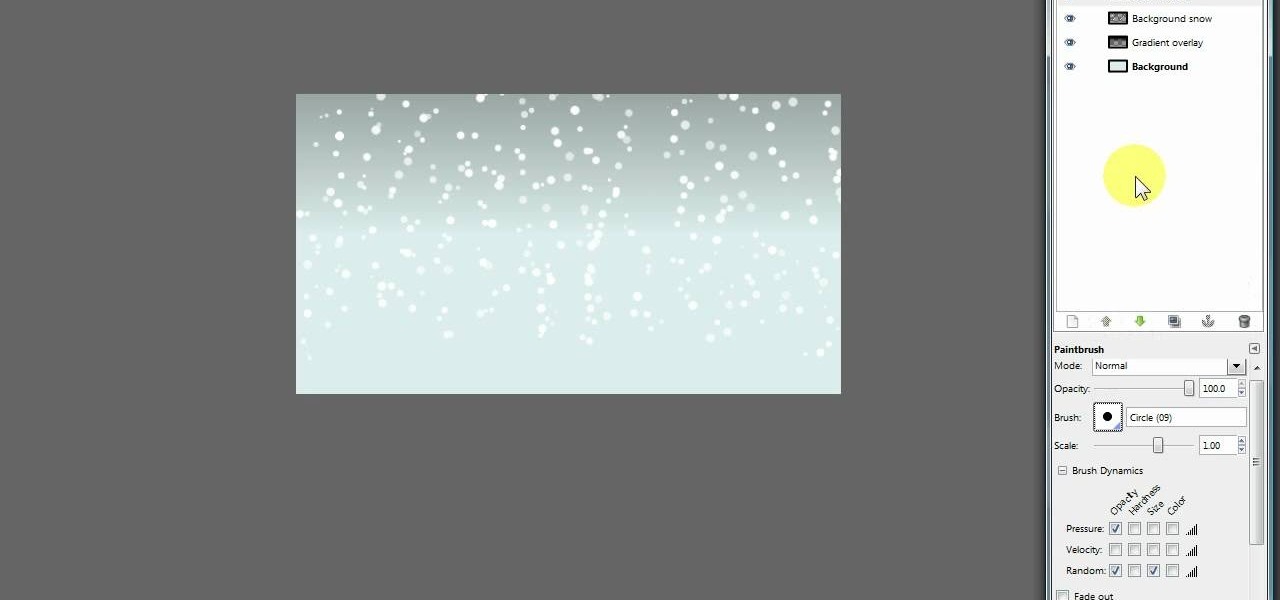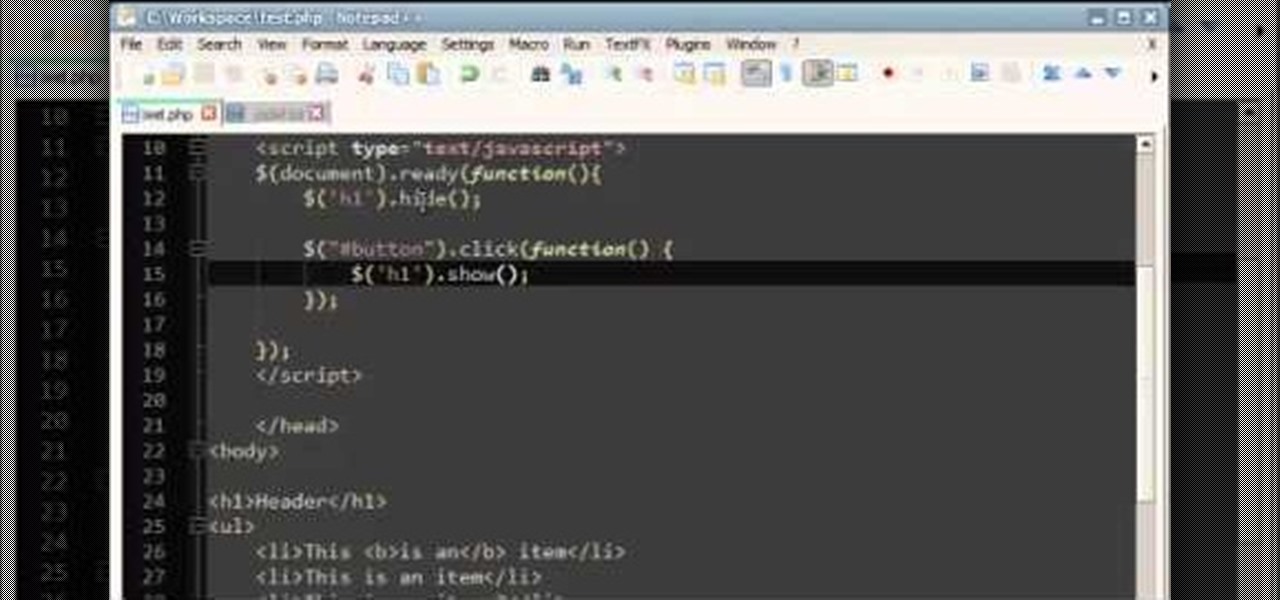It is a well known fact that due to the rotation of the Earth about its own axis has a bulging effect on the equator and a slight flattening effect at the poles. This experiment tries the reproduce the same effect using simple materials.

In this video we learn how to make a scary voice effect on Adobe Audition. First, record an audio that you made and open up Adobe Audition. From here, open up any other audio that you want to hear for the beat. Then, go to "generate" and then "silence. Put this to 1.5 seconds, then go to the end of your sound and do the same thing. This will make a good effect when you are editing and adding in echo. First, reverse the audio by going to "effects" and then "reverse". This will make it a lot ea...
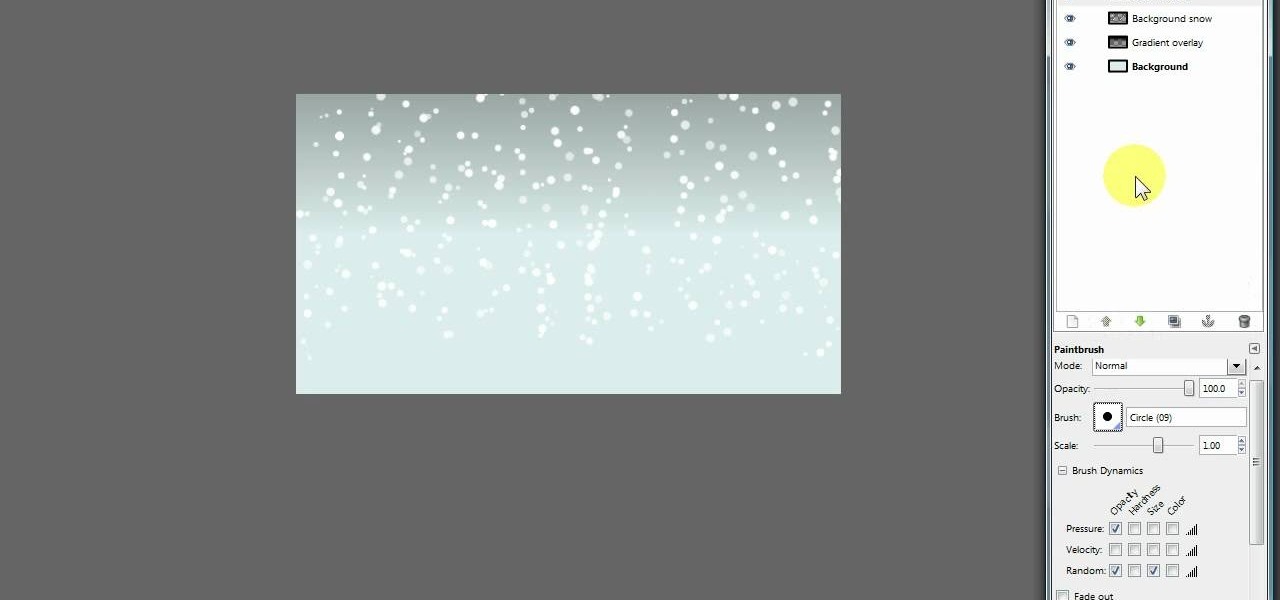
GIMP is a useful and versatile graphics editing program. If it's wintertime, Christmas is coming up, or you just want to add snow to your GIMP image, here are two separate layering techniques you can use to create a very realistic snow effect.

Starcraft 2, like it's predecessor before it, has a very robust level editor that allows you, the DIY modder, to create nearly any scenario within the bounds of the Starcraft 2 engine that you could imagine. We have compiled videos on how to do all sorts of fun things with it, from making RPG's and Tower Defense games to just making you dream Starcraft 2 level. This video will teach you how to create some cool effects for your custom map in Starcraft 2, including a voting system and a creep t...

Looking for something dynamic and new for your After Effects work? In this clip, you'll see how to have elements come together in smokey bits again with no third party effects. Whether you're new to Adobe's popular motion graphics and compositing software or a seasoned video professional just looking to better acquaint yourself with the program and its various features and filters, you're sure to be well served by this video tutorial. For more information, including detailed, step-by-step ins...

The rain of neon-green computer code that makes up the matrix in the iconic film The Matrix is a familiar image to anyone familiar with the film. Now you can make it yourself! This two-part video will teach you how to create this awesome effect using the Adobe Premiere Pro video editing suite.

This video takes us through the procedure of creating a transform effect in Illustrator. First, choose a rectangular box and fill color in it. Input some text inside the box. The font and the color of the text can also be changed. Then position the text properly. Make a group of the shape and text. Now go to effect and choose transform. Transform is a very powerful effect which lets us create duplicates. Now select the number of copies, for example, one copy. Select preview. Now set the point...

This how-to video is about how to create a simple text effect in Photoshop.

In this two-part tutorial, Tom Green opens up a picture of the Swiss Alps, re-sizes the image in Fireworks, and creates a rain simulation in After Effects. For more information, including detailed, step-by-step instructions, and to get started using this fun effect in your own After Effects project, watch this free video software tutorial.

In this video tutorial, Creative Cow leader Michael Park shows you how to create a realistic 3d earth, complete with clouds and atmosphere, using only After Effects' built in effects. Special attention will be given to combining multiple instances of the CC Sphere effect to create unique layers with different specular properties for the land and water masses, as well as creating lights from urban centers on the night side of the earth.

Learn how to create this mystery text effect by animating layer styles on a text layer in After Effects.

In this first part of a two-part project tutorial, instructor J. Schuh demonstrates how to create a static ball in After Effects CS4. To do this, he will create an inner sphere and an outer sphere, using the fractal noise effect.

Get ready for a whole new way to work in After Effects CS4! Adobe is finally releasing Creative Suite 4 and a new tool that will allow you to integrate 3D objects from Photoshop 3D in After Effects. Mark Christiansen shows you what to expect with After Effects' implementation of Photoshop 3D. If you bring your Photoshop CS4 file into After Effects CS4 as a composition instead of footage, you will get extra information including Live Photoshop 3D. Mark will show you how the single Photoshop 3D...

In the first tutorial, Creative Cow leader Aharon Rabinowitz shows you how to use After Effects to simulate the popular light writing effect seen in recent Sprint commercials. The second video shows you how to improve the look of the light writing effect by adding intense points of light and other improvement ideas. This is an advanced tutorial so you should be comfortable with After Effects before starting. The beginning of the video explains what you should know or review first. Write with ...

This video shows how to make a real 3d text in Photoshop. First open up Photoshop. Create a new document File > new. Then select width then OK. Fill the background with black. Then go to the text tool and write whatever we want. Choose a font with fat letters. Right click on the text layer and go to "Blending options". Then edit the text in our way. We can create a Gradient Overlay, Contour, Stroke and Outer Glow. We can add any effect we want. Again right click on the text layer and click "R...

It seems like its hard to get as much sleep as we need, doesn't it? Sleep is important and effects how you function throughout the entire day. Follow these tips and you will be on your way to a good night's rest.

Before driving your car make sure that you put your seat belt on. There are three peddles in a car with a manual transmission. The first one on the left is the clutch. The next peddle is the brake. The peddle to the right is the gas peddle. The next thing you need to understand is the shifter. The transmission will have a number of gears, usually 4 or 5, with reverse. Make sure you study the gear pattern on the shift knob so that you know where each of the gears are when you are shifting as y...

This is a Computers & Programming video tutorial where you will learn how to take screenshots on Mac OS 10. 5. Andrew Grant says there are several ways of doing this. The easiest way is to hold down the Command and Shift key and press 3. You will get a screenshot of the entire desktop. To take a screenshot of a selected area, hold down the Command and Shift key and press 4. The cursor now changes into a target. The figures next to it are the values of the pixels from the left hand top corner....

The video shows us how to create bevels in Xara web designer. Firstly using the rectangle tool hold down the Ctrl key to create a square. The problem with the Xara web designer is that it hasn't got a convert to edit the shape features which actually means that you cant select individual nodes with the shape editor tool which may create some other line. However you can select individual nodes by going to arrange/combine shapes/add shapes with selecting the rectangle. And by doing changes the ...

This is really cool, you can make these awesome neon glowing lines using your Adobe Photoshop. This is a fun way to make creative and colorful designs and it looks really neat without spending time working on detailed shapes.

Learn how to split a circle into segments with Xara Xtreme. First select the shape editor tool. Drag the tool to the circle. The dialogue at the bottom communicates what steps to choose next. Holding the Ctrl key drag a straight line within the circle, click on the selector tool (yellow arrow on the left of the middle row) to enable the option of selecting. This saves 1 line on drawing layer 1 also and enables the marquee (flexible box) that you want to manipulate around the circle encasing t...

Looking to take up a new sport? How about ice skating? Ice skating is great for the legs and body, and great fun! Follow this advice and you will soon be gliding like a champion.

Hula-hooping isn't just for kids. It's a fun and exciting way to stay in shape. You Will Need

Learn how to 50-50 grind with a skateboard. After you've mastered some skateboarding fundamentals, try moving on to the 50-50 grind.

Even people who are new to using Photoshop will be able to understand this simple tutorial. Take a piece of text (a single word, a heading or even a whole line) and then apply a series of effects to the text to give a perspective look. Then apply the drop shadow effect for a little greater depth. This is a great look for a logo or any piece of text you want to draw attention to!

Why pay a mechanic when you can quickly learn how to do it yourself? This process is quite easy. You can also use this video to learn how to do the same thing for a '97-'01 Lincoln Navigator, as well.

It's a well-known, time-honored interior design rule that putting things under glass makes them look more precious and special. Just like adding a spotlight to feature the soloist in a choir, placing a glass cloche or dome on top of a group of ornaments or a floral arrangement instantly adds fashionable curiosity.

Buxom bombshell Katy Perry definitely knows that sex appeal is in her deck of cards. While her style has shifted over the past couple of years from retro pin up girl to modern and pin up girl-inspired, she still maintains the same vibrant colors in her makeup bag.

This tutorial uses a title screen from the Kick Ass trailer as its inspiration. Learn how many of the tools, functions and processes work within Adobe After Effects by completing this tutorial. You'll be an AE master by the time you're done.

This tutorial gives you a quick rundown on some of the various effects you can play around with in JQuery, such as buttons or alerts. This is a good video for anyone looking to round out their knowledge of JQuery progrmaming.

Learn the fundamentals of position tracking in After Effects in this informative 5 minute tutorial from Patrick Carter. This video lesson involves attaching a text object to a moving cowboy on screen to demonstrate the basic transform tracking function.

Use a 2D image of clouds to generate realistic video footage of 3D cloud motion. In this tutorial from All Bets Are Off, Aharon Rabinowitz demonstrates how to create this effect using a single 2D image of clouds and a few simple clicks.

Using a layered photograph, chroma key footage and depth of field, prolific Italian designer Juri Ciana demonstrates precisely how to create a stunningly beautiful 3D composition with After Effects. In this informative video-only tutorial, depth of field and focus is utlized as critical elements that provide the various components of this video composition with a living vibrancy and dynamism.

Increase the realism of your video footage with camera movement and color correction. In this video tutorial, Adobe After Effects is used to add realistic camera wiggle and shake to video footage from Call of Duty: Black Ops, simulating a handheld camera. In addition, the video tutorial also goes over some basic curve adjustment for color correction to give the video footage a unique look.

Evoke a dramatic effect in your 720p60 video by upsampling and converting to 24p and 24p slow motion, and adding a little bit of color grading with Adobe After Effects. This informative video shows the footage before, during and after treatment, showing the difference that this editing process can make in ordinary footage.

Want to create your own time lapse video, but you don't have the right equipment? You can use Adobe After Effects to fill in the gaps. This is a quick and easy tutorial showing you how to use this program to create your own time lapse video.

This tutorial shows you how to replicate a popular Hollywood technique. It can be difficult to get the camera projection look with an actual camera, but Adobe After Effects has an easy alternative. Turn any 2-D still image into a dynamic 3-D clip.

Including a teleporter scene in your science fiction movie? This tutorial shows you how to use a compositing effect so you can replicate the look of the Star Trek transporter. It's fairly easy - all you need are three separate, easy to work with layers.

The Camera Mapper plugin for Adobe After Effects shows you how to create a realistic zoom, where objects in the foreground move faster than objects in the background. Set up a realistic parallax and sell your shot by using Camera Mapper.

If you have a DSLR, you can take some interesting photographs of Christmas trees and holiday lights this year. Here are six different ways to achieve a special effects look for your Christmas photographs by adjusting the settings on your camera.