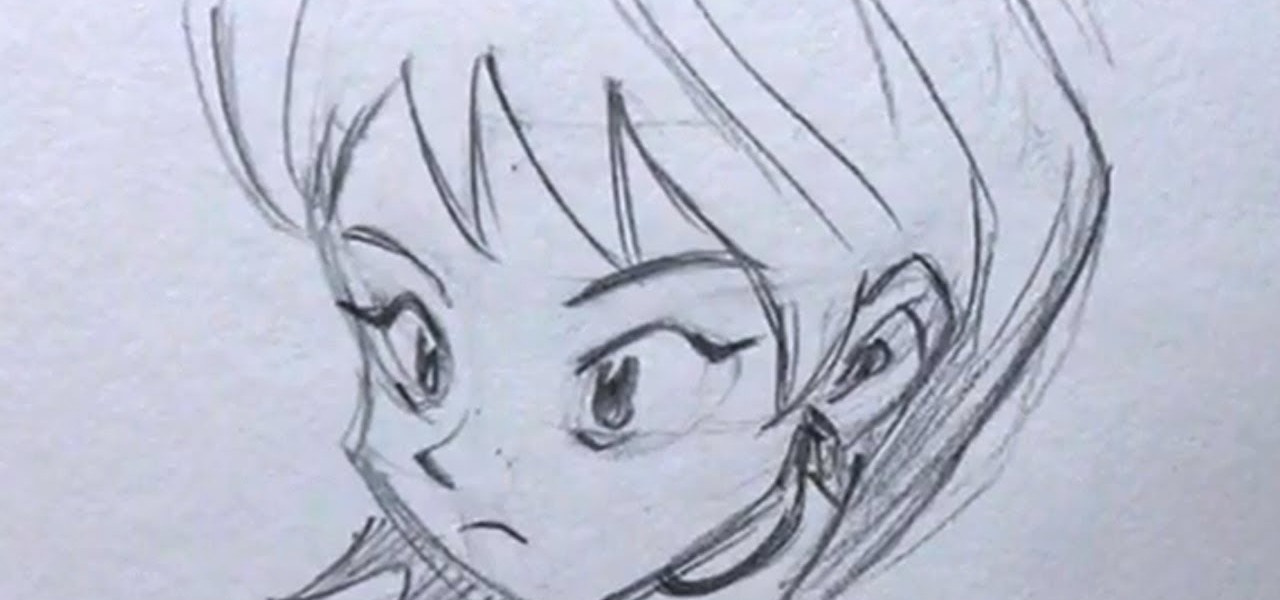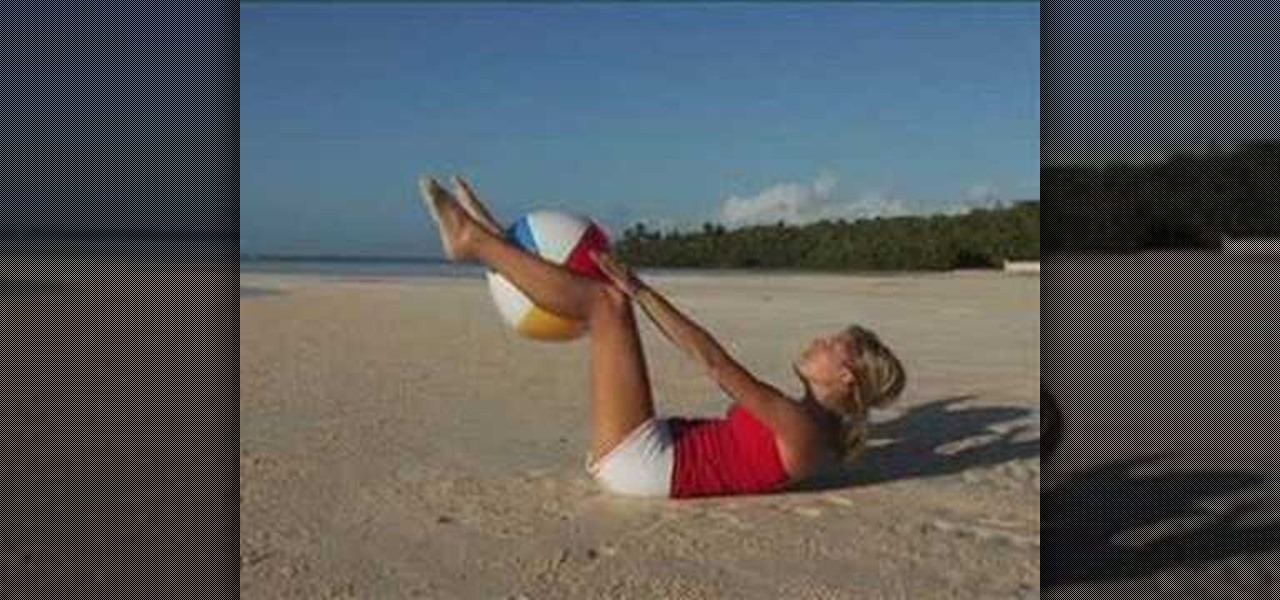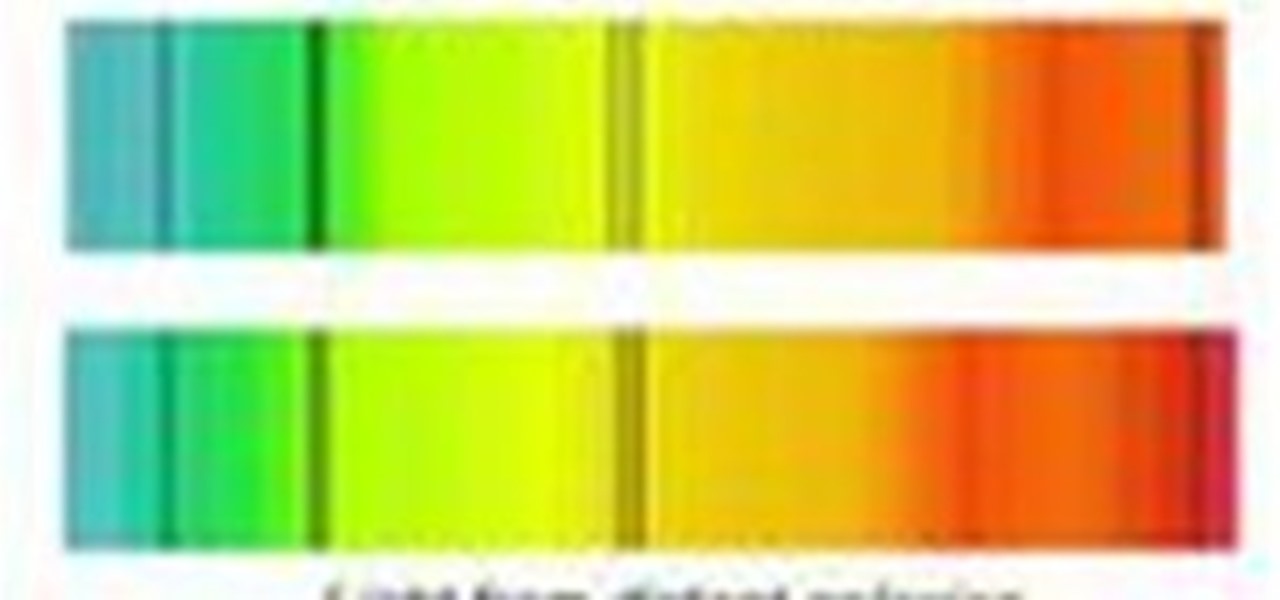Google's Tilt Brush has proven to be one of the most compelling VR experiences for the HTC Vive, letting you paint with crazy materials like electricity and duct tape. It is clearly an experiment in bringing the joy of imagination to life—or creating some form of virtual LSD—and the app's latest update brings a variety of features that only continue to support that theme. There are few to no rules in virtual reality app development, and that can both be freeing or absolutely paralyzing when t...

Bikes are a great form of transportation. They use human energy more efficiently than any other machine. You can keep it in your closet or hallway. You can even take it on the train in a pinch. However, this portability is also the bike's biggest draw back. If you own a bike in the city, chances are it will be stolen. Locks barely deter thieves armed with bolt cutters and crowbars. Throw the bike thieves for a loop and make a tilt-sensitive alarm. It will hopefully startle your bike's assaila...

Como se produce este magico efecto que hace que paisajes, ciudades y hasta personas, se vean como miniaturas de juguete.

In case the name didn't give it away, After Effects has all kinds of... effects... that can be applied to your video... after... you've shot it. This video will teach you how to create and use an RGB split in a video. The RGB split causes the colors in the video to separate and shift, giving it a nightmare / drug-trip-like quality.
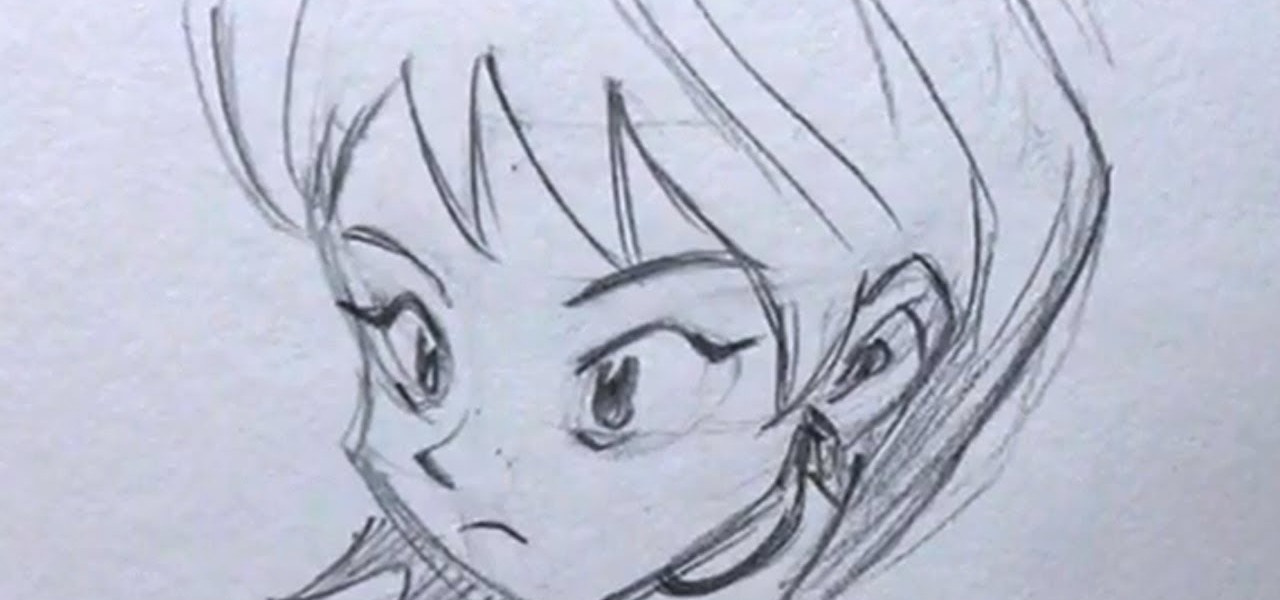
In this tutorial, we learn how to draw manga faces 3/4 view tilted down. You will start with a circle for the head, but you will make the chin go off to the side slightly. Next, you will draw a horizontal and vertical intersecting line off to the side of the face where the chin is. Next, draw in the circles for the eyes, then draw in the brow line. The brow line should be lower than normal. Once you have all the guidelines set up, add in the ear and start to draw in the details of the face. W...

In this tutorial, we learn how to tilt cardboard to make a topsy turvy cake. To do this, you will need two Styrofoam wedges. Take the wedges and place foil over them. Next, you will take the wedges and place them onto the top of the base of the cake where the other cake tier will sit. You can hold these into place with nails if you are making a non-edible cake that is sitting on display. This will make it much easier for you to make a cake that has a topsy turvy look instead of just sitting f...

This video tutorial shows the proper way to operate the controls for the moon roof in a 2010 Toyota 4Runner. They demonstrated how to open and close the moon roof by using the slide button. When you want to open the moon roof push the slide button backward and to close it you need to push it forward. Also if you just want to tilt the moon roof, first make sure the cover is open, then use the up and down buttons to operate the tilt.

Take some eggs and whisk them in a measuring cup. Add a little pepper to the eggs. Pour the eggs into a pan that has been sprayed with non-stick spray and preheated. Tilt the pan to spread the omelette around the pan. Take a spatula and loosen up the edges all the way around the whole pan. Continue to tilt the pan several times to evenly spread the omelette around the pan. Put some cheese on the omelette and take a spatula and fold it in half. Flip the omelette over so that it is evenly cooked.

We'll base the project around a digital clock radio and a light gun for gaming; huge selections of both of these are available inexpensively second-hand, with many beautiful and well-designed examples. To enable our FPSI (First Person Shooter Interface), we'll outfit the gun with five tilt sensors, arranged at different angles on a small circuit board. A cable tethers the gun to the clock and carries your tilt and trigger signals to the clock's time and alarm control button contacts.

Live wallpapers, like the classic Mario-themed one we previously covered, is a great way to spruce up your device and get some simple amusement. Unfortunately, they also drain more battery than conventional wallpapers. Which brings me to ASUS LiveOcean.

The camera on the Amazon Fire Phone is simple and easy-to-use, with a 13-megapixel rear shooter with optical image stabilization, but there are a couple of features that makes this camera stand out from others.

Thanks to its open-source platform and easy-to-use hardware and software, there's literally thousands of Arduino projects detailed online for anyone to make—a magic mirror, DIY polygraph machine, and hotel-hacking dry erase marker just being a few examples. Hell, you can even make the Daft Punk helmet.

Developers and enterprise customers chomping at the bit to get their hands on HoloLens 2 may not have to wait much longer, as Microsoft passed one of the remaining hurdles needed to release their new tech into the wild.

Watch this winds tutorial video to learn several different ways to play sharps and flats on your pan flute. You can push the flute into your lip, tilt the instrument, lower your jaw, or push your top lip out to cover part of the opening. These four methods allow even beginners to easily play sharps and flats on the pan flute.

In this video tutorial, viewers learn how to create a freeze-frame effect in Adobe Final Cut Pro. Begin by placing the time line indicator to where you would like to place your freeze-frame. Press Shift and N to create the freeze-frame. The default user preference is 10 seconds. To change it, change the time and click on the insert button to splice the new freeze-frame time into the time line. Now click on the Effects tab and select the Dip to Color Dissolve under Video Transitions and Dissol...

Giveaway Tuesdays has officially ended! But don't sweat it, WonderHowTo has another World that's taken its place. Every Tuesday, Phone Snap! invites you to show off your cell phone photography skills.

In this first responder video we sow you how to do the head tilt chin lift technique in CPR.This is an excellent video and easy to follow, in opening the airway of a patient. Do the head tilt-chin lift technique.

Watchmen may be old(ish) news, but cheap and legit costumes never go out of style. Easily the most sought after character for Halloween (it might be a little cold outside if your hoping to pull off Dr. Manhattan), Rorschach with his trench coast and splotch-filled mask make for a cheap, easy, and instantly recognizable costume for this coming Halloween.

Just because you're pregnant, doesn't mean you still can't exercise! Pilates is a great method of conditioning the body during a pregnancy. Common Pilates exercises for pregnant women include pelvic tilts and other adduction exercises, which strengthen abdominal muscles. Get some great advice from Pilates expert, Ann Arnoult, in this video.

Taxi Hold'em is the perfect app to use when trying to get hold of a cab. When you tilt your iPhone horizontally, it flashes a catching "TAXI" sign in black and yellow. Taxi Hold'em makes sure that cab stops just for you!

This medical how-to video demonstrates how to insert a central venous catheter line. The method used to insert the venous line is the landmark base technique. Always prepare the skin by wiping it with antiseptic. The patients head should be tilted slightly to the left. Follow along and learn how it's done.

There is not better way to get in shape and target trouble zones than with the help of some experts in fitness and some simple workout equipment. In this how to video tutorial SELF Magazine shows you how to tone and sculpt your body with a simple beach ball. Tone difficult areas with tilt-a-whirls, dipsy dos, squeeze play, close reaches, reverse lunges, pendulums, hold your own and tummy toner exercises.

You want the water to push the pills so that is why you tilt your head forward with pills that float and backwards with pills that sink.

The Tower of Pisa is famous for leaning slightly off to the side as if it's about to fall, a result of its unstable, sinking ground.

Dave demonstrates how to perfect your running technique with three easy drills. Running coaches use a wide variety of biomechanical drills and skills to enable the athlete to run more efficiently. Practice the following three drills to improve your running technique: run like a waiter/waitress, pelvic tilt, and baby steps.

Tone and sculpt your body with a few calisthenics exercises and tips from the experts. In this fitness how to video SELF Magazine offers several simple calisthenics workouts to help tone your body. Watch and learn how simple it is to do a classic releve, side-lying passe, pelvic tilt 2.0, kneeling hinge, leg circle and a seated attitude lift. These calisthenics moves are great for firming the butt and thigh area.

This video demonstrates how to insert a J tube on an unconscious person using either the jaw thrust or head tilt/chin lift method.

Watch this video to learn how to make a radio controlled camera rig that can tilt and pan like an expensive security camera. This is an amazing tool for movie making! Stick to your budget.

Roll Outs are similar to the plank posture in yoga where you isometrically engage your abdominals and core to stabilize and control anterior pelvic tilt thus preventing hyper-extending your lower back.

This video will go over running a radio through the MicroKorg's effects and initializing a track (hold shift then press 3, then press 3 again while 3 light is blinking). Go to oscillator 1 on edit select 1 and select audio (aud) with the first effects knob.

Google just unveiled it's biggest search product in recent memory, except this time the search giant is looking to take over the world of virtual objects.

If you're a musician in need of some lessons, there's no better way to learn than with Music Radar's so-called "Tuition" instructions. Although the title tuition is misleading, this video class is anything but costly, because it's free, right here. Whether you're looking for help with your voice, bass, electric guitar, drums, guitar effects, piano, Logic Pro or production techniques, Music Radar is here to show you the way.

Pets America demonstrates how to perform CPR on a pet. First, lay the animal on the right side to bring the heart up. Bring the animal's left elbow back to the heart. Locate the pulse point. You can also feel the pulse on the pet's wrist or artery on the inside thigh. After locating the pulse, start CPR. Give the pet four quick breaths by having the head in line and tilting it back to open the airway. Close the lower jaw with your hands and hold the mouth shut. Bring your mouth down to the no...

A testing of the Doppler Effect and Red Shift

Camera angles can be expressed in both physical and psychological terms. The first episode presents the physical angles: low-angle, high-angle, and dutch angle.

THE FILM LAB - Bingo's back to explain just what the heck a Dutch Angle (or Dutch Tilt) is! Ha ha!

In this tutorial, we learn how to create a cool blend text effect in Illustrator. First, open up Illustrator and draw a path, then change the color to black. After this, click on the line and type in your desired text. Increase the font size to 36 points, then select the red color. After this, copy your path and select the duplicate button. Now, move the duplicated path and change the background color to yellow. Now, scale the path and resize, then place on to of the red path. When finished, ...

how to create an Ocean in 3DS Max

Do you want to add some 3D effects in your 2D designs? Open illustrator and draw an oval tool holding shift key. Then draw an ellipse with a different color and place it on the oval. Take blend tool,then click on ellipse shape and then oval one for a gradient effect. Draw another oval with a gradient and give it screen. Your glossy sphere is ready. Adding gloss, specular highlights as well as shadows adds some realism to one's art work.

Add a party favor to your next hosted New Year's Eve bash. Ring in the New Year wearing personalized party glasses! It's a fun project for kids and adults.