
Tutorial: Creating a 3D Laser in After Effects
Hi All, I have a new VFX tutorial online - this time I show you how to create a 3D laser in After Effects using the Trapcode Form plugin.


Hi All, I have a new VFX tutorial online - this time I show you how to create a 3D laser in After Effects using the Trapcode Form plugin.

Making a scrapbook with glimmer mist, allows you to create interesting effects for scrapbooking. Shake the glimmer mist properly. Instead of shaking it up and down, shake it horizontally in circles. If you shake it up and down, it forces bubbles into the mist, which is the cause of splattering. You'll see a tornado inside, if you are shaking it properly.

Guys, you no longer have the excuse of not knowing how to cook because the chef from maneats.com shows you how to make a fantastic light and fluffy omlete. Omletes are fast and easy and full of good ingredients and protein rich eggs,.

In this Adobe After Effects tutorial the instructor introduces to cameras. A camera is a different way of viewing your composition. You can have the camera move around and view it in all different kinds of angles and distances. Remember that the closer the camera is to the composition the bigger it appears and the further away you are the smaller it appears. To create a camera go to the layer, new and select Camera. Now a camera pops up in your layer panel. You can edit the camera there it se...

YOUTUBE Logan Salter presents a video demonstrating a method to create "Crocodile Tear" Makeup. The entire video is demonstrated through visual action, with typed titles in green appearing on the screen prior to each new step, and electronica music played throughout. Logan begins by applying moisturizer, demonstrated visually in the video by applying moisturizer to his facial area and moves at an increasingly faster rate through steps visually demonstrating how to apply various powders and br...
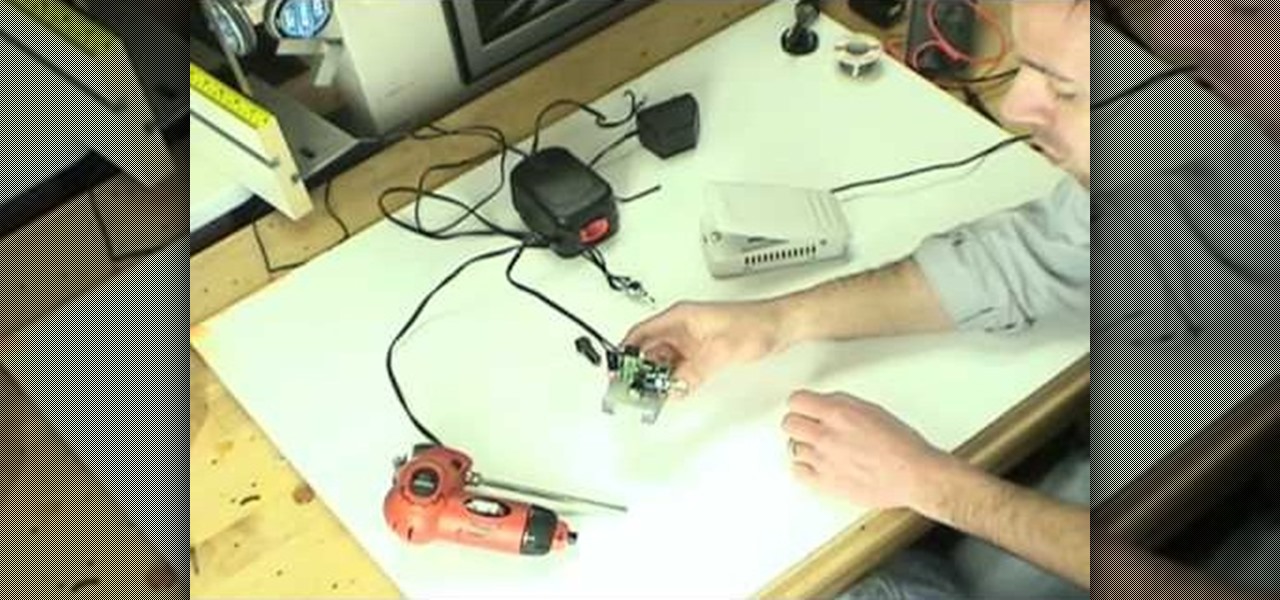
Eagle Lake Woodworking, hosted by John Nixon, offers great do-it-yourself guides for building your own furniture, especially in the American Arts and Crafts style, and turning your garage into an amateur woodshop. Search Eagle Lake on WonderHowTo for more carpentry tutorial videos. From Eagle Lake Woodworking on this specific lesson:

Step away from the tequila shooters and stop the morning-after agony before it starts. You Will Need

If your new window treatments include blinds, save the hefty installation fee by hanging them yourself.

In this video tutorial, we learn how to create a sci-fi style hologram effect with After Effects and Holomatrix. Whether you're new to Adobe's popular motion graphics and compositing software or a seasoned video professional just looking to better acquaint yourself with the program and its various features and filters, you're sure to be well served by this video tutorial. For more information, including detailed, step-by-step instructions, watch this free video guide. Create a holographic int...

In this video tutorial, we learn how to create our very own Harry Potter-style Death Eaters within Adobe After Effects. Whether you're new to Adobe's popular motion graphics and compositing software or a seasoned video professional just looking to better acquaint yourself with the program and its various features and filters, you're sure to be well served by this video tutorial. For more information, including detailed, step-by-step instructions, watch this free video guide. Create a Death Ea...

In this video tutorial, we learn how to create an animated watercolor painting effect with the Toonit plugin in Adobe After Effects. Whether you're new to Adobe's popular motion graphics and compositing software or a seasoned video professional just looking to better acquaint yourself with the program and its various features and filters, you're sure to be well served by this video tutorial. For more information, including detailed, step-by-step instructions, watch this free video guide. Crea...

In this video tutorial, we learn how to create a stitched denim effect with Trapcode Particular. Whether you're new to Adobe's popular motion graphics and compositing software or a seasoned video professional just looking to better acquaint yourself with the program and its various features and filters, you're sure to be well served by this video tutorial. For more information, including detailed, step-by-step instructions, watch this free video guide. Create a stitch effect with Trapcode Par...

In this video tutorial, you'll learn how to create rich 3D projects with the PlaneSplace plugin within Adobe After Effects. For all of the particulars, and to get started using PlaneSpace in your own After Effects projects, take a look! Create complex 3D projects with PlaneSpace for Adobe After Effects.

In this video tutorial, you'll learn how to control the emitter position in Trapcode Particular within Adobe After Effects (as well as how to draw paths with your mouse). For all of the particulars, and to get started using this effect in your own projects, take a look! Control emitter position in Trapcode Particular for Adobe After Effects.

In this video tutorial, you'll learn how to use Trapcode Sound Keys to control a video clip with an audio source — a song, for example — within Adobe After Effects. For all of the particulars, and to get started using this effect in your own projects, take a look! Control time with audio in Trapcode Sound Keys for Adobe After Effects - Part 1 of 2.

In this video tutorial, you'll learn how to create a seamlessly looping particle system within Adobe After Effects with Trapcode Particular and Starglow. For all of the specifics, and to get started using this effect in your own projects, take a look! Loop particles with Trapcode Particular & Starglow in Adobe After Effects.

In this video tutorial, you'll learn how to use Trapcode Form to generate an eye-catching Matrix-style binary code transition within Adobe After Effects. For all of the particulars, and to get started using this effect in your own projects, take a look! Create a binary transition with Trapcode Form in Adobe After Effects - Part 1 of 2.

In this clip, you'll learn how to use the Key Correct Pro, Knoll Light Factory Pro, Magic Bullet Looks and Trapcode Particular plug-ins in Adobe After Effects to create a sci-fi transformer effect. Whether you're new to Adobe's popular motion graphics and compositing software or a seasoned video professional just looking to better acquaint yourself with the program and its various features and filters, you're sure to be well served by this video tutorial. For more information, including detai...

In this clip, you'll learn how to use the Trapcode Form plug-in with Adobe After Effects CS4 or CS5 to create a form face effect à la Radiohead's "House of Cards" music video. Whether you're new to Adobe's popular motion graphics and compositing software or a seasoned video professional just looking to better acquaint yourself with the program and its various features and filters, you're sure to be well served by this video tutorial. For more information, including detailed, step-by-step inst...

Learn how to use Trapcode Shine with Adobe After Effects CS4 or CS5 to create a vibrant '60s style background effect. Whether you're new to Adobe's popular motion graphics and compositing software or a seasoned video professional just looking to better acquaint yourself with the program and its various features and filters, you're sure to be well served by this video tutorial. For more information, including detailed, step-by-step instructions, watch this free video guide. Create a psychedeli...

Expand your catalog of fonts and text effects with help from this tutorial on how to create a beam-like text effect in Photoshop! Enhance your school project or work presentation with unique looking text and take your work to the next level! Create a beam text effect in Photoshop.

This software tutorial shows you how to create custom particles in Trapcode Particular plug-in for After Effects. Learn how any object can be used to create particles with the Particular plug-in in this After Effects tutorial. Create custom particles in Particular in After Effects.

This software tutorial shows you how to get started using Trapcode Particular particle plug-in for After Effects. Particular is a powerful 3D particle system that creates a wide range of effects — from natural smoke and explosions to geometric or organic abstract elements. If you've never used it before, see how easy it is to integrate into your After Effects projects in this tutorial. Get started with Trapcode Particular in After Effects.

Sound Keys is a keyframe generator plug-in for Adobe After Effects. Learn how to visually select parts of an audio track and convert that audio into keyframes. TrapCode Sound Keys After Effects plugin is great for audio-intensive animations. See how to use it in this tutorial. Use Trapcode Sound Keys After Effects plugin.

This After Effects CS4 tutorial teaches you how to preview your animations. Discover the difference the RAM and spacebar previews in After Effects CS4 and then learn how to use the Work Area bar to define preview material. Preview animations in After Effects CS4.

Using the new XFL file format in CS4 makes integration between After Effects and Flash better than ever. This Adobe CS4 tutorial will show you how to export a file from After Effects CS4 into Flash CS4 using the XFL format. See how to create content in After Effects CS4 for export to Flash via XFL, allowing native editing within Flash CS4. Export from After Effects CS4 to Flash via XFL.

This Adobe CS4 software suite tutorial shows you how to create FLV and F4V files in After Effects CS4. You will also learn how to create and optimize FLV files in Adobe Media Encoder, Premiere Pro and After Effects CS4. Create FLV and F4V files in After Effects CS4.

n this video tutorial, Creative Cow Contributing Editor Eran Stern shows you a how to build a 3D scene using Photoshop CS3 Vanishing Point and re-light it inside After Effects. Part two will show you how to project text on the floor using light transmission feature in After Effects. Build and light a 3D scene in After Effects - Part 1 of 2.

In this video tutorial from CreativeCOW leader Alvaro Castaneda, we will create a nice looking effect in Maya that emulates the half-tone print effect. This tutorial shows that Maya can create looks not traditionally associated with 3D rendering applications. Create a half-tone print effect in Maya.

In this video tutorial, Creative Cow contributing editor Grant Swanson will cover important and useful techniques for working with alpha channels that are specifically derived from certain color luminance values. He will explain how to extract the color of a certain area of the image, turn it into an alpha channel, and use it to manipulate the image. Create the Sin City luminance effect in After Effects.

In this 2 part tutorial, Michael Park will demonstrate how to create a shotgun blast at the camera using 3D rendered particles and distortion trails along with some 2D footage to create a convincing effect. In part 1 of this tutorial, we will use 3ds Max to create the 3D shotgun pellet geometry and material, as well as the distortion trails to be later used in the After Effects composition. In part two Michael will add the 3D footage together with 2D footage in After effects and use different...

In this video tutorial, Creative Cow contributing editor Eran Stern will show you a cool technique for filling an image of a human head with animated numbers using After Effects CS3's Text tool. The second video will continue to finesse the design of the Digits Man promo. Learn how to create a subtle background using the Shape Tool and spice it further with additional effects and Text animations Create a digits man in After Effects - Part 1 of 2.

In part 1 of this video tutorial, Aharon Rabinowitz shows you how to build and animate a bird in After Effects 3D. In part 2, it will join a flock of birds. You'll use looping animation to do the effect. Create a flock of birds in After Effects - Part 1 of 2.

This After Effects podcast tutorial by Aharon Rabinowitz shows you how to set up a basic odometer, ready for manual keyframed animation. If you've been wanting to create an odometer or slot machine display, this tutorial will get you on your way. The second part goes over automating the odometer with expressions and the third makes it more three-dimensional. Create an odometer in After Effects - Part 1 of 3.

In this three part tutorial Creative Cow leader Aharon Rabinowitz explains the process of converting video to cartoon by using only After Effects and Adobe Illustrator CS2. Even if you don't want to create this exact effect, this tutorial covers a TON of basics and is a worthwile learning experience. Topics discussed: Dealing with interlaced footage, Basic Color and Image Correction, Creative Outlines, rendering an image sequence, using layer blending/transfer modes, Motion Tracking, Hold Key...

Aharon Rabinowitz shows you several popular techniques and tools for creating 3D extruded text in After Effects. Some of the solutions he discusses are the shatter effect, plug-ins like Zaxwerks and another shadow and RGB value method. Create 3D extruded text in After Effects.

In this video tutorial, Jerzy Drozda Jr (aka Maltaannon) demonstrates how you can extrude any vector based layer to give it a real 3D look inside After Effects. Above all other features... it consists only of one layer. Not only can it be textured, but it can also reflect the world around it. And because it still is a Shape Layer you can apply any Shape Layer modifiers (like Offset Paths, or Round Corners) to create a custom look. This is a long video, but it makes a great Custom Effect. The ...

Learn how to use the SpectraMatte Key Effect in Avid Media Composer Adrenaline HD and Avid Symphony Nitris to adjust and fine-tune color keys and and eliminate shadows and color spill. This can also be used to create green screen effects. Use the SpectraMatte Key Effect in Avid.

In this podcast, Creative Cow leader Andrew Kramer shows you how to use the "Per-Character Text Blur" effect, a new feature in After Effects 7. Use "Per-Character Text Blur" in After Effects.

In this After Effects tutorial Creative Cow leader Aharon rabinowitz shows you how to add a motion blur to effects that don't support this feature. Motion blur is key for any fast moving objects or effects and it can often cover up imperfections, so it's an important skill to learn. Also covered is adding blur to video footage that has been sped up, and an introduction to CyCore's updated Effects: CyCore FX HD. Force motion blur on objects in After Effects.