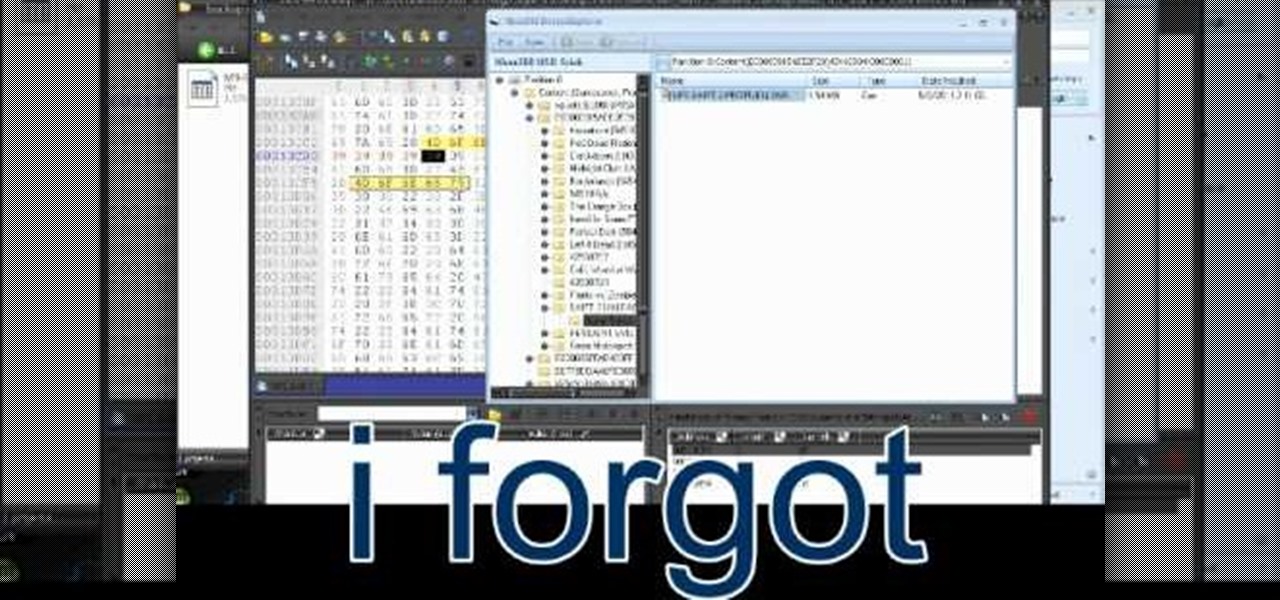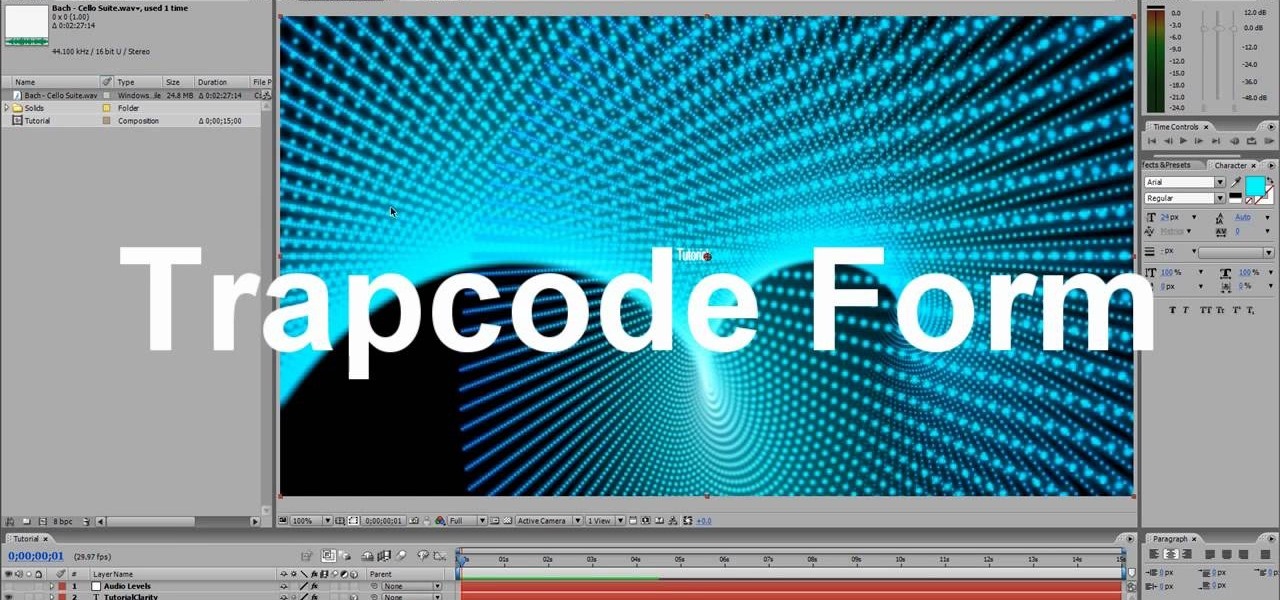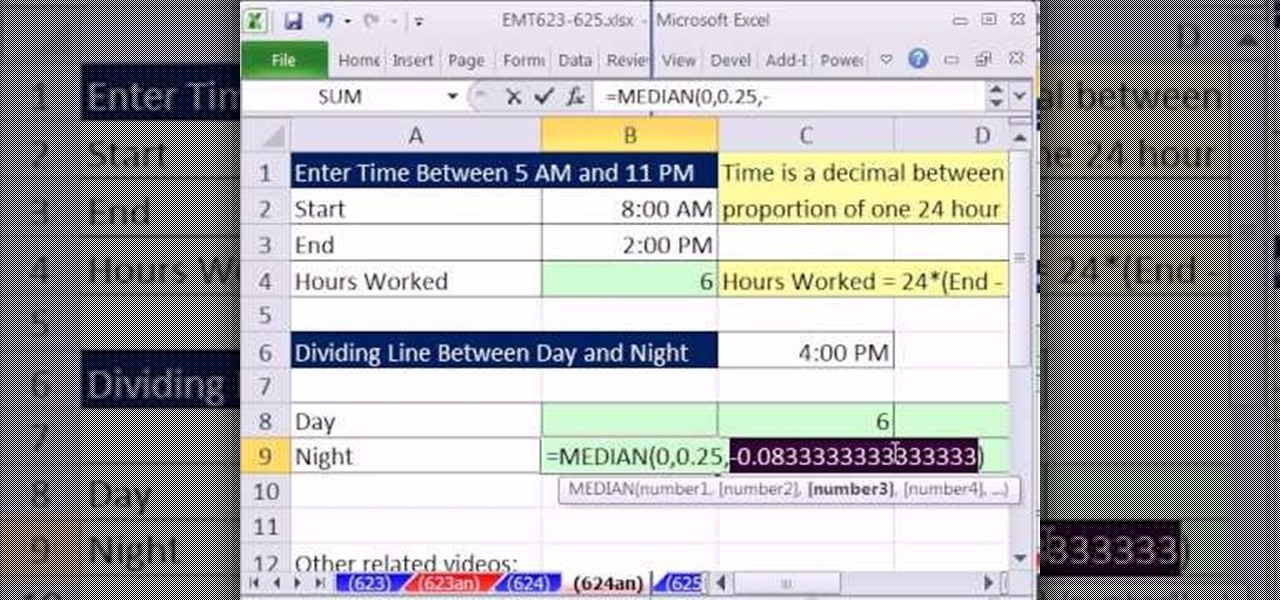Crazy Taxi continues to be a favorite among gamers of all ages, from those who played the game in late-'90s arcades to those who discovered the game later on consoles. This weekend, Sega announced their mobile version of Crazy Taxi would now be available for free. What a time to be alive. So does the arcade classic still hold up in 2017? Let's find out.
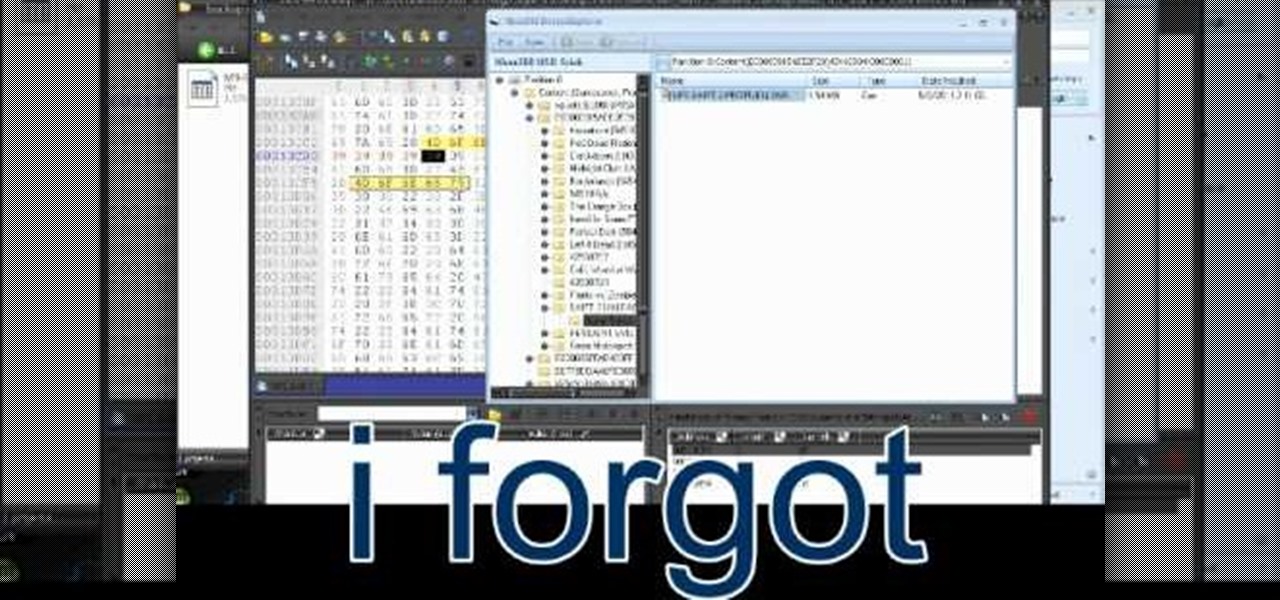
We all feel the need for speed from time to time, but sometimes speed alone is not enough. Maybe you feel the need for Need for Speed: Shift 2 career prize money as well. If that's the case, check out this video and learn how to mod NFS Shift: 2 to get maximum career prize money.

This motorcycle driving tutorial explains how to ride a motorcycle by showing you how to shift the gears of the bike. This video goes into detail about how gear shifting works on a bike and then reminds you not to overthink it in practice!

This short instructional cello playing video explains a few basic techniques on how to shift on the cello. Shifting is the method in which you go from one position to another. This tutorial covers helpful mechanics for beginning cello players.

Making titles in After Effects is fun, relatively easy, and sure to make your film make a better first impression. This video will show you how to make a cool light ray text swipe effect with particles, like the one in the thumbnail. This isn't too hard as far as our After Effects titles tutorials, so try it out!

Very few effects can be considered standard in After Effects, many are unique creations made by combining After Effects many tools. This video will show you how to create one such effect, an audio particle spray that will looks very cool in either titles or ending credits for a film. It is pretty easy to make and looks very, very cool.

After Effects contains all manner of cool tools that you can use to create really appealing title effects for your films. This video will show you how to create one quick easy text effect in this powerful software suite by using a camera, null object, 3D text layers, and a particular background, all keyed to the music levels. The result is very cool and sure to impress your audiences.

Creating an abstract wave effect in After Effects will allow you to make graphics like those in the thumbnail, basically clouds of particles with that smokey / silky effect like they used in James Bond titles. This video will show you how to make this effect yourself in After Effects in two parts. Apply this technique to your titles and they should be much, much sexier.

Particles are very useful for digital artists who want to create liquids, gasses, or clouds of small solids that react naturally. This video tutorial will show you how to use the twisting particle field effect to create a very cool title shown at the beginning of the first video. This particular particle effect is especially great for making galaxies and other fantastic images.

People like shiny things. Especially titles it would seem, since so many modern titles seem to have had shine effects put on them using After Effects. Now you can do so at home! This two-part video will show you how to create shine effects in After Effects without downloading any expensive plugins like Shine. It does use some custom presets which are available for download below and should help you speed up the process.

As Facebook, Apple, Samsung, and others offer augmented reality selfie effects and content that challenge its platform, Snapchat has continued to innovate with its augmented reality capabilities.

Regardless of what they call them—be it Pixel or Nexus—Google's line of smartphones have a cool feature called "Ambient Display" that wakes your screen in a low-power black and white state when you receive a notification. This feature was added back when Google owned Motorola, as Moto's phones had a similar lock screen effect called "Active Display."

I was just 16 when I poured my first beer. It was my first restaurant job and a customer ordered a pint while the bartender was busy. I'd seen her do it hundreds of times, and she made it look so easy. Besides, it couldn't be that different from filling a cup from the soda machine, right?

Lucas Colin teaches students the proper way of shifting gears while racing to prevent damage to the gearbox.

If you're a musician in need of some lessons, there's no better way to learn than with Music Radar's so-called "Tuition" instructions. Although the title tuition is misleading, this video class is anything but costly, because it's free, right here. Whether you're looking for help with your voice, bass, electric guitar, drums, guitar effects, piano, Logic Pro or production techniques, Music Radar is here to show you the way.

If you're a musician in need of some lessons, there's no better way to learn than with Music Radar's so-called "Tuition" instructions. Although the title tuition is misleading, this video class is anything but costly, because it's free, right here. Whether you're looking for help with your voice, bass, electric guitar, drums, guitar effects, piano, Logic Pro or production techniques, Music Radar is here to show you the way.

Open your program to a new live set. By using three keys (in Ableton Live), Command (Ctrl), Shift and t, you can create a short cut. Create two new midi tracks making one for (side chain) bass and one for (side chain) kick. To rename a track choose the two keys Command (Ctrl) and r. Next, you can load up the presets, located on the side bar list, one a bass, and, then a basic kick drum by opening up impulse, electronics and Tremor 1994. Now create a couple of patterns. To do this go an empty ...

Practically every smartphone comes with a built-in camera app, but these apps are generally created by the device's manufacturer. And let's face it, manufacturers are hardware companies first and foremost, so they don't always produce the best software.

Here is another cool photo manipulation you can do using Photoshop CS3. You can take a normal photo you’ve taken and really make it look unique by giving it harder edges and some more texture to the shot. Mix up your photos with this effect.

In this tutorial, we learn how to use height change in tango. This will combine many elements of tango to change height deliberately for function and style. You do not want to change your weight and height without knowing it, because it can change how you dance and make it look completely different. Pay attention to your body and how your feet are placed on the ground. If your body weight is shifted too much to one foot it can change how you are dancing and the height of your overall self. Us...

Just because you have two left feet doesn't mean you have to give up on impressing the ladies at the club. We get that getting your groove on can be intimidating, especially when all you know how to do is the John Travolta from "Saturday Night Fever," but there are easy steps you can take to get your body jiving in an "attractive to the ladies" way.

New to Microsoft Excel? Looking for a tip? How about a tip so mind-blowingly useful as to qualify as a magic trick? You're in luck. In this MS Excel tutorial from ExcelIsFun, the 666th installment in their series of digital spreadsheet magic tricks, you'll learn how to use the AGGREGATE function to avoid Ctrl + Shift + Enter for normal array formulas.

Shine effects are one of the cooler and more popular effects that you can add to a title in After Effects. Many people use Trapcode's Shine plugin to accomplish this quickly and easily. But that costs extra money! This two-part video will show you how to create shine effects in After Effects without having to download any additional plugins. If you already shelled out the dough for After Effects, we know you don't want to spend any more, so watch this video!

Make sure you keep your bike in top shape by tuning it every once in a while. In this video, learn how to properly tune your 3 speed beach bike so that it runs safe and smooth all summer long.

This After Effects tutorial will show how to create a nice, smooth animated text effect, which turns your icy font into a frozen font. This is a great animation that can be easily learned, whether you're an AE pro or novice. Laurence Grayson chills out as he shows you how to create this ice texture effect, glassy text and a frozen text animation - all using just the standard effects that come in CS3, CS4 or CS5.

There is not limit to the amount of cool title effects that you can create for you film using After Effects. This video will show you how to create a cool digital futuristic title effect by making use of a plane of particles animated based on your audio levels with the Fractal Field options.

Making really attractive titles for your films is just one of the way that you can dramatically improve them using After Effects. This video will help you make them by showing you how to create a pulse or pulsating wave effect from whence your titles can emerge. They look great, and will make your movie (especially horror or sci-fi movie) look much more professional right from the beginning.

X-Ray vision is one of the most memorable of Superman's many distinctive powers (he was so unfairly strong wasn't he?) and one that would be very useful to modern spies and voyeurs. This video will show you how to create an X-Ray vision special effect for your movie using After Effects. Whether your characters are looking into a girls' locker room or a secret Soviet meeting, the effect at least will be very cool.

If you've ever wanted to make an even slightly fantasy-flavored film, you've probably wanted to make one of your characters fly. Unless you're working with a bird or some really crazy rigging, you're going to need to make this special effect happen in After Effects, or whatever compositing software you use. This video will show you how to create a flying effect with a sonic boom on takeoff in After Effects, and following it's instructions will help you learn a lot about how to use After Effec...

The film Jumper may not have been critically acclaimed, but few can argue with how awesome the special effects that allowed the characters to teleport at will are. They looked great and were applied with great aplomb. This video will show you how to mimic that effect in After Effects, allowing you to make your own teleportation-happy films. I bet you can make one better than Jumper!

Not TOO many Western people want to see the United States nuked into the stone age. Some do, but not too many. Now you can simulate the effect on your computer! This video will show you how to use After Effects to simulate the effect of a nuclear blast or other major explosive catastrophe on a map of the US in 2D. This effect is used in many video games and movies, so master it yourself and we promise that you'll find cause to use it again at some point.

CCTV's (closed-circuit televisions) are more common than ever before, and have become more and more popular to depict in films and in video games like Manhunt. This video will teach you how to create a CCTV monitor effect akin to what a security guard would see on their camera monitor using After Effects. This will work great for any horror movie that you might be shooting, the effect is very creepy.

The video is about how an old stalled photographic image with faded backgrounds to a normal image. A nice clean digital image is taken and is mixed with a texture of a paper and produces a final composite image of all effects combined. The procedure is not that difficult but it needs to be followed in a proper order. First the paper texture is taken as a base and then the clean digital image is dragged onto this texture. The blending mode is adjusted from normal to multiplied blending mode, w...

Create stunning visual graphics with this Terminator eye tutorial. If you've ever wanted to work with James Cameron, here's your chance to prove your stuff. Vfxworld shows you how to use visual effects software from beginning to end to create a realistic-looking Terminator. Be sure to watch all of the 9 part series to get the whole picture! Learn to use SynthEyes, 3ds Max, compositing, color correction and more.

This how to video shows you how to create wallpaper for your computer desktop. Open Photoshop and create a new file. Change the dimensions to the size of your desktop. Click okay and go to edit and fill. Choose color and select black. Click okay to fill the screen with black. Duplicate the layer. Once this is done, go to filter, render, and lens flare. Make sure the lens flare is in the center. Edit the settings to your liking. Click okay to add the effect on to the image. Go to filter, disto...

Cross processing is a Photoshop version of slide processing. The result would be you get all these weird color shifts. For reasons best known to people who run the fashion magazines, this look became very popular in the 1990s. Start by adding in a curves layer. Add a new adjustment layer for curves. If you've never used curves before it is recommended that you take a curves tutorial first as for this effect we will need to adjust individual color channels. It is not difficult but if you don't...

It's been rumored ever since the 2012 release of the Kindle Fire, and now Amazon's first smartphone is set to debut a little later this year.

In this Adobe Photoshop tutorial the instructor shows how to prepare pan and scan images. To prepare an image by panning and scanning is quite different than preparing an image normally for using in your video. These images should be extra sized as you would perform special effects on the image in your video. This is also called as "Ken Burns" effect. Now go to the file, new menu and select the video format that you want to use according to your requirement. Enable the correct pixel aspect ra...

In this tutorial, we learn how to shift gears on a 2008 Ninja 250 motorcycle. First, pull in the clutch, take it down to first, then give it gas and release the clutch to get the bike started. To shift gears, pull in the clutch, pick up, then ease out the clutch, then give the bike gas. Keep doing this to change in between the different gears on the bike. Practice doing this in an empty parking lot and don't forget to keep on the gas while you are doing this. You may let go of the clutch to q...

New to Microsoft Excel? Looking for a tip? How about a tip so mind-blowingly useful as to qualify as a magic trick? You're in luck. In this MS Excel tutorial from ExcelIsFun, the 624th installment in their series of digital spreadsheet magic tricks, you'll learn how to break apart the hours worked in a given day into one part for the day shift and a second part for the night shift using the MEDIAN function instead of the IF function. The MEDAIN function can be used when there are different ca...