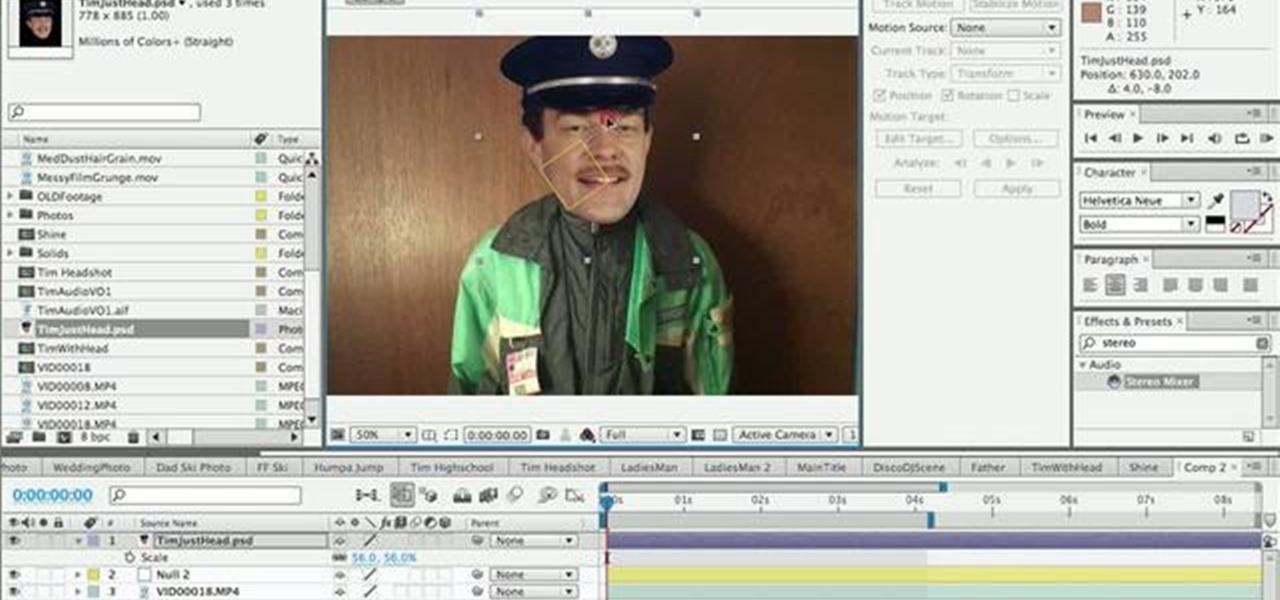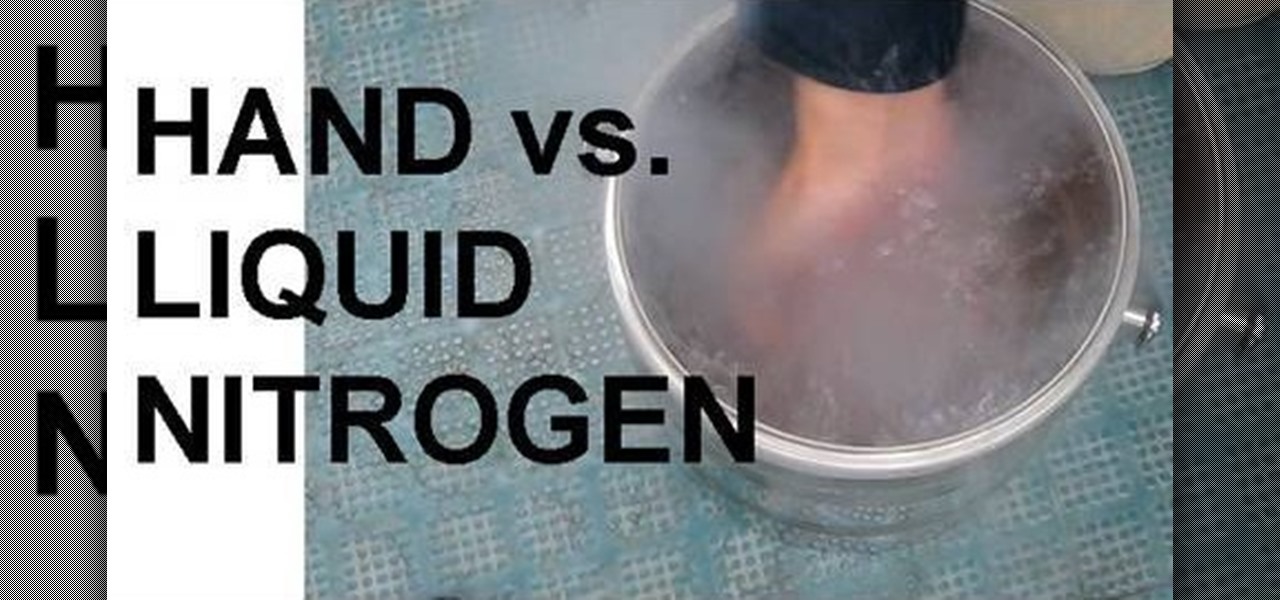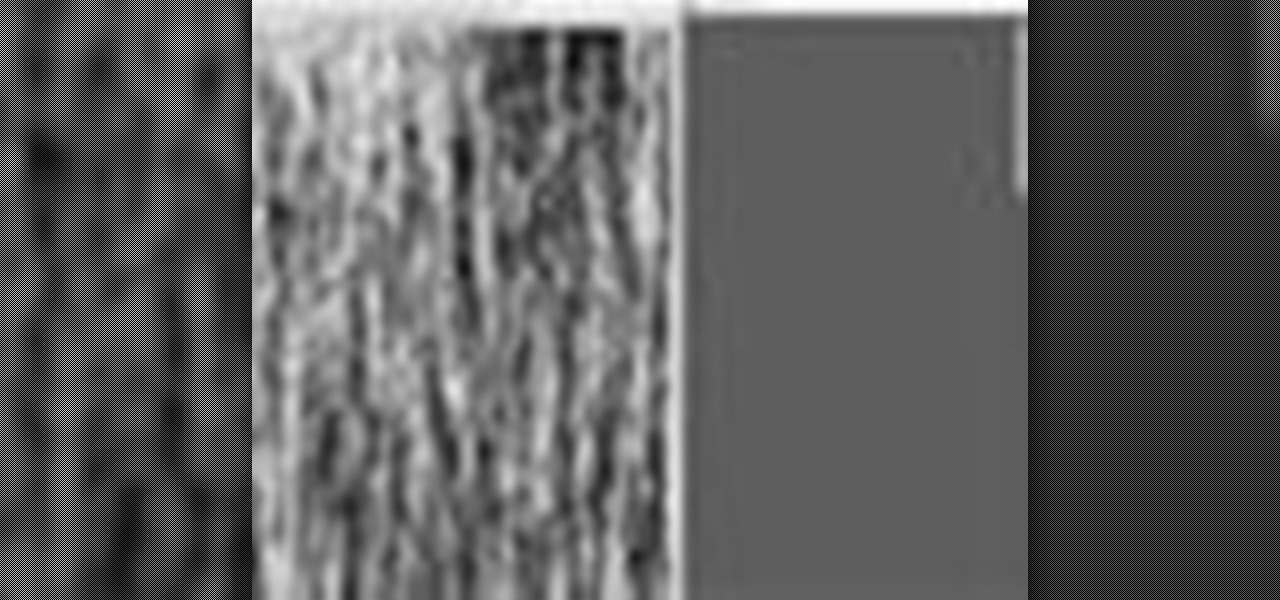This Adobe After Effects tutorial shows you how to create the Matrix raining code text effect. Learn how to use this motion graphics and 2D effects compositing software and the automation options available to easily create a Matrix raining code effect in After Effects.

This software tutorial shows you a very easy way to reveal text in fire using After Effects. There are so many effects you can do with text and it's an easy way to start learning After Effects. So why not get started and practice with some fire footage and text effects in After Effects.

Photoshop Mama shows us another way to render a watercolor from a photo using filters in Photoshop in this video series. This method produces subtle pencil sketch lines in addition to the luminous watercolor effect. This is a detailed tutorial that is going to take some time but you will learn a lot in the process!

Good mornings are used primarily to work the lower back muscles. The hamstrings and gluteus muscles are also involved in the movement.

Replicate the Predator-style video camouflage in After Effects by using displacement maps. This uniquely stunning and groundbreaking visual effect has been seen countless times in film and television to show video camouflage, invisibility, heat distortion, holograms, and static interference, among others. This video shows how to replicate this effect by using green screen footage, Fractal Noise and Displacement Maps, all within Adobe After Effects.

You can construct a 3-D photo gallery of rotating photographs quite easily in Adobe After Effects. The trick is to use parenting and anchor points to pull it off, and this tutorial shows you how to avoid using the cylinder effect.

Nick from Greyscale Gorilla does a great tutorial showing you how to do the JibJab effect in After Effects. This effect is essentially taking a photograph, putting it on another video's head, and comedy ensues.

This video is a tutorial for a music producing software program called Ableton Live 8. In this tutorial he shows you how to apply effects to effects to audio using the audio effect rack function. The way this function works is by being dragged into the bottom of the program and being applied as a place to hold various effects. Using the effect rack you can modulate and manipulate the sound waves in the effect. This is a very convenient tool to have in Ableton because it allows you to have mor...

After Effects 6.5 shipped with many Cycore Effects one being the Light Sweep effect for fast and effective light gleams. In this video tutorial, DMN’s Stephen Schleicher walks you through the process of using the effect for your project.

This video shows how to install the last row of laminate flooring. Take one of the last row pieces of laminate that was cut to size, and tilt it into the laminate floor. Lay a pull bar from your wedge kit across the laminate, and wedge it between the wall and the

This Revit software tutorial covers how to add angle parameters. In this case we put them in a curtain panel to break from such an orthogonal grid. Here they a tilted mullions but one could imagine using a curtain system just and a construction grid then using face based families for more complex systems on top of the grid. Watch and learn how to add angle parameters to curtain panels in Revit. Add angle parameters to curtain panels in Revit.

A target camera's view is focused by a target object. Moving or rotating the target camera will cause it to always tilt so that its focus remains on the target. In this 3ds Max video tutorial you will learn how to create and use target cameras. Make sure to hit "play tutorial" in the top left corner of the video to start the video. There is no sound, so you'll need to watch the pop-up directions. Create target cameras in 3ds Max.

This tutorial will work for most any 3D rendering program, such as Houdini, 3ds Studio Max or Maya. Learn how you can replicate the dynamic look of fire, smoke and explosions. Create digital fire and other fume effects with your computer.

Running over someone's head or burying them alive so that they can rise from the grave are dangerous, and not worth using in filmmaking generally speaking. But yay, there are special effects! Watch this video for a guide to running over someone's head with a car or burying them alive for your film using After Effects and some fun props.

This tutorial goes over a few of the advanced features offered in the special effects and video editing software WAX 2.0. Specifically, you'll learn how to add particle effects (like snow) and create a picture warp for transitions to add to your films and projects.

First, you will need a gallon of milk that's about a quarter full. It's best if you empty out the contents, but make sure to save it though because you will be needing it later.

The slide effect is a popular feature of many websites that allows information to cascade out from an item on a page and the rest of the page to adjust accordingly. This effect is created using the SlideToggle() function in jQuery, the popular Javascript library. This video will teach you how to use it to make your website much easier for your users to access.

Shooting good footage with handheld cameras that wiggle, bounce, and fall onto rocks on a regular basis is tough. Sometimes, though, you may want to make it appear as if film that you've shot with tripods and such was actually shot with a handheld, like in some horror films. This video will show you how to create a fake camera movement effect in After Effects, giving your professionally-shot film just enough of that vérité quality.

If you've ever played through Valve's amazing first-person puzzle game Portal, you probably have dreams and nightmares about orange and blue portals appearing in the walls around you. Do you want to recreate the effect in a film? This video will show you how to create your very own colored wall portals on film using After Effects.

Motion tracking a movie scene in After Effects is a royal pain in the butt. It takes a long time, depends largely on the suitability of the footage you are working with, and is rather confusing. This video is here to shed some light on the subject, offering many tips and tricks for basic motion tracking in After Effects. If you're having trouble getting your own scum-sucking monster to wander the desert realistically, watch this video!

A LOT of movies have featured talking animals. Especially now that the technology is readily available to even low-budget filmmakers to make animals appear to be talking very realistically. If you've wanted to make your own talking-animal film, this video is here to help. It wills show you how to make animals talk using After Effects, creating and syncing mouth movements to fit your sound and leaving you with one charismatic cat, dog, fish, or marmoset.

Photoshop allows users to create all sorts of cool text effects, some of the most popular of which involve creating firey or icey text for titles. This video focuses on the latter, teaching you how to combine several effects in Photoshop to create really cool letters that look like blocks of ice. Give you titles some flair! But don't get flares anywhere near them...

The 3D page flip is one of the coolest and most underutilized effects that you can put on your website using Flash CS4. You may also know it from the iPod interface. This video will teach you how to create the effect yourself with Flash and Actionscript 3, giving your websites greatly increased accessibility and flair.

If you find yourself viewing a lot of Flash content, you've probably seen a moving object or cursor that has a ghostly likeness trailing behind it. Have you ever wanted to create that effect yourself? Now you can, quickly and easily. This video will teach you how to create a ghost effect without having to create a bunch of separate movie files.

In this tutorial, learn how to create the appearance of text being written with a liquid using Adobe After Effects. This clip will show you how to use CC Glue Gun, Fractal Noise, CC Toner, Turbulent Displace and CC Mr. Mercury effects to create this cool illusion. This video is very detailed and comes straight from the experts at Motion Graphics Lab. Enjoy!

Looking to jazz up your Photoshop creations? Learn how to create 3D wrapping light streaks in Photoshop with help from this video. By starting with a simple 3D object created in Photoshop, "wrap" the object with light, specifically these light zips or bands to create this effect. Not pleased with the look of this effect? Create the path(s) and then tweak and create whatever kind of effect you want!

Nick from Greyscale Gorilla boils down the basics of keyframing. Many beginning users of After Effects try to use too many different keyframes and styles. Fortunately, this tutorial shows you simpler executions of the same concepts.

Ever wonder how to create movie magic right in your own home? This video shows you step by step everything you need to know and do to create the green screen effect, from properly setting up your green screen, to lighting it, as well as your subjects for a successful effect. Filled with tips and instructions this is a great video to watch for filmmakers, and special effects artist of all kinds.

What would happen if you stick your hand in a pool of liquid nitrogen? Would your hand freeze to death? Would it harden to an unnatural state? Would it shatter as soon as you touched something? Well, real life isn't like the movies (i.e. Demolition Man), so believe it or not, your hand would be safe, thanks to a little known phenomenon called the Leidenfrost effect.

This Photoshop software tutorial shows you how to add lightning effects to a monster castle scene in Photoshop CS3. ZAP! Remove the background behind lightning and flame images so you can add special Layer Effects, and avoid Blending Modes when necessary. Whatever your lightning and fire needs may be, no need to go to a compositing software, this Photoshop how-to will cover it all.

In this episode of Pixel Perfect, Bert shows us how to create flowing water and a photo-realistic splash effect in Photoshop. Perfect for a water fall or other water features, you'll be able to use these flowing water and splash effects in many Photoshop works of art.

Make sure and watch this episode as we tackle another heavily requested effect... making someone look blown in half! Jam packed with cheap special effects, Frisbee fun, and a Test Film guest directed by Maniacal Rage!

Welcome to our Indiana Jones special. This week, we've been challenged by Eric Zala, the director of "Raiders of the Lost Ark: The Adaptation" to create an awesome face melt effect for cheap! This is probably Indy Mogul's grossest effect yet, so you better not get nauseous or anything, because you might just want to use this for your film!

This week, Erik shows you how to create the awesome effect of throwing a knife into a person's head! This effect is used in big budget movies like the "Matrix" and we're going to show you how to do it for less then twenty dollars!

If you've seen Requiem for a Dream, you've seen the snorricam effect - the camera is worn around the actor's waist and as the actor moves it creates a wild camera effect. The guys at Indy Mogul show you how to build your own snorricam.

Steve Nelson from Indy Mogul shows you how to create cool falling or jumping from a building effect. Use a combination of camera angeles, green screen, and editing to create this cool action effect for your films.

If you own a bike that has brake and shift cables that are not protected, lubricating them is a must. riding in wet weather can cause the cables to rust and eventually become useless.

With this video clip, you'll learn how to create a custom outer space explosion sequence within Adobe After Effects CS4 or CS5. Whether you're new to Adobe's popular motion graphics and compositing software or a seasoned video professional just looking to better acquaint yourself with the program and its various features and filters, you're sure to be well served by this video tutorial. For more information, including detailed, step-by-step instructions, watch this free video guide.

In this how-to video, you will learn how to get the T-Pain effect with Fruity Loops Studio 8. First, open the program. Insert the sound by clicking on the sampler and opening a recording. Next, click the arrow and select assign a mixer track. Select GSnap for the T-Pain effect. Change the settings, which will allow you to get this particular effect. You can also choose the Autotune effect to get this sound as well. Select this effect and set the effect up. You can save the settings with a pre...

This After Effects tutorial shows you how to make a head explosion effect in the first part. The second part of the head explosion tutorial will show you how to make a muzzle flash effect for the weapon used to blow off your head. If you want to learn some serious ways to create crazy effects in After Effects, these tutorials are a great way to learn.