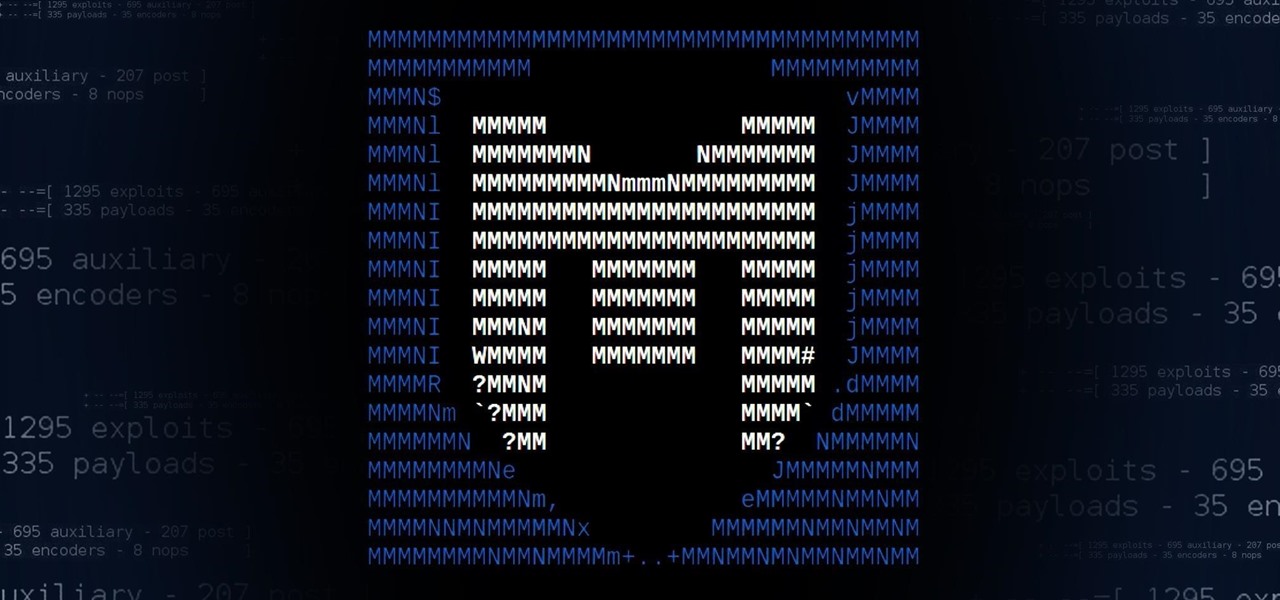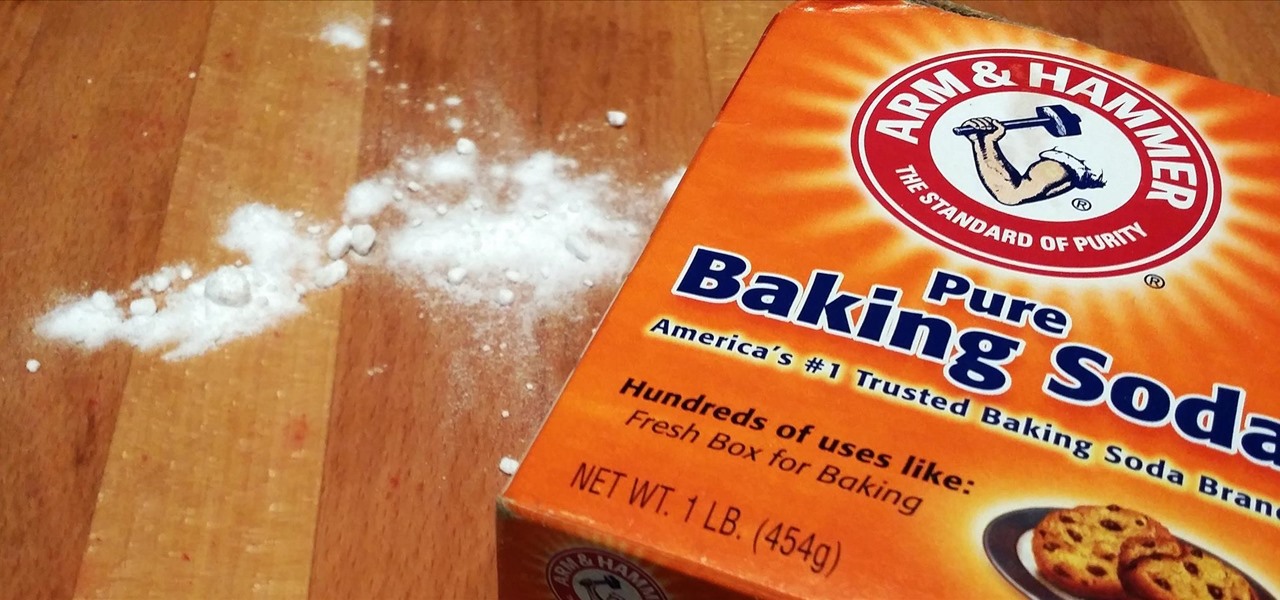While we now know that iCloud was not exploited by hackers to steal private celebrity photos, Apple did admit that guessed (aka brute-forced) passwords and/or iCloud security questions were to blame for the breach.
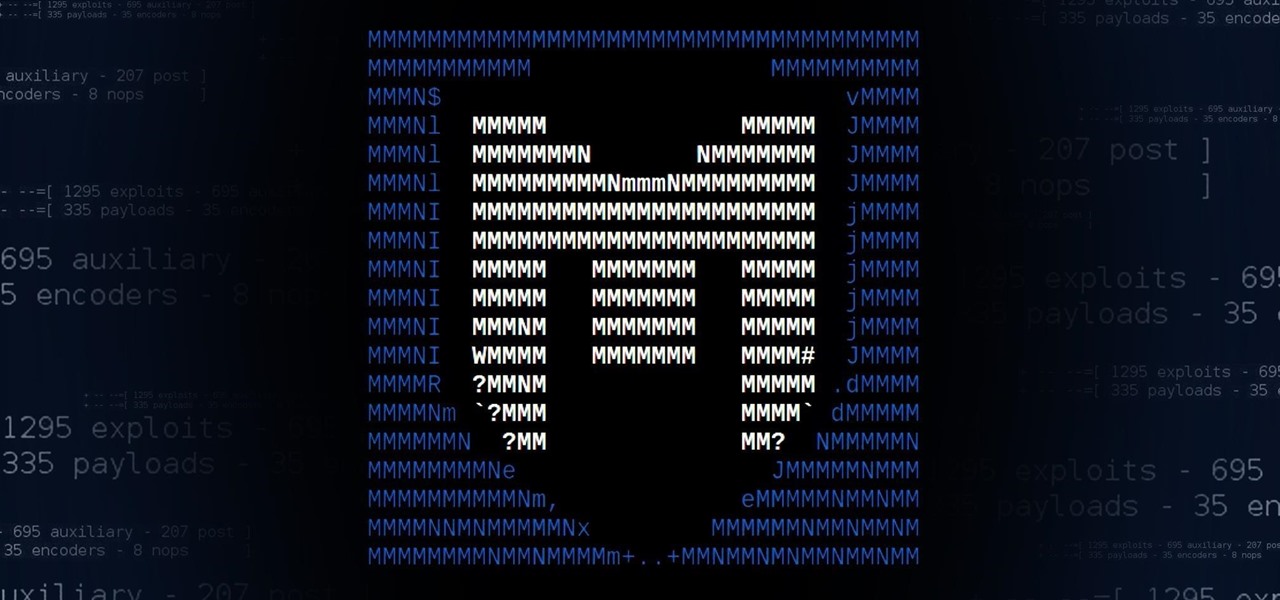
Welcome back, my tenderfoot hackers! As you know, Metasploit is an exploitation framework that every hacker should be knowledgeable of and skilled at. It is one of my favorite hacking tools available.

Many game developers have finally realized that in order for their games to be successful, they have to support Android. To really win Android users over, they should also accommodate us hardcore gamers who have OTG cables with the ability to hook up controllers to our devices.

With a 13 megapixel camera that can record in full 4K, there's a lot to love about the Samsung Galaxy Note 3 from a photographer's perspective. The image quality in my photos and videos are top-notch and nothing to complain about, but as with all things tech, things could always get better.

The Nexus 5 and Nexus 7 (2013 edition) boast beautiful 1080p screens that are capable of displaying images and videos in ultra-sharp high definition. But for some strange reason, the YouTube app only allows for streaming of 720p content on these devices. It's not a limitation of YouTube for Android, since other devices support 1080p playback out of the box, and some, like the LG G3, even support higher resolutions.

Apple has Siri, Google has its Now service, and Microsoft has Cortana. All of these voice-activated services can bring you information quickly and easily without having to type anything into your smartphone. Speak and within seconds you're provided with either an answer or somewhere you can find it.

Baking soda is a powdery miracle. Not only is it the secret ingredient to making mashed potatoes fluffy, it can help you make authentic-tasting soft pretzels at home and caramelize onions in half the time. It's actually got lots of surprising uses you might not know about, and one of them is that a pinch or two can correct sour and bitter tastes in your food.

This is the best how-to's website that I've ever seen, and I wanted to join it. It taught me a lot, but, because I'm here to learn too, please correct me if I'm wrong.

Unless you've been living under a rock for the past few weeks, you're probably well aware that the Android world has been buzzing with excitement over the recently debuted Android L preview build that was released for the Nexus 5 and Nexus 7 at Google's I/O conference.

Due to its constant delays and lack of public invites, the OnePlus One is the equivalent of a unicorn in the Android community. I was lucky enough to win an invite in the OnePlus Storm of Invites promotion and have loved every minute with my new Nexus Killer since receiving it.

Welcome back, my tenderfoot hackers! I have written many tutorials on hacking using Metasploit, including leaving no evidence behind and exploring the inner architecture. Also, there are my Metasploit cheat sheets for commands and hacking scripts.

I have the AT&T version of the Galaxy S5, so every time I start my phone I get the pleasure of hearing AT&T's lovely jingle. Actually, that's sarcasm—I absolutely abhor this sound. I haven't had the chance to play around with a Sprint, T-Mobile, or Verizon variants of this phone, but I imagine they have some sort of equally annoying boot sound.

It is really quite easy to flash a custom recovery to your Nexus, and there are many excellent tutorials on how to do so (see the How-To below): The Easiest Way to Install a Custom Recovery on Your Nexus 7 Tablet « Nexus 7.

Last year, The New York Times wrote that certain restaurants in Manhattan and Brooklyn banned patrons from taking photos of their meals. That means no flash photography, no standing on chairs for a better angle, not even a quick pic for your Instagram followers before the first bite. Little do these restaurants know, this ban can actually make their customers' food taste worse, so to speak.

If you have a hard time remembering what you've just read on your iPad or Kindle, try changing the font next time. The typeface you use to read books, newspapers, and online articles is either hurting or helping your memory, and you'll be surprised which ones are killing your brain cells.

While their merger with Microsoft has lead to a seemingly complete halt of new device development, some Nokia employees are still hard at work to bring new software to the table.

Welcome back, my aspiring hackers and those who want to catch my aspiring hackers! As most of you know, this series on digital forensics is inspired by the motivation to keep all of you all out of custody. The more you know about the techniques used by law enforcement and forensic investigators, the better you can evade them.

Many of the beauty products you buy at drug and department stores are loaded with potentially toxic ingredients like parabens, while their active ingredients are made of things like glycolic, lactic, malic, and alpha hydroxy acids and retinoids, which are all derived from foods.

When we look back on it, 2014 may be remembered as the Summer of Android Wear. With two new flagship smartwatches due out soon, Google's been readying its mobile OS for the wearables sector.

It has been a long while since I last came here to write an article. Graduate school keeps you busy. After I looked over what I had written previously, I decided that I should introduce another fun topic from cryptography. In this case, steganography.

Welcome back, my greenhorn hackers! Lately, much of the discussion here on Null Byte has revolved around evading detection and not getting caught hacking. Several of you have written me asking for a series on evading detection and forensics, and while I began a series 5 months ago on just that, we have changed hacking platforms from BackTrack to Kali, which has a much more highly developed forensic toolset.

Apple released the new Mac OS X 10.10 Yosemite in the Mac App Store for everyone to download and install for free on October 16th, 2014, but downloading a 5+ GB file for each of your computers will take some serious time. The best thing to do is download it once and create a bootable install USB drive from the file for all of your Macs.

Someone does't really like you. I don't know who or where they are, but they exist. If you want to change that, simply ask them to do you a favor.

The way you use your camera just got a bit more interesting. Phogy, a brand new camera app for Android, allows you to capture pictures with a 3D effect that comes alive when shifting your phone from side to side.

Many of my aspiring hackers have written to me asking the same thing. "What skills do I need to be a good hacker?"

Apple is very tight lipped about their products, and their iPhone is certainly no exception, but when products depend on global manufacturing, it's nearly impossible to keep good secrets contained.

As fellow softModders, I'm sure you strive to find any and every way to make your phone unique. Wallpapers and icon packs are great to get started, but to really stand out from the rest, try changing your HTC One's boot animation.

I don't like a lot of app icons on my home screen. It makes everything on my Nexus 7 feel dense and congested. As a minimalist, I like a simple and well-organized home screen, which is why I regularly utilize my app drawer to launch apps.

Not many people use film cameras anymore, so it can be hard to find the materials to develop your own photos at home since most local camera stores are closing. But it's actually relatively easy to make homemade developer, and you can make it with a few relatively common ingredients.

Welcome back, my hacker apprentices! Several of you have written asking me how you can check on whether your boyfriend, girlfriend, or spouse is cheating on you, so I dedicate this tutorial to all of you with doubts about the fidelity of your spouse, girlfriend, or boyfriend.

Last week, we covered a new, open-source live wallpaper (LWP) called Muzei, and less than a week later we have no less than twenty beautiful add-on extensions to the app.

Video: . Whether you are gardening, cooking, riding a motorcycle or just want to cover up on a bad hair day, doo rags are easy to make and fun to personalize to suit to your style. If you would rather just download the durag pattern click here.

As the cooler weather starts rolling in your pet will need more than just his natural coat to keep the shivers away. Take him out in style by designing a simple yet elegant tailored coat that will fit him perfectly. Here is an easy lined tailored coat with a nice thick comfort strap to keep him snug. Watch this video and follow the accompanying written instructions.

The Nexus 7 is a huge jump in screen size when coming from a phone, but obviously this tablet is still smaller than some of the major players such as the Nexus 10, Galaxy Tab, etc. One way to squeeze out a little more space is to eliminate the navigation and status bars.

Sometimes, it's very useful to be able to use more than one app on Android phone or tablet. For example, if you want to watch a movie while surfing or if you need calculator, find some contact, write a note, search web or wikipedia for some facts, etc.

Welcome back, my novice hackers! I've written a couple of articles on reconnaissance and its importance, and as I've said before, a good hacker will spend 3 to 4 more times doing reconnaissance than actually exploiting the system. If your recon isn't good, you'll likely fail, or worse—end up serving time and becoming Bubba's wife for a couple years. I can't say it enough—recon is critical.

Controlling the screen rotation on your Samsung Galaxy Note 2 is one of the easiest things you can do. Just slide down the Notification tray and you have instant access to the Screen Rotation toggle in the Quick Settings menu. If you want your screen orientation to automatically rotate when you move from vertical to horizontal positions, just make sure it's turned on. To lock the current orientation, turn it off.

Welcome back, my hacker novitiates! Finding vulnerabilities in systems can be one of the most time-consuming tasks for a hacker. There will be times, though, when you'll find yourself in a position that you know that a particular port represents a vulnerable application or service.

I remember how fast my Nexus 7 was the first time I turned it on. Boy, do I miss it. Now my tablet is pretty buggy and crashes happen frequently, and I'm sure that goes for many of your Nexus 7s as well. Even if you upgrade to the new Nexus 7 next week, it will eventually develop similar issues.

I've already covered how you can automatically save Snapchat photos and videos to your Samsung Galaxy Note 2, and how to take screenshots of Snapchats sent to you without the sender knowing, but there's one other thing about Snapchat that could use some softModding.