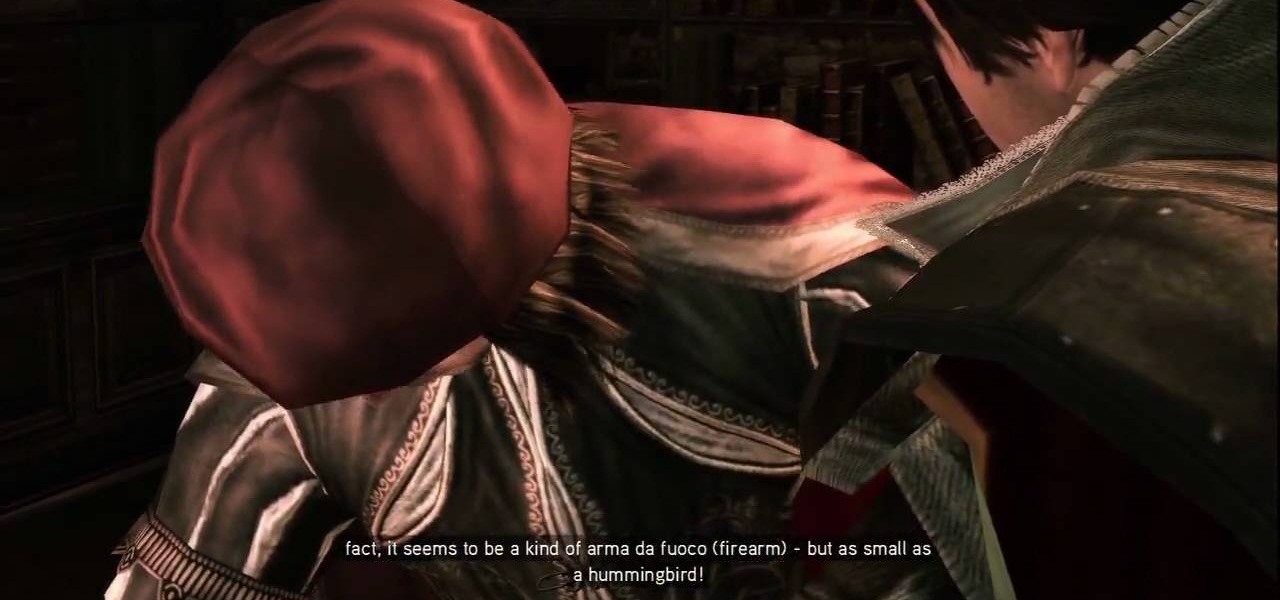Though its necessity is less frequent compared to Android devices, iPhones still need to be shut down from time to time. Whether it's to help correct a buggy app, prevent overheating on a hot day, or conserve battery life in a pinch, the power button on any device is an indispensable tool that can't be taken for granted. So when it's busted, what do you do?

As we've said before, Siri has some major competition moving into its own playground, and Google just announced at its I/O event that Google Assistant is available on the iPhone, starting today.

Google released an amazing swipe keyboard a few months ago called Gboard that has Google Search built right into it; This makes adding pics, GIFs, videos, and links to articles, restaurants, and shops a breeze. It even helps you search for emojis! The only problem is that Gboard is for iOS devices only, meaning only an iPad, iPhone, or iPod touch can use its magical powers.

Although there has been much speculation about how much damage could be done if hackers were to take control of a country's SCADA systems, there have been few examples - until a few months ago, with the power outage in Ukraine caused by hackers.

Night Shift is arguably the biggest feature found in iOS 9.3, but if your phone is in Low Power Mode, you can't use it. Some users have also reported that Night Shift causes battery drain, so using Low Power mode when you don't have access to a charger could be necessary when you're nearly out of juice. Turns out, however, that both can be enabled at the same time using a simple process discovered by 9to5Mac.

A growing trend for many artists (most recently Kanye West) is to offer exclusive or experimental tracks on music streaming sites like SoundCloud or YouTube before releasing them anywhere else. On rare occasions, some of these great songs never make their way onto an official album, which can be disappointing for die-hard fans who need to download every song available from their favorite artist or band.

The Samsung Galaxy S6 includes a pretty nifty feature known as "Gesture wake up," which lets users wave their hand over their locked display to wake it, making those periodic notification checks from the lock screen a lot more simple than having to press the power or home key every time.

In an effort to make things simple and more secure, Google decided to slim down the power menu in Android 5.0. What once provided a quick link to shut your device down, turn on Airplane mode, and toggle volume states, has now been relegated to a simple power switch. Lucky for us, developer Gar Ynych has created a flashable ZIP that will revert these changes and restore functionality to the Nexus 5's power menu. In a few simple steps, you can add the volume toggles and Airplane mode switch rig...

This video will show you how to set power saving mode in Samsung Galaxy S5 phone. Power saving mode will save or extend your battery life. So power saving mode will prevent unnecessary data usage. This mode will reduce screen brightness or turning off vibration and that will save your battery. This mode will control the display color which also saves battery. So this mode will save your internet connection usage and battery life. Follow the video.

How many times have you witnessed a beautiful moment that you would have loved to capture on film, only to watch it slip away as you struggled to unlock your phone and open your camera app?

I regularly listen to music on my Nexus 7 while working or playing my Xbox. It's light and easy to carry around, and has basically become an extension of my body. The only thing that bugs me is having to constantly turn the screen on to pause or change music tracks. Even if I can do it from my lock screen instead of the actual music player app—I don't want to.

It's hot this summer, but it's not that easy to cool down when you're on the go. You can't take an air conditioner with you, and a handheld fan will just tire you out, so you'll need to find more creative ways to cool down when you're on the go. One of these ways is a DIY solar-powered fan baseball cap.

Want to use something other than Google as your default search engine? In this quick iPhone 4 user's guide, you'll learn how to change the phone's default search engine. Whether you're the proud owner of an Apple iPhone 4 or perhaps just considering picking one up, you're sure to benefit from this free video tutorial. For more information, including complete, step-by-step instructions, take a look.

This clip presents instructions on how to search notebooks within MS OneNote 2010. Whether you're new to Microsoft's popular notetaking application or a seasoned MS Office pressional just looking to better acquaint yourself with the OneNote 2010 workflow, you're sure to be well served by this video tutorial. For more information, and to get started searching your own notebooks, watch this free video guide.

Check out this video to learn how to search more effectively in the Google Chrome browser. This video will explain how to manually enter keyword searches in Google Chrome and Chromium, which will allow you to search using any engine from the address bar.

If you're involved in biomedical research, identifying gene sequences might form a large part of your job. The NCBI's website contains a powerful search tool called BLAST that allows you to search for matches to any gene sequence you enter, and this video will show you how to use it.

In this tutorial, you'll learn how to use special search parameters like "site:" to improve the quality and specificity of your Google search results. For more information, and to get started using these handy search tricks yourself, watch this hacker's how-to from CNET.

Google is a powerful search engine, but if you don't know all of the tricks to searching, you're not getting the best results possible. This video demonstrates all of the quick tricks to maximize your Google Search experience.

In this Arts & Crafts video tutorial you will learn how to do a lanyard super cobra stitch. For this you will need two pieces of gimp cord; one piece about 15 times longer than the other. Start the same way as you would with a regular cobra stitch. Make a loop on both the cords and pass the loop on the shorter piece through the loop in the longer piece. Then pass the upper end of the longer cord around the shorter cord and pull it up from under through its own loop. Now pull both ends to make...

This easy to follow silent and accurate video will guide you quickly and easily through what you'll need, (like a Power Supply, a sound system that has a Subwoofer Pre-output and a High Input adapter, which may already come with your amp.) First learn what colored wires should be connected to simulate your PC starting. Then connect the amp to the power supply to simulate the car Head-Unit starting. Once the power issues are handled, the video assists you with connecting your audio input. It i...

Bobthegrand demonstrates how to clear the search history on the Internet Explorer and Firefox web browsers. In Internet Explorer, click the star on the toolbar to see stored web browsing tabs. Click on the history tab to expose the search history. Right click on the site that you would like to erase and then hit the delete key. Click yes in the verification popup window. In Firefox, click the expandable search options on the left hand side of the browser. Your search history will appear in th...

This video is made specifically for G1 T-Mobile users. The author explains to us that there are no instructions in the manual on how to do a hard reset so this video will explain how. The first step to reset the phone is to power down the phone by pressing the end key and then Power Off. Then the next step is to hold the End key and the Home key at the same time when powering the phone on. Once that is done the reset graphic will show up. Once you see the reset graphic show up press the home ...

Knowledge Is Power: But can power be knowledge, too? Pay a visit to Leonardo and he'll cook up a new weapon for you based on a mystery codex. After the cut scene, move out to the yellow map marker and you'll get some directions on how to use your new pistol. Lock onto the three dummies across the river and shoot 'em. Holding down the fire button builds up your accuracy, making it possible to hit the distant targets. When all three targets are shot, return to Leonardo to complete the mission. ...

If your old outlet has become so loose that a cord barely stays in place, it's time to change it. It's not just an annoyance—it's a hazard. Learn how to replace an electrical outlet with this instructional video from Howcast.

In this video tutorial, you'll learn how to use Google Image Search to find images much as you would use Google search to find webpages. For step-by-step instructions on using Google Image Search, as well a general overview of Google Images, take a look!

how to apply braided sleeving to cables, especially on those of power supplies

Microsoft Excel is one of the most powerful programs for modern businesses. By allowing you to manage, sort, and analyze large collections of data, Excel provides an essential service for any company interested in using the power of data science to its advantage.

The Galaxy Note 10+ is the pinnacle of Android hardware. You won't find many phones with a better combination of specs and design. But you may not love the software. Even with One UI on board, some users still want a more "stock" feel.

The Moto G7 Power is a phone that screams battery life. From its display resolution to the massive battery, it was designed for those who hate to recharge each night. But unlike other battery-focused smartphones, it comes at a price almost anyone can afford.

The on-screen gestures on the iPhone X have taken touchscreen interaction to a whole new level. While they're needed due to a nearly bezel-less display and lack of a Home button, you can actually get these iPhone X-exclusive swipe gestures on any other model iPhone. The only catch is that you need to be jailbroken.

When traveling or sightseeing, you may come across a landmark you can't quite identify and want to know what exactly it is and the history behind it. It could be a building, waterfall ... anything. If there are no signs around or they're in a different language, you'll have no idea what you're looking at. Fortunately, Google Photos can be your personal tour guide with the power of Google Lens.

After delaying its launch by four months, LG revealed its 2018 entry to the flagship market on Wednesday, May 2. After years of an underperforming mobile division, the LG G7 ThinQ is the first product since a shakeup within the division to get things back on track, and it brings a number of upgrades over its G6 predecessor.

Even if your default mobile browser is Google Chrome, you may not want Google to also be your search engine. Maybe you're not impressed with Google's search results all the time, maybe you want a more private search experience, or maybe you just don't want Google's hands over everything in your life. Whatever the case, it's easy to switch from Google to another default search engine.

Modern smartphones are packed to the brim with low-power sensors like accelerometers and gyroscopes, which means they're capable of precisely measuring almost any type of movement. So why is it that when you just want to get walking directions somewhere, your device still uses its battery-sucking GPS connection to track your progress?

Every phone has its issues and quirks, and the Nexus 5 is no exception to this rule. One of the most common troubleshooting questions asked by its owners is "Why does my Nexus 5 keep shutting off or restarting?" where the device suddenly decides to reboot or power off randomly on its own.

As one of only three hardware buttons on an iPhone, the Sleep/Wake button gets a lot of use day in and day out. If you've had your iPhone for a considerable length of time, this button—which is also used to power down the device, as well as turn it on—may begin to malfunction or stop working completely, leaving you confused on how to now turn on/off your iPhone.

Hello everybody Joe here. Today I will be demonstrating how you can find XSS vulnerabilities in a website and what you can do with them

With over 1.5 billion people on this planet without electricity, it's hard for those of us in developed nations to even fathom how anyone can read, write, repair, or do anything else that we take for granted without any lights. While some of our First World problems pale in comparison, they remain issues nonetheless, one of the biggest being constant battery drain from portable electronics.

Navigating through the darkness—literal darkness, not the existential variety—is always a difficult task on its own, and my Android doesn't necessarily make it any easier. Many manufacturers offer quick access to a flashlight or torch feature, but my Galaxy S4 doesn't have an easily accessible toggle or button available to turn it on.

Pie controls are navigation soft keys that can be displayed by swiping up or from the side of your screen, allowing you to navigate, search, call up the power menu, take screenshots, and a lot more. Not only are pie controls functional, they make using Immersive Mode a breeze since the regular nav bar was no longer required.