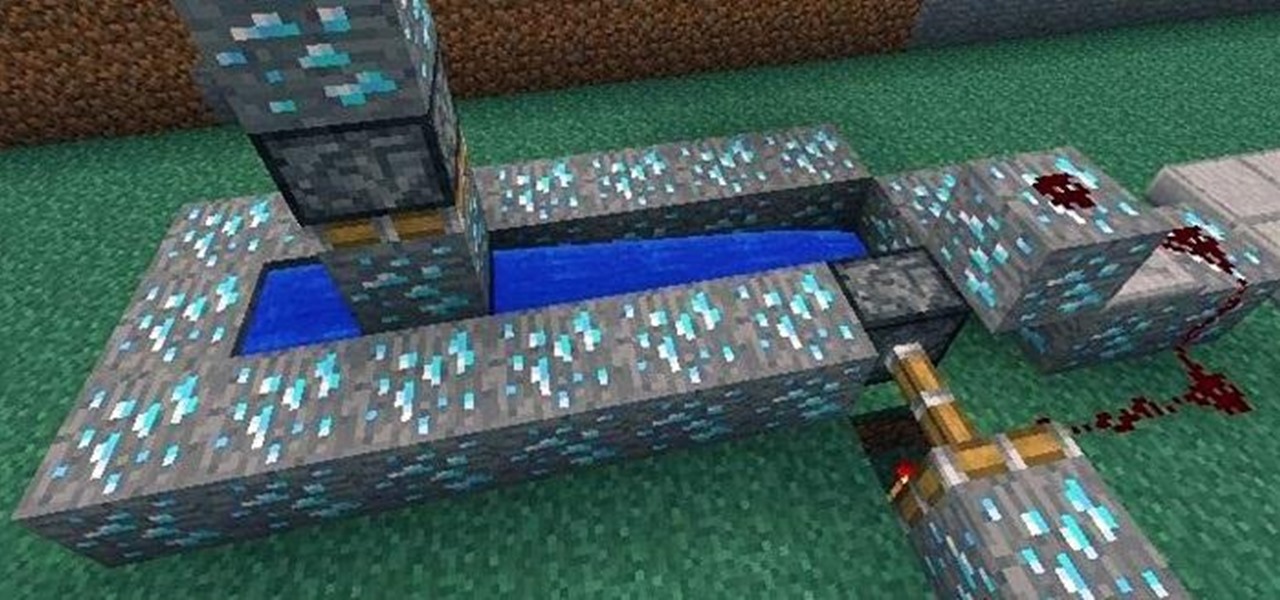Staying cool in the summer heat sometimes feels like it takes all the energy in the world. But what about a fan using no-cost electrical energy? If you're looking to keep cool during a power outage, or if you don't want to break the bank by running your DIY air conditioner all day long, you can use candlelight to power a fan!

Throughout history, the idea of the future has always promised better days, advanced technology, and of course—hover cars. Although we were correct about the better days (depending on who you ask) and advanced technology, we are still without hover cars, or pretty much any hovercraft vehicles—The Jetsons and Back to the Future were a lie!

Back in August, Google introduced Android Device Manager. This new service allowed you to locate, lock, or wipe a lost or stolen Android device from either a companion app or a web interface. Effectively, this is the "kill switch" that legislators are clamoring for.

Good battery life is one of the most important things any phone or tablet should have, but iOS 7 isn't always that great at handling power consumption. That leads to tunnel vision on the status bar's battery meter. After all, you don't want to be stranded in the middle of nowhere with no juice left to make a call.

Ready to start rooting your Samsung Galaxy S4? For those of you with the GT-i9500 model GS4, this quick video will walk you through the entire rooting process using Odin and CWM.

We go to such great lengths to secure our smartphones. We put passwords on our lock screens, encrypt our data, and install anti-theft programs, but it's never enough—someone, somewhere, will find a way around any protective measure you use, no matter how sophisticated.

It's been proven over and over that you can make batteries out of fruits and vegetables such as lemons, potatoes, and even apples. Turns out, passion fruit is also acidic enough to power a battery, but Maui Makers member Ryan K decided to take it a step further by adding a laser. Passion fruit, or Lilikoi as it's called in Hawaii, is usually over-abundant in Maui, so Ryan decided to put it to good use. Using anodized bolts, copper pipe, wire, switches, and some LEDs, he built a battery that c...

So a little while ago we covered BUD switches, but there's only so much you can show in one tutorial.

Control is important. Mankind inherently wants to control its environment, which is why we have things like indoor plumbing, electric lights, air conditioning, and more. Likewise, Minecraft has redstone, which is a way for users to control their environment and manipulate it to suit their needs.

The Motorola Droid is the reigning king of the Android family, but it's getting a little old and you're probably looking for a way to improve your phone's performance if you own one. Why not root the dang thing and install a custom ROM on it so it'll at least be organized the way you want it to be! This video will show you how to install custom ROM's (basically phone UI's) on a rooted Motorola Droid phone, allowing you nearly limitless customization options for your awesome phone. The ROM in ...

Check out this video if you are interested in learning how to Jailbreak AND Unlock the iPhone - Firmware 3.0.1 (August 2009).

Watch this science video tutorial from Nurd Rage on how to make copper sulfate from copper and sulfuric acid in three ways. They show you how to make copper sulfate from copper and sulfuric acid using two chemical methods and one electrochemical method.

If you're at the point where you need to start ballasting your model railroad track, then you might want to check out this video tutorial on wiring. Learn how to wire your model railroad track.

Build a mineral oil computer aquarium. It cools the system while giving you something to look at.

This video demonstrates how to set and unset speed lock in Power wheels Escalade. You can change the speed from 2.5 to 5 MPH. Assemble a Power Wheels Escalade - Part 1 of 5.

Learn how to remove viruses with spybot search and destroy. * First you need to download the 'spybot search and destroy' software.

Internal linking is a valuable way to improve search engine optimization on your website or blog. This component of organic search engine optimization we going to focus on web copy threading.
Here are some words i grabbed from Porto Editora's 2011 dictionary: Dicionário da Língua Portuguesa Here they are:

Thanks to TV.com for pointing out how cool a video from an incredibily uncool band can be!

Are you kind of befuddled by the new Google image search layout, with its grid features and lack of context? Well, you can revert back to the old format if you don't like the change. In this video, Veronica shows you exactly how to get the old Google image search results you know and love.

Ever wish you could search the web from the comfort of the Google Chrome context menu? With an app appropriately called Context Menu Search, it's not only possible, it's easy! For all of the relevant details, and to get started using this handy extension yourself, take a look.

Search engines index websites on the web so you can find them more efficiently, and the same is true for internet-connected devices. Shodan indexes devices like webcams, printers, and even industrial controls into one easy-to-search database, giving hackers access to vulnerable devices online across the globe. And you can search its database via its website or command-line library.

A relay is an electrical component that works like a light switch, where it's turned on or off with an electrical signal. By connecting a relay to a Wi-Fi connected microcontroller like an ESP8266, you can build a connected switch that can be controlled from the web browser of any device connected to the same Wi-Fi network — all for just a couple of dollars.

While many are familiar with Samsung, I'm pretty sure most Americans couldn't name the second-largest smartphone OEM. It's actually Huawei, and they recently released a spec-sheet dream of a phone in the Mate 20 Pro. So naturally, we wanted to see how it compared to the largest OEM's best offering.

Apple often cites its tight integration of hardware and software for its success. Startup Illumix is looking to do the same thing for AR gaming by building an AR platform for its apps.

Besides its extensive collections of add-ons for Android, Firefox's mobile browser apps have many built-in features that you won't see in other mobile browsers. One feature in particular, available for both Android and iOS versions, makes it easy to switch back and forth between search engines for any query.

The launch of the Audi A8 marks the world's first Level 3 car on offer in retail channels, except there is one catch: it can only take full control of driving at speeds of 37.3 mph or less.

There's a new operating system on the horizon, and this one's so big that it may actually live up to its galactic moniker. Andromeda, a merging of Android and Chrome OS, has the potential to bring Google to the ubiquitous status that Microsoft's Windows enjoyed in the '80s and '90s.

The competition between iOS and Android is fierce. Each operating system offers unique and powerful features, so it can be hard to choose which one you want. However, for iPhone users, a little tweaking and some themes can give your iPhone some of the key features and aesthetics of an Android.

Spotlight makes finding apps, contacts, emails, songs, and old messages extremely easy on an iPad, iPhone, or iPod touch. You can even search for Wikipedia articles online, as well as perform general web searches.

The Snapdragon 801 processor inside the OnePlus One puts the device on par with other phones like the HTC One M8 and LG G3 in terms of power and speed. While the OPO is just as fast and responsive as many of the flagships currently available, there's no reason why we can't try to squeeze every last bit of speed and performance out of it.

It is really quite easy to flash a custom recovery to your Nexus, and there are many excellent tutorials on how to do so (see the How-To below): The Easiest Way to Install a Custom Recovery on Your Nexus 7 Tablet « Nexus 7.

Are you familiar with the sun salutation? If so, then you can amp up your body toning and calorie burning power by completing this series of "ninja" salutations with Sadie Nardini.

If you perform a lot of home lawn care, then don't neglect your lawn equipment during the winter months. It's important to keep your lawn edger and weed trimmer (or weed whacker) in shape to make sure your spring lawn maintenance runs smoothly. Lowe's has some great maintenance tips for you to perform to completely winterize your lawn tools.

Back in the day, TLC was the original girl power pop group. Sure, there were the Spice Girls, too, but for the Spice Girls girl power was more about hiking up your skirt and letting your bra show through than anything else.

In this video, we learn how to raise your metabolism with yoga power poses. The style and level that you do while doing yoga poses can help you burn a lot of calories and sweat. You will work the larger muscles of your body, which will speed up your metabolism and help you burn calories all day long. You can start off with a downward facing dog position, then raising your back foot into the air and bringing it into the chest, switching between each leg. Doing these different yoga exercises ca...

Many of us often faces the electric problem and one of them is power plug problem. When it goes down you need to change it.

Whether you're a high level athelete who's recently hit a muscle gain plateau or a wannabe UFC fighter looking to make it in the big leagues, this video provides everything you need to formulate an effective fat-burning strength training program. While cardio is always a must in any exercise regimen, strength training helps build and drastically strengthen muscle, meaning your body can more effectively perform work.

Interested in hacking the power button on your Windows PC to put your computer to sleep instead of shutting it down? This Windows 7 tutorial will show you how it's done! It's easy! So easy, in fact, that this home-computing how-to can present a complete overview of the process in just over a minute's time. For more information, including detailed, step-by-step instructions, watch this Win 7 user's guide.

The NERF Reactor isn't you're ordinary NERF gun. It launches a powerful blast of balls thanks to the pump and pull rapid fire action. The Reactor launcher blasts out tons of NERF Ballistic Balls everywhere! But sometimes, that's just never enough.