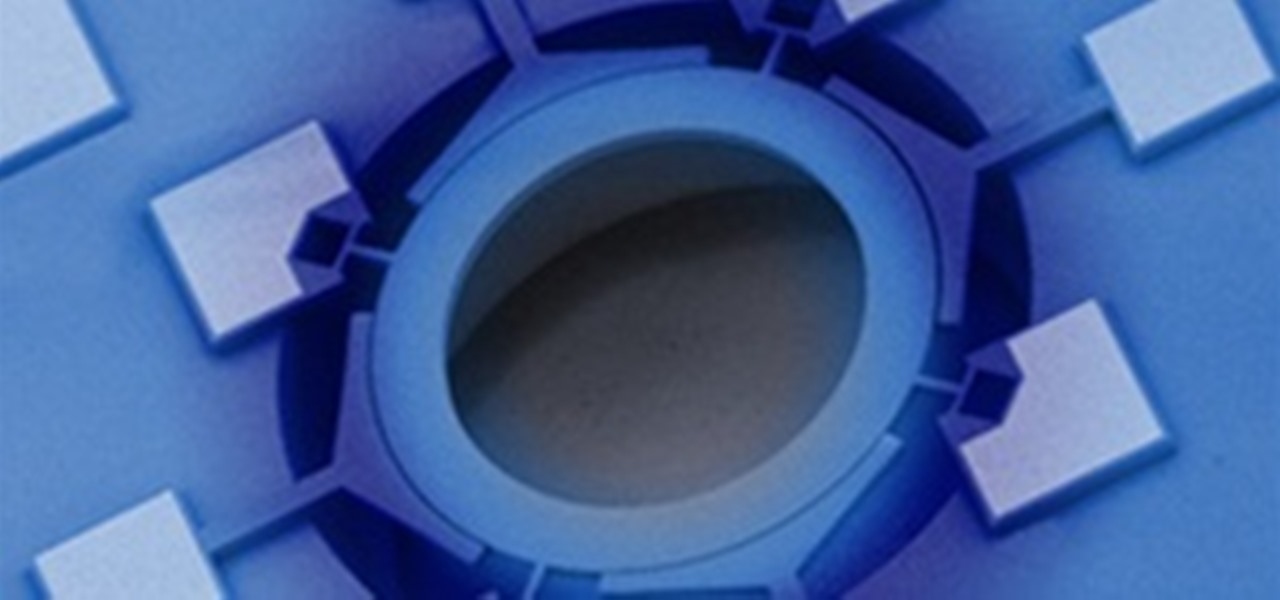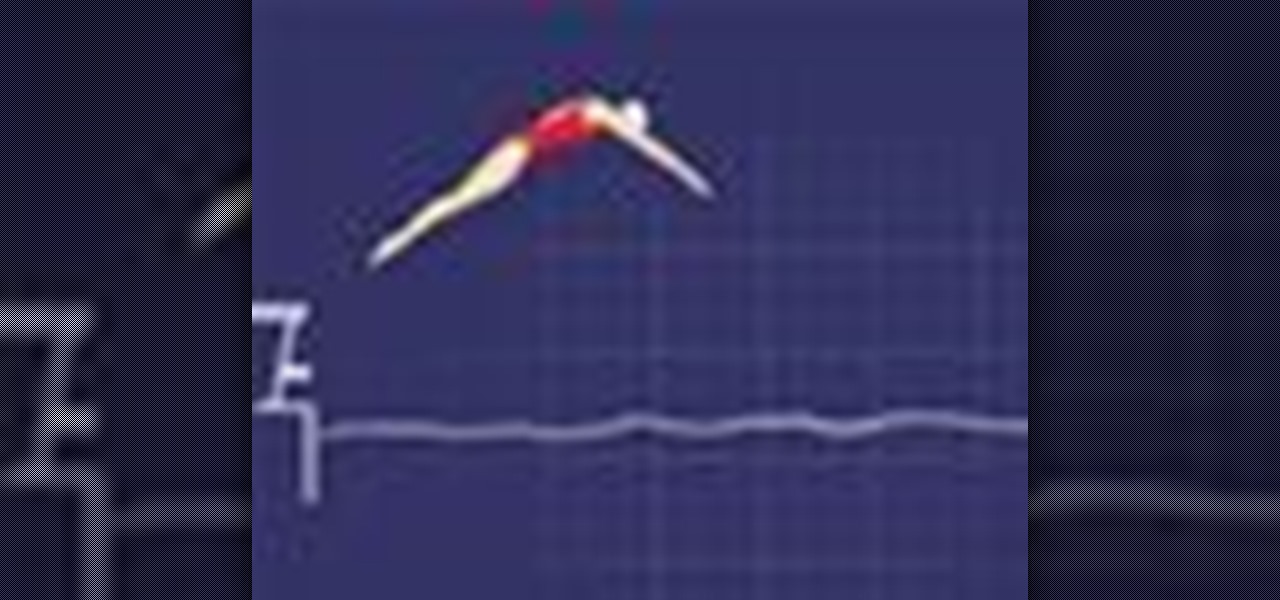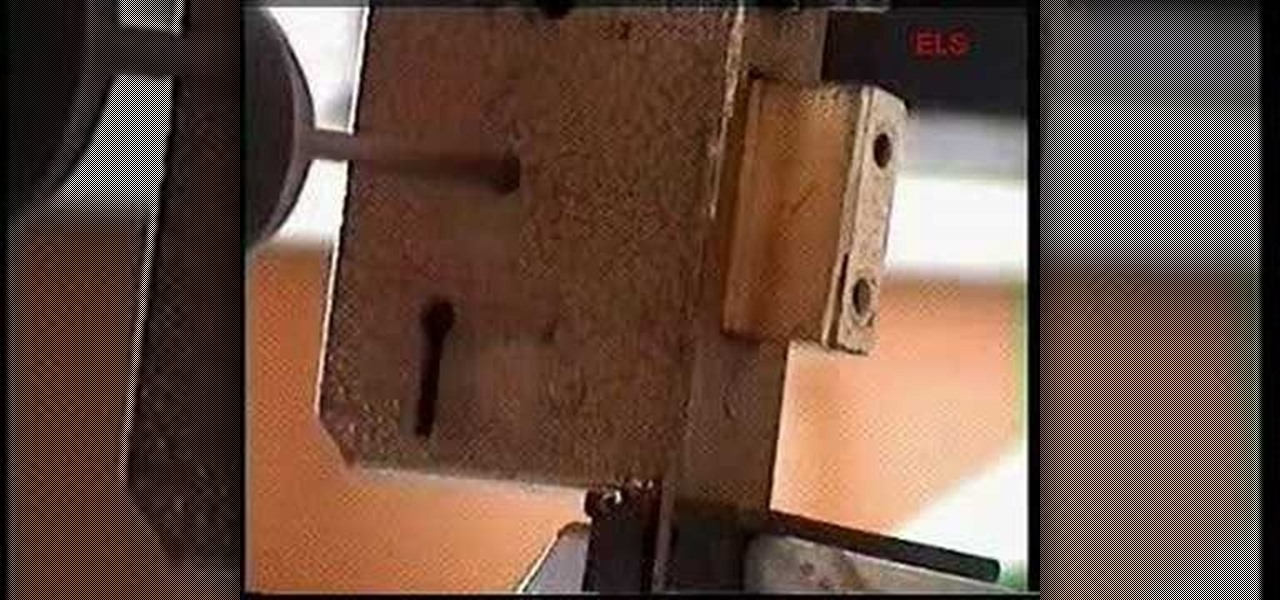Squash is a racquet sports game, seemingly similar to tennis, but played on a small indoor court with hollow rubber ball, much small than a tennis ball. Squash is an intense, high impact sport. This squash tutorial demonstrates a backhand return: volley drop off a power serve.
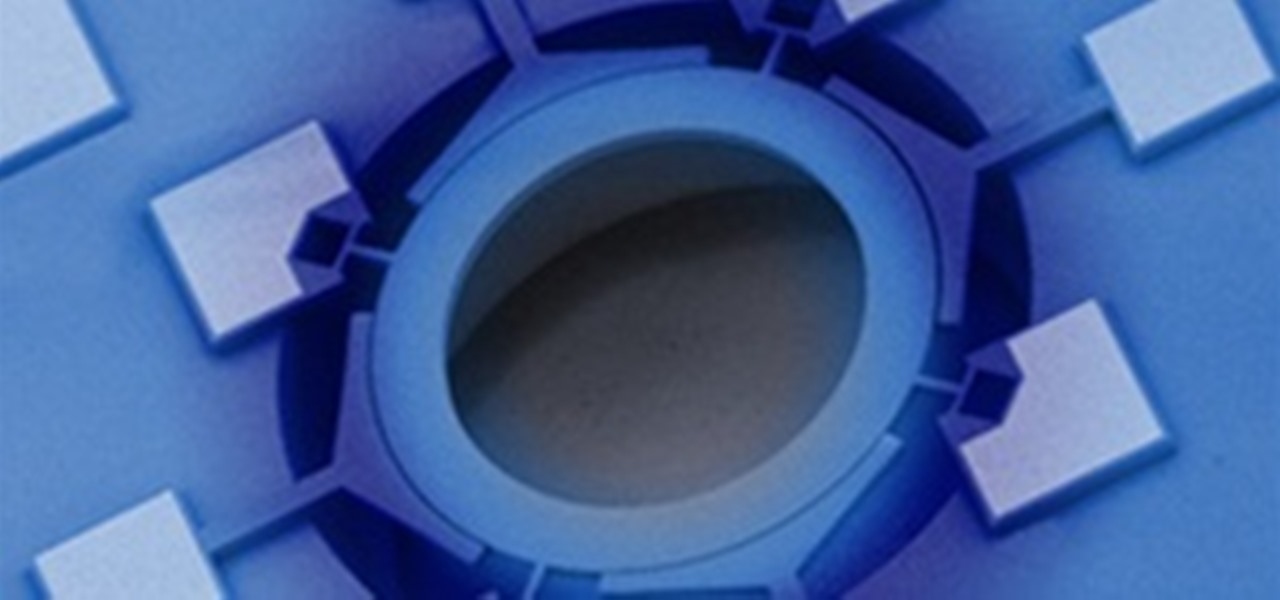
In this article, I'll show you how to make a simple touch-triggered switch. This is very useful for various electronic projects, from a simple bedside light to a flat panel touch keyboard. The circuit can vary in switching power depending on the transistors you use. For example, if you're looking into creating a 120V light that turns on when touched, you'd need two powerful transistors and an isolation relay. However, a simple flashlight that turns on when touched would only take a couple of ...

Installing a chandelier can bring a whole new style to your home’s design. Even though it might seem like a job only a professional can do, it really is quite simple. This DIY video illustrates just how easy it can be to install the chandelier yourself.

How to Find Cheap Airfare In a world with a troubled economy and where travel costs climb daily, getting the cheapest ticket for your flight home can be a scary task. Before you buy, check out this guide to help you find the best deal.
Go to this link: http://events.lapl.org/search.cfm You can look up by keyword, for example: "Arts"

MyShoppingGenie is an online shopping application that can help you find the best deals on products you search for.

Here is the Movie Trailer for "3 Nuts in Search of a Bolt"

This video demonstrates how to use Spotlight or Finder to find files & folders in Mac OSX. From the people who brought you the Dummies instructional book series, brings you the same non-intimidating guides in video form. Watch this video tutorial to learn how to find files & folders in Mac OSX, For Dummies.

Most top swimmers use the grab start to get their race under way. This gets you moving off the blocks quickly and into the water smoothly. The starter will not begin the race until everybody is ready and still. This is really important because you can be disqualified if you fall in before the start or if you are slow getting ready. Follow along in this how-to animation to learn the best method to power off the blocks in swimming.

Go to Cydia and add a new source http://Cydia.xselize.com. Now search there for supreme preferences and install it.

In order to register a domain name at Name.com, you will need to set up an account at Name.com. When you have set up an account, by supplying a username and password, you will need to log in. You will be able to check to see if your domain name is still available by typing it in, in the orange search bar, near the top of the page. After you type it in, click on search. Try ".org" first.

In this video tutorial, viewers learn how to get high definition wallpapers using Google. Begin by opening your web browser and go to the Google website. Then click on Images from the top menu and type in "HD wallpapers" in the search bar. Now click on Google Search. In order to get the best picture quality, be sure to select Large images from the Showing drop-down menu. Once you found an image of your liking, click on the image to have it full sized. Now right-click on the images and select ...

In this Computers & Programming video tutorial you will learn how to make Google go crazy. This is a cool cheat that makes all the pictures in Google to fly around the page. First do a Google search for 'Google go crazy' and open the first link. Then in another tab search for anything with images, for example 'guitars '. Then remove everything from the address bar of the images page and copy and paste the java script from the 'Google go crazy' page in to the address bar. Click enter and all t...

In this tutorial, we learn how to protect a Windows PC from spyware & malicious software with Dave. You can get spyware from downloading random things, so a great way to make sure you don't download these things, is to use Firefox and search your items before you download them. If you do happen to get these, use SpyBot to find and destroy the viruses you have downloaded. It's free to download, you just have to search it on Google, then download and install it. This will help save your compute...

This video tutorial belongs to the Computers & Programming category which is going to show you how to block websites in Firefox with the BlockSite add-on. Do a Google search for add-ons for Firefox and click the first link. On the home page, search for 'block websites' add-on, find it and click 'add to Firefox'. Then on the software installation page, click on 'install'. Now click on 'tools' and select 'add-ons'. Click on the 'block site' add-on and type in your password to go to the 'block s...

In this video tutorial, viewers learn how to create an ISO image. Users will need to download the program, Ashampoo Burning Studio 6. Begin by going to the Google search engine and search for the program. Select the result from download.com. Click on Download Now and save the file. Double-click on the file and follow the instructions to install it. Then open the program and select Create/Burn Disc Images. Select the type of disc image that you would like. Then click on Add and select the file...

This video tutorial from iWalous shows how to install Bossprefs on your jailbroken iPhone from Cydia.

The video shows you how to connect the Nintendo Wii to an available wireless network. First, you have to turn the Wii on. When the menu screen appears, you then click on the "Wii button" in the bottom-left corner. Next, go to "Wii Settings". On the following screen, you have to use the blue arrow on the right to go to the second page of options and select "Internet". Go to "Connection Settings" and click on an "Open Connection". From here, go to "Select Wireless Connection" and then "Search f...

Worlds Playground shows you how to install Installous on a jail broken iPhone or iPod Touch. You must have an iPhone or an iPod Touch first or second generation. Your first step is to open your Cydia app. Go to the manage tab of the app and then click on the sources button. The next step is to go to edit and then add. The source you need to add is "http:/cydia.hackulo.us/". After adding that source go to changes and download the MI patch. Once that is done go back to Cydia and changes and cli...

Downloading images from Google Images search can be a time consuming and DANGEROUS process. On more than one occasion, while trying to save the full size image and being forced to the originating website, I have accidentally come across malicious websites.

Nolan's Express Tips: Hall of Famer Nolan Ryan talks about being a "drop and drive" pitcher and creating leverage with pitches. This is a great tutorial from MLB and Nolan Ryan on how to throw a pitch with leverage. This will increase your power and accuracy in baseball. Create leverage with "drop and drive" like Nolan Ryan.

This 3D software tutorial teaches you the power and simplicity of the group mask in modo 301. When you hear the term mask, you probably think of layer masks, but group masks are different and more complex. See how to use a single procedural, image or vertex map texture to modulate multiple complex material and texture sets in modo 301. Use group masks in modo 301.

See how to make a very cool oil lamp for just under one dollar. This emergency lamp will help you out in emergency power outages, or if you're just getting sick of normal candles. Make a cool oil emergency lamp for under a buck.

With a little circuitry, you can find exactly what you need to make a very "cool" USB powered Mini Fridge. Just check out this how-to video. This cooler is perfect for keeping your drinks cool while gaming or at the office. Watch this video tutorial and learn how to build a USB mini fridge. Make a USB mini fridge.

The vanishing plug-in is one of the best new features in Adobe CS3. This videos shows the power you can unleash by using this photoshop plug-in. Use the vanishing point plug-in in Photoshop.

The key to a successful indoor hydroponic garden is in both irrigation and lighting. This video can't help much with the irrigation, but if you want to decide what the best lighting systems are, this video is for you! There are a wide variety of bulbs and power sources that you can choose from when constructing your own hydroponic grow operation. The key is wattage, and the more wattage you can get out of your bulbs, the better your garden will be.

This lock can certainly be picked, but what if you don't know how, or you don't have anything on hand that can serve as a good lock pick? That's what this video is here for! It will show you how you can drill out the stump of a mortice lock, allowing you to get past the lock entirely. It is not a difficult procedure, and all you really need is a power drill with the appropriate bits, and maybe a template showing you where to drill.

Wire wrapping is like the bread and butter of jewelry making. It doesn't matter if you're into vintage inspired, assemblage necklaces or Steampunk pieces - wire wrapping is essntial for securing everything in place and often times is even used as part of the decor.

Your car is a well-oiled machine...when you first get it. Once the new car smell wears off and the excitement of driving the latest and greatest model lessens, car maintenance becomes a chore and some of us even forget to do it regularly.

If you've been making nice with NCR, or you know, making not so nice and lying about it to get in, you've probably found HELIOS One at some point during your travels in Fallout New Vegas. Not only is HELIOS One a power plant, but it also houses a Orbital Laser Strike weapon within its depths! But in order to use it, you will need to get a hold of Euclid's C-Finder! In this video you will get the location of where to find the C-Finder to call down your fiery wrath!

We know dolls are supposed to be children's toys, but there's something about them that scares the living daylights out of us. Maybe, just maybe, it's those lifelike eyes that appear almost too real to be fake? That seem to follow us as we move around the room? Okay, maybe we've seen a few too many horror movies, but you have to admit there's just something off about dolls.

People who have never done yoga before often mistakingly think that yoga is simply stretching, and that there's only one kind of yoga. But yoga is so much more than making your body all Gumby-like. There are many different disciplines of yoga, each designed with a different goal in mind (vinyasa, or power yoga, is about working up a sweat through fast yoga flow, while hatha yoga is about meditation).

Ahoy, landlubber! Next to vampires and werewolves, seafaring pirates are going to be the most popular costumes this Halloween. And luckily, you don't need to pillage or plunder in order to prove your scoundrel worthiness.

Unfortunately, thunder thighs won't just get rid of themselves. And women tend to accumulate fat in the lower body regions, including the belly, hips, and thighs (mostly for childbirth reasons), which makes losing flab in the thigh region even more challenging.

We don't know where the penguin trend started, but for the past couple of years the arctic animal has been getting some serious loving. From "Happy Feet" to Club Penguin, penguins are flopping around everywhere in the public conscoiusness. And who can really blame our fascination with penguins, given their chubbiness and adorable waddling?

In this video tutorial, viewers learn how to fix the E74 error on an Xbox360. Begin by unplugging all the wires on the console except for the power cord. Then turn the system on. Now wrap the Xbox360 with 1-2 towels and let the system heat for about 30 minutes. Make sure that there is no disc in the hard drive. Then unwrap the system and turn it off. Let the console cool for 15-20 minutes. Finish by plugging back the cables and turn on the system. This video will benefit those viewers who hav...

While we think granny squares are pretty and whimsical pieces on their own, there really is power in numbers when you combine a bunch together into a massive quilt or afghan. But how exactly do you go from granny squares to a full-on quilt?

Do you want skin that looks and feels softer than a baby's bottom? Or how about skin so glowy and luminous it looks like you got a full eight hours of sleep (even if you didn't)? Well, you don't need to say sayonara to your bank account by dropping major cash on spa visits for facials to achieve beautiful skin.

The Evo 4G does a lot of fancy things. Unfortunately, a lot of those fancy things are power-intensive. Interested in getting the most out of the HTC Evo 4G's battery? Whether you're the owner of an HTC Evo 4G Android smartphone or just covet one, you're sure to enjoy this Evo owner's guide from HTC Evo Hacks, which presents a complete, step-by-step walkthrough of how to improve your Evo's battery life. For complete details, take a look!

Thanks to Bare Escentuals, generations of women have been enlightened as to the skin-soothing and non-irritating powers of mineral makeup, which is (generally) 100% natural. But did you know there are also mineral eyeshadows available?