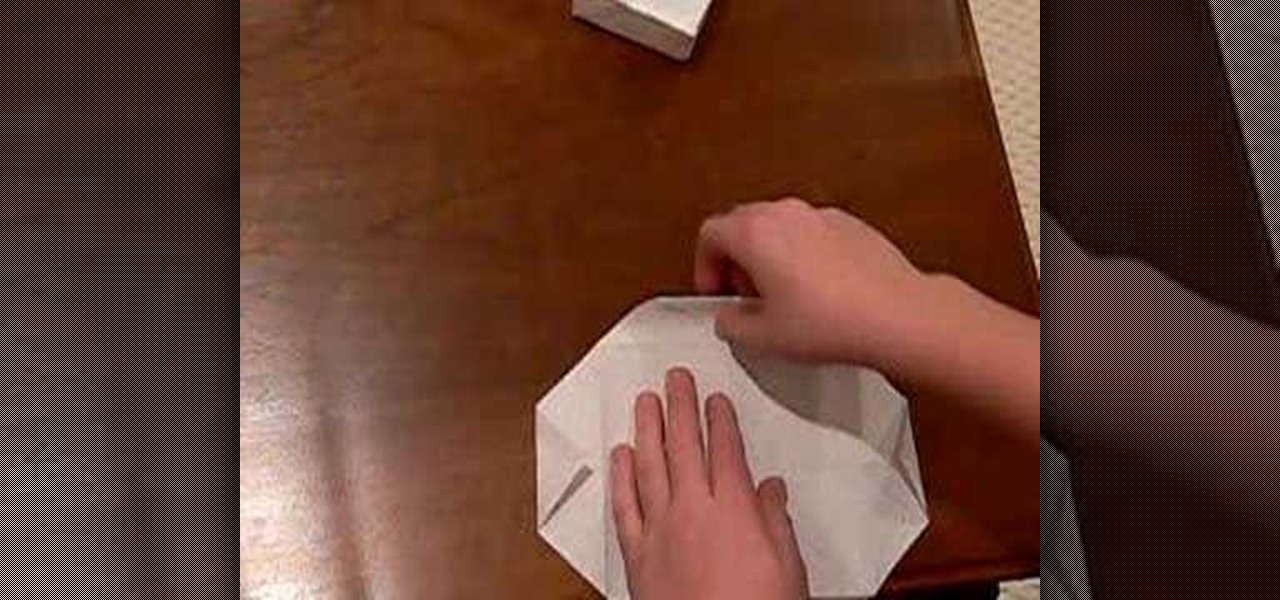Use this simple recipe to catch great catfish, and make it all from the comforts of your own home! First what you need is an old butter dish to mix in, as well as an old spoon. Cornmeal, flour, old cheese, kool-aid for flavor, garlic powder, tuna, and water are the simple ingredients you need for this wonderful recipe. Mix all of these ingredients together until the mixture is nice and thick. Next place the mix into the microwave and cook it for about one minute. After it is heated up, place ...

Brittney White shows us how to make Baked Ziti, YUM! You will need, 1 box of ziti pasta, 2 jars of spaghetti sauce, 1 tsp dried oregano, 1tbs dried parsley, ½ tsp garlic powder, 2 cups mozzarella cheese, 1 ¾ cup ricotta cheese, one egg, and salt and pepper to taste. Preheat your oven to 375% and make Ziti according to package directions. While ziti cooks, in a separate but large bowl add 1 ½ cups of the spaghetti sauce and the rest of your ingredients, and salt and pepper to taste, and stir. ...

Looking to open an .exe file? In this video, learn specifically how to extract an exe file onto your desktop, but additionally where to find & download the free 7-zip file archiver.

First you need to get some palm aid hair gel and rub it through your hair. Using a flat iron you use it where ever you want to start with your hair. While using the flat iron get a comb and brush your hair while you follow your flat iron. Using your flat iron move it upwards to get the style you like it. To get you hair to stand strait up you have to angle the flat iron away from your head to get that look. The hairspray helps to any parts in you hair that are not standing up. Then you just p...

The video starts out with a person holding an iPhone. The narrator begins to say he is about to demonstrate how to jailbreak an iPhone. Step one is to update or restore the iPhone to 3.1.2 using iTunes. After the update is complete, click on the blackrain icon and download Cydia. After the download is complete, the iPhone is jailbroken on 3.1.2. Next click on Cydia icon and search for the package bootneuter. That application will unlock the iPhone after installed. After it is installed, make ...

In this video, the instructor shows how to use Outlook Express in Windows XP. This software comes bundled with Microsoft Windows XP, which is a part of Microsoft Office package. Outlook is an e-mail client that allows you to view your e-mails on your computer without the help of any web interface to your mail host. To use Outlook Express, you need to configure it first. Open the Outlook Express program. Outlook will then take you through a wizard to help you to configure your email host. Ente...

This video shows some fun, inexpensive projects you can try for kids. There are several different crafts presented, beginning with Flubber, or Silly Putty. Mixing some glue, water and Borax in a bowl makes the same stuff you can buy in the store. The next craft is Crazy Crayons, where you gather old crayons together and heat them in an oven to make new, colorful creations. Then comes Spiffy-Sniffy Watercolor Paints, where we find out you can just mix water and Kool-Aid powder to make bright w...

This video shows how to make Cascos de Guayaba con Queso Crema (guava shells with cream cheese). Ingredients: 1 15 oz. can of Guava Shells, and 1 15 oz. package of low-fat cream cheese. To make Cascos de Guayaba con Queso Crema (guava shells with cream cheese): Drain Guava Shells. Remove Guava Shells from syrup and put it into plate. Add 1 teaspoon cream cheese into each Guava Shell. Lightly drizzle syrup over top of Guava shell with cream cheese.

Mind you now, that using a normal rectangular piece will not give you the desired results. You must use a square piece of any size. Start by making two diagonal folds for each corner to corner cross section. Now do two hot dog folds, like wise, then take each corner and fold it into the middle so it resembles triangular tabs. Now take these tabs and once again fold them in half but up to the outside of the paper, resembling another triangle. Fold Over, and do as shown in the video for the bes...

A PDF Portfolio is a bundled collection of content compressed into one PDF file. Watch this 5 minute overview and learn how you can bundle documents, e-mail, drawings, flash presentations and even video into one sleek package that can be used for presentations or project management for your organization. Your portfolio can include introductory text and sets of data that can be sorted geographically by being linked to clickable maps. Not only can the entire portfolio be branded with your logo ...

Make your embroideries more accurate and beautiful by designing the letters and words on a computer software called Compucon EOS 3.

This video is about making fondant icing. 1. Grease the bowl with Crisco or other shortening to prevent having a mess to clean up.

The drum support rollers are usually in the same spot on every dryer, no matter the brand. They will be below the drum. In order to remove the rollers, you need to open the dryer's cabinet and remove the drum. Perhaps you will notice that the left roller is more worn out than the right one. This is a common occurrence, but you need to replace both at the same time. Be sure to remove the nut before you remove the roller. Don't use more than one drop of oil on the hub as too much oil will aid t...

This video demonstrates how you can tell if someone is lying using visual accessing cues. This is a sample video of Kelley Moore teaching for a breakthrough collaborative application. She uses basic psychology terms to aid in understanding when someone lies. A sample visual cue for lying is to notice the eyes. If someone is lying, their eyes would twitch or unconsciously shift to the left side. If you follow the steps in this video, you'll be able to notice when someone is lying to you.

Heat the oven to 450 degrees F. Remove the roast from its packaging and place it in a sturdy roasting pan.

This video shows you how to install software in Ubuntu Linux. The presenters in the video are Chris Del Checcolo and Ricky Hussmann.

This video is about how to make an origami heart out of paper. Origami is the ancient Japanese technique of folding paper into shapes. To do this, you only need to have a piece of paper and follow the brief demonstration on the video. There is no narration. When you learn how to make origami hearts, you can do several things with them, including using them to decorate a package, giving them to friends to show you care, and writing on them to make them greeting cards.

The video shows the user how to make their hands resemble those of a vampire. This is done by applying a thin layer of white makeup to the backs of the hand with a cylindrical sponge. The reason for only applying the makeup to the backs of the hands is to avoid coating surfaces you touch with the white makeup. It's suggested that you leave a gap between the makeup and the sleeves of your jacket as it does not spoil the effect and helps eliminate the likelihood that you'll get makeup over your...

Ingredients: 1 cake mix 18.5 oz (524g)

To make a pumpkin pie layer cheesecake, first blend together two packages of cream cheese with 1/2 cup of sugar and a 1/2 teaspoon of vanilla. After that, add two eggs, one at a time and beat until smooth and creamy. Pour half of the cheesecake mixture into a graham cracker crust. In a different bowl, add 1 cup of canned pumpkin puree, 1/2 teaspoon of cinnamon, and a pinch of nutmeg. Stir until combined. Pour over the cheesecake layer and bake 35-40 minutes at 325 degrees. Top with homemade w...

Many videos out there tell you about how you need to SSH into your iPod touch or iPhone in order to do certain things. But what does this mean? This video explains how to SSH into the iPhone or iPod Touch using WinSCP.

With just a few ingredients you can take your ramen noodles from mundane to mouthwatering. You Will Need

Go beyond the traditional 3D workflow to an immersive creative experience with the software Modo, created by Luxology. Modo is the next evolution of 3D modeling, painting and rendering for Mac and PC. Modo includes 3D sculpting tools, animation and network rendering, and advanced features such as n-gons and edge weighting.

Go beyond the traditional 3D workflow to an immersive creative experience with the software Modo, created by Luxology. Modo is the next evolution of 3D modeling, painting and rendering for Mac and PC. Modo includes 3D sculpting tools, animation and network rendering, and advanced features such as n-gons and edge weighting.

Go beyond the traditional 3D workflow to an immersive creative experience with the software Modo, created by Luxology. Modo is the next evolution of 3D modeling, painting and rendering for Mac and PC. Modo includes 3D sculpting tools, animation and network rendering, and advanced features such as n-gons and edge weighting.

Go beyond the traditional 3D workflow to an immersive creative experience with the software Modo, created by Luxology. Modo is the next evolution of 3D modeling, painting and rendering for Mac and PC. Modo includes 3D sculpting tools, animation and network rendering, and advanced features such as n-gons and edge weighting.

Go beyond the traditional 3D workflow to an immersive creative experience with the software Modo, created by Luxology. Modo is the next evolution of 3D modeling, painting and rendering for Mac and PC. Modo includes 3D sculpting tools, animation and network rendering, and advanced features such as n-gons and edge weighting.

This how-to video shows a way to create a pretty fairy look to use as part of a Halloween costume. The demonstrator used these cosmetics: Mac Studio Fix Fluid Foundation, Makeup Forever HD Powder, Mac Emote Blush, Airbrush Stencils, 88 Shimmer Palette, Flat Head Stippling Brush, Ben Nye Final Seal, Benefit Lemon-aid, 88 Shimmer Palette, Mac Uppity Fluidline, Mac Blacktrack Fluidline, Urban Decay 24/7 Eyeliner in "Zero," Ardell Enchanting Lashes, Duo Lash Adhesive, NYX Lipliner in "Rose," and ...

Devolped by the same team of engineers responsible for LightWave 3D, modo, lowercase, delivers the next evolution of 3D modeling, painting and rendering in a single integrated and accelerated package for the Mac and PC. And now, modo is a true end-to-end solution that includes true 3D sculpting tools, animation and network rendering! More than just features, modo is a truly elegant integration of technology, raw horsepower and refined workflow. With such a wealth of inbuilt features, however,...

Developed by the same team of engineers responsible for LightWave 3D, modo, lowercase, delivers the next evolution of 3D modeling, painting and rendering in a single integrated and accelerated package for the Mac and PC. And now, modo is a true end-to-end solution that includes true 3D sculpting tools, animation and network rendering! More than just features, modo is a truly elegant integration of technology, raw horsepower and refined workflow. With such a wealth of inbuilt features, however...

Developed by the same team of engineers responsible for LightWave 3D, modo, lowercase, delivers the next evolution of 3D modeling, painting and rendering in a single integrated and accelerated package for the Mac and PC. And now, modo is a true end-to-end solution that includes true 3D sculpting tools, animation and network rendering! More than just features, modo is a truly elegant integration of technology, raw horsepower and refined workflow. With such a wealth of inbuilt features, however...

Developed by the same team of engineers responsible for LightWave 3D, modo, lowercase, delivers the next evolution of 3D modeling, painting and rendering in a single integrated and accelerated package for the Mac and PC. And now, modo is a true end-to-end solution that includes true 3D sculpting tools, animation and network rendering! More than just features, modo is a truly elegant integration of technology, raw horsepower and refined workflow. With such a wealth of inbuilt features, however...

Developed by the same team of engineers responsible for LightWave 3D, modo, lowercase, delivers the next evolution of 3D modeling, painting and rendering in a single integrated and accelerated package for the Mac and PC. And now, modo is a true end-to-end solution that includes true 3D sculpting tools, animation and network rendering! More than just features, modo is a truly elegant integration of technology, raw horsepower and refined workflow. With such a wealth of inbuilt features, however...

Developed by the same team of engineers responsible for LightWave 3D, modo, lowercase, delivers the next evolution of 3D modeling, painting and rendering in a single integrated and accelerated package for the Mac and PC. And now, modo is a true end-to-end solution that includes true 3D sculpting tools, animation and network rendering! More than just features, modo is a truly elegant integration of technology, raw horsepower and refined workflow. With such a wealth of inbuilt features, however...

Devolped by the same team of engineers responsible for LightWave 3D, modo, lowercase, delivers the next evolution of 3D modeling, painting and rendering in a single integrated and accelerated package for the Mac and PC. And now, modo is a true end-to-end solution that includes true 3D sculpting tools, animation and network rendering! More than just features, modo is a truly elegant integration of technology, raw horsepower and refined workflow. With such a wealth of inbuilt features, however,...

Devolped by the same team of engineers responsible for LightWave 3D, modo, lowercase, delivers the next evolution of 3D modeling, painting and rendering in a single integrated and accelerated package for the Mac and PC. And now, modo is a true end-to-end solution that includes true 3D sculpting tools, animation and network rendering! More than just features, modo is a truly elegant integration of technology, raw horsepower and refined workflow. With such a wealth of inbuilt features, however,...

Developed by the same team of engineers responsible for LightWave 3D, modo, lowercase, delivers the next evolution of 3D modeling, painting and rendering in a single integrated and accelerated package for the Mac and PC. And now, modo is a true end-to-end solution that includes true 3D sculpting tools, animation and network rendering! More than just features, modo is a truly elegant integration of technology, raw horsepower and refined workflow. With such a wealth of inbuilt features, however...

Devolped by the same team of engineers responsible for LightWave 3D, modo, lowercase, delivers the next evolution of 3D modeling, painting and rendering in a single integrated and accelerated package for the Mac and PC. And now, modo is a true end-to-end solution that includes true 3D sculpting tools, animation and network rendering! More than just features, modo is a truly elegant integration of technology, raw horsepower and refined workflow. With such a wealth of inbuilt features, however,...

Developed by the same team of engineers responsible for LightWave 3D, modo, lowercase, delivers the next evolution of 3D modeling, painting and rendering in a single integrated and accelerated package for the Mac and PC. And now, modo is a true end-to-end solution that includes true 3D sculpting tools, animation and network rendering! More than just features, modo is a truly elegant integration of technology, raw horsepower and refined workflow. With such a wealth of inbuilt features, however...

Devolped by the same team of engineers responsible for LightWave 3D, modo, lowercase, delivers the next evolution of 3D modeling, painting and rendering in a single integrated and accelerated package for the Mac and PC. And now, modo is a true end-to-end solution that includes true 3D sculpting tools, animation and network rendering! More than just features, modo is a truly elegant integration of technology, raw horsepower and refined workflow. With such a wealth of inbuilt features, however,...