
How To: Replace a Taillight on a 2004-08 Chrysler Pacifica
This video shows you how to repair/install/fix/change/replace a broken, damaged, burned out, cracked, faded, cloudy or chipped taillight, applicable to 2004-2008 Chrysler Pacifica models.


This video shows you how to repair/install/fix/change/replace a broken, damaged, burned out, cracked, faded, cloudy or chipped taillight, applicable to 2004-2008 Chrysler Pacifica models.

Video: . How to repair a door knob / handle. Uncle Knackers shows how to fix that annoying rattly door. Today he is assisted by one of the Worlds top models. See if you can guess who.
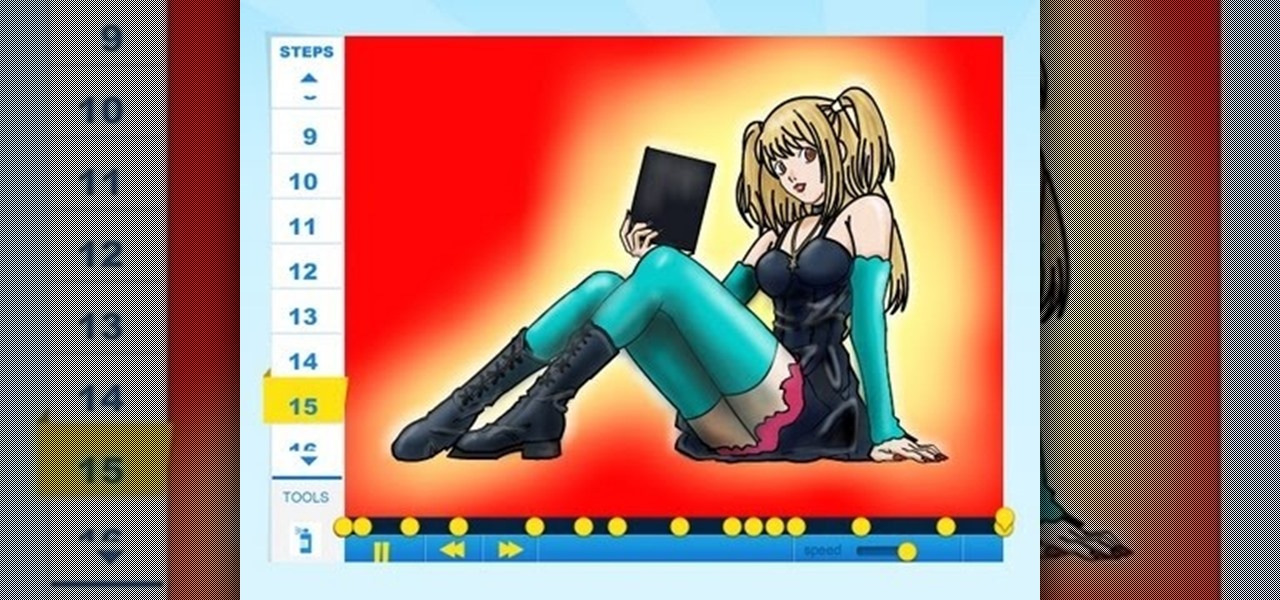
How to Draw Misa Amane of Death Note coming model who had an immense crush on Light Yagami, which quickly became a major obsession,to the point where she would do anything for him. For the full tutorial with step by step & speed control visit: how to draw

This video shows you how to install memory into a new mid 2007 Apple Intel iMac. It is the same procedure for the 20" or 24" versions.

Systm is the Do It Yourself show designed for the common geek who wants to quickly and easily learn how to dive into the latest and hottest tech projects. We will help you avoid pitfalls and get your project up and running fast. Search Systm on WonderHowTo for more DIY episodes from this Revision3 show.

This is an intensive one-day overview video tutorial of the fundamental concepts of the Ruby on Rails Web programming framework, presented by the UC Berkeley RAD Lab. The overview consists of six sections of approximately one hour each. Click through the video chapters to go through the Ruby on Rails programming course.
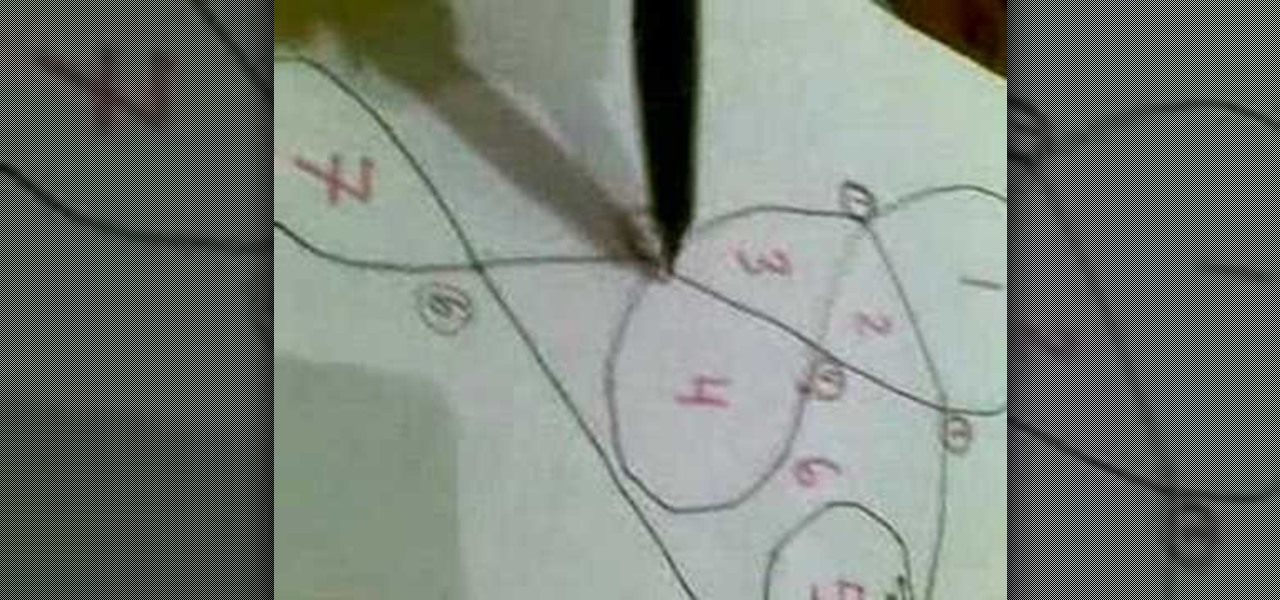
This was a three flip mobius strip with one surface that yields a loop with 8 twists. It takes 6 lines to flatten it which leads to 7 zones, one less than the number of resulting twists.

K'NEX is one of the most popular construction toys on the market, right next to Lincoln Logs and LEGOs, but what makes K'NEX stand out is the fact that children can build mechanically derived toys. Instead of blocks or little logs, kids use interconnecting plastic rods and connectors, which give them tons of contraptions to build and play with. Today, K NEX has even more possibilities with wheels, pulleys, panels and flexi-rods to make amusement park roller coasters, airplanes, animals, bikes...

K'NEX is one of the most popular construction toys on the market, right next to Lincoln Logs and LEGOs, but what makes K'NEX stand out is the fact that children can build mechanically derived toys. Instead of blocks or little logs, kids use interconnecting plastic rods and connectors, which give them tons of contraptions to build and play with. Today, K NEX has even more possibilities with wheels, pulleys, panels and flexi-rods to make amusement park roller coasters, airplanes, animals, bikes...

There are varied approaches to using SketchUp with CAD files. This video series presents one method we suggest as it is quick and creates a good clean SketchUp model.

Material texture and lighting within the 3D modeling Community is a skill in itself. Hopefully this will help those that are trying to go down the road of a texture artist. part one covers editing multiple uv's at the same time on a model in Maya using the Maya UV editor. part two covers painting on a UV set exported from Maya in Photoshop. Part three covers using Masks from your UV set in Zbrush. Lastly you will see how to put the textured object in the Unreal Engine.

Snapchat doesn't prevent you from taking screenshots of snaps received, but the other user will get an alert either as a prominent push notification or a subtle note in the app. Snapchat has improved its screenshot detection abilities over the years, so it's much harder to circumvent its technology for truly undetected screenshots — but not impossible.

I've just recently hopped on the AirPods bandwagon, and I can't see myself ever going back to the wired EarPods that Apple includes with every iPhone. The only issue is that I paid full price, but you don't have to with 2019's Black Friday deals, some of which are happening right now.

Unless you've been hiding under a (moon) rock for the past month, you already know that Saturday, July 20 is the 50th anniversary of NASA's Apollo 11 lunar landing.

Every step in the evolution of computing brings an in-kind leap forward in user input technology. The personal computer had the mouse, touchscreens made smartphones mainstream consumer devices, and AR headsets like the HoloLens and the Magic Leap One have leveraged gesture recognition.

The iPhone vs. Android debate is almost as old as smartphones themselves. While there are a number of reasons to skew towards one operating system or the other, the Samsung Galaxy S9 models have a ton of great features that help set them apart from Apple's iPhones. The coolest feature, in my opinion, is the way notifications are handled.

When a new jailbreak method comes out, Apple is quick to patch the vulnerability it exploits by issuing a new iOS update. If you were to accept such an update, you'd no longer be able to jailbreak your iPad, iPhone, or iPod touch unless you could roll back your firmware to a version that could be jailbroken. But Apple even takes things a step further and stops signing older iOS firmware versions, which makes downgrading next to impossible. This is where your SHSH2 blobs come into play.

In the realm of Android mods, none is more powerful than a custom recovery. This is installed in place of the stock offering, and it lets you back up your entire system, flash mods, and install custom ROMs.

This video series takes you through every step of building a building in SketchUp and is taken from chapter 4 of "Google SketchUp for Dummies" in case you want to follow along. PART 1 explains how to switch to a 2D view to get you ready to build the floor plan. It's a good idea to have accurate measurements of everything you want to build before starting this project. PART 2 familiarizes you with the tools available in SketchUp to help you create your floorplan. PART 3 shows you how to draw t...

The iPhone is great for a lot of reasons, but one fault it may have is the keyboard and the ability to type. It's hard enough to actually type emails and notes on the small keyboard, but when auto-correction thinks it knows more about what you're writing than you do, it could become frustrating. So how do you stop Auto-Correct? Best Buy has answers. The Best Buy Mobile team explains how simple it is to turn off Auto-Correction on the Apple iPhone 3G.

Having trouble coping with the fact your son picked a less than stellar choice to marry? Not too fond of your son’s taste in women? That’s his problem; don’t make it yours.

Make life easier by printing to your nearest PC printer the first time, every time. You Will Need

A boyish figure is easy to dress: It's the shape high-fashion designers create for! Here's how to maximize the impact.

You don't need a stove to whip up pasta, soup, vegetables, meat, or even dessert—all you need is a rice cooker! Watch this video to learn how to use a rice cooker to cook foods other than rice.

Origami isn't just folding paper, it's a form of art. So, if you want to try a new creative way to express yourself, and if you like birds, try out this tutorial on folding an origami paper swan.

iPhones and the entire Apple i-line are incredibly gorgeous. Streamlined, minimalist, and futuristic, they're the epitome of both form and function. But we've always had a bit of a problem with the fact that it seems like every other person walking down the street has the SAME EXACT model as us. Doesn't exactly make us feel unique, you know?

The newest trend in couture? It's called 'trashion' - high fashion using trashy things. And we mean trashy! This tutorial shows you how to make a ball gown using trash bags, duct tape and newspapers. You'll also want a dressmaker's dummy to construct your dress around - or at least a model who's okay with standing still for a long period of time. Use the trash bags to form the dress, and then attack the newspapers over it layer by layer. You're ready for your debut!

Jealous of thin as a rail models with those chiseled, sculpted cheekbones so sharp they could grate cheese? You need not be. We normal folk can look just as defined and ready to strut our thangs down the runway by learning how to contour our faces.
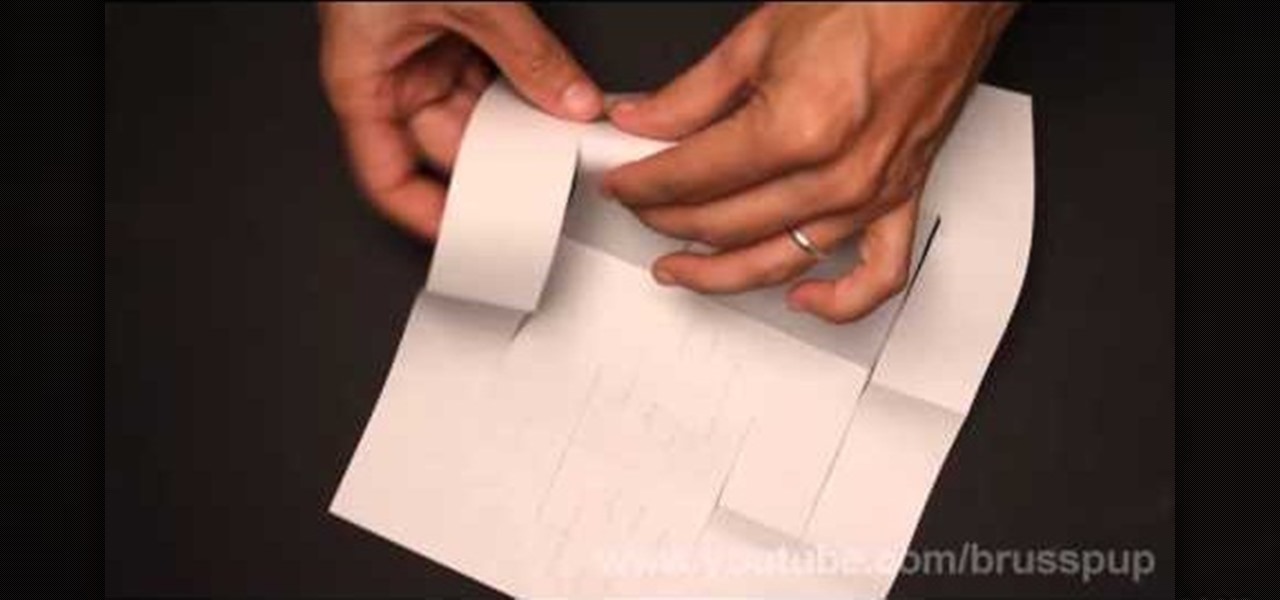
Is your life's goal to become a world-renowned architect and build a funky postmodern skyscraper in Dubai? Then start small: Other than learning how to sketch blueprints, you must be able to model your creations from paper.

Dark, punky glamour has never been more in on the runways. From YSL's blood red lipstick to the harsh stud and leather detailing on the clothes at Philip Lim, it seems that rock stars are the newest fashion role models.

New mommy Adriana Lima is gorgeous in a way only Victoria's Secret models can be. Tall, statuesque, and with beautiful light blue eyes that contrast with her dark brown hair, she's really quite a picture of perfection.

Your car is a well-oiled machine...when you first get it. Once the new car smell wears off and the excitement of driving the latest and greatest model lessens, car maintenance becomes a chore and some of us even forget to do it regularly.

During the Fall 2010 runway shows there were a bunch of crazy makeup looks, but perhaps the most unique look was the two-tone lipstick worn by models on the Nanette Lepore catwalk.

If you have a Canon digital camera and plan on shooting video with it using a camera rig, then you'll want a good way to control your recordings with a start/stop button. A remote control is the way to go, but don't spend all that money— make your own! The remote in the video is hardwire into the camera and onto the rig for easy handling. You'll need your Canon 5D MK II HD DSLR (but it will work on other Canon models, too), a Canon RC-6 Remote Control (or generic brand), fiber optics cable, w...

We don't know that we'd want to live a burlesque lifestyle - stripteases, pole dances, outrageously sequined costumes - but we do know we love ourselves a pretty burlesque hairstyle. After all, there is no better way to feel drop dead gorgeous and glamorous than with a romantic, retro 'do.

As part of the trifecta of hotties on "Vampire Diaries" (Damon and Stephen, her two leading men, being the other two) Nina Dobrev wears little to no makeup as her sweet character Elena Gilbert. But she still looks drop dead gorgeous. While we can't exactly steal her good genes, we can learn a little about how Nina emphasizes her features.

This hair and makeup tutorial helps you recreate the obvious style of Twiggy and her androgynous looks. The English model, actress and singer is known for her large eyes, long eyelashes and think build, but in this tutorial, you'll be focusing on her short stylish hairdo and a makeup look inspired by her. PrimpPowderPout's subject in this tutorial is Miss Lena Mae, burlesque performer extraordinaire!

In this video, we learn how to use iPhoto Smart Albums. These are useful for organizing your photos to see what you have. First, create a smart album on the file menu, then name it and go through the drop down menus to choose how you want to categorize your pictures. Choose the type of camera model you used, then you can see what photos you have that are taken with the type of camera that you used. This is very easy if you have a lot of photos and want to go through them easily. It also separ...

The absolute hottest shade this fall for makeup is a deep eggplant or aubergine. At the Fall 2010 fashion shows, we saw models with purple smokey eyes or neutral lids and a deep berry lip. But however the color was worn, it was used by many makeup artists to add extra sultriness to the makeup look.

You only get one picture day per year while you're in school. It only takes a minute or so, but the results of that one shot stay with you for life in the form of your yearbook. So instead of being the one girl who got too lazy to put on makeup and then sneezed in your photo shoot, turn up your game a little this year and be the perfect model for your picture. Makeup done for photograph purposes requires a bit of extra effort.