
How To: Set-up a workspace for building models
Build model planes that actually fly! Learn how to set up a workspace for making radio control scale models in this free model making hobby video from an aviation expert and experienced model maker.


Build model planes that actually fly! Learn how to set up a workspace for making radio control scale models in this free model making hobby video from an aviation expert and experienced model maker.

This tutorial shows you how to take a model figure created using the Poser program and export them for use in Autodesk 3DS Max. While you can use Poser Fusion, it can be somewhat unstable on a Mac, and this tutorial shows you a few workarounds and alternate methods.

In this tutorial, you'll see how to model and animate cloth in 3ds Max. Whether you're new to Autodesk's popular modeling software or a seasoned 3D artist just looking to better acquaint yourself with the application, you're sure to be well served by this video tutorial. For more information, and to get started modeling and animating cloth in your own Max projects, take a look!

Almost every 3D image depicted on a digital screen is made from thousands of tiny polygons. Modeling with them is the most fundamental part of 3D modeling. This video will introduce you to the basics of 3D polygon modeling, helping you to create a 3D shape that is smooth and cool-looking, if not terribly similar to any real-world object.

In this short video tutorial, you'll see how to create a Space Octopus character using Low Poly Modeling (Box Modeling) and HyperNURBS in Cinema 4D. Whether you're new to MAXON's popular 3D modeling application or are just looking to get better acquainted with Cinema 4D and its various features and functions, you're sure to enjoy this free video software tutorial. For more information, and to get started creating and rendering your own Space Octopus, watch this 3D modeler's guide.
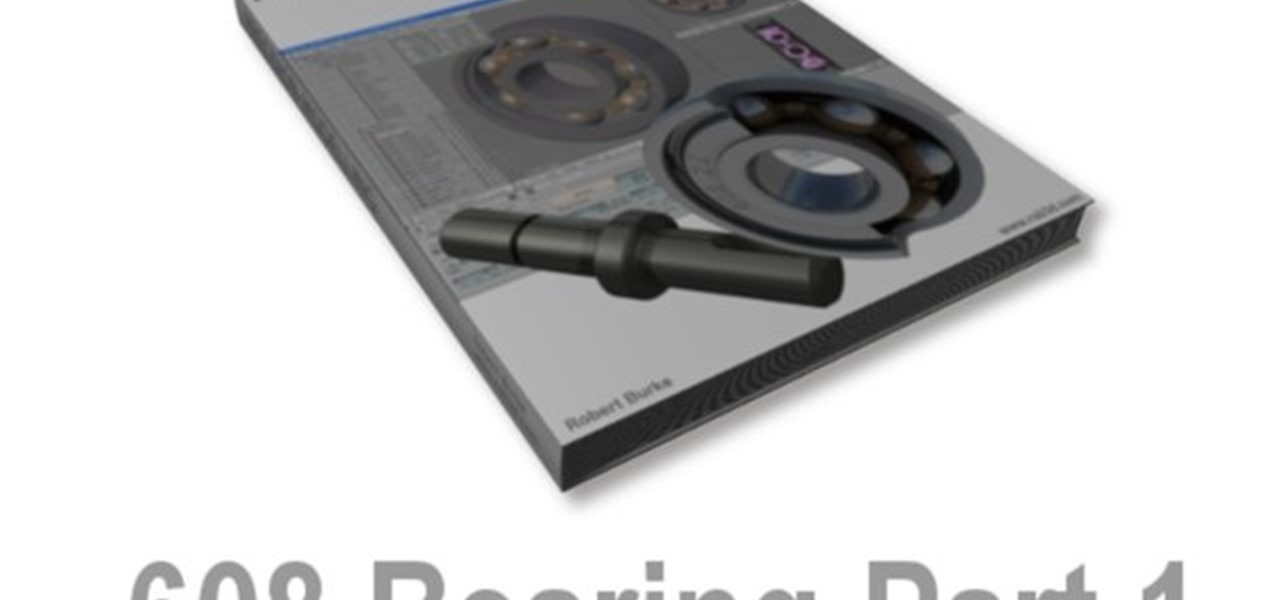
This six-part tutorial series offers detailed, step-by-step instructions on how to create a precision 3D model of a 608 skateboard bearing. Whether you're new to the Blender Foundation's popular 3D modeling program or a seasoned graphic artist just interested in better acquainting yourself with the application, you're sure to be well served by this free video tutorial. For more information, and to get started modeling your own 608 bearing, take a look!

This clip presents detailed, step-by-step instructions on how to go about modeling a briefcase or suitcase within Blender 2.49 or 2.5. Whether you're new to the Blender Foundation's popular 3D modeling program or a seasoned graphic artist just interested in better acquainting yourself with the application, you're sure to be well served by this free video tutorial. For more information, and to get started modeling your own suitcase, take a look.
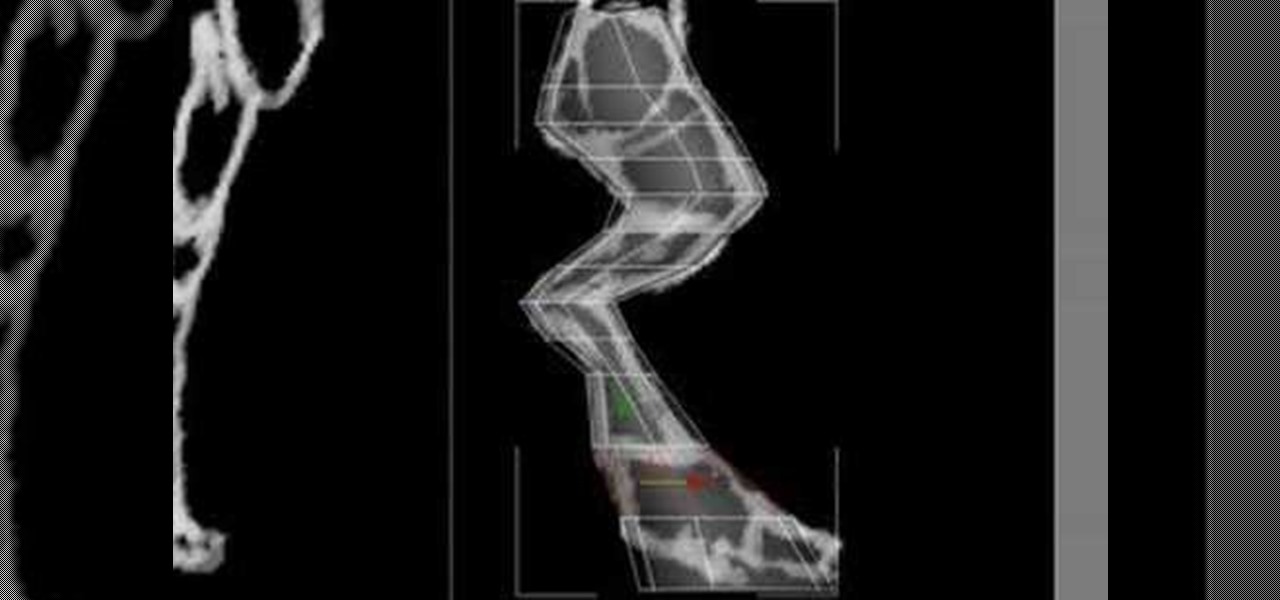
Modeling a 3D image successfully requires proper workflow, or moving from one task to the next in the proper order. This video is a demonstration of the workflow process for modeling the leg of a Protoss, the alien race of Starcraft fame. It does not include instructions, so newbies may have trouble following along, but for those looking for more advanced help in modeling one of these very cool-looking legs, watch on.

Any hardcore Final Fantasy VII fan will appreciate this mod. Watch and learn how to install the APZ Cloud Battle Model mod for Final Fantasy 7 PC. This mod is a huge improvement on the original Cloud Battle Model, so make sure and try it out.

This video describes how competitive it is to become a runway model. It tells you exactly what can help you become a model. Different designers look for different things in models. You should be prepared, practice your attitude, and know what the designers want. Commercial designers want you to smile while edgy, designers want you to be strong. Models with experience don't necessarily have an advantage as designers are always looking for new faces. Be patient and practice to get into the mode...

Kim Strother returns with a progressive ab workout that will work that tummy flat!

Did you know you can intersect models when working in Google SketchUp? If you didn't, that's because the intersection tool is only available from the contexts menu. This SketchUp tutorial will show you how to find the tool and use it to intersect SketchUp objects. These operations are similar to boolean operations you'll find in other 3D modeling softwares.

Watch this instructional model making video for a demonstration on how to use a foam cutter to cut a flying wing delta. The foam UFO Roswell Delta is a durable model. You may need your own set of instructions to complete this model airplane project, but the visual guidelines provide useful tips for building your EPP foam model airplane.

This tutorial from Stage6 shows you how to model a hand in Blender 3D from a polygonal cube. The tutorial is two part and shows you how to first block out the form of the hand then refine it to look more realisting all in Blender 3D.
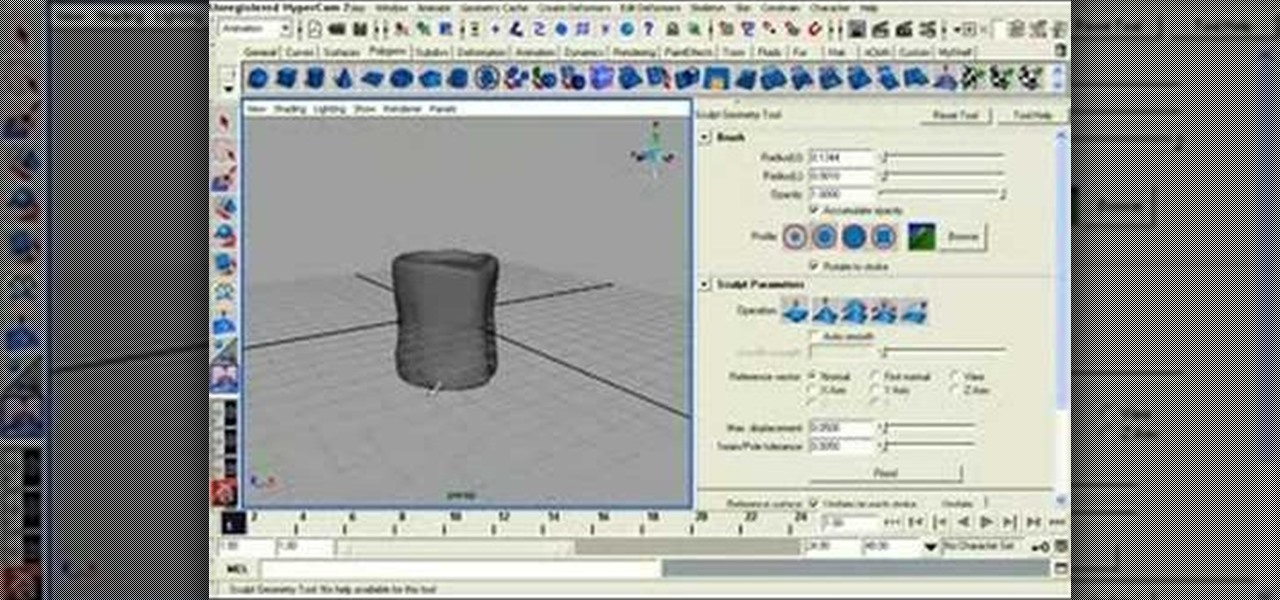
This software tutorial teaches you how to model a basic candle out of polygons in Maya. Polygonal modeling is the easiest to learn so follow along and watch how to model a used candle in Maya.

Is your hobby remote controlled vehicles, specifically RC airplanes? Well, check out this video tutorial series to see how to assemble the Micro Scout R/C model aircraft from Plantraco. Yes, These planes are small - with a wingspan of only twelve inches, but believe that...

Is your hobby remote controlled vehicles, specifically RC airplanes? Well, check out this video tutorial series to see how to assemble the Micro Racer P-51 R/C model aircraft from Plantraco.

Check out this two-part 3ds Max video tutorial which exploits a little known capability of Max to create a head. You'll find this technique easier than box modeling for heads since your topology and edge flow are there from the beginning. With box modeling, there's a lot of division, connecting, turning, etc. to get basic topology in place.

In this 3ds Max video tutorial, you'll see how to use a sphere to speed up the modeling of the skull and neck areas on your organic 3D human model in Autodesk's 3D Studio Max digital graphic modeling software and Adobe Photoshop.

This video series shows you all the steps involved in properly presenting your models inside SketchUp. The videos correspond to Chapter 10 of the book Google SketchUp for Dummies. PART 1 discusses standing in the right spot and how to use the position camera tool. PART 2 explains how to walk around your model using the walk tool. PART 3 shows you how to stop and look around. PART 4 shows you how to set your field of view (how much you can see). PART 5 talks about creating actual scenes. PART ...

The female torso is arguably the most popular thing to depict in the history of art. Go figure. This seven-part video will teach you how to create a 3D character model of a female torso using Maya. The creator uses a background image that we could not track down, but you can probably use an alternative female torso image (as we said, there are many) and follow along just fine.

Making a car takes a lot of time, money, and mechanical knowledge. If you don't have those things, plus the motivation to do so, why not make a 3D model of one? This two-part video will teach you how to make a 3D model of the rim of a car, the most important part depending on who you talk to. Check the related videos to find help with making the rest of the car.
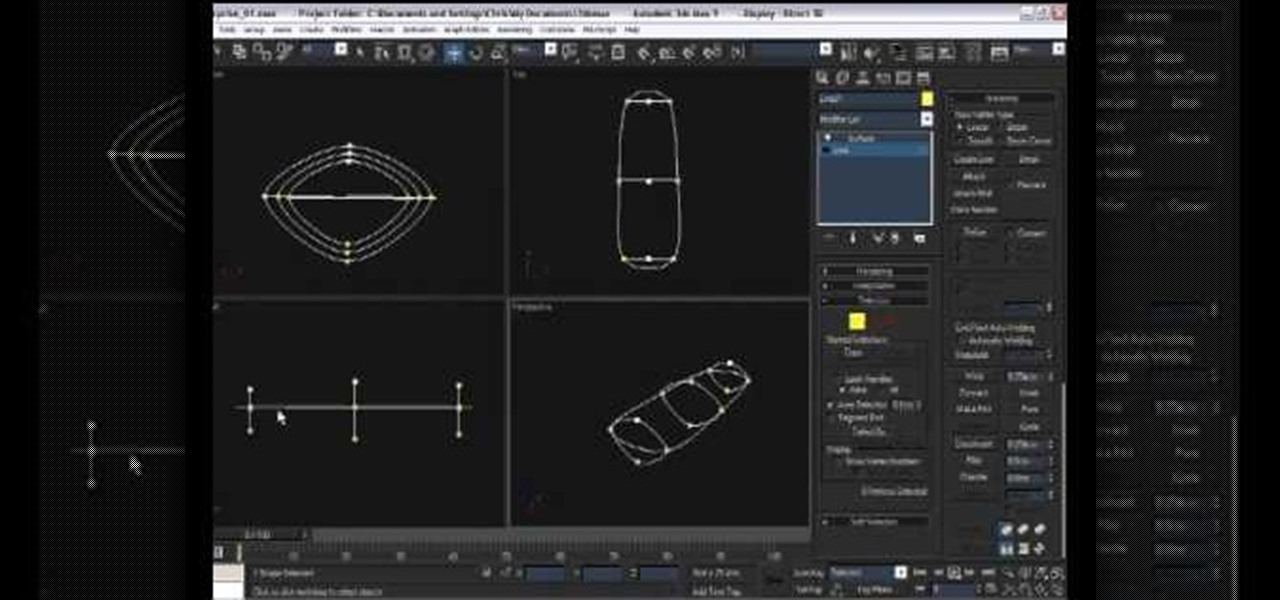
3D Studio Max is probably the premiere piece of 3D modeling software available for the PC today. This video will teach you, the budding 3D artist, how to create cage splines and use them to save time in your modeling. It also uses a surface modifier to complete the image.

Go beyond the traditional 3D workflow to an immersive creative experience with the software Modo, created by Luxology. Modo is the next evolution of 3D modeling, painting and rendering for Mac and PC. Modo includes 3D sculpting tools, animation and network rendering, and advanced features such as n-gons and edge weighting.

This three part tutorial shows you how to model a female head correctly in Maya. This is a pretty difficult lesson so it will help if you know the software a bit already.

3D modeling tool Mayafrom Autodesk is a monster of a program, able to do SO many things. One of the things you'll need to learn is how to use the CV Curve tool. This will allow you to create objects with curves of any shape or dimension you desire. Let's be honest, most of your models will require curves, so check out this tutorial and find out how to do it. Maya is used in everything from small animation to feature films like Spiderman. If you want to be in the biz, expand your skill set wit...

This tutorial uses Cinema 4D, but the steps and concepts will work for any 3-D modeling program. By completing this tutorial, you will also learn many basics, as well as good practices, of 3-D modeling. Create a longsword with a matching sheath.

Most good rap songs, or at least those modeled on the 1990's model, feature a thumping sub bass track designed to max out whatever size subs you've got. If you want to produce classic hip-hop beats yourself, watch this video to learn how to create epic sub bass synth tracks in Reason 4.

Starting from a blank document, this tutorial shows you how to design a car tire using the Blender 3-D modeling program. It details mimicking the exact texture of the treads you'd find on a commercial tire, as well as a few useful animation techniques.

If you're lucky enough to own a 1928 - 1931 Model A Ford, you've got a piece of automotive history. You also probably know that they are infuriatingly hard to work on. This video will help alleviate your repair pains by showing you how to use a timing light to adjust the timing on your Model A Ford.

Starcraft 2, like it's predecessor before it, has a very robust level editor called Galaxy Editor that allows you, the DIY modder, to create nearly any scenario within the bounds of the Starcraft 2 engine that you could imagine. We have compiled videos on how to do all sorts of fun things with it, from making RPG's and Tower Defense games to just making you dream Starcraft 2 level. This video will teach you how to import custom 3D models into the Galaxy Editor and then use them in your custom...

This tutorail presents an overview of C4D's various NURBS modeling features (including Hyper NURBS, Extrude NURBS, Lathe NURBS, Loft NURBS, Sweep NURBS and the Bezier NURBS tools). Whether you're new to MAXON's popular 3D modeling application or are just looking to get better acquainted with Cinema 4D and its various features and functions, you're sure to enjoy this free video software tutorial. For more information, including complete instructions, watch this 3D modeler's guide.

In this C4D user's guide, you'll learn how to import and model from images generated in Adobe Illustrator. Whether you're new to MAXON's popular 3D modeling application or are just looking to get better acquainted with Cinema 4D and its various features and functions, you're sure to enjoy this free video software tutorial. For more information, and to get started using this trick in your own Cinema 4D projects, watch this 3D modeler's guide.
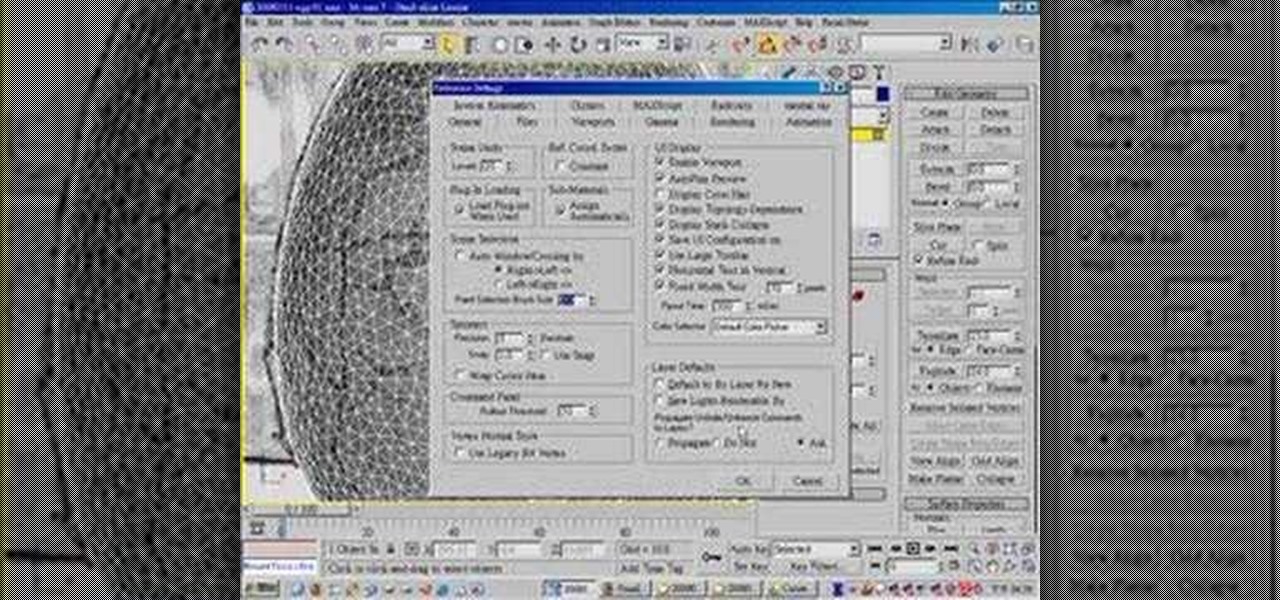
If you want to make an omelette, you're going to have to break a few eggs. Or shoot them! This video will walk you through the process this artist took for creating 3D movie of a bullet passing through an egg, destroying it. This is very good educational exercise for 3D artists, even if you prefer you eggs over-hard to scattered-all-over-by-a-bullet.

If you want to demonstrate your 3D model on a turntable or create some other sort of short animation with your models without having to use more specialized software, you can render an AVI video inside 3D Studio MAX. This video will show you how to do this quickly and easily, assuming that you already know how to animate your character. Now, let the world see your beautiful 3D work!

If you are modeling a 3D game in 3D Studio MAX, you are going to need to know how to correctly model the destruction of many of your beautiful 3D models. This video is focuses largely on that. It will show you how to use the procutter tool and booleans in 3DS MAX to break up a wall without making it unrecognizable, and also how to use the fracture reactor constraint to simulate an object making impact on the wall. Your poor wall will never know what hit it.

See how to create a simple model of an American football wheen working in Cinema 4D. Whether you're new to MAXON's popular 3D modeling application or are just looking to get better acquainted with Cinema 4D and its various features and functions, you're sure to enjoy this free video software tutorial. For more information, and to get started creating and rendering your own 3D mushrooms, watch this 3D modeler's guide.

In this short C4D user's, you'll see how to create a simple 3D character using polygon modeling and hyperNURBS. The end result is a very low poly model. Whether you're new to MAXON's popular 3D modeling application or are just looking to get better acquainted with Cinema 4D and its various features and functions, you're sure to enjoy this free video software tutorial. For more information, and to get started creating and rendering your own 3D characters, watch this 3D modeler's guide.

In this short Cinema C4D tutorial, you'll see how to create a space cat character using low-poly modeling and HyperNURBs. Whether you're new to MAXON's popular 3D modeling application or are just looking to get better acquainted with Cinema 4D and its various features and functions, you're sure to enjoy this free video software tutorial. For more information, and to get started creating and rendering your own low-poly Space Cat, watch this 3D modeler's guide.

This clip presents a general overview of how to go about creating a custom face rig for character animation within Blender 2.49 or 2.5 Whether you're new to the Blender Foundation's popular 3D modeling program or a seasoned graphic artist just interested in better acquainting yourself with the application, you're sure to be well served by this free video tutorial. For more information, including detailed instructions, take a look.