
On stock Android 9 and 10, it is easier than ever to take a screenshot and quickly edit the captured image. However, the downside to that convenience has manifested itself in a heads-up notification that can also get in the way.

While the airline, casino, cruise, and hotel industries are asking for government bailouts during the COVID-19 pandemic, companies around the US are giving away its apps and services for a limited time. So while you're stuck at home, keep your mind off of coronavirus with free movies, TV, music apps, concerts, internet, fitness sessions, classes, and more.

We're thinking more and more about our digital privacy these days. When we first started using smartphones, we'd download apps with reckless abandon, allowing permissions lists as long as novels in order to play free games. Now, we know that apps have access to things like our cameras and microphones, even when they shouldn't. Luckily, taking away these permissions is easy.
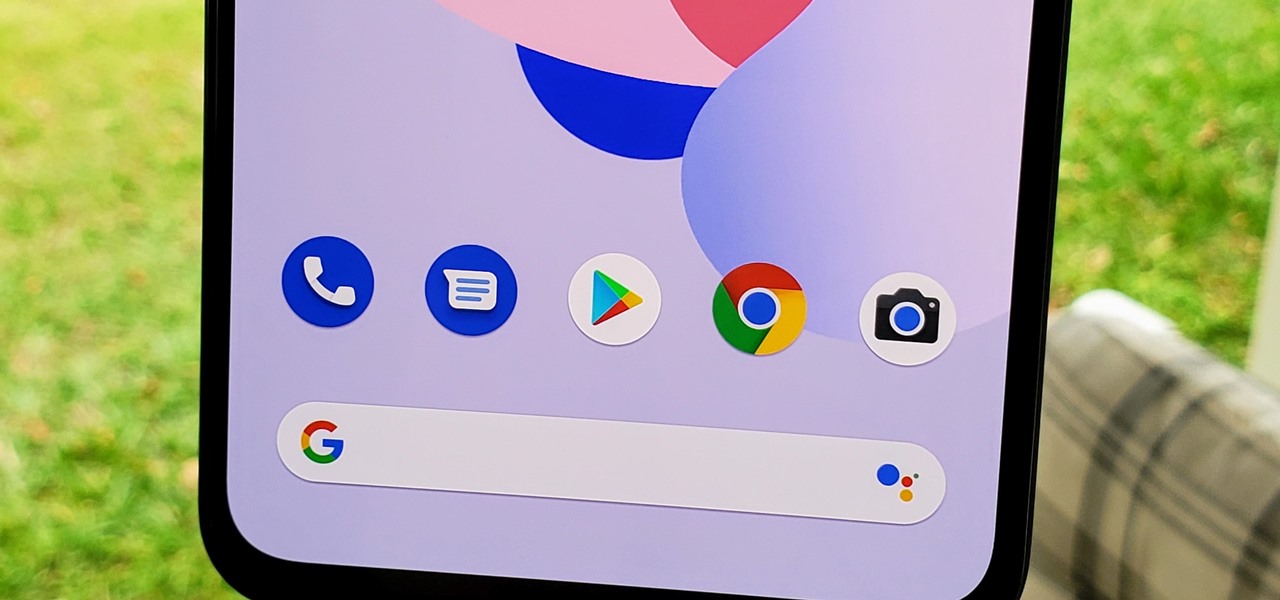
Android 11 won't be available as a beta update for Pixel devices until May 2020. Until then, the only way to try the latest Android version is by manually installing it. Usually, this means carrier models are left out since their bootloaders are locked, but there's still a way to get it done.

With Android 10, there are now three options when an app asks to access your location: Allow, Deny, and Allow While In Use. That last one prevents apps from seeing your location unless you're actively using them, and it's the default now. But when you first update, most of your apps will still be allowed to access your location in the background — at least, until you do something about it.

Twitter can be a wonderful place for people to express their emotions and chat with each other in brief. However, it can also be a breeding ground for hateful comments, foul language, and a whole lot of political talk.

GravityBox is a name that many know as the module to rule them all when it comes to customizing your Android device. Ask any of the longtime modding pros, and they'll tell you about the good old days during the Xposed era. The community was booming and full of great ideas, and there were never any shortages of fun modules to try. Thankfully, it still lives on even years later.

Samsung launched One UI in 2018 to replace the now infamous TouchWiz. Since then, things have been looking pretty bright for Galaxy users. Now, the much-anticipated arrival of Android 10 is ushering in the One UI 2.0 era, including a new set of gesture-based controls.

Android 10 has some super cool gestures that let you navigate your device with intuitive swipes. But did you know this headlining feature is not enabled by default? To get the most out of Android 10, you'll have to turn on gesture navigation.

I'm a notification minimalist. When I get alerts, I want to deal with them ASAP. If the time is not right and I want to reference the notification later, snoozing was always the best course of action. But in Android 10, Google tucked away snoozing, so here's how to get it back.

So, you just updated to Android 10, ready to explore all of the new features Google has to offer. There's just one hiccup — those gesture controls everyone talks about? They don't work. In fact, the option is completely grayed out, taunting you from the get-go. What's going on here, and how can you restore functionality to a staple Android Q feature?

With iOS 13 and Android 10 adding built-in dark modes, app developers are working tirelessly to make their apps match the rest of your phone. Several are ahead of the curve, such as IMDb, who already offers a dark theme in their app.

Android 10 goes all-in on gesture navigation. Unlike Android 9, all three buttons which made up the navigation bar are replaced with gestures, with the biggest change being the back button. The problem is this same gesture is already used within apps to access the side menu, so in Android Q, this has been changed.

If you've been paying attention to the smartphone industry, you've certainly noticed a rise in dark mode lately. With most phones now sporting OLED panels, which use less power to display darker colors, users have been begging developers to include a dark theme in their apps. Lately, Google has been happy to oblige.

For many, the stock version of Android is often considered the epitome of what the operating system should look and feel like by default. It's clean and clear of unwanted extra apps that come pre-installed with the system, provides a fluid and fast user experience, and runs on just about any device that has an unlocked bootloader to install a custom ROM with the stock version ready to go.

During the Google I/O 2019 keynote, the latest Android Q Beta was released to the public for Pixel smartphones along with 15 other non-Pixel devices. It's the third Developer Preview for Android 10, but it's the first official public beta outside of Google's Pixel smartphones. A new public beta means good things are on the way as the future of Android continues to evolve.

Back in 2015, Amazon Prime Video was the first subscription-based streaming service to introduce the ability to download movies and TV shows for offline viewing on mobile devices. For travelers and users with limited data plans that like to watch films and episodes on the go, this was a godsend. Amazon has updated its apps many times since then, but the process remains relatively the same.

If your phone is running Android 10, you can now share your Wi-Fi network with friends using a handy QR code. The other person doesn't have to be running Android 10 — in fact, you can even share this code with iPhone users. In most situations, this is now the fastest way to share your Wi-Fi password.

For those of you who like to frequently change the icon shapes on your home screen, the process has changed in Android 10. The setting is buried and now applies to more than just home screen icons.

With the increasing popularity of OLED displays, companies like Apple, Google, and Samsung have all shifted away from traditional LCDs for their flagship devices. An OLED screen provides deeper blacks and is better for battery life since each pixel can be controlled individually while emitting its own light. This, in turn, has made dark themes an important software feature.

While keeping your iPhone out of the bedroom might help to avoid unnecessary distractions before bedtime, it could be better served right by your side to help diagnose sleeping issues you may be experiencing each night.

Huawei has been in a losing battle with the US government for around ten years, with the last year being the spike of Huawei's problems. Because of US pushback against some Chinese-based smartphone manufacturers due to security concerns, Huawei is hoping to limit its dependency on US-based companies, and recent rumors of Huawei's very own mobile operating system may be the first step.

Samsung's Android Pie update — known as One UI — is bringing major changes to the Galaxy S8, Galaxy S9, and Galaxy Note 9. The main interface has received a visual overhaul, and this is no more evident than it is with notifications.

Thanks to Samsung's One UI, we can now experience firsthand what Android 9.0 Pie has to offer flagship Galaxy devices like the Note 9, S9, and S8. Perhaps one of the best features is something we've all been clamoring for: a system-wide dark theme that gives numerous apps and UI elements a custom look without having to resort to using a third-party theme.

After the limited initial release of the massively popular game on the Android platform, many users have been stuck waiting to play Fortnite. That's because, initially, Epic Games only released the game to Samsung Galaxy devices, and asked non-Samsung users to join an invite list. Well, the wait is finally over.

Samsung Experience isn't for everyone. While it's a far cry from the TouchWiz days, it is still too heavy of a skin for Android purists. But you shouldn't let that dissuade you from a powerful device that checks nearly all other boxes — there are ways to make the Galaxy Note 9's software look and feel almost exactly like stock.

| Updated Aug. 22, 2019 with new phones. When will my phone get Android Pie? For the first time since Android's inception, this question shouldn't have an answer that lets you down. That's because Android Oreo introduced Project Treble, a new low-level arrangement that makes updating a lot easier. So with Pie, it's not if your phone will get it, but when.

After getting confirmation from Tim Sweeney, CEO of Epic Games, we now know Fortnite Battle Royale will not be available on the Play Store when it's finally released for Android. Instead, users will have to download the APK directly from Epic Games' website — and quite frankly, this is a bad idea.

Google's ARCore team is staying busy, as evidenced by yet another update of its augmented reality toolkit.

In 2018, notches are the hot trend with smartphones. Essential was first to release a phone with a notch in mid-2017, but Apple kicked off the fad in earnest with the iPhone X. Unfortunately, unlike the iPhone X, every Android phone with a notch has a noticeable bottom chin. Let's take a deep dive to find out why.

Android 9.0 Pie is now available to install on Google's own Pixel devices and a select few other phones. In the new release, there's a fairly hidden setting that lets you enable a system-wide dark theme that changes the look of your Quick Settings panel and other menus.

Predictive text is a common feature in most mobile keyboards these days. However, many times, its guesses are way off, sometimes hilariously so. As absurd as it can be, predictive text can also continuously suggest the same wrong word over and over. Thankfully, Gboard offers users a way to quickly remove these suggestions for good on both iOS and Android.

Auto rotation is generally useful, but it gets annoying when you trigger it accidentally. In past Android versions, you could lock rotation into portrait mode as a workaround, but you'd have to disable this every time you wanted to put your phone in landscape mode. Luckily, Android Pie has a great fix for this.

You may have noticed improved photo quality in the Android Snapchat app in recent months. Believe it or not, this is because Snapchat only just recently started using a decade-old camera API that predates every Android phone in existence.

The Galaxy S9 is now available worldwide. We ran through several Android P features already on the Galaxy S9 and even took a look at a few hidden things you might not know about. While you're likely loving your new phone, there are a few concerns with any new device. One possible issue is the new persistent Android System notifications on the Galaxy S9.

Regardless of the operating system, selecting a piece of text on a touchscreen device is never fun. Thankfully, Google has finally added a new feature to Android 9.0 Pie that will make it at least a little less annoying.

To take a screenshot on most phones, you'd use the power + volume down button combo. For a brief moment, you could even use Google Now on Tap to take screenshots without those hardware buttons, but Google Assistant eventually removed the functionality. Now, easier screenshots are back with Android 9.0 Pie.

Samsung has had a rich screenshot editor in TouchWiz for years, and Apple even added a similar feature to iOS 11. Until now, stock Android has lagged behind in this area, but that's finally fixed in Android 9.0 Pie.

Google and Samsung are the biggest players in the Android world. Despite a rocky launch, Google's Pixel 2 XL became one of the premier Android devices of 2017, headlined by fast performance and a pure version of Android. Still, many users prefer Samsung's offerings, and their Galaxy S9+ is poised to be the phone to beat in terms of specs.

Attention LG V30 and G6 owners — Android 8.1 is coming to a device near you. While fans of LG's latest smartphones are still stuck on Nougat here in the US, we now have confirmation that Oreo's first major update will find its way here, even if we aren't sure when.



































