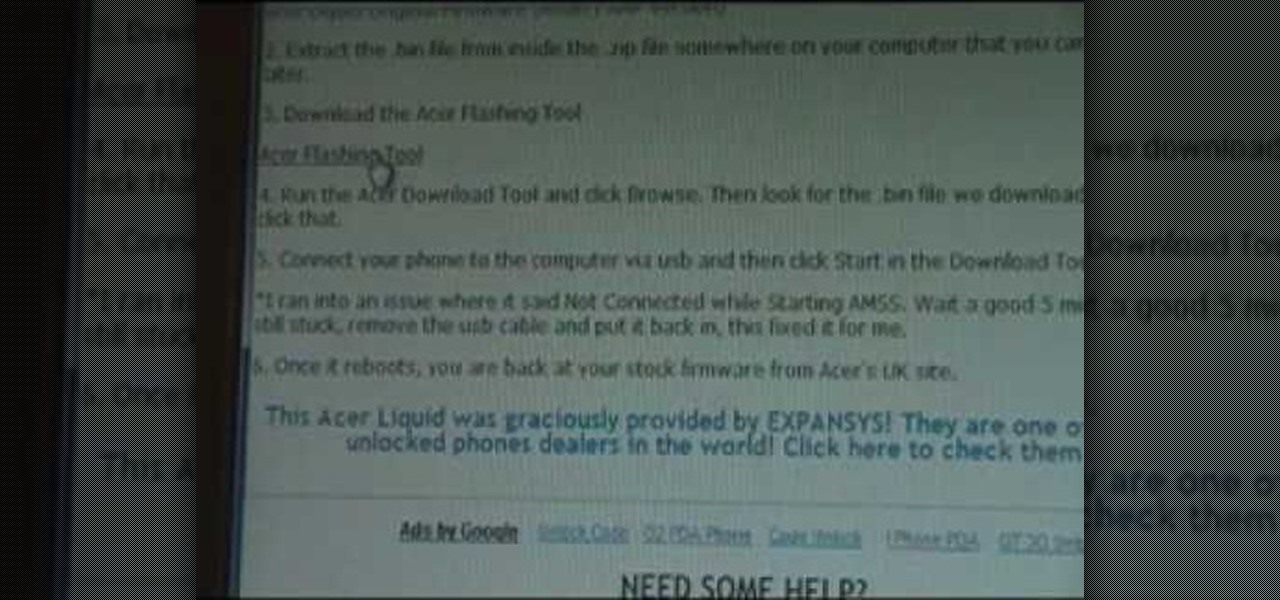Remember these? Sadly, I don't, but I'm sure someone out there does. Anyone? This monstrosity, called the Macintosh Plus, was introduced in 1986 for the low-low price of $2,599. Wait...what? Almost three grand for that bulky baby?!? With a whopping 1MB of RAM standard?!? Whoa there...

Google Play has no shortage of Nintendo emulators: SuperGNES (Super Nintendo)

Want to search through your Samsung Galaxy S III or other Android smartphone using only a web browser? Thanks to XDA-Developers member Metal Droid, you can now access and download anything from your phone through any browser on your computer using DroidXPlorer.

With all of the advancements in the smartphone world, we can virtually use them for anything. You can use your smartphone as a mobile hotspot, an Xbox controller, a car locator, and a security camera. Heck, you can even turn it into a Swiss Army knife. And now you can even use it as a wireless mouse for your computer!

Is rooting your Android device right for you? Well, in order to answer that question, we need to get a better understanding of what rooting is and why exactly so many modders choose to root their smartphones and tablets.

A faulty or broken thermostat can be one of the most annoying things to ever happen to your house. It's always too hot or too cold, and you can end up wasting money on your electricity bill.

In our society, multitasking is an obsession. Whether it's driving while using your phone (DON'T DO IT) or drinking a cup of coffee while typing up some work, we multitask at every turn of the day. People that work all day in front of a computer are especially prone to multitasking, and that's why XDA-Developers member Floyd1973 has developed a way to control any Android phone while connected via USB to a Windows or Linux PC. Android Remote Phone Tools

Motorola launched a new webpage on Friday that tells Android users how to unlock the bootloaders on a limited number of new Motorola smartphones and tablets. This new 'Unlock My Device' page helps demystify the process and make it easier for users to customize their phones.

The Nintendo 3DS comes with six AR cards that allow you to play the augmented reality games packaged with the device. Of course, if you were to lose the fragile paper cards or damage them in some way, you would be unable to continue playing them. It's easier and safer to carry constant access to the AR games by installing apps on your Android and Windows Phone 7 smartphones. Both apps are free and available through the smartphone app markets.

Capture video with your Desire HD and share it on Flickr, YouTube and Facebook! See how with this quick, official guide from HTC.

The Friend Stream widget makes it easy to keep up with all of your friends' Twitter and Facebook status updates. Learn how to use it with this quick, official video guide from HTC.

In this Electronics video tutorial you will learn how to tether a laptop to a Droid Smartphone for free Wi-Fi. For this you will need the android wifi tether application. Download the version for your device from here and install it. Then launch the app and press the icon to start tethering. In your laptop, go to settings and then to wi-fi. You will see a new network called android tether. Connect to the network and you will see that it works. As with any other network, you can change the nam...

Ahh Facebook. What once started off as a site where college students could interact with one another, has become a huge cultural phenomenon. Just about everyone has a Facebook site: Parents, children, teachers, celebs, grandparents, even dogs! Being on Facebook can be fun and at times a bit addictive. So if you want to update your status or find out what a friend is up to, you can easily do so if you have an Android phone. Just check out the tutorial above and enjoy!

One of the great things about cell phones is the fact that they can accomplish so much in just a small piece of hardware. If you need help figuring out how much to tip, where a certain person lives and their contact informaiton, and even how many miles you have been walking since you left your home. Yup some cell phones can do all of that and more. In this tutoral though, you'll find out more about a basic, easy to use system that has been around for some time. The speed dial.

In this video, Mike Callahan shows us how to make our unlock pattern visible on an Android phone. First, unlock your phone and go to the home screen. Then, go to 'settings, location & security". After this, click the button that says "use visible pattern" so that the check mark and button are both gray instead of green. To test this, tap back on the home screen and lock your phone. Now, when you draw in your pattern you will be able to see it on the screen. This way you can see the pattern as...

Mike Callahan will show you the tricky process of changing the screen timeout on your Android cell phone. While some people like their screen to black out right after they finish using it others prefer it to stay lit for a while. Mr. Callahan shows you how to change the setting regardless of how you like it. First tap on settings. Next, tap on sound and display. Then, you are going to want to scroll down until you get to screen time out. After selecting the screen time out option, you will ha...

Your iPod can function as more than just an mp3 player, it also works as an alarm clock. Take a look at this tutorial and learn how to set an alarm on your iPod and wake up to your favorite playlist.

This is a DIY (do-it-yourself) alarm system. Try building it in under three minutes!

The front camera on the Droid Bionic from Motorola is a perfect match for the Google Talk application provided with the Android smartphone. Using the Verizon Wireless 4G connection, you can stream video and voice to friends and family members on the go. This guide by Motorola demonstrates how to video chat on the Bionic.

The Droid 3 smartphone from Verizon has a great camera perfect for taking beautiful photos. If you want to learn how to perfect your on-the-go photography, take a look at this tutorial from Verizon Wireless that features instructions on all the different settings in the Camera app on the Android device.

You've managed to get your Motorola Droid X rooted, so now what? What's one of the first things you could install on your Droid X? What's the most valuable items you need on your cell phone? Everybody knows the answer… wireless tether, a way to suck the internet from your Droid X to your laptop or home computer. Well, this video tutorial will show you how to get the free Wi-Fi tether mobile hotspot app, called Wireless Tether, on your Droid X from Verizon Wireless. You don't have to pay tons ...

Need a quick primer on how to use widgets and change the wallpaper on your Samsung Continuum Google Android smartphone? This clip will teach you everything you need to know. Whether you're the proud owner of a Samsung Continuum Google Android smartphone or are merely toying with the idea of picking one up, you're sure to find to take away from this two-minute guide. For all of the details, and step-by-step instructions, take a look.

Surf the web and set custom ringtones (or, if you like, "ring tones") on your Samsung Continuum Google Android smartphone! This clip will teach you everything you need to know. Whether you're the proud owner of a Google Nexus One Google Android smartphone or are merely toying with the idea of picking one up, you're sure to find to take away from this six-minute guide. For all of the details, and step-by-step instructions, take a look.

Unlock your HTC HD2's hidden potential by running a custom ROM on it! Loading custom ROMs lets you do fun things with your HTC G1 like overclocking it, and even turning it into a wireless hotspot with WiFi tethering. For all of the details, and to learn how to put a custom ROM on your own HTC HD2, take a look.

Unlock your Samsung Behold 2's hidden potential by running a custom ROM on it! Loading custom ROMs lets you do fun things with your Behold 2 like overclocking it, and even turning it into a wireless hotspot with WiFI tethering. For all of the details, and to learn how to put a custom ROM on your own Behold 2, take a look.

Rooter's remorse! It's a common affliction. So what do you do when you want to restore your Samsung Galaxy's factory firmware and put your mobile phone back as it was? This video's got the goods.

Rooter's remorse! It's a common affliction. So what do you do when you want to restore your Acer Liquid's factory firmware and put your mobile phone back as it was? This video's got the goods.

Want to set up WiFi tethering on your rooted T-Mobile G1 cell phone? How about save space by moving apps and onto your phone's SD card? Multi-touch? It's easy! All you have to do is install a custom ROM! Learn how to load a costom ROM onto your T-Mobile G1 Google Android smartphone with this six-minute mobile phone hacker's how-to.

Need help figuring out how to get three stars on Theme 7, Level 2 of Rovio's Angry Birds for Android/iPhone? See how it's done with this gamer's guide, which presents a complete walkthrough of the process. With the right technique, you'll find it quite easy to beat. For more information, and to get started beating level 7-2 of this whimsical puzzle game on your own Android phone, iPhone, iPod Touch or iPad, watch this helpful video guide.

Need help figuring out how to beat Theme 9, Level 3 of Rovio's Angry Birds on your Android or iOS mobile device? See how it's done with this gamer's guide, which presents a complete walkthrough of the process. With the right technique, you'll find it quite easy to beat. For more information, and to get started beating level 10-14 of this whimsical puzzle game on your own Android phone, iPhone, iPod Touch or iPad, watch this helpful video guide.

In this clip, you'll learn how to navigate and use the basic features and functions of a Samsung Epic 4G mobile phone. Whether you're the proud owner of a Sprint Epic 4G Google Android smartphone or are merely considering picking one up, you're sure to be well served by this video tutorial. For more information, including a complete demonstration of the rooting process and detailed, step-by-step instructions, and to get started using your own new Epic 4G phone, watch this helpful how-to.

Android smartphones have all sorts of connectivity chips built in, including Bluetooth, Wi-Fi, GPS, NFC, and mobile data. But what about AM or FM radio, two of the most common methods of wireless communication?

In this video, we learn how to hack your Android phone. First, plug your phone into the USB to your computer. Now, search for telnet on your phone and install it onto your phone. Download this client to your phone from the Google Marketplace, then you can unplug your phone from the computer. Once this is installed, run this on your phone, then wait for it to load so it can hack your phone. When it is finished, your phone will be hacked and you can change the setting on it how you prefer. This...

One of the many improvements in Android OS 2.1 is a 3D Gallery application. This is a neat feature that comes bundled with the new OS and gives you a cool new way to view your photos. check out some of the features. Learn how to use it with this clip. It's easy! So easy, that this video tutorial can present a complete, step-by-step overview of the process in about three minutes. For more information, including detailed, step-by-step instructions, watch this video guide.

Addicted to text messaging? If so, you might want to consider giving chompSMS a go. This clip will show you how to use it. It's easy! So easy, that this video tutorial can present a complete, step-by-step overview of the process in about two and a half minutes. For more information, including detailed, step-by-step instructions, and to get started using chompSMS on your own Android smartphone, watch this video guide.

After a short time of having an Android phone, you'll notice that your contact list can bulk up quite a bit. Not only that but all that text can make your favorite and preferred contacts fade into the list. In this clip, you'll learn how to take control of your contacts. It's easy! So easy, that this video tutorial can present a complete, step-by-step overview of the process in about three minutes. For more information, including detailed, step-by-step instructions, watch this video guide.

This will illustrate us how to dual boot Windows Mobile and Android. Here are the following steps:Step 1: First of all switch on your mobile and close all the running taskStep 2: Go on the start menu and press the center scroll key, the menu will open up.Step 3: Now go on setting and select itStep 4: various icons will appear, Now out of this choose the REboot function , the reboot will start.Strep 5 : enter reboot Windows And AndroidStep ^: after await of few minutes the reboot will be compl...

This video in the Electronics category will show you how to fast scroll on your Android. Let’s assume you have a lot of contacts and out of them you want to find one in a hurry and you have only one hand free. Instead of scrolling down the entire contact list with your thumb, you can press the scroll thumb called the fast scroll feature, jump down to the letter of your choice and then find it in that. When you are travelling in a new place, bring up the maps, choose ‘my location’ and you will...

This instructional video by GoogleNexusOne shows you the features and how to set up a recently unboxed Nexus One Android phone. First the functions of the indicators and buttons are explained, and the different ports and jack are highlighted. After that the back of the phone is opened and the locations of the slots for the SIM card and the microSD card are shown, as well as how to insert the battery. Set up the phone as instructed after reading the documentation, sign in with your gmail accou...

Getting files from an Android device to a Mac or iOS device is not always easy or convenient, and the same goes for transferring content from a Mac or iOS device to an Android device. But we're here to tell you there is a better way than using USB cables, email, and cloud storage, and it gives you the look and feel of AirDrop.