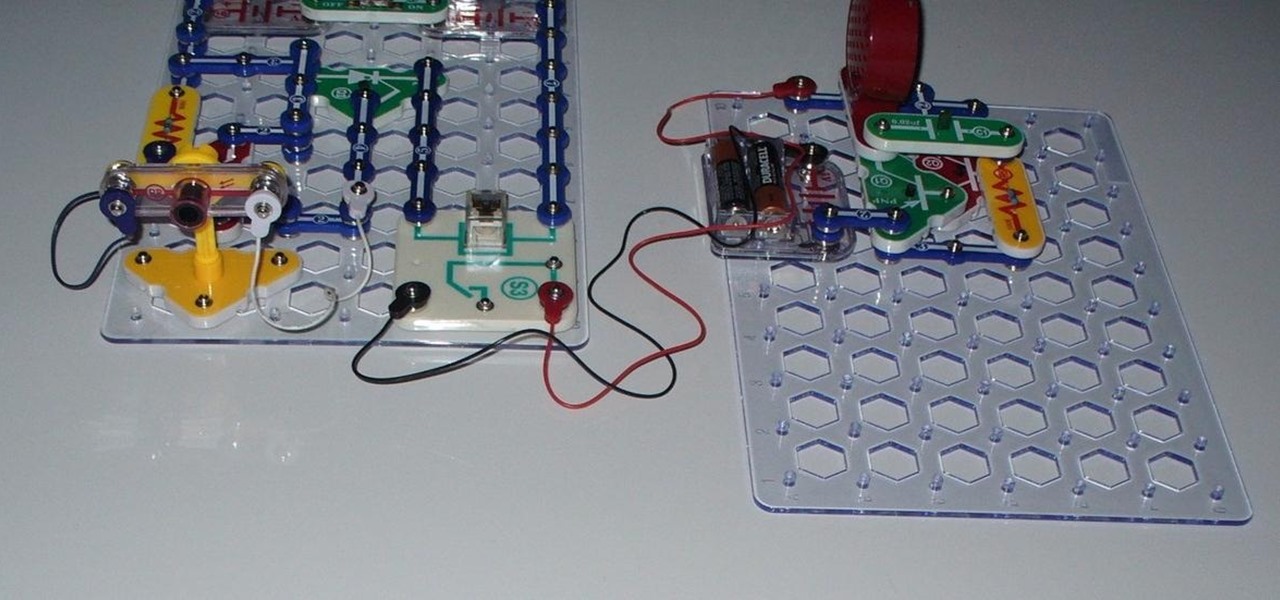I regularly use my Nexus 7 to wake up in the mornings (well, sometimes afternoons), but it's pretty minimal in what it does. I shouldn't have to open multiple apps when I wake up to figure out my schedule for the day or what the weather is going to be like.

While we shouldn't rely on it, every so often we need to hit the snooze button to get a few additional minutes of precious sleep. Depending on which OEM skin is running on your device, this could be either five or ten extra minutes of dozing. However, some of us need a different length of time.

There's nothing more jarring than the sound of your morning alarm. Even hearing it on others' phones, hours after your own abrupt wakeup, can cause you to flinch in fear. Though we depend on that shrill sound to get up each morning, it's actually better to wake up naturally—so don't even think about hitting that snooze button.
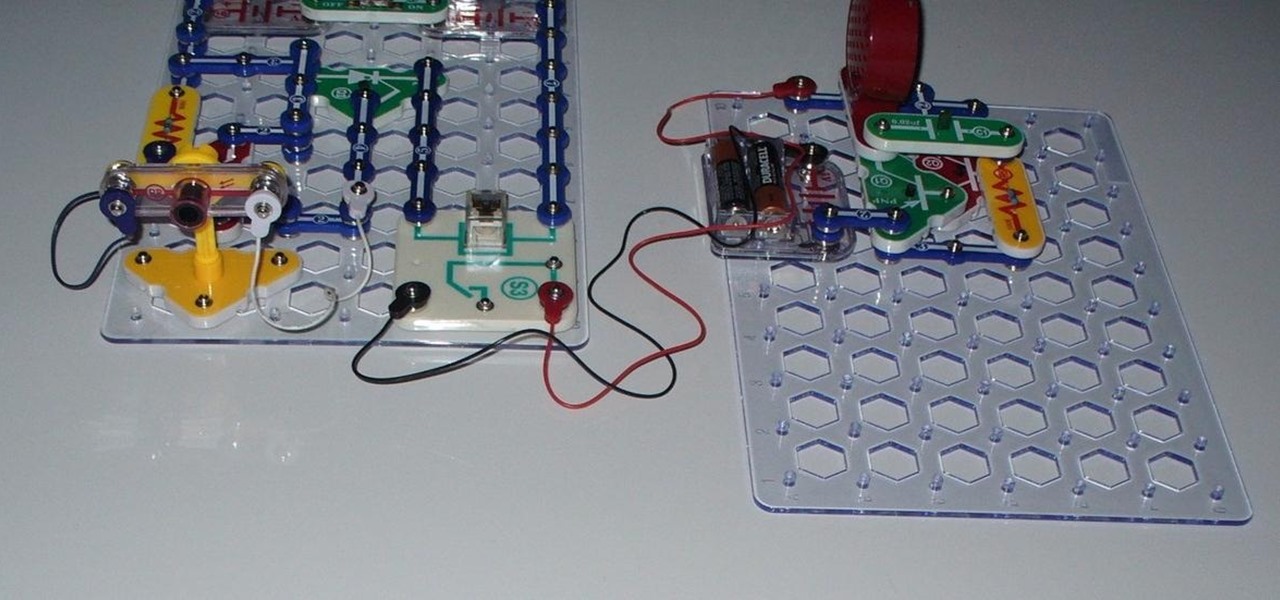
Want to learn how to build a laser tripwire and alarm out of snap circuits? I'll show you how to build both circuits— the laser tripwire circuit and the alarm circuit.

Ian Brown shows us how to use Avast to remove viruses from your computer. First, go to Avast.com and download their new and free edition of their virus protection. After you have installed this program, you will receive an email with your product key to access the program. Now, change the settings on the program so it scans your computer at least once a day for viruses. Now, reboot your computer to save settings and scan your computer automatically for viruses. When you see a blue screen with...

Looking to up the ante in the home secuirty department? If you are concerned about the safety of your family and home, consider purchasing a burglar alarm system by following these helpful tips.

One of the things I hate most about Android's alarm clock is that you get the alarm icon in your status bar way ahead of time. Regardless of whether the alarm is in five minutes, five hours, or five days, that icon just sits in your status bar.

With the exception of "Reflection" on the iPhone X, Apple hasn't updated their catalog of ringtones and alarms since iOS 7 dropped back in 2013. Since then, the company has come a long way with the quality of the iPhone's speakers, but their tones haven't adapted to meet those changes. That's left an opening for others to create their own ringtones mastered for the iPhone.

Starting your morning right is an essential first step to a productive day. Whether you're running late, rushing to catch up on the day's news, or lagging behind with early emails, little hiccups like these can have a trickle-down effect and ultimately ruin your day. Like with many problems, though, your smartphone can help.

A set of cool new Android-related Google Search functions made their debut this week, which will allow you to locate your phone, send directions to your mobile device, set alarms and reminders, and send notes from any web browser.

The basic clock app on Android devices is functional and has a few nice features. One of these is a "World Clock" view, which lets you see the current time in different cities across the world, and shows the time in your location at the top.

Whether it's because you're too startled from a sudden awakening or you're elbow-deep in cake batter, turning an alarm or timer off on your phone can be annoying. So why not simplify the process by eliminating the need to even touch your phone? With these free apps by Augmented Minds, you can turn off your timer or alarm with just a wave of your hand. That means no more fumbling in the dark for the right button, and more importantly, no more worrying about getting food on your iPhone.

If the number of apps designed to make getting out of bed easier tells us one thing, it's that people hate waking up. Whether it's because you're dreading going to work or school, or just stayed out a little too late the night before, it's almost never fun.

Your smartphone has a ton of ringtone options built in, but ringtones haven't really changed much in the past decade, and it's definitely not cool to hear someone in the supermarket with the same lame ringer. While replacing the stock sounds with a song of your choosing is the best way to keep your phone personalized, why not go a step further using a video?

This video, incredibly short for it's massive content, will teach you how to make a laser tripwire that, combined with a photoresistor, can trigger just about any device. You can make traps, alarms, awesome party decorations, and all sorts of other awesome things with this easy-to-make device, provided you have a soldering iron and a local electronics store to buy some parts.

Want to make your paintball wars a whole lot better? Then build this DIY Tripwire Alarm from Kipkay using a mousetrap and some caps from a toy cap gun. This won't harm anyone, and is a cool way to scare the heck out of your friends.

Horses don't kick their owners and handlers unless they think it is okay, or unless they think there won't be any repercussions for their actions. The gentleman in this video shows you that being gentle with your horse can go a long way!

I listen to Pandora as I slowly drift off to sleep, so why not have the popular music app wake me up as well? Pandora only recently introduced the Alarm Clock feature on iOS, and now they've brought that same feature to Android—only it's better.

Just because your Samsung Galaxy Note 2 is on silent doesn't mean that the world stops spinning. Emergencies can pop up at any time, even when your phone is put away during a lecture in class, in the library, or at an important business meeting.

This video shows us the method to make a universal motion alarm to protect your home. You will need a reed switch with an alternating contact, a 9V battery with a battery clip, a switch, a buzzer, a small plastic box and a magnet. When a magnet is brought near the reed switch, it switches to the other contact and the switch is open. If the magnet is removed, the switch is closed and the buzzer starts ringing. Make the circuit with correct polarity for battery and the buzzer. Make a hole in th...

This video, by MyBlackberryTV.com, shows us how to put a Blackberry in "Bedtime Mode" to hold all of the messages while the user is asleep. This prevents the incessant "ding" when a message is received to the phone, thus allowing the owner to get a restful night's sleep.

We'll base the project around a digital clock radio and a light gun for gaming; huge selections of both of these are available inexpensively second-hand, with many beautiful and well-designed examples. To enable our FPSI (First Person Shooter Interface), we'll outfit the gun with five tilt sensors, arranged at different angles on a small circuit board. A cable tethers the gun to the clock and carries your tilt and trigger signals to the clock's time and alarm control button contacts.

Building a DIY Alarm System: The Concept So, you want to protect your property, or maybe a room, car, or even your backyard. The concept of an alarm system is to notify the "alarm administrator" that there is an intruder entering the previously designated boundaries. The triggers for this boundary could be as simple as a pressure sensor, or as complicated as a laser network. They all do the same thing, but some work better than others.

You can stop being lazy by using these tips to motivate yourself to find an interest in life. You Will Need

While hitting snooze won't help you much if you fall back asleep, it can help you wake up more gently. However, your iPhone's default nine-minute snooze may be too long or too short for your preferences. If you tend to fall back asleep quickly, you might be better with a two-minute snooze.

Can you barely keep your eyes open at work? So bored you could sleep through the entire day? Seinfeld's George Costanza built a bed under his desk, but we'll tell you how to be a bit more subtle. Here's some tips on how to get a some quick shut-eye at work.

Keep your possessions safe from thieves with these tips. You Will Need

Attention all achievement hunters, it's time to play one of Disney's most popular franchise, Toy Story! The game is Toy Story 3 and the achievement is called Sneaky Sneaky.

This tutorial shows you how to create an intruder alarm that sends you text message alerts when motion is detected. This may sound complicated but I am pretty confident any beginner with electronics should be able to do this just fine. The range sensor senses motion and tells your Arduino board to send the text (SMS). So you can leave the intruder detector at home, connected to your network, and still receive the SMS alerts, no matter where you are, as long as you have cell phone service.

If your alarm is too low or the music isn't loud enough on your Samsung Galaxy Tab, then you need to turn the volume up. Adjusting the volume is an easy task, thanks to the Android OS. All you need to do is hit MENU < SETTINGS < SOUND SETTINGS < VOLUME and make your adjustments.

If you getting ready to place a load of wet clothes into your dyer and notice a faint smell, it may not be time to panic just yet. Even though discovering an odd odor is alarming, it isn't the end of the world.

Learn how to use a multimeter to check for proper ground with help from this quick video. Also shown, is how to use a Fluke probe to pierce wires to test voltage. You can uses these practices when installing car alarms, fog lights, car stereo, and accessories.

Learning how to lucid dream—that is, to be aware during your dreams that you are, indeed, dreaming—will allow you to live out fantasies, stop nightmares, and even road test some solutions to real life problems. You will need a dream journal and an alarm clock.

Your alarm is ringing, you have to go to work, but first relax and do this morning yoga routine with Tara Stiles.

Want a heads up next time that annoyingly chirpy coworker is heading over for some annoyingly chirpy chitchat? Rig up this little system and you’ll never be caught off-guard again.

Having a little trouble waking up in the morning? There’s nothing like a good soaking to get you going.

This Black bean soup from Dani Spies has a little kick with it straight from the Carribean. Some black beans,reduced fat coconut milk,and jalapenos for that extra flavor that will be having you running a three alarm fire in your mouth.

So you're getting pretty good now, and if you've been following Justin's progressional tutorials you know your major and minor chords and can strum. Now it's time to learn the dreaded F chord. Don't be alarmed, even though you have to hold down two strings with one finger, it is a very nice chord and leads later to playing barre chords.

Why are you still waking up to an annoying alarm clock sound on your iPhone? It's 2020, not 2011. That's almost a decade since you were limited to a strict set of default tones. Yes, your iPhone has a ton of tones by now to choose from, but you could be waking up gently to your favorite slow song, or jolting awake by the harsh sounds of metal ringing in your ears to get pumped for the rest of the day.

Out of all the myths about the iPhone's battery, one that's very true is that charging your phone overnight is bad news. Keeping the charge level at 100% puts the battery under strain, which can permanently damage it. Apple took steps to address the issue in iOS 13, where your battery stops charging when it hits 80% in some scenarios, but that's not always enough.