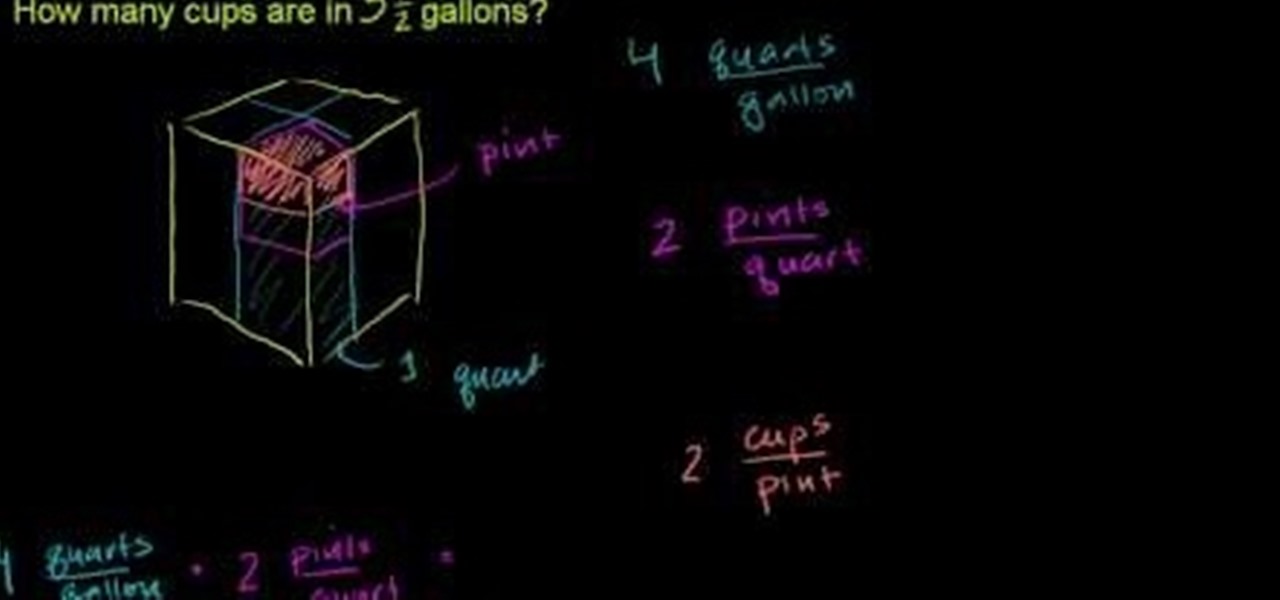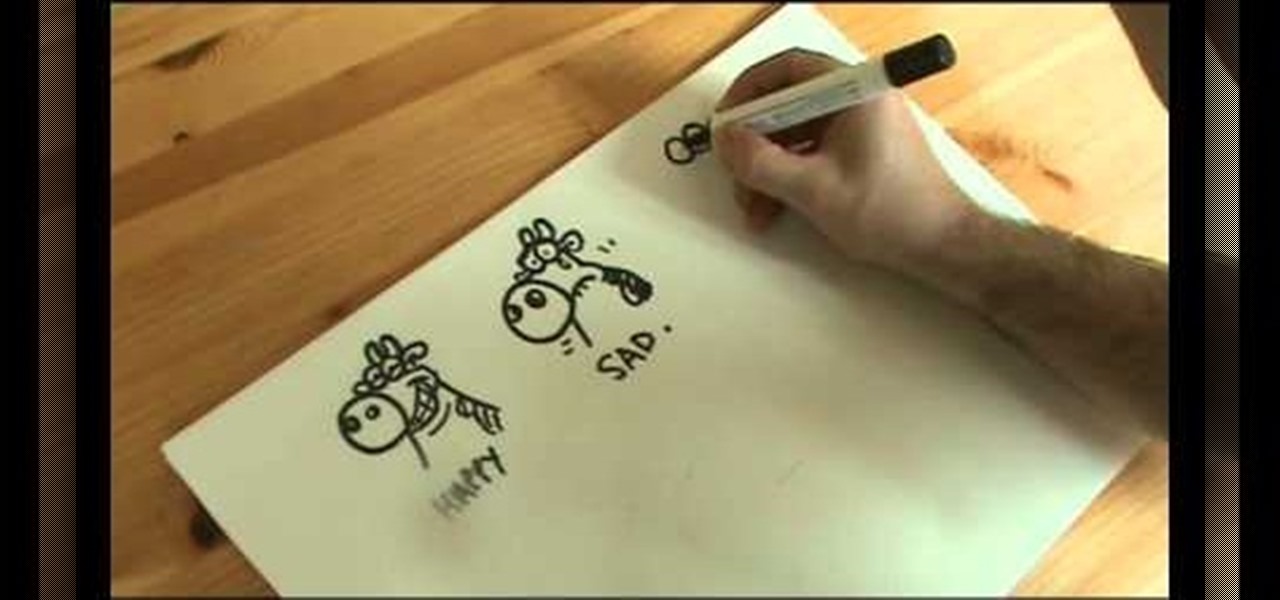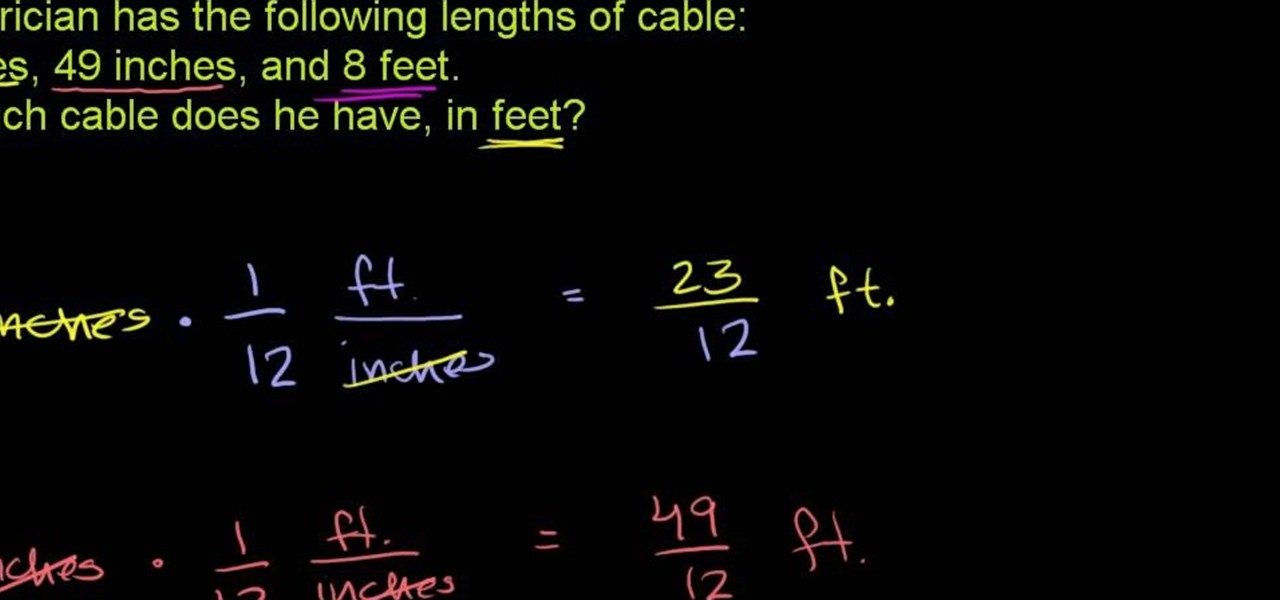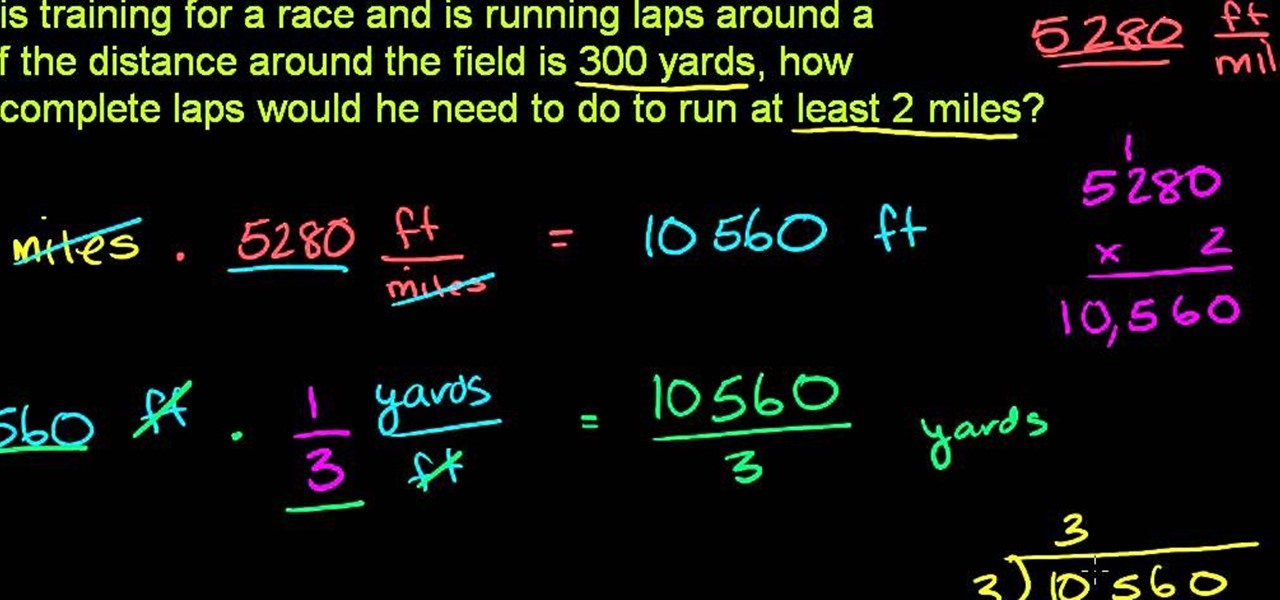f you are going to be towing a trailer, using an enclosed cargo carrier with lights, or if you want to use an electrical accessory (such as lights, or a winch) you are going to need to add a wiring harness. This video will show how to install a wiring harness on a Chevy Express full size van. It also includes some helpful tips about installing the ground wire, using dielectric grease, and installing a bracket to hold the wires so they are protected from damage.

Valentine's Day is all about expressing romance, so why shouldn't your hair do the same? While straight locks are a great go-to look, there's nothing quite like voluminous, sexy waves for your guy to run his fingers through.

Everyone loves getting Christmas cards, and it's even better when they're handmade. This tutorial shows you how to make an elegant card that evokes feelings of winter in a snow covered forest, and expresses the seasonal Peace on Earth message.

Donnie Hoyle sounds off on his return home. See how to not suck at Photoshop with Annotations in this Adobe Photoshop video tutorial.

For this Final Cut Studio video tutorial, Zach King will teach you how to apply a filter pack in Final Cut Pro and Final Cut Express. To apply a filter pack, you'll just click on the clip with all your applied filters, go to effects tab and press Make Favorite Effect. It saves your filters in the Favorites folder with the exact same settings. Let the Final Cut King show you how!

With AirPort Express and AirTunes, you can play your iTunes music on your stereo wirelessly.

After you've assembled your clips in order, you can fine tune your sequence by trimming the edit points between each clip. This video explains the many tools you can use to make trimming videos easy and precise, including the ripple and roll tools. These tools allow for seamless editing.

Need to know how to express gallons in quarts, pints and cups? From Ramanujan to calculus co-creator Gottfried Leibniz, many of the world's best and brightest mathematical minds have belonged to autodidacts. And, thanks to the Internet, it's easier than ever to follow in their footsteps. With this installment from Internet pedagogical superstar Salman Khan's series of free math tutorials, you'll learn how to convert between gallons, quarts, pints and cups.

In this tutorial, you'll learn how to create professional-quality voice-overs within Final Cut Pro or Express. Whether you're new to Apple's Final Cut Pro non-linear video editor or just want to better acquaint yourself with the popular video editing program, you're sure to benefit from this video tutorial. For more information, including detailed, step-by-step instructions, watch this tutorial.

In this clip, you'll learn how to blur out a person's identity with matte tracking in Final Cut Pro or Express. Whether you're new to Apple's Final Cut Pro non-linear video editor or just want to better acquaint yourself with the popular video editing program, you're sure to benefit from this video tutorial. For more information, including detailed, step-by-step instructions, watch this tutorial.

This great tutorial by BubzBeauty takes us through the step by step process of screen printing your own t-shirts. Materials you will need include Mod Podge glue to make a stencil of your tee design, fabric paint, thin permeable fabric (preferably Organza), a 12 inch embroidery hoop, and a sponge.

In this installment from the Unorthodox Hacking series of Internet security tutorials, you'll learn how to get a shell on a Microsoft SQL Server (or SQL Server Express.) See how easy it is to obtain a shell in a Microsoft SQL database with this how-to.

n this ASP.Net video lesson, you will explore the various ASP.NET 2.0 server controls available in Visual Web Developer 2005 Express Edition. In addition, you will begin to get familiar with the windows in VWD.

Japanese hooker or just wanting to learn English phrases to spice up your sex life, this video is for you! She even breaks down the emotions necessary to express yourself correctly.

Imagine an Instagram feed filled with a wild array of vivid color. Beautiful right? But when you look at the photos in your iPhone or Android phone's albums, they're all just too dull to pull off that dynamic look. There's no doubt that colorful images are more eye-catching than dull ones, so how do you get your photos to overflow with vibrant color? The answer: Add it in post.

It's difficult to find that perfect lighting when you're taking a photo. You won't always have studio lights — or at all — and you're not always out during golden hour. So how can you combat lighting issues without waiting around for a well-lit condition? Do it in post. Adobe's Photoshop Express makes it easy to fix and even customize the lighting in your photos using the right adjustments.

Oct. 9: British cooking sensation Nigella Lawson shows TODAYs Meredith Vieira how to make a delicious dinner in no time. 081009 Mirin-glazed salmon The celebrity British chef shares sweet and savory dishes for a full fall meal "Nigella Express" by Nigella Lawson 4 servings INGREDIENTS 1/4 cup mirin (Japanese sweet rice wine) 1/4 cup light brown sugar 1/4 cup soy sauce 4 4-oz pieces of salmon, cut from the thick part of the fillet so that they are narrow but tall rather than wide and flat 2 ta...

Having trouble finding the right words to express yourself? Maybe an icon or symbol would do a better job. Watch this video and learn how to use Cydia to add rare icons to your iPhone, iPad, or iPod Touch keyboard.

Liked out? It is possible to "Like" too much. If you've gone too far expressing your enthusiasm for Facebook fan pages, watch this video to learn how to delete, or unlike, Facebook pages. Manage your Facebook profile like a pro.

Having a hard time expressing your feelings to someone you've got a crush on? Check out this video to get some sound advice on how to carry yourself around your crush so that you can develop a healthy, positive relationship.

Take your cartooning to the next level! This video will show you how you can make your cartoon characters more expressing and emotive with outrageous facial expressions. Watch the artist demonstrate a full range of facial expressions and you will learn how to draw.

Having a badass player card / emblem will make you much better at Call of Duty Black Ops. Or at least look cooler while you kill the same number of people. This video will teach you how to make a Spongebob Squarepants emblem so you can express your love of children's animated programming with the shooter community.

This is a unique idea you can use to make a card for a dear friend - or anyone you want to express your admiration for. Make a handmade card which features beautiful butterflies and pansies. All you need is some basic crafting supplies.

This is great for those who are into green living, or just looking for an economical way to express gratitude for their Thanksgiving host. Take an old, clean cardboard egg carton, and decorate it to turn it into a gift box!

Baby hair can usually be extra fine, and baby skin is also sensitive to harsh shampoo. Detangling can also be a challenging. This tutorial shows you how to take care of your child's hair, and still let them express themselves.

Comparing evaluations of the same thing done on different scales can seem difficult, but there is a simple equation you can use to translate something expressed in one numerical scale into another. This video will show you how to use it and make your math life easier.

From Ramanujan to calculus co-creator Gottfried Leibniz, many of the world's best and brightest mathematical minds have belonged to autodidacts. And, thanks to the Internet, it's easier than ever to follow in their footsteps. With this installment from Internet pedagogical superstar Salman Khan's series of free math tutorials, you'll learn how to sum inches and feet, expressing your result in feet.

From Ramanujan to calculus co-creator Gottfried Leibniz, many of the world's best and brightest mathematical minds have belonged to autodidacts. And, thanks to the Internet, it's easier than ever to follow in their footsteps. With this installment from Internet pedagogical superstar Salman Khan's series of free math tutorials, you'll learn how to express ounces as pounds and pounds as ounces.

Want to know how to express yards as miles? From Ramanujan to calculus co-creator Gottfried Leibniz, many of the world's best and brightest mathematical minds have belonged to autodidacts. And, thanks to the Internet, it's easier than ever to follow in their footsteps. With this installment from Internet pedagogical superstar Salman Khan's series of free math tutorials, you'll learn how to calculate how many yards make up a mile.

Using correct grammar is how you properly convey ideas in writing. This video is a quick English reference to improve your sentence structure by teaching you the right way to use a phrase, clause, nouns and verbs to express a complete thought.

In this free video language lesson, you'll learn how to thank someone in perfect Italian. While Italian isn't necessarily a very difficult language for an English-speaker to learn, many stumble when it comes to pronunciation. Fortunately, the Internet is awash in clips like this one, which make learning both vocabulary and proper pronunciation a very easy task. For more information, and to get started using this useful Italian phrase yourself, watch this video guide.

In this tutorial, you'll learn how to use the ever-useful three-way filter color correction tool in Final Cut Pro or Express. Whether you're new to Apple's Final Cut Pro non-linear video editor or just want to better acquaint yourself with the popular video editing program, you're sure to benefit from this video tutorial. For more information, including detailed, step-by-step instructions, watch this tutorial.

In this video clip, you'll learn how to treat footage with composite modes and effects in Final Cut Pro or Express. Whether you're new to Apple's Final Cut Pro non-linear video editor or just want to better acquaint yourself with the popular video editing program, you're sure to benefit from this video tutorial. For more information, including detailed, step-by-step instructions, watch this tutorial.

In this video clip, you'll learn how to create digital doubles in Final Cut Pro or Express. Whether you're new to Apple's Final Cut Pro non-linear video editor or just want to better acquaint yourself with the popular video editing program, you're sure to benefit from this video tutorial. For more information, including detailed, step-by-step instructions, watch this tutorial.

In this video clip, you'll learn how to create an eye-catching desaturation effect in Final Cut Pro or Express. Whether you're new to Apple's Final Cut Pro non-linear video editor or just want to better acquaint yourself with the popular video editing program, you're sure to benefit from this video tutorial. For more information, including detailed, step-by-step instructions, watch this tutorial.

Learn how to create a professional-looking title sequence in Final Cut Pro or Express with this video guide. Whether you're new to Apple's Final Cut Pro non-linear video editor or just want to better acquaint yourself with the popular video editing program, you're sure to benefit from this video tutorial. For more information, including detailed, step-by-step instructions, watch this tutorial.

In this FCP-user's guide, you'll learn how to create a picture-in-picture in Final Cut Pro or Express. Whether you're new to Apple's Final Cut Pro non-linear video editor or just want to better acquaint yourself with the popular video editing program, you're sure to benefit from this video tutorial. For more information, including detailed, step-by-step instructions, watch this tutorial.

Learn two different methods for making objects disappear with masks in Apple's Final Cut Pro or Express. Whether you're new to Apple's Final Cut Pro non-linear video editor or just want to better acquaint yourself with the popular video editing program, you're sure to benefit from this video tutorial. For more information, including detailed, step-by-step instructions, watch this tutorial.

XBox 360 avatars were added a couple of firmware updates ago, and added all sorts of new options for customizing your presence on XBox Live. Do you find them too limiting? This video will teach you how to mod your avatar's skin and hair color using your PC and some free software:

Okay, so you're probably wondering, first of all, what the heck a TYVEK bag is. Well, dear viewer, TYVEK is a high-density polyethylene blend of fibers that's lightweight and opaque.